If you want to perform operations such as creating projects in MaxCompute, you must activate MaxCompute. This topic describes how to activate MaxCompute.
Prerequisites
An Alibaba Cloud account is created.
If you use MaxCompute for the first time, we recommend that you activate MaxCompute by using your Alibaba Cloud account. For more information about how to create an Alibaba Cloud account, see Create an Alibaba Cloud account.
A RAM user is created.
If you want to activate MaxCompute as a RAM user, make sure that you have obtained the RAM user and use your Alibaba Cloud account to attach the AliyunBSSOrderAccess and AliyunDataWorksFullAccess policies to the RAM user. For more information about how to create a RAM user or obtain information about the RAM user, see Prepare a RAM user.
Activate MaxCompute
Log on to the Alibaba Cloud official website, go to the product page of Alibaba Cloud MaxCompute, and then click Buy Now.
On the buy page, configure the Product Type and Region parameters, and click Buy Now. Product Type indicates the billing method of MaxCompute.
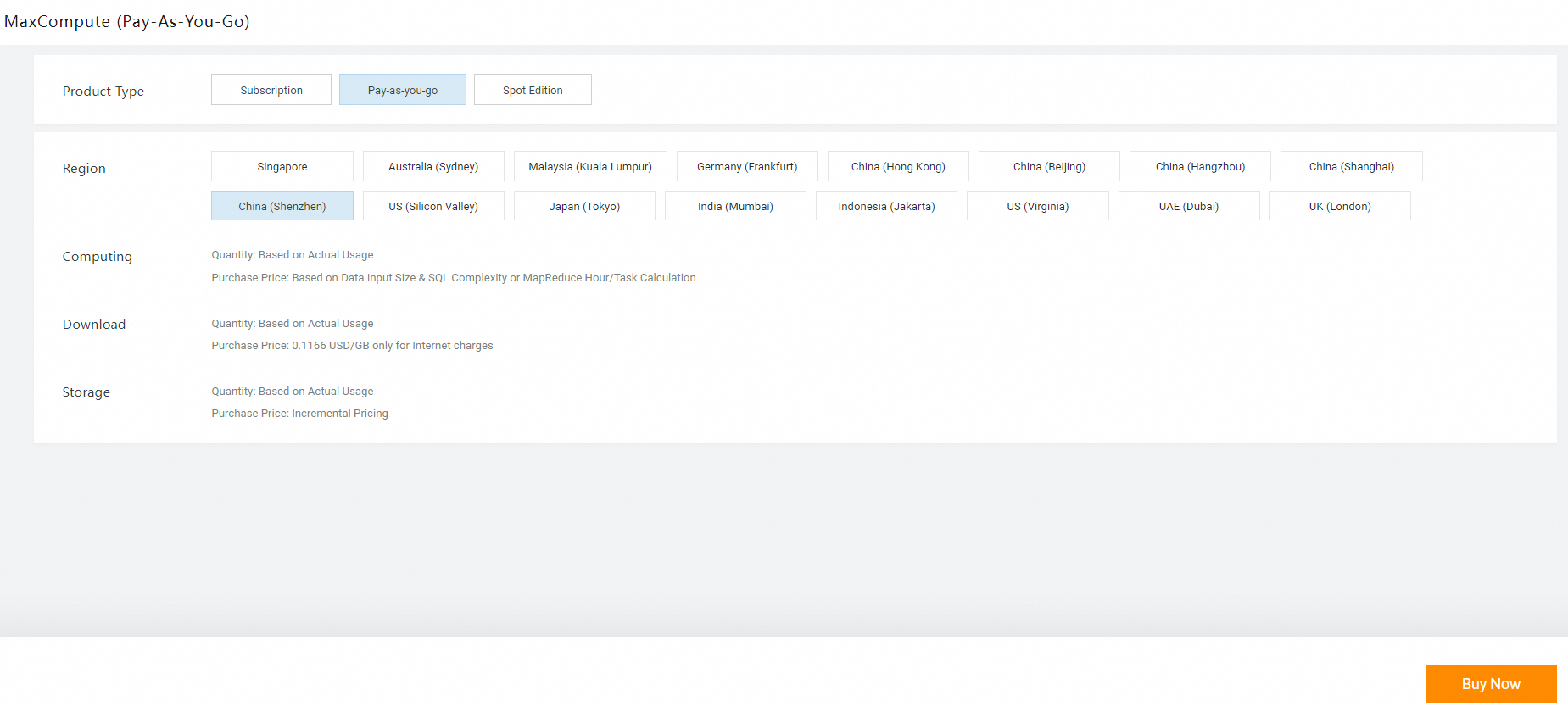
Product Type: Select Pay-as-you-go. You can purchase subscription resources based on your business requirements. For more information about the specifications, see Subscription and Pay-as-you-go.
Region: When you configure this parameter, consider the regions of other Alibaba Cloud services where MaxCompute is available. For example, you must consider the region where your Elastic Compute Service (ECS) instance resides and the region where the data resides.
On the Confirm Order page, confirm that the settings are correct, read and select Terms of Service, and then click Pay to activate MaxCompute.
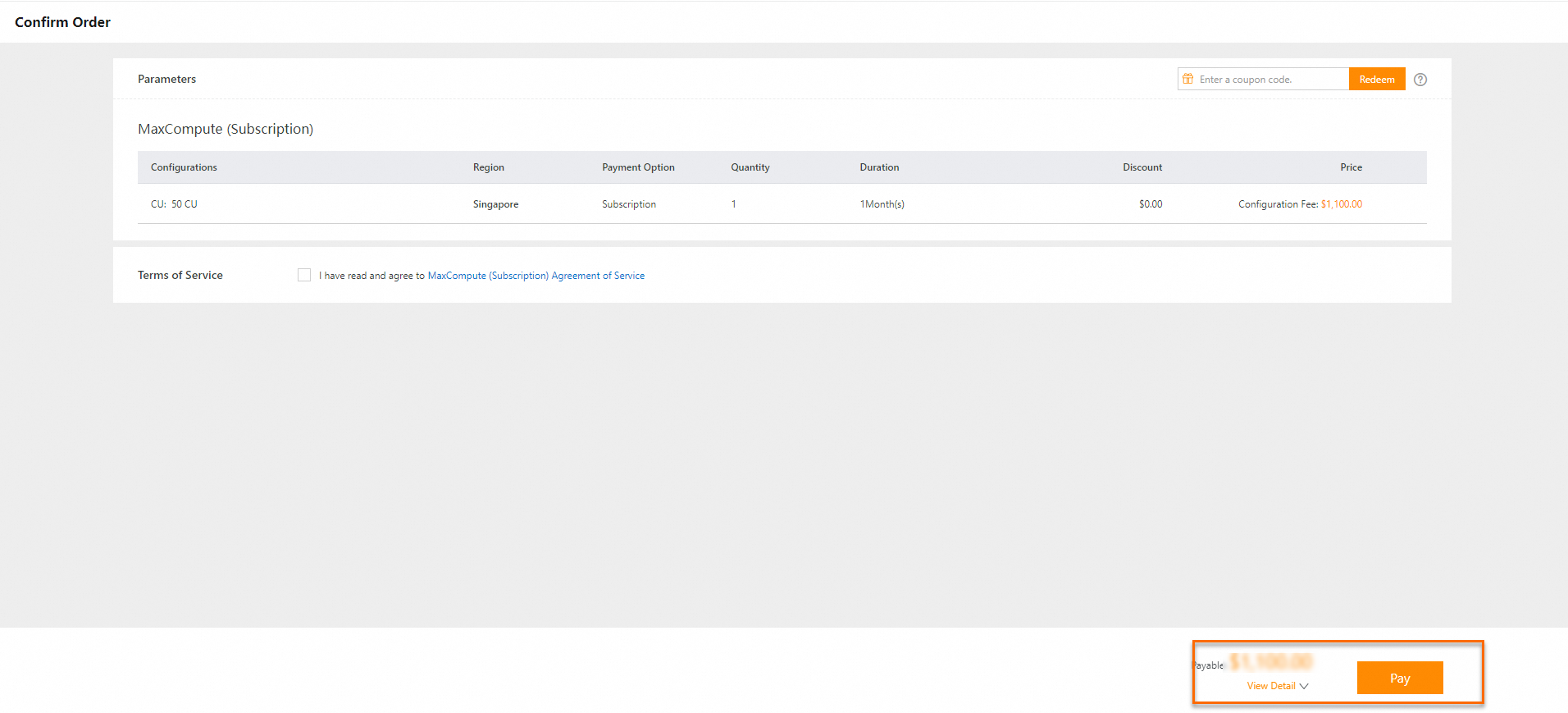
(Optional) Activate DataWorks and make sure that DataWorks is deployed in the same region as MaxCompute. This step is recommended.
For more information about how to activate DataWorks, see Purchase guide.
What to do next
Administrators:
After MaxCompute is activated, administrators can manage workspaces based on their business requirements, add data developers to the workspaces, and grant permissions to the data developers.
For more information, see Create a MaxCompute project and Add a workspace member and configure roles.
Developers:
First trial use:
You can use the following guide for trial use of MaxCompute.
You can also quickly run several short demos in the project created by the administrator to obtain information about the development tools of MaxCompute that you can use to develop data. For more information, see Start the MaxCompute client.
After trial use:
After you use the features of MaxCompute and obtain information about the basic process of data development and data query, you can select a development tool to develop data. Before data development, you must check the tools that are allowed to access MaxCompute and use the selected development tool to access MaxCompute for data development. For more information, see Prepare an environment and install required development tools.