This topic describes the key configurations to publish a service product on the independent software vendor (ISV) portal of Alibaba Cloud Marketplace as a partner of Alibaba Cloud Marketplace. The publishing procedure consists of five steps. This topic describes the key configurations in each step.
For quick guidance, please click video guidance.
Step 1: Configure access information
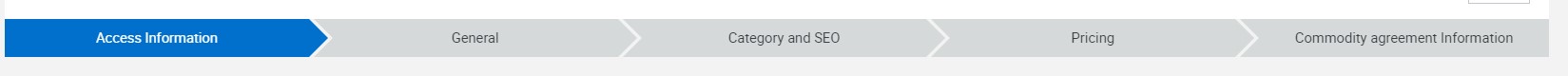
1.Choose Your Product Type: Select Services. The publishing of service products does not involve configurations at the technology layer. This is different from the publishing of other types of products.
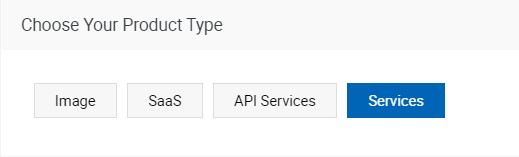
In addition to entering a product name, you must select a delivery process template, and optimize your product description and search keywords.
A precise description of service objectives and a clear description of product highlights help your product stand out from similar products.
2. Configure Production Notification: Configure notifications for production. This configuration cannot be modified after you publish the service product.
3. Set delivery procedure: Select a delivery process template. The template cannot be changed after you publish the service product.
You must associate a delivery process template with each service product. After a customer purchases your service product, you must deliver relevant services to the customer based on the associated delivery process template. Specific delivery nodes must be confirmed by the customer before you can proceed with service delivery.
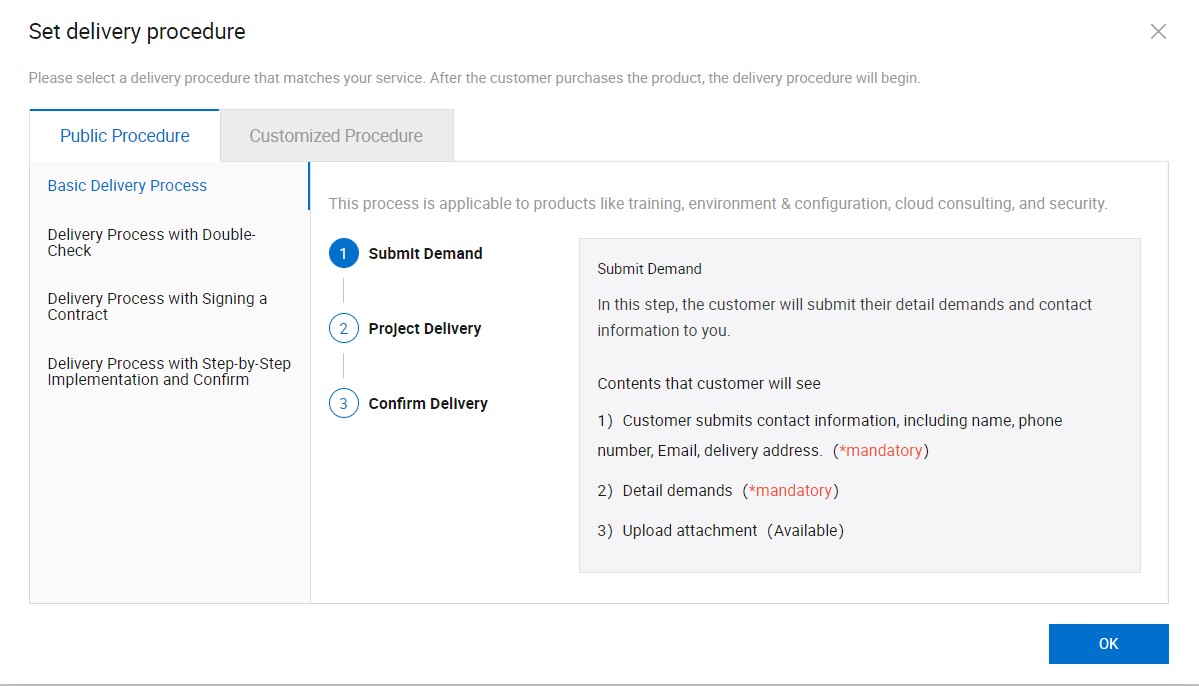
Each purchase order of a service product corresponds to a delivery project. You and your customers can view the details of delivery projects at Delivery Center
to know the delivery progress.
Delivery Center facilitates the communication between you and your customers,
and serves as a regulatory platform for service delivery.
Step 2: Configure basic information
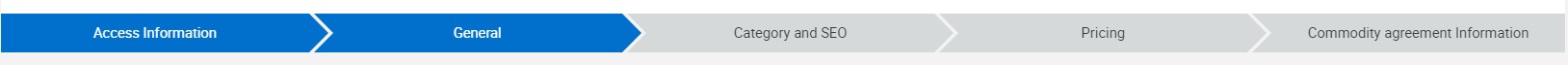
1. Product Logo: Upload a product image to show on the product list page and product details page. The recommended image size is 200 × 150 pixels.
2. Short Description: Enter the short description of the service product. This description appears on the product list page in Alibaba Cloud Marketplace. We recommend that you enter no more than 200 characters.
3. Product Highlights: Enter the detailed description of the service product. This description appears in the upper part of the product details page. We recommend that you describe your product as detailed as possible.
4. Product Description: Describe the service product in detail by using rich text. If you want to use an image in the product description, drag the image to the rich text editor.
5. Product snapshots: Upload one or more snapshots of the service product to provide reference for customers.
6. Product Certifications: Upload the certificates of the service product, such as the intellectual property certificate, patent certificate, and special certificates, to increase customers' trust in the service product.
7. User Guide: Required. Upload the documentation of the service product. Alibaba Cloud will check the user guide.
8. Refund Policy: Enter a custom refund policy for the service product, including a validity period of receiving refunds. For example, you can allow your customers to claim refunds before services start, when services are in progress, or after services end for unsatisfactory results.
9. Support Offered: Describe after-sales support that you can provide for your customers. You can also enter a phone number and an email address for customers to contact you.
Step 3: Configure business information
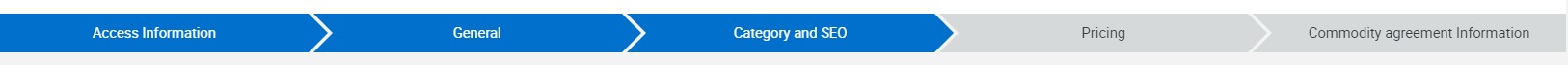
1. Supported Country/Region: Select countries or regions where you can provide the service product. This helps your customers know whether the service product is available in their countries or regions before their purchases.
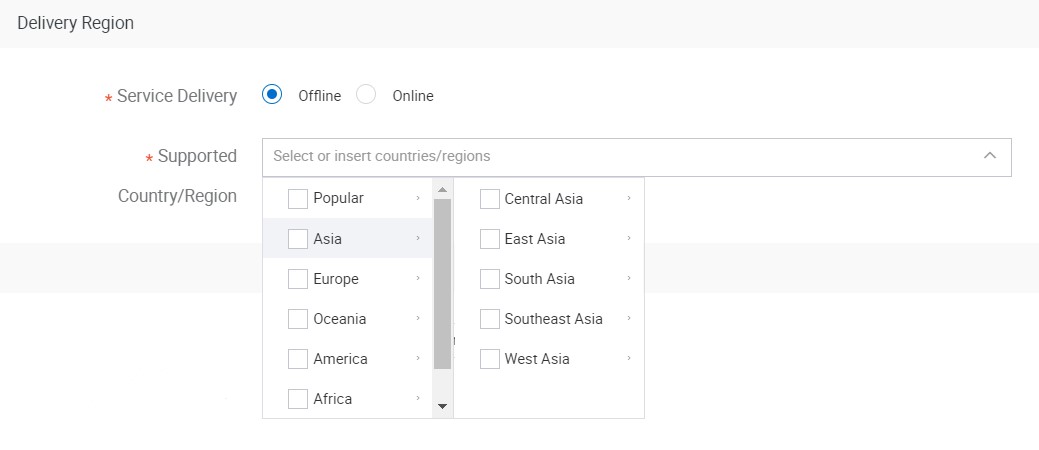
2. Delivery Cycle and Product Warranty: The Delivery Cycle parameter specifies the number of days to deliver relevant services. The Product Warranty parameter specifies the number of days in which warranty services can be provided after service delivery. If you select the Delivery Process with Double-Check template, you must confirm that warranty services are complete during the warranty period after customers confirm service delivery. After the warranty period expires, the system automatically confirms and ends service delivery. If you do not select the Delivery Process with Double-Check template, the warranty period is irrelevant to the delivery process and is for customers' reference only.
3. Product Category: Select a product category that best matches the service product. We recommend that you select Professional Service/Security Service. This helps your customers search for the service product by product category.
4. Keywords and SEO Descriptions: Enter keywords and descriptions for search engine optimization (SEO). This increases the visibility of the service product in the search results of search engines such as Google.
Step 4: Configure pricing information
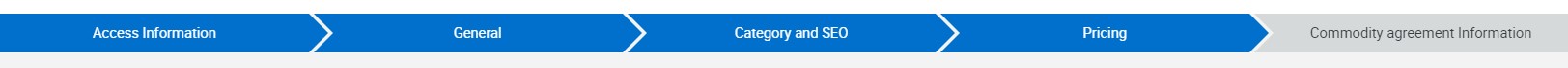
1. Product Type: Select a sales type. This configuration cannot be modified after you publish the service product.
Valid values: Package and Subscription.
Package: The service product is sold in a one-off manner and does not require renewal in the future.
Subscription: Customers subscribe to the service product and are periodically billed. They receive renewal notifications before their subscriptions expire. If a customer continues to use the service product after expiration, the customer must renew the subscription. Note: Renewal generates a new delivery project.
2. SKU: the minimum sales unit of the service product.
You can add multiple stock keeping units (SKUs) for your service product. You can customize multiple product editions and configure more billing items to customize the pricing of each edition. For example, you can view the additional billing items of a sample service product. For more information about how to configure additional billing items, see the user guide of the sample service product.
When you publish the service product, you can view and download its user guide.
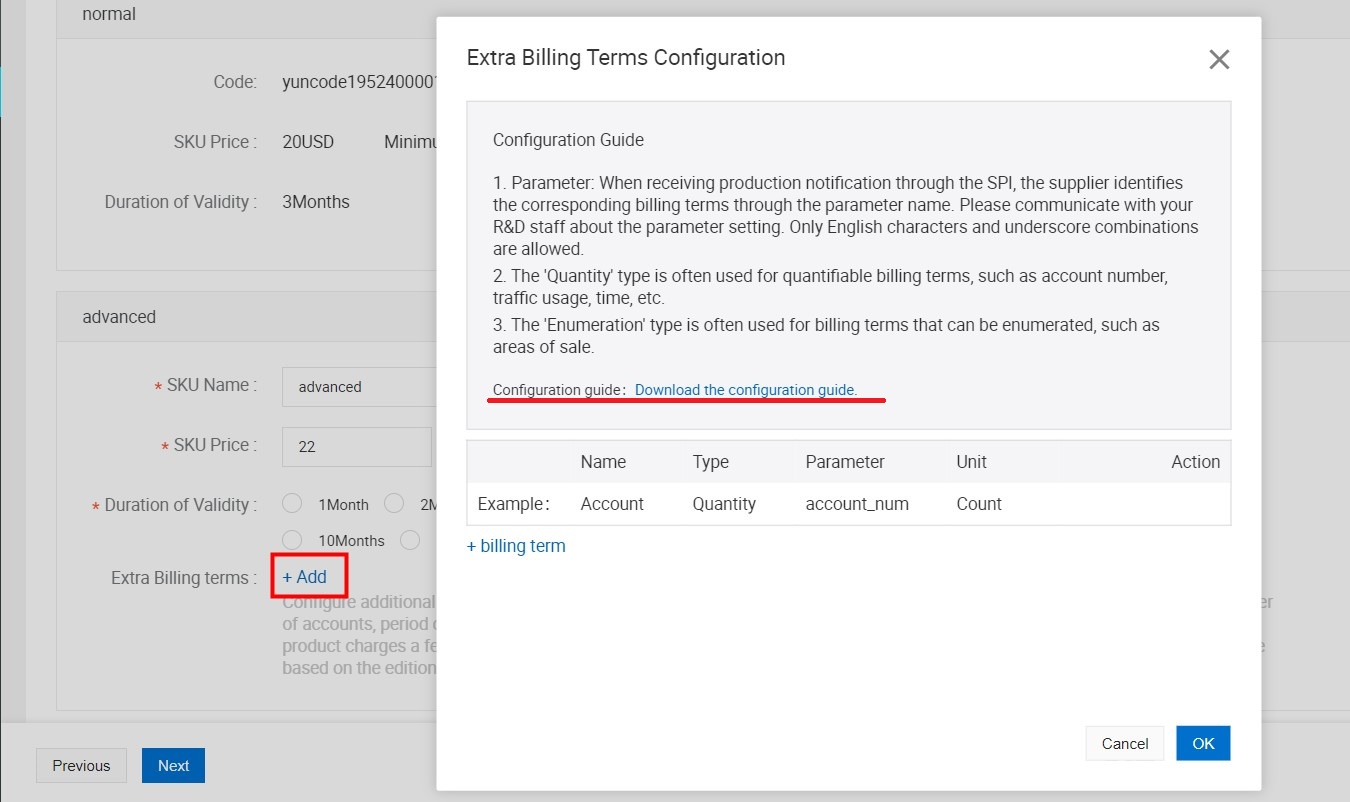
Step 5: Configure product agreement information
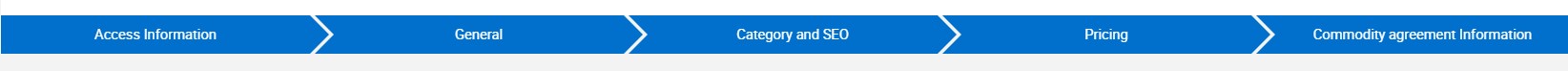
EULA: Enter an End User License Agreement (EULA). This is a legal agreement between you and your customers. Customers must agree to this agreement before they purchase the service product. You can use the EULA template that is provided by Alibaba Cloud Marketplace and modify it as required. You can also import a custom EULA template.
Product review
After you configure the preceding information, Alibaba Cloud reviews the service product. The key of the review process is the category review. In addition, Alibaba Cloud checks whether the delivery process template is appropriate and whether product descriptions are complete.
Recieve the Product Certificate
Once the product is successfully published, you will receive the product certificate in your mailbox.
