Lingma offers intelligent code completion capabilities that generate suggestions at the line or method level, leveraging context from the current file, cross-file dependencies, or enterprise coding standards. This allows you to focus on high-level technical design.
Before you can use Lingma in an integrated development environment (IDE), you must install Lingma and log on using your Alibaba Cloud account. For more information, see Download and Installation guide.
Line or method level code completion
When you code in the IDE with Cloud Model Auto-Trigger enabled, Lingma generates suggested code at the line or method level based on the file context and related files. Use shortcut keys to accept, discard, or view alternative suggestions.
You can also manually trigger inline completion by using the shortcut key ⌥ P.
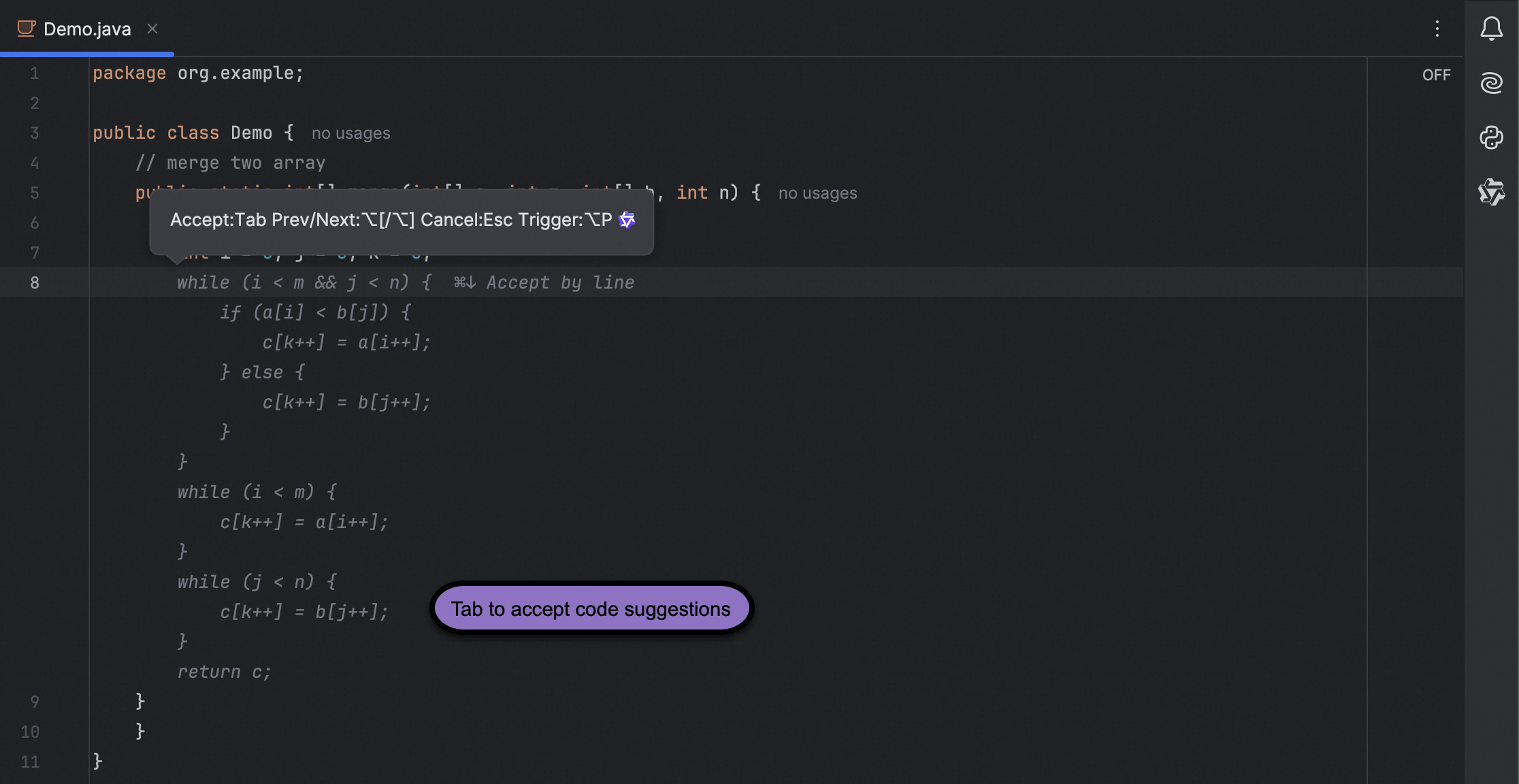
The following shortcuts are available for code suggestions in the IDE code editor:
Command | macOS | Windows |
Accept Inline Suggestion |
|
|
Discard Inline Suggestion |
|
|
Show Previous Inline Suggestion |
|
|
Show Next Inline Suggestion |
|
|
Trigger Inline Suggestion |
|
|
Note: For more information about how to configure keyboard shortcuts for different operating systems, see Keyboard shortcuts.
Natural language to code
In the editor, type your request in natural language. Lingma will provide code suggestions. Press Tab to accept.
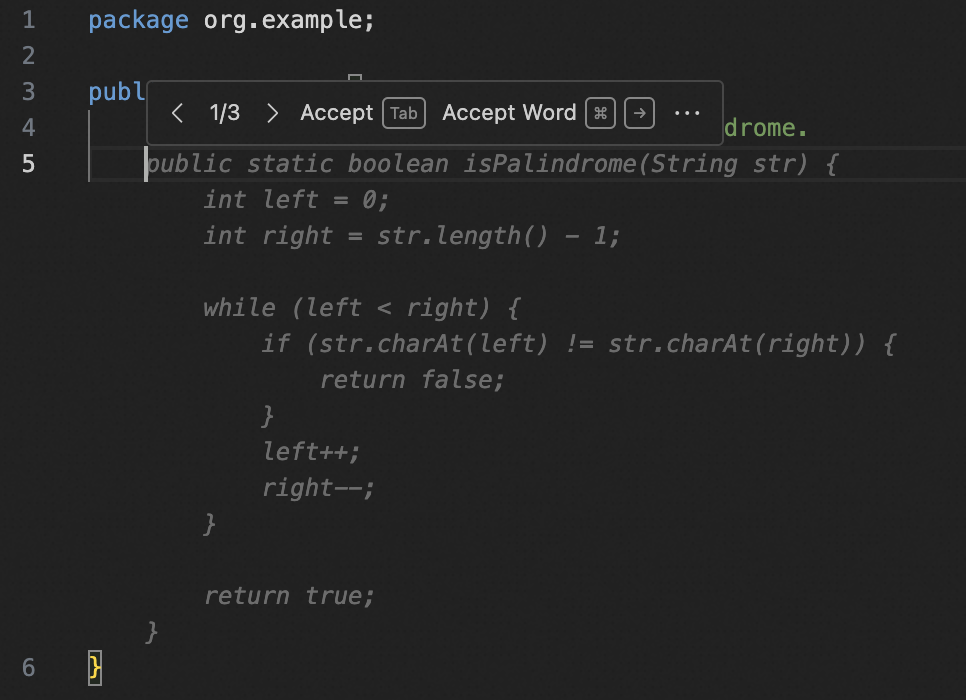
Knowledge base as context for code completion
In the Enterprise Dedicated edition, admins can upload and activate a knowledge base for code completion, and manage the access control for authorized members. Developers can then trigger enterprise-compliant code suggestions via ⌥ P (Alt P) in the IDE. Lingma will use the knowledge base content to generate code suggestions.
For more information about how enterprise admins prepare code repositories and how developers can use knowledge base as context for code completion features, see Best practices for knowledge base as context for code completion.