The search index feature provided by Lindorm is suitable for complex multidimensional queries. This topic describes how to enable the search index feature.
Precautions
Before you enable the search index feature, evaluate the resource capacity of your instance. For more information, see Plan the cluster capacity.
Procedure
Log on to the Lindorm console.
In the upper-left corner of the page, select the region where the instance is deployed.
On the Instances page, click the ID of the instance that you want to manage or click Manage in the Actions column corresponding to the instance.
In the left-side navigation pane, click Wide Table Engine.
Click the SearchIndex tab.
Click Activate Now.
On the Upgrade/Downgrade page, configure the parameters described in the following table.
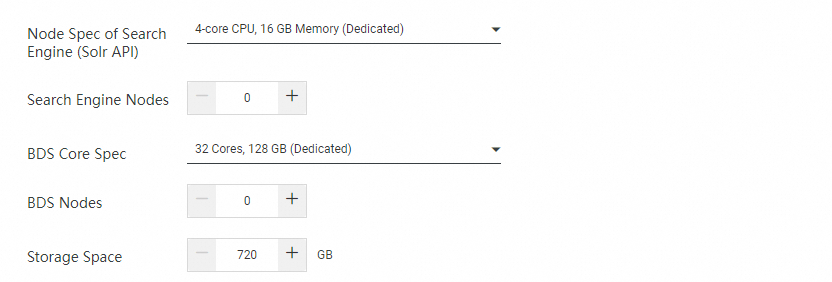
Parameter
Description
Node Spec of Search Engine (Solr API)
NoteIf you have activated LindormSearch when you purchase the Lindorm instance, you do not need to configure this parameter.
We recommend that you select a higher search node specification. For example, select the specification of 16 cores and 64 GB memory. If you select this specification, more than 500 queries can be processed per second and more than 50,000 write transactions can be processed per second in most cases.
Number of LindormSearch Nodes
NoteIf you have activated LindormSearch when you purchase the Lindorm instance, you do not need to configure this parameter.
We recommend you select at least two nodes to prevent single points of failure. Value range: 0 to 60.
LTS Core Specification
NoteIf you have enabled the backup and recovery or change tracking feature, you do not need to configure this parameter.
We recommend that you select the specification of 4 cores and 16 GB memory. You can scale up specifications in Lindorm Tunnel Service (LTS) based on your business requirements.
Number of LTS Nodes
NoteIf you have enabled the backup and recovery or change tracking feature, you do not need to configure this parameter.
We recommend that you select two LTS nodes. Value range: 0 to 50.
Storage Space
Select the storage space of LindormSearch.
NoteIf you have activated LindormSearch when you purchase the Lindorm instance, you do not need to configure this parameter.
Read and select Lindorm Terms of Service.
Click Buy Now.
Related operations
The LTS service that you purchase when you enable the search index feature provides the same features as LTS instances that you individually purchase. For more information, see Purchase methods
For more information about how to log on to the LTS console, see Log on to the web UI of LTS.