As the unified disaster recovery platform from Alibaba Cloud, Cloud Backup is an easy-to-use, efficient, secure, and reliable data management service. It provides backup, disaster recovery (DR), and policy-based archive management for Alibaba Cloud resources, such as Elastic Compute Service (ECS) instances, databases on ECS instances, file systems, NAS, and Object Storage Service (OSS). You can also use Cloud Backup to protect files, databases, virtual machines (VMs), and large-scale NAS in on-premises data centers.
Scenarios
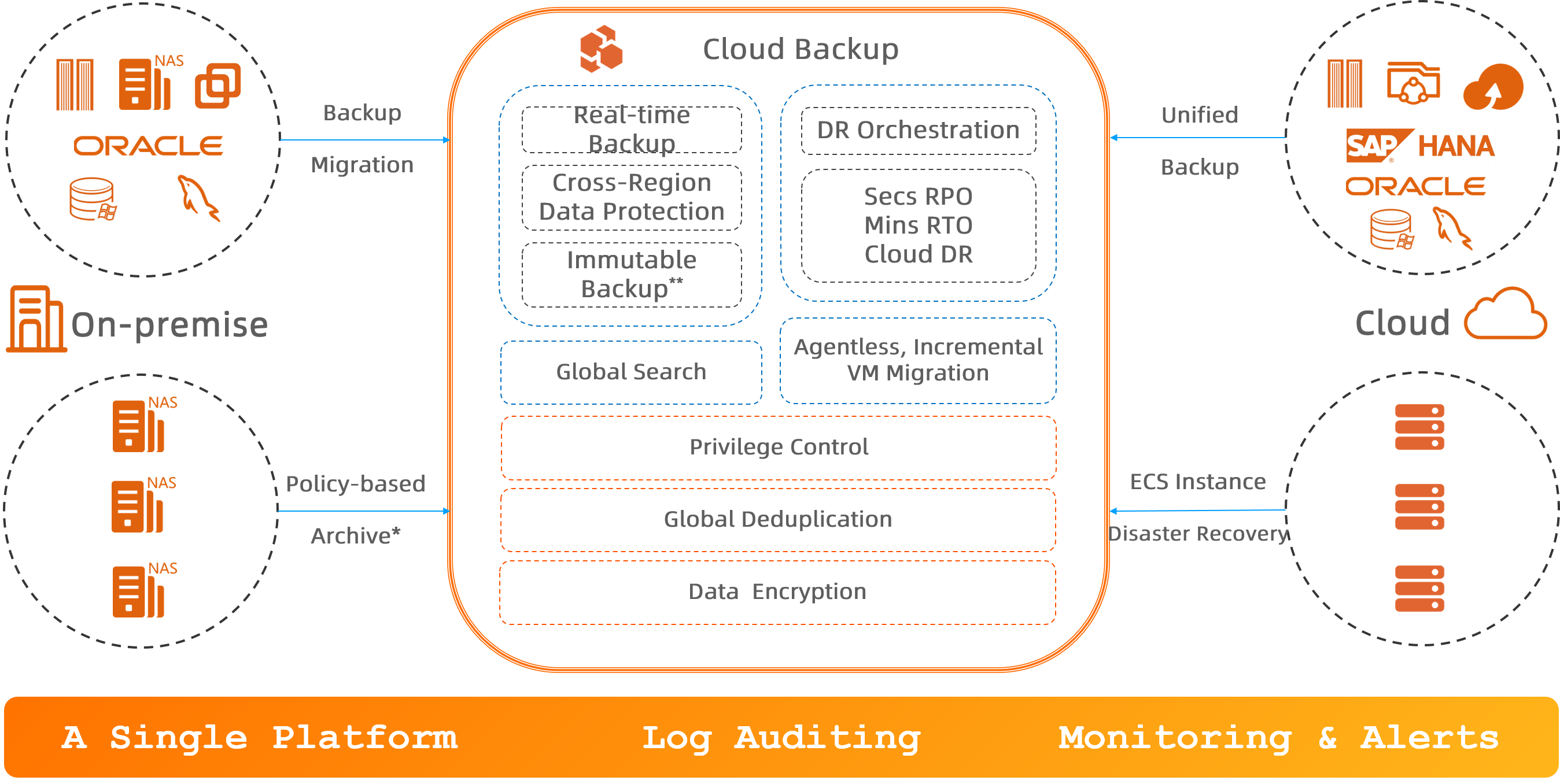
Back up data on the cloud
You can efficiently back up important data to a backup vault over the Alibaba Cloud internal network. Supported data sources include ECS files, self-managed MySQL, Oracle, SQL Server, and SAP HANA databases, NAS file systems, OSS buckets, and Tablestore instances. You can perform real-time backups of MySQL and Oracle databases with a near-zero recovery point objective (RPO). In addition, you can back up data from other cloud platforms to a backup vault on Alibaba Cloud.
Back up on-premises data to the cloud
You can back up on-premises data from servers, NAS file systems, VMware virtual machines, and databases directly to a backup vault and configure flexible backup policies.
Cross-region or cross-account backup and ECS cross-region disaster recovery
You can implement cross-region or cross-account disaster recovery for your backup data using cross-region backup or cross-account replication of backup vaults. You can also use cross-account backup to add multiple layers of data protection.
To meet different recovery point objective (RPO) and recovery time objective (RTO) requirements, Cloud Backup provides two types of cross-region disaster recovery solutions for ECS instances: continuous replication and async replication of cloud disks.
Migrate VMware VMs to the cloud
You can migrate on-premises VMware virtual machines to the cloud without an agent. Cloud Backup provides a simple, easy-to-use, and fast incremental migration method.
Archive data from on-premises NAS, HDFS, and S3-compatible storage based on policies
You can archive large volumes of files from on-premises NAS, Hadoop Distributed File System (HDFS), and S3-compatible storage to an archive vault or a cold archive vault based on policies. You can configure flexible archive policies. Cloud Backup also supports full-text search of file content in both local storage and archive vaults, with results returned in seconds.
Data sources supported for backup
Data source | System | |
On-premises data center | Files and directories | Windows, Windows Server, Linux |
NAS | N/A | |
Virtual machine images in VMware vSphere | Windows, Windows Server, Linux | |
MySQL, Oracle, and SQL Server databases | Windows, Windows Server, Linux | |
Alibaba Cloud ECS | Files and directories in an ECS instance | Windows Server, Linux |
SAP HANA deployed on an ECS instance | Windows Server, Linux | |
MySQL, Oracle, and SQL Server deployed on an ECS instance | Windows Server, Linux | |
Cloud disks (system disks and data disks) | N/A | |
Entire ECS instances | Windows Server, Linux | |
Alibaba Cloud File Storage NAS | Data stored in Alibaba Cloud File Storage NAS | N/A |
Alibaba Cloud Object Storage Service (OSS) | Data stored in Alibaba Cloud Object Storage Service (OSS) | N/A |
Alibaba Cloud Tablestore | Data in tables of Alibaba Cloud Tablestore instances | N/A |
Data sources supported for policy-based archiving
Data source | |
On-premises NAS | File Storage NAS deployed on local servers |
HDFS system | Hadoop Distributed File System (HDFS) deployed on local servers |
S3-compatible storage | Amazon S3-compatible storage |
Activate the service
You are not charged for activating Cloud Backup. You are charged for using Cloud Backup features.
Activating the Cloud Backup service enables it, but does not automatically back up any data. We strongly recommend that you use Cloud Backup features to back up your important data. If data is lost or accidentally deleted and you have not created a backup, the data cannot be recovered.