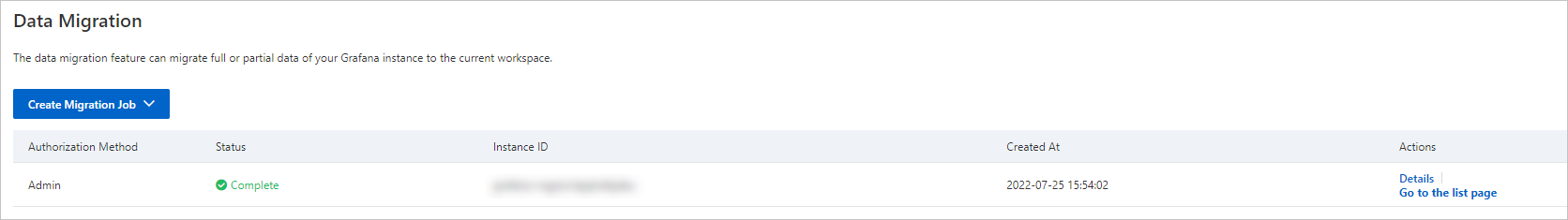Alibaba Cloud Managed Service for Grafana provides the workspace management feature, which allows you to manage open-source Grafana instances that you migrate in a workspace in a centralized manner.
Procedure
Log on to the Managed Service for Grafana console. In the left-side navigation pane, click Workspace Management.
On the Workspace Management page, click the ID of the workspace that you want to manage.
In the left-side navigation pane, click Data Migration. On the page that appears, choose .

In the Create Migration Job dialog box, set the required parameters and click Next.

Parameter
Description
Authorization Method
Admin: In this mode, the maximum permissions are granted. All dashboards and data sources in all organizations are migrated.
ApiKey: In this mode, only the permissions on a specific organization can be granted. Only the dashboards and data sources in the organization corresponding to the API key are migrated.
Grafana Endpoint
The endpoint must contain the complete protocol and port. Example:
https://my-grafana:3000.Admin Password
If you set Authorization Method to Admin, enter the admin password of your self-managed Grafana instance.
Api Key
If you set Authorization Method to ApiKey, enter the API key.
NoteTo create an API key in Grafana V9.0.x, switch to the target organization, choose , and click Add API key on the page that appears. You must set Role to Admin to overwrite migration data sources. Otherwise, only dashboards are overwritten. For more information, see Step 2: Create an API key.
Select a migration method for each organization, and click Migration.
Do not migrate this organization: The data sources and dashboards in this organization will not be migrated.
Create a new organization with the same name: The data sources and dashboards will be migrated from the original organization to a new one with the original name.
An organization in the current workspace: The data sources and dashboards will be migrated from the original organization to an existing one in the current workspace.
After the migration is complete, you can click Go to the list page to enter the Dashboards page in Grafana and view all available dashboards.