Edge Node Service (ENS) is integrated with Container Service for Kubernetes (ACK) to allow you to manage ENS instances. You can add ENS instances to an ACK edge cluster to manage the lifecycle of enterprise-grade application containers for edge computing.
Prerequisites
Before you manage an ENS instance, make sure that you have performed the following operations:
Purchase an ENS instance based on your business requirements. For more information, see Create and manage instances.
Create a managed cluster. For more information, see Create an ACK Edge cluster.
Usage notes
The ENS instance is restarted when you add an ENS instance to the managed cluster. We recommend that you evaluate the business impact before you perform this operation.
You can only add running ENS instances to the managed cluster.
Procedure
Log on to the ENS console.
In the left-side navigation pane, choose .
On the Instances page, find the instance that you want to manage, click
 in the Actions column, and then select Add to ACK Cluster.
in the Actions column, and then select Add to ACK Cluster. 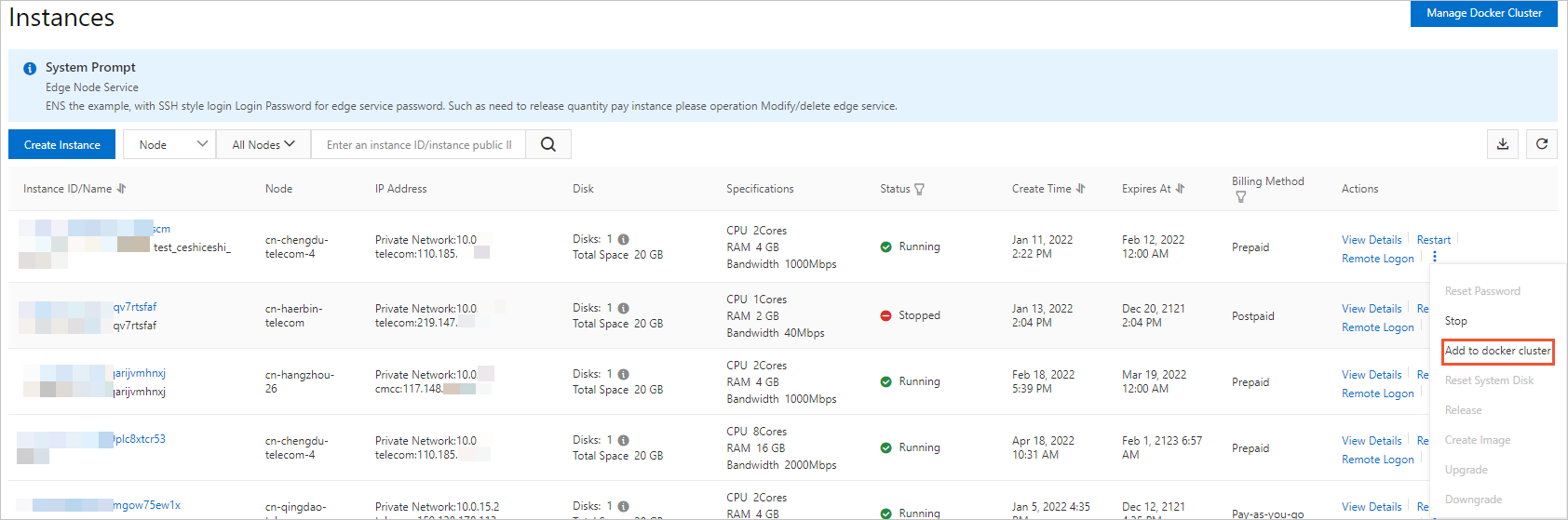
Select a cluster and click OK.
On the Instances page, click Manage ACK Cluster in the upper-right corner to view the instance that you added.