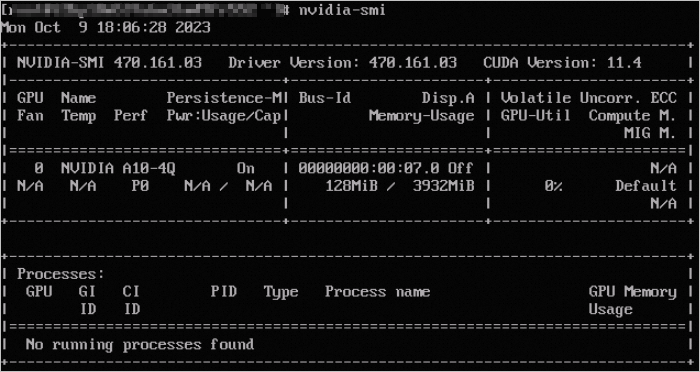If your NVIDIA Tesla or NVIDIA GRID driver version is no longer suitable for your scenario, or if your GPU-accelerated instance is unavailable because you installed an incorrect driver type or version, you can upgrade the driver by uninstalling the current one and installing the required one.
Upgrade the NVIDIA Tesla driver
To upgrade the Tesla driver, you must first uninstall the current driver. Then, you can install a new Tesla driver based on the required driver type and operating system.
Uninstall the current Tesla driver.
For more information, see Uninstall Tesla drivers.
Install a new Tesla driver.
Upgrade the NVIDIA GRID driver
Check whether to upgrade the GRID driver
Before you upgrade the GRID driver, check whether the driver on the instance needs to be upgraded. Then, select an appropriate upgrade method.
vGPU-accelerated Windows instances (vgn6i-vws, vgn7i-vws, and sgn7i-vws)
If the GRID driver version on the instance is not 474.04, you must upgrade the driver to the software licensed (SWL) driver.
If the GRID driver version on the instance is 474.04, check the License Status to determine whether to upgrade the driver. To do this, perform the following steps:
Log on to a vGPU-accelerated Windows instance, such as a vgn7i-vws instance.
For more information, see Connect to a Windows instance using Workbench.
Open
cmdand run the following commands to check the current driver License Status.cd C:\Program Files\NVIDIA Corporation\NVSMI nvidia-smi.exe -q | findstr LicenseIf the output shown in the following figure is returned, the license for the current driver has not expired. In this case, you do not need to upgrade to the SWL driver. Otherwise, you must upgrade to the SWL driver. For more information, see Upgrade the GRID driver using Cloud Assistant.
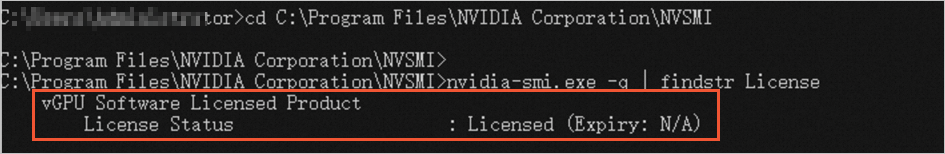
GPU-accelerated compute-optimized Windows instances (gn7i, gn6i, ebmgn7i, and ebmgn6i)
Check the License Status to determine whether to upgrade the driver. To do this, perform the following steps:
Log on to a GPU-accelerated compute-optimized Windows instance, such as a gn7i instance.
For more information, see Connect to a Windows instance using Workbench.
Open
cmdand run the following commands to check the current driver License Status.cd C:\Program Files\NVIDIA Corporation\NVSMI nvidia-smi.exe -q | findstr LicenseIf the output is the same as that shown in the following figure, the license for the current driver has not expired. In this case, proceed to the next step.
If the output is different from that shown in the following figure, the license for the current driver has expired. In this case, you must upgrade to the SWL driver. For more information, see Upgrade the GRID driver using Cloud Assistant.
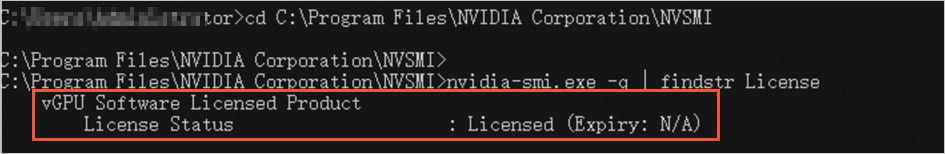
(Optional) Run the following command to check whether the license type is NVIDIA RTX Virtual Workstation.
If the license for the current driver has not expired, you must also check whether the license type is NVIDIA RTX Virtual Workstation.
nvidia-smi.exe -q | findstr ProductIf the output is the same as that shown in the following figure, the license type of the current driver is NVIDIA RTX Virtual Workstation. In this case, you do not need to upgrade to the SWL driver.
If the output is different from that shown in the following figure, the license type of the current driver is not NVIDIA RTX Virtual Workstation. In this case, you must upgrade to the SWL driver. For more information, see Upgrade the GRID driver using Cloud Assistant.
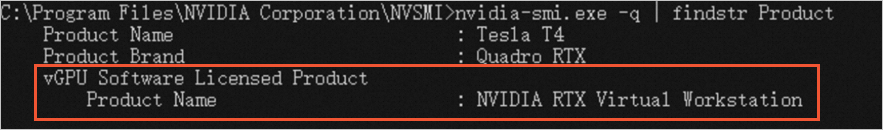
vGPU-accelerated Linux instances (vgn6i-vws, vgn7i-vws, and sgn7i-vws)
If the installed GRID driver version is not 470.161.03, you must upgrade the driver.
If the installed GRID driver version is 470.161.03, check the License Status to determine whether to upgrade the driver. To do this, perform the following steps:
Log on to a vGPU-accelerated Linux instance, such as a vgn7i-vws instance.
For more information, see Connect to a Linux instance using Workbench.
Run the following command to check the current driver License Status.
# nvidia-smi -q |grep -i licenseIf the output shown in the following figure is returned, the license for the current driver has not expired. In this case, you do not need to upgrade to the SWL driver. Otherwise, you must upgrade to the SWL driver. For more information, see Upgrade the GRID driver using Cloud Assistant.
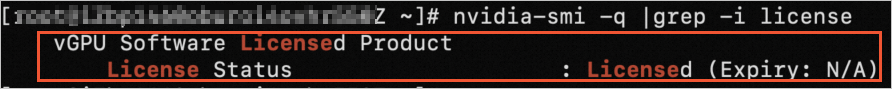
GPU-accelerated compute-optimized Linux instances (gn7i, gn6i, ebmgn7i, and ebmgn6i)
These instances support graphics acceleration without a GRID driver. You can use a driver from the official NVIDIA website. You do not need to upgrade the current driver to the SWL driver.
Upgrade the GRID driver using Cloud Assistant
Windows
Applicable instances
You can use Cloud Assistant to upgrade the GRID driver only on the following GPU-accelerated instance families that run Windows:
vGPU-accelerated instances: vgn6i-vws, vgn7i-vws, and sgn7i-vws
GPU-accelerated compute-optimized instances: gn7i, gn6i, ebmgn7i, and ebmgn6i
Procedure
The following example runs on a vgn6i-vws instance (ecs.vgn6i-m4-vws.xlarge) in the China (Hangzhou) region.
-
Log on to the ECS console.
In the left-side navigation pane, choose .
In the upper-left corner of the page, select the region where your target instance is located.

On the ECS Instances tab, find the target instance and click Run Command in the Actions column.
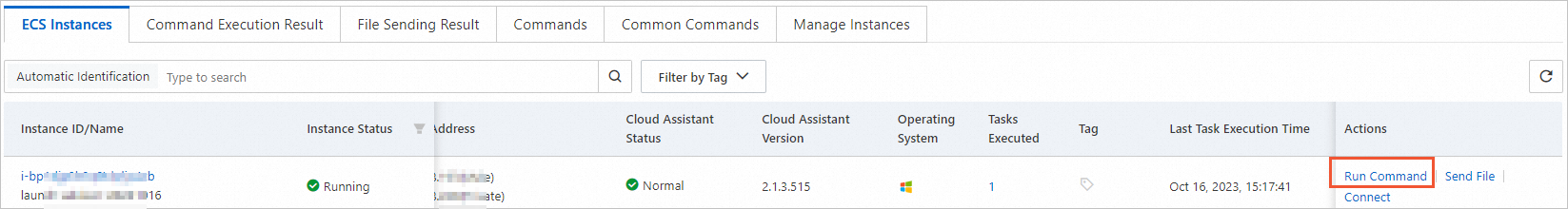
Create and run a Cloud Assistant command to upgrade the GRID driver.
In the Create Command panel, configure the parameters in the Command Information section.
The following table describes the main parameters. Keep the default values for the other parameters. For more information, see Command parameters (console operations).
ImportantYou must set the parameters to the values provided in this topic. Otherwise, the Cloud Assistant command may fail.
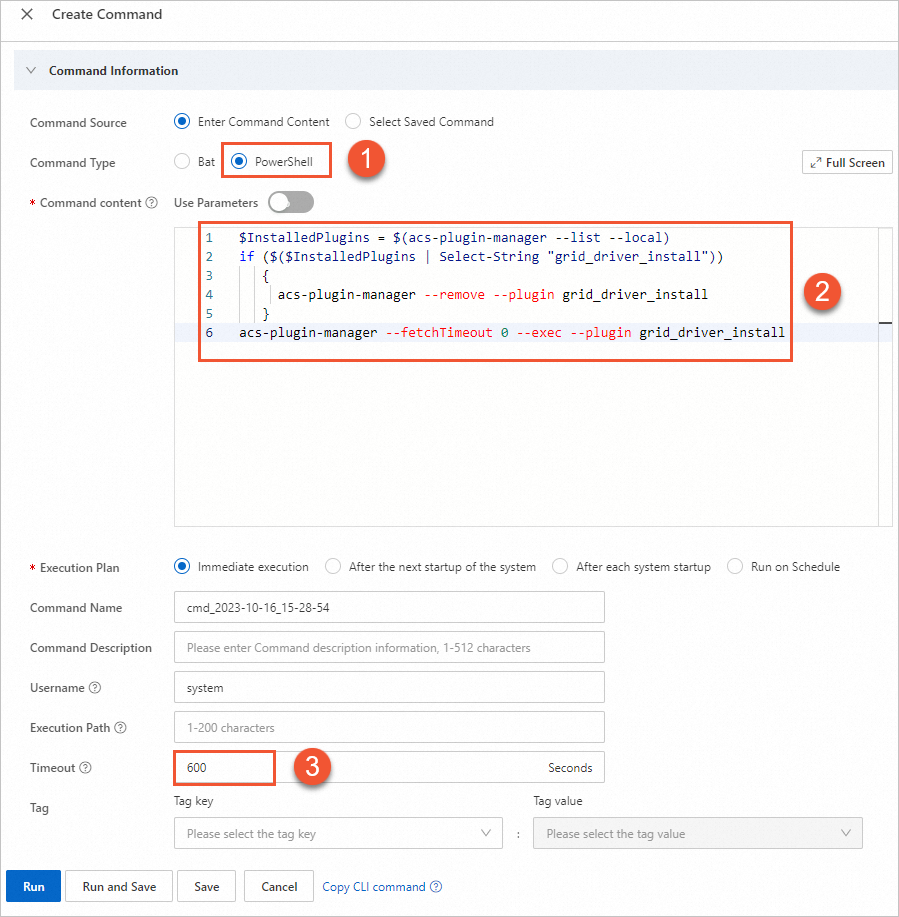
① Command Type: Select PowerShell.
② Command Content: Enter or paste your command.
Cloud Assistant command for vgn6i-vws, vgn7i-vws, and sgn7i-vws instances:
$InstalledPlugins = $(acs-plugin-manager --list --local) if ($($InstalledPlugins | Select-String "grid_driver_install")) { acs-plugin-manager --remove --plugin grid_driver_install } acs-plugin-manager --fetchTimeout 0 --exec --plugin grid_driver_installCloud Assistant command for sgn8ia, gn8ia, gn8is, gn7i, gn6i, ebmgn8ia, ebmgn8is, ebmgn7i, and ebmgn6i instances:
$InstalledPlugins = $(acs-plugin-manager --list --local) if ($($InstalledPlugins | Select-String "gpu_grid_driver_install")) { acs-plugin-manager --remove --plugin gpu_grid_driver_install } acs-plugin-manager --fetchTimeout 0 --exec --plugin gpu_grid_driver_install
③ Timeout: The timeout period for the command execution on the instance. If the command times out, Cloud Assistant stops the command process. Set this parameter to 600.
NoteThe value of timeout must be a positive integer in seconds. The value must be in the range of 10 to 86,400 (24 hours). The default value is 60.
Click Run to upgrade the GRID driver using the Cloud Assistant command.
After the command is run, the following information is displayed on the execution details page. This indicates that an earlier version of the GRID driver is installed on the instance and must be uninstalled before the upgrade.
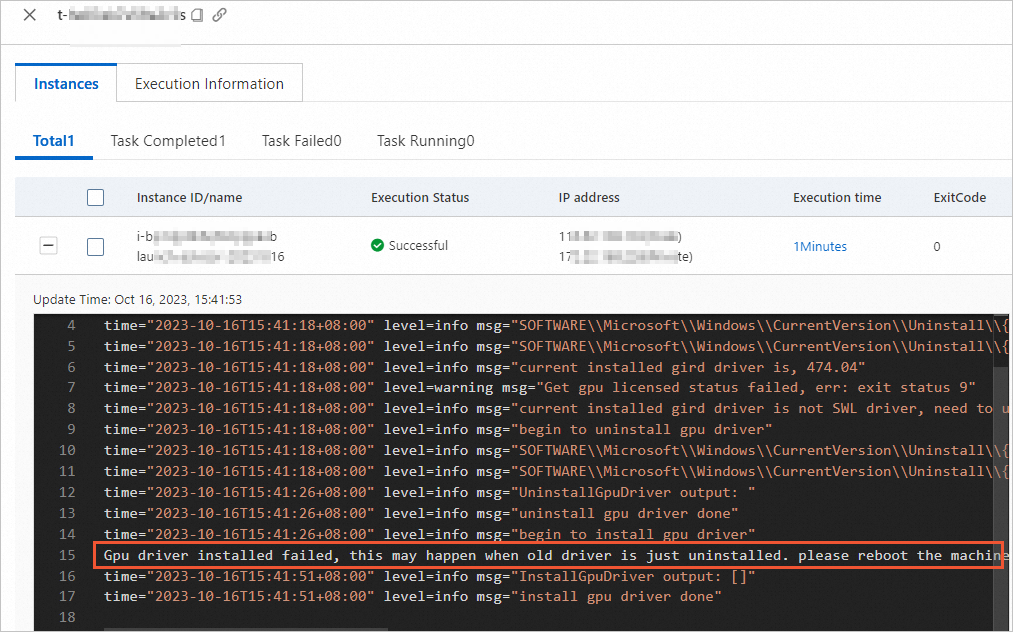
You must run a Cloud Assistant command to uninstall the currently installed GRID driver, restart the instance, and then run the same Cloud Assistant command again to continue the upgrade. Perform the following steps:
ImportantIt takes about 5 to 10 minutes to uninstall or reinstall the GRID driver. Please wait.
Restart the GPU-accelerated instance.
For more information, see Restart an instance.
Run the same Cloud Assistant command again to reinstall the new GRID driver.
After the new GRID driver is automatically installed using the Cloud Assistant command, you can view the execution result on the execution details page.
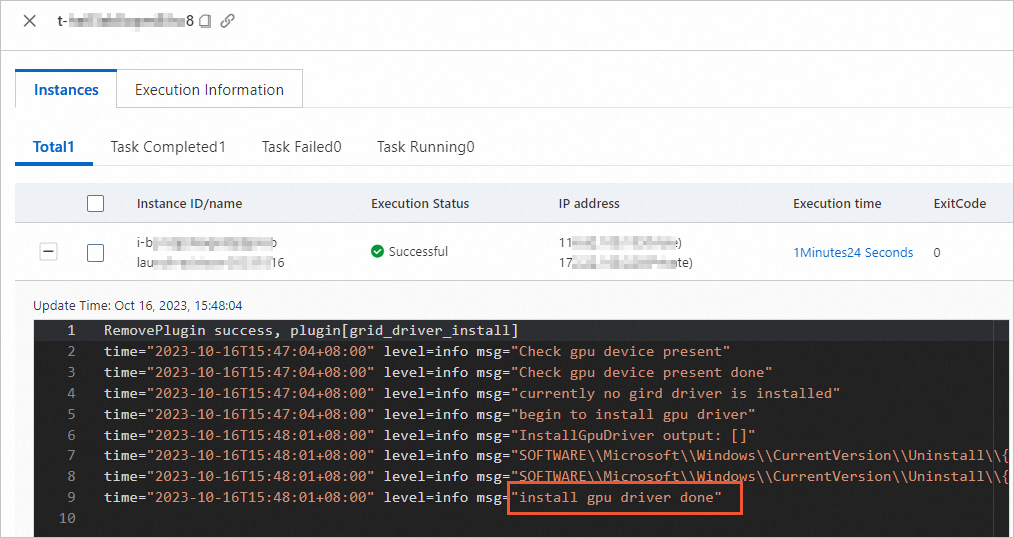
Verify that the upgraded GRID driver is in effect.
Restart the GPU-accelerated instance.
For more information, see Restart an instance.
Remotely connect to the GPU-accelerated instance.
For more information, see Connect to a Windows instance using Workbench.
On the logon page, right-click a blank area and open NVIDIA Control Panel.
If the following result is displayed, the new GRID driver is in effect.
Linux
Applicable instances
You can use Cloud Assistant to upgrade the GRID driver only on the following GPU-accelerated instance families that run Linux: vgn6i-vws, vgn7i-vws, and sgn7i-vws.
Procedure
This example is based on a vgn6i-vws instance (ecs.vgn6i-m4-vws.xlarge) in the China (Hangzhou) region.
-
Log on to the ECS console.
In the left-side navigation pane, choose .
In the top-left corner of the page, select the region where your target instance is located.

On the ECS Instances tab, find the target instance and click Run Command in the Actions column.
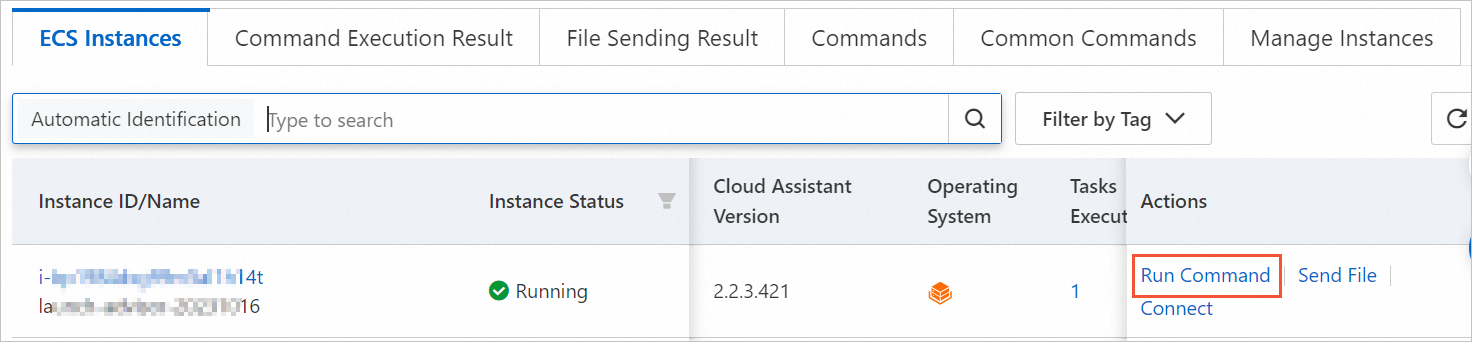
In the Create Command pane, configure the parameters in the Command Information section.
Configure the main parameters as described below and keep the default values for the other parameters. For more information, see Create a command in the ECS console.
ImportantYou must set the parameters to the exact values provided below. Otherwise, the Cloud Assistant command may fail to run.
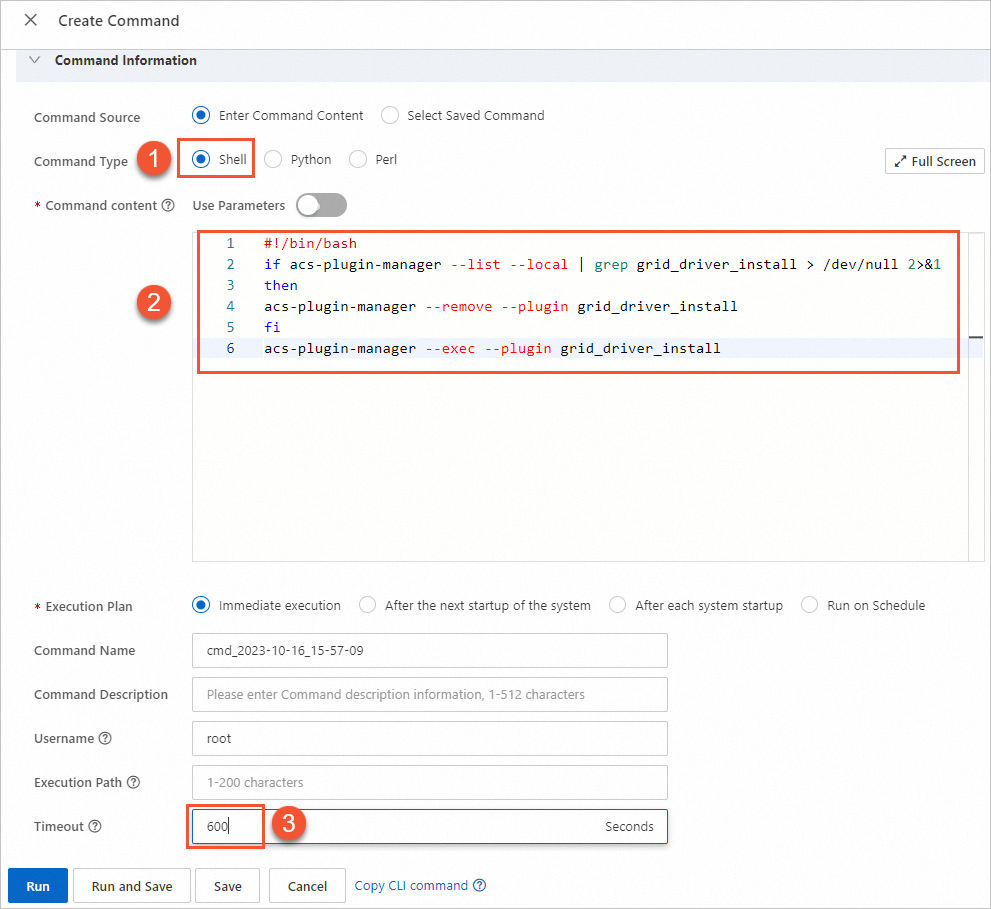
① Command Type: Select Shell.
② Command content: Paste the following command. For more examples of Shell commands, see View the system configurations of ECS instances.
Cloud Assistant command for sgn8ia instances:
if acs-plugin-manager --list --local | grep gpu_grid_driver_install > /dev/null 2>&1 then acs-plugin-manager --remove --plugin gpu_grid_driver_install fi acs-plugin-manager --exec --plugin gpu_grid_driver_installCloud Assistant command for vgn6i-vws, vgn7i-vws, and sgn7i-vws instances:
if acs-plugin-manager --list --local | grep grid_driver_install > /dev/null 2>&1 then acs-plugin-manager --remove --plugin grid_driver_install fi acs-plugin-manager --exec --plugin grid_driver_install
③ Timeout: The maximum execution time in seconds. If the command takes longer than this time to run, Cloud Assistant forcibly terminates the process. Set the value to 600.
NoteThe Timeout value must be a positive integer in seconds. The value can range from 10 to 86,400 (24 hours).
Click Run to automatically upgrade the GRID driver using the Cloud Assistant command.
After the command is run, you can view the execution result on the execution details page.
ImportantIf another version of the GRID driver is installed on the instance, Cloud Assistant automatically uninstalls the current GRID driver and reinstalls the latest SWL GRID driver.
It takes about 5 to 10 minutes to upgrade the GRID driver. Please wait.
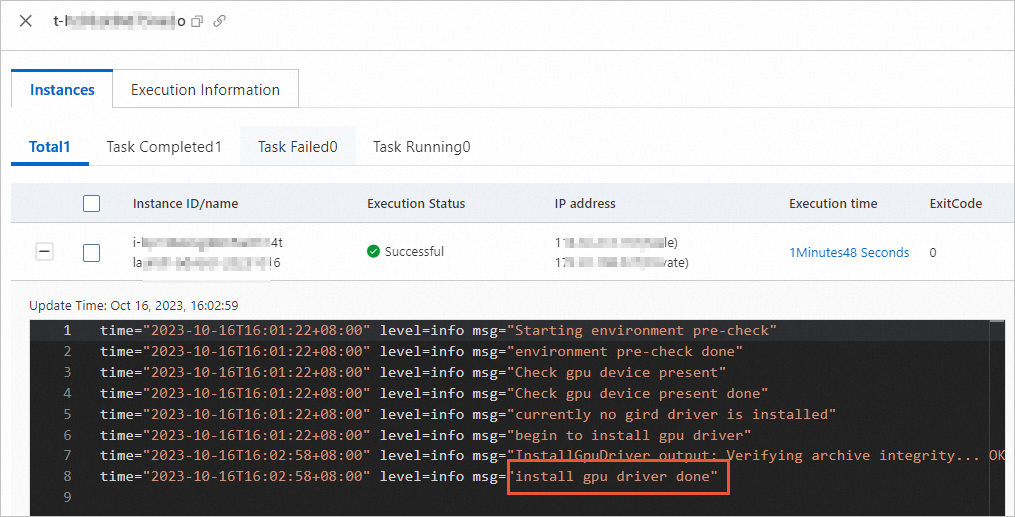
Connect to the GPU-accelerated instance.
For more information, see Connect to a Linux instance using Workbench.
Check whether the GRID driver is upgraded.
nvidia-smiIf the following output is returned, the GRID driver is successfully upgraded.