Advanced Database & Application Migration (ADAM) efficiently analyzes source databases, recommends suitable destination databases, and estimates the workloads and costs of database migration.
Process of database evaluation
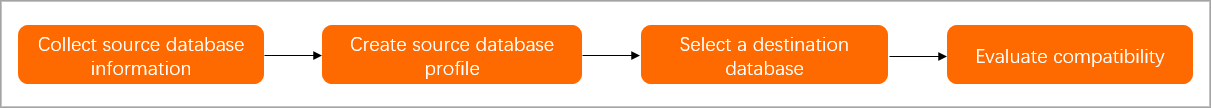
Procedure
Log on to the Data Management (DMS) console V5.0.
In the top navigation bar, move the pointer over Data + AI. Choose .
NoteThe actual operation may vary depending on the mode and layout of DMS. For more information, see Simple mode and Customize the layout and style of the DMS console.
Click Online Database Collection or Download Database Collector to collect information about the source database. For more information, see Collect database information.
After the database information is collected, click Next: View Source Database Profile. In the Source DB Profile step, click Create Profile to upload a data file for analysis. For more information, see Manage a database profile.
In the Source DB Profile step, select a profile and then click Next: Select Destination Database. For more information, see Select a destination database.
In the Select Destination DB step, click Next: Select Destination Database. In the Create Project panel, set the parameters of the evaluation project. For more information, see Evaluate a database.