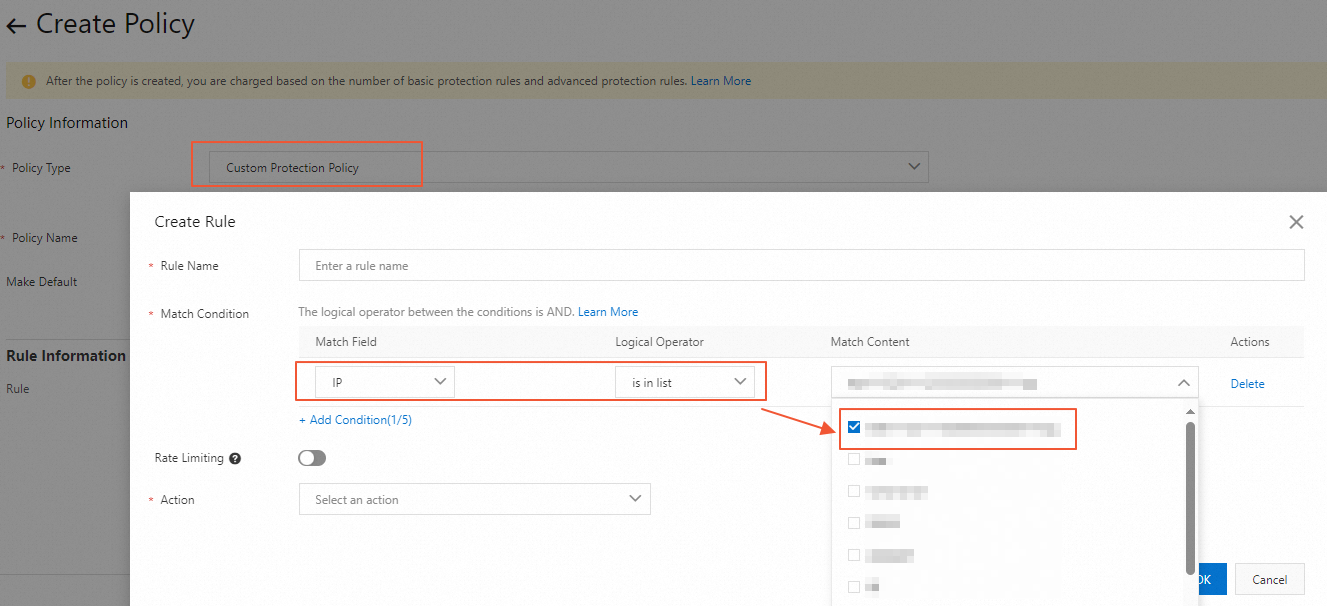When you configure various protection policies, you may need to configure a large number of IP addresses and reference these IP addresses in multiple rules at the same time. For example, you may need to perform JavaScript validation and rate limiting for 200 IP addresses at the same time. In this case, you can configure an IP address group and add 200 or more IP addresses to the group. Then, you can reference the group when you configure various WAF protection policies. This feature helps reduce the repeated workload of entering IP addresses and better manage access permissions.
Create an IP address group
- Log on to the DCDN console.
In the left-side navigation pane, click Global Configurations.
On the IP Address/CIDR Block Groups tab, click New Group.
NoteYou can create up to 10 groups. The groups can be referenced in WAF protection policies.
In the Create Group dialog box, configure the Group Name and IP Addresses/CIDR Blocks parameters.
NoteThe value of the Group Name parameter can contain letters, digits, and underscores (_). The value can be up to 32 characters in length and cannot start with an underscore (_).
The IP Addresses/CIDR Blocks parameter supports a maximum of 500 IP addresses or CIDR blocks, such as
192.168.0.1/24. Separate multiple IP addresses or CIDR blocks with commas (,).
Click OK.
Reference an IP address group
- Log on to the DCDN console.
- In the left-side navigation pane, choose .
- On the Protection Policies page, click Create Policy.
If you set Match Field to IP and Logical Operator to Belongs To or Does Not Belong To when you configure custom protection policies, whitelist, or blacklist, select the IP address group that you created. For more information, see Configure custom protection policies, Configure an IP address whitelist, and Configure an IP address blacklist.