In the Workspace Tables pane of the DataStudio page, you can view tables based on the folders or the types of compute engines to which the tables belong. You can also search for a table by compute engine type, environment, or table name, and modify the information of the table on the configuration tab of the table. In addition, you can create a table and import data into the table. This topic describes the operations that can be performed on a table displayed in the Workspace Tables pane of the DataStudio page.
Prerequisites
Required folders and layers are created. You can quickly locate a table based on the folder in which the table is stored and change the layer to which the table belongs. For more information, see Manage settings for tables.
Concept
Description
Folder
Folders are used to store and manage tables in a workspace. You can create different folders based on dimensions such as the use scenarios and categories of tables. This way, you can store tables of the same type in the same folder for centralized management.
Layer
Layers are used to classify and store data that is used in different scenarios. This way, you can organize, manage, and maintain data in a more efficient manner. In addition, you can create categories to classify tables in a finer-grained manner based on your business requirements.
A data source is added and associated with DataStudio. The metadata of related compute engines is collected. The metadata of compute engines can be used to quickly locate the desired tables. The following table lists the operations.
Operation
References
Data source addition
Preparations before data development
Preparations before data development: Associate a data source or a cluster with DataStudio
Metadata collection
Go to the Workspace Tables pane
Go to the DataStudio page.
Go to the DataStudio page.
Log on to the DataWorks console. In the top navigation bar, select the desired region. In the left-side navigation pane, choose . On the page that appears, select the desired workspace from the drop-down list and click Go to Data Development.
In the left-side navigation pane, click Workspace Tables.
Create, search for, or modify a table
Create a table and import data to the table
In the Workspace Tables pane, you can click the
 icon to create a table and click the
icon to create a table and click the  icon to import data to the table.
icon to import data to the table. The following table lists the types of tables that you can create.
Table type
References
MaxCompute
AnalyticDB for PostgreSQL
EMR
Hologres internal table
Hologres external table
For more information about how to import data to a table, see Import data to a MaxCompute table.
Search for tables
In the Workspace Tables pane, you can view tables based on the following dimensions: View by Table Theme and View Metadata by Engine. You can search for a table by compute engine type, table name, or environment. You can also specify the order in which the system displays tables. This way, you can quickly find the desired table.
NoteTables that are created in a workspace in standard mode exist in both the development environment and production environment. Tables that are created in a workspace in basic mode exist only in the production environment.
By default, a maximum of 5,000 tables are displayed. We recommend that you use the search feature to find the desired table.
You can view tables of only MaxCompute and Hologres compute engines based on the View Metadata by Engine dimension. The compute engines supported by DataWorks vary based on the type of the compute engine that you want to associate.
The following figure shows the methods that you can use to search for a table. In this example, the MaxCompute compute engine is used.
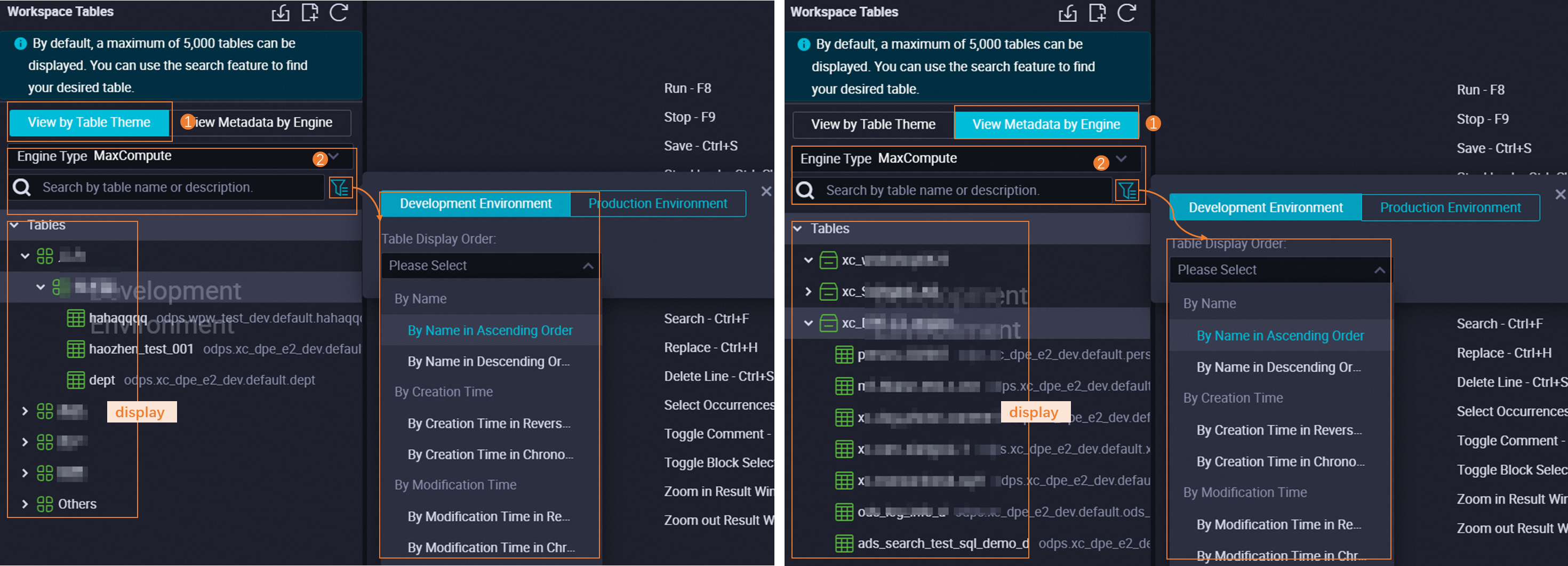
Modify a table
You can find the name of the desired table and double-click the name to go to the configuration tab of the table. On the configuration tab, you can modify the information of the table. After you modify the information of the table, you must commit the table to the desired environment to make the modifications take effect. The following table lists the types of tables that you can modify.
Table type
References
MaxCompute
AnalyticDB for PostgreSQL
EMR
Hologres internal table
Hologres external table