Install third-party packages for tasks running on exclusive resource groups for scheduling using O&M Assistant. Use one-click installation for common packages or Shell commands for custom packages.
Usage notes
Resource groups: Exclusive resource groups for scheduling only.
Permissions required: You need one of the following policies: AliyunDataWorksFullAccess or ModifyResourceGroup.
For more information, see Product and console access control: RAM Policy.
Packages installed on an exclusive resource group for scheduling affect all tasks running on that group. Version conflicts or compatibility issues may impact all tasks. Carefully select and test packages before installation.
Quotas and limits
Command management: You cannot modify existing installation commands. Create new commands or delete existing ones.
Applicable node types: Python packages installed via O&M Assistant work only for Python nodes (such as PyODPS 2 or PyODPS 3) running on the resource group.
For MaxCompute Python UDFs, see UDF example: Use third-party packages in Python UDFs.
Command support: Custom commands do not support
pipcommands.
Access O&M Assistant
Log on to the DataWorks console. In the top navigation bar, select the desired region. In the left-side navigation pane, click Resource Group to go to the Resource Groups page.
On the Exclusive Resource Groups tab, find the resource group for Data Scheduling, click the
 icon next to the Resource Group, and select O&M Assistant.
icon next to the Resource Group, and select O&M Assistant.
Install a third-party package
Create an installation command
On the O&M Assistant page, click Create Command and select an installation method.
Quick installation
Use this method for common packages preset in DataWorks.
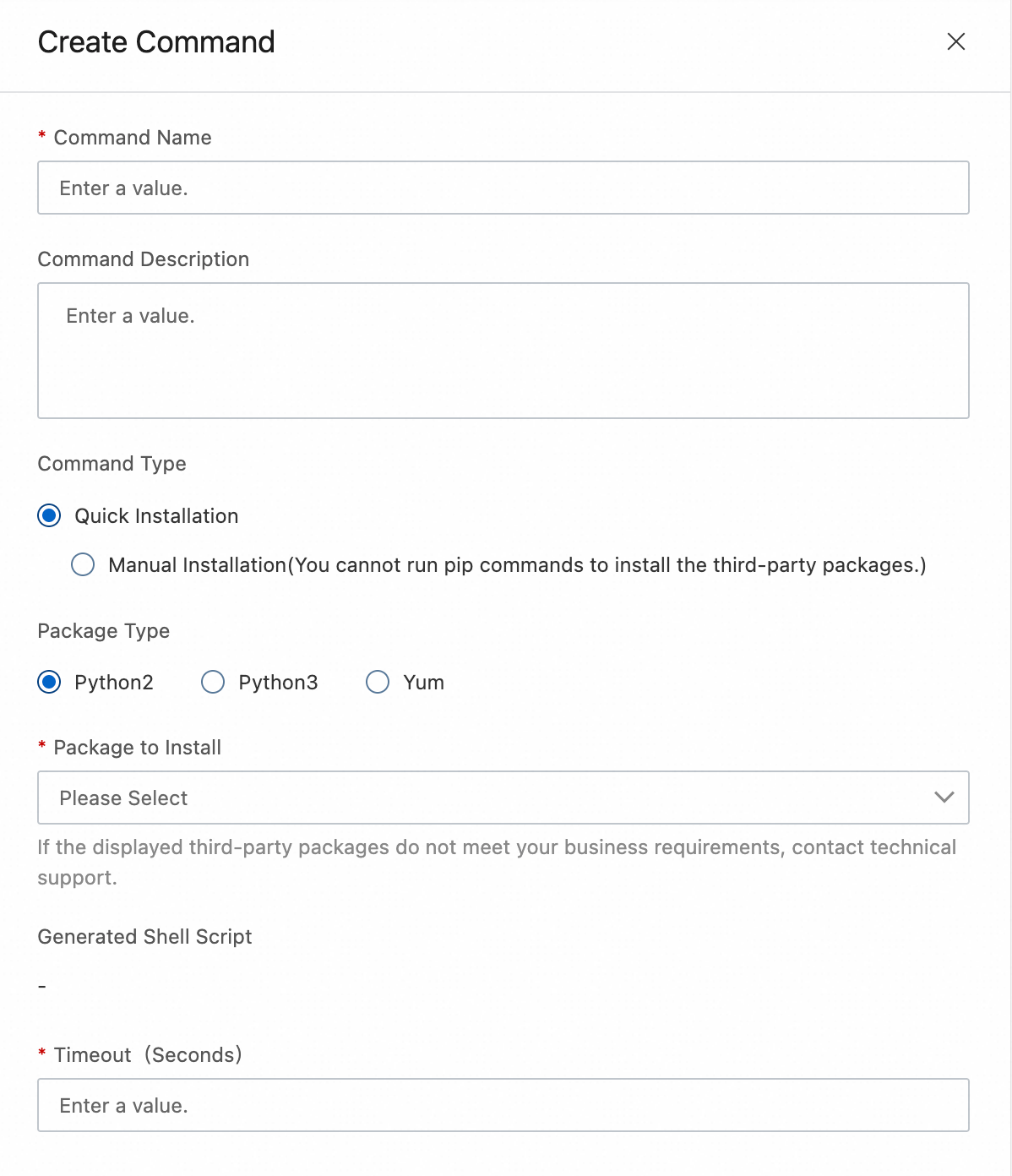
Parameters:
Parameter
Description
Command Name
The custom identifier for the command.
Command Type
Select Quick Installation.
DataWorks generates the Shell installation command automatically.
Package to Install
Select the package and version to install. DataWorks supports common packages for Python 2, Python 3, and Yum, including:
Aliyun-python-sdk-core: Core library for Alibaba Cloud Python SDK
NumPy: High-performance multi-dimensional arrays and numerical computing
Pandas: Data structures and analysis tools for structured data.
See the interface for the complete list.
Generated Shell Script
DataWorks auto-generates the installation command.
Example: Selecting aliyun-python-sdk-core generates
pip install aliyun-python-sdk-core.Timeout
Maximum execution time in seconds. The command stops if it times out.
Manual installation
Use custom Shell commands when built-in packages don't meet your needs.
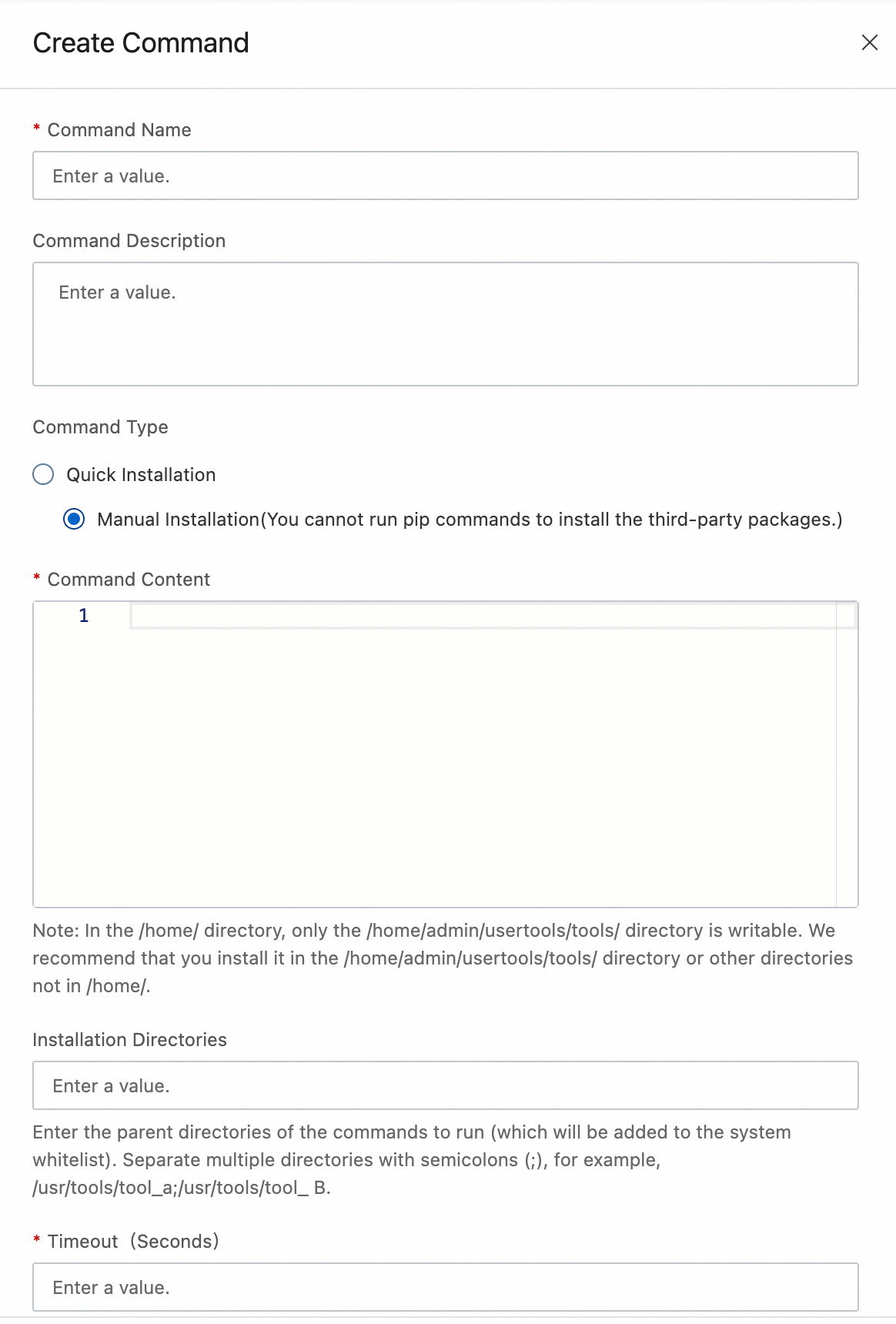
Parameter
Description
Command Name
The custom identifier for the command.
Command Type
Select Manual Installation.
Command Content
Enter the command to execute. Example:
yum install -y git.ImportantCustom commands cannot use
pipcommands.Test commands before executing in production.
Reference packages using absolute paths.
Installation Directories
Directory paths the command can access. Separate multiple paths with semicolons (
;). DataWorks adds these to a whitelist for access.Install to
/home/or non-/home/directories. For/home/installations, use:/home/admin/usertools/tools/.Default:
/home/admin/usertools/tools/.
Timeout
Maximum execution time in seconds. The command stops if it times out.
Click OK to save the command configuration.
Execute the installation command
On the O&M Assistant page, find your command and click Run command in the Actions column. The system generates a command execution record.
View execution results
In the command record, view Execution Status and Command Content. Click View Result in the Actions column to analyze logs if the command fails. After successful installation, the package is available in tasks running on the current resource group.
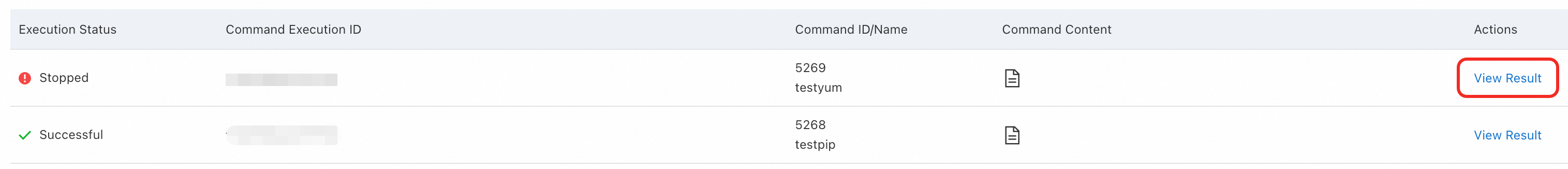
View the environment configuration
On the O&M Assistant page, click View Detailed Environment Configuration in the upper-left corner to see installed packages, versions, and status for the current resource group.
Use installed packages
New version of Data Studio:
Go to Data Studio: Go to the DataWorks Workspaces page, switch to your target region, find your workspace, and click .
Configure the resource group: In your task node, click Scheduling in the right pane.
Resource Group: Select Exclusive Resource Group for Scheduling.
If the target resource group is not displayed, go to the Resource Group page and click Associate Workspace.
Debug the node: In the Run Configuration pane, configure Computing Resource, Resource Group, and Script Parameters, then click Running Duration in the toolbar.
Publish the node: Click Publish in the toolbar to deploy to production.
Legacy version of DataStudio:
Go to DataStudio: Log on to the DataWorks console, switch to your region, click , select your workspace, and click Go to Data Development.
Configure the resource group: In your task node, click Properties in the right pane.
Resource Group: Select Exclusive Resource Group for Scheduling.
If the target resource group is not displayed, go to the Resource Group page and click Associate Workspace.
Debug the node: Click Run with Parameters (
 ), configure Resource Group Name, then click Run.
), configure Resource Group Name, then click Run.Publish the node: Click Save and Submit to deploy to production.
References
For detailed examples of using installed packages: