This topic describes how to migrate data from a self-managed Oracle database to a PolarDB for MySQL cluster by using Data Transmission Service (DTS). DTS supports schema migration, full data migration, and incremental data migration. When you migrate data from a self-managed Oracle database, you can select all the supported migration types to ensure service continuity.
Prerequisites
- The version number of the self-managed Oracle database is 9i, 10g, 11g, 12c, 18c, or 19c.
- Supplemental logging, including SUPPLEMENTAL_LOG_DATA_PK and SUPPLEMENTAL_LOG_DATA_UI, is enabled for the self-managed Oracle database. For more information, see Supplemental Logging.
- The self-managed Oracle database runs in ARCHIVELOG mode. Archived log files of the Oracle database are accessible, and an appropriate retention period is specified for the archived log files. For more information, see Managing Archived Redo Log Files.
- The available storage space of the PolarDB for MySQL cluster is larger than the total size of the data in the self-managed Oracle database.
Usage notes
- DTS uses read and write resources of the source and destination databases during full data migration. This may increase the loads of the database servers. If the database performance is unfavorable, the specification is low, or the data volume is large, database services may become unavailable. For example, DTS occupies a large amount of read and write resources in the following cases: a large number of slow SQL queries are performed on the source database, the tables have no primary keys, or a deadlock occurs in the destination database. Before you migrate data, evaluate the impact of data migration on the performance of the source and destination databases. We recommend that you migrate data during off-peak hours. For example, you can migrate data when the CPU utilization of the source and destination databases is less than 30%.
- The tables to be migrated in the source database must have PRIMARY KEY or UNIQUE constraints and all fields must be unique. Otherwise, the destination database may contain duplicate data records.
- If the self-managed Oracle database is deployed in a Real Application Cluster (RAC) architecture and is connected to DTS over an Alibaba Cloud virtual private cloud (VPC), you must connect the Single Client Access Name (SCAN) IP address of the Oracle RAC and the virtual IP address (VIP) of each node to the VPC and configure routes. The settings ensure that your DTS task can run as expected. For more information, see Connect an on-premises data center to DTS by using VPN Gateway. Important When you configure the source Oracle database in the DTS console, you can specify the SCAN IP address of the Oracle RAC as the database endpoint or IP address.
- If a data migration task fails and stops, DTS automatically resumes the task. Before you switch your workloads to the destination instance, stop or release the data migration task. Otherwise, the data in the source database will overwrite the data in the destination instance after the task is resumed.
- Table names in the PolarDB for MySQL cluster are case-insensitive. If a table name in the source Oracle database contains uppercase letters, PolarDB for MySQL converts all uppercase letters to lowercase letters before a table is created.
If the source Oracle database contains identical table names that differ only in capitalization, these table names are identified as duplicate. During schema migration, the following message is returned: The object already exists. To prevent name conflicts in the destination instance, you can rename the migrated objects by using the object name mapping feature. For more information, see Object name mapping.
- DTS automatically creates a destination database in the PolarDB for MySQL cluster. However, if the name of the source database is invalid, you must manually create a database in the PolarDB for MySQL cluster before you configure the data migration task. For more information about how to create a database and the database naming conventions, see Create a database.
Billing
| Migration type | Task configuration fee | Internet traffic fee |
|---|---|---|
| Schema migration and full data migration | Free of charge. | Charged only when data is migrated from Alibaba Cloud over the Internet. For more information, see Billing overview. |
| Incremental data migration | Charged. For more information, see Billing overview. |
Migration types
- Schema migration DTS supports schema migration for tables and indexes. DTS does not support schema migration for the following types of objects: view, synonym, trigger, stored procedure, function, package, and user-defined type. DTS has the following limits on schema migration for tables and indexes:
- DTS does not support schema migration for nested tables. DTS converts clustered tables and index-organized tables into standard tables in the destination database.
- DTS does not support schema migration for function-based indexes, domain indexes, bitmap indexes, or reverse indexes.
- Full data migration
DTS migrates historical data of the required objects from the self-managed Oracle database to the destination database in the PolarDB for MySQL cluster.
- Incremental data migration
DTS retrieves redo log files from the self-managed Oracle database. Then, DTS synchronizes incremental data from the self-managed Oracle database to the destination database in the PolarDB for MySQL cluster. Incremental data migration allows you to ensure service continuity when you migrate data from the self-managed Oracle database to the destination database.
Data type mappings
In this topic, the source and destination databases are heterogeneous databases. DTS does not ensure that the schemas of the source and destination databases are consistent after schema migration. We recommend that you evaluate the impact of data type conversion on your business. For more information, see Data type mappings between heterogeneous databases.
Before you begin
Log on to the self-managed Oracle database, create an account that you want to use to collect data, and then grant permissions to the account.
| Database | Schema migration | Full data migration | Incremental data migration |
|---|---|---|---|
| Self-managed Oracle database | Permissions of the schema owner | Permissions of the schema owner | Database administrator (DBA) |
| PolarDB for MySQL cluster | Permissions of the schema owner | Permissions of the schema owner | Permissions of the schema owner |
For more information about how to create a database account and grant permissions to the database account, see the following topics:
- Self-managed Oracle database: CREATE USER and GRANT.
- PolarDB for MySQL cluster: Create a database account and Manage database accounts for a cluster
Enable logging and grant fine-grained permissions to an Oracle database account
- Enable archive logging and supplemental logging.
Type Procedure Archive logging Execute the following statements to enable archive logging: shutdown immediate; startup mount; alter database archivelog; alter database open; archive log list;Supplemental logging Enable supplemental logging at the database or table level based on your business requirements. Note You can enable database-level supplemental logging to ensure the stability of Data Transmission Service (DTS) tasks. You can enable table-level supplemental logging to reduce the disk usage of the source Oracle database.- Enable database-level supplemental logging
- Execute the following statement to enable minimal supplemental logging:
alter database add supplemental log data; - Execute the following statement to enable primary key and unique key supplemental logging at the database level:
alter database add supplemental log data (primary key,unique index) columns;
- Execute the following statement to enable minimal supplemental logging:
- Enable table-level supplemental logging
- Execute the following statement to enable minimal supplemental logging:
alter database add supplemental log data; - Enable table-level supplemental logging by using one of the following methods:
- Enable primary key supplemental logging at the table level
alter table table_name add supplemental log data (primary key) columns; - Enable table-level supplemental logging for all columns
alter table tb_name add supplemental log data (all) columns;
- Enable primary key supplemental logging at the table level
- Execute the following statement to enable minimal supplemental logging:
Force logging Execute the following statement to enable force logging: alter database force logging; - Enable database-level supplemental logging
- Grant fine-grained permissions to an Oracle database account.
# Create a database account named rdsdt_dtsacct and grant permissions to the account. create user rdsdt_dtsacct IDENTIFIED BY rdsdt_dtsacct; grant create session to rdsdt_dtsacct; grant connect to rdsdt_dtsacct; grant resource to rdsdt_dtsacct; grant execute on sys.dbms_logmnr to rdsdt_dtsacct; grant select on V_$LOGMNR_LOGS to rdsdt_dtsacct; grant select on all_objects to rdsdt_dtsacct; grant select on all_tab_cols to rdsdt_dtsacct; grant select on dba_registry to rdsdt_dtsacct; grant select any table to rdsdt_dtsacct; grant select any transaction to rdsdt_dtsacct; -- v$log privileges grant select on v_$log to rdsdt_dtsacct; -- v$logfile privileges grant select on v_$logfile to rdsdt_dtsacct; -- v$archived_log privileges grant select on v_$archived_log to rdsdt_dtsacct; -- v$parameter privileges grant select on v_$parameter to rdsdt_dtsacct; -- v$database privileges grant select on v_$database to rdsdt_dtsacct; -- v$active_instances privileges grant select on v_$active_instances to rdsdt_dtsacct; -- v$instance privileges grant select on v_$instance to rdsdt_dtsacct; -- v$logmnr_contents privileges grant select on v_$logmnr_contents to rdsdt_dtsacct; -- system tables grant select on sys.USER$ to rdsdt_dtsacct; grant select on SYS.OBJ$ to rdsdt_dtsacct; grant select on SYS.COL$ to rdsdt_dtsacct; grant select on SYS.IND$ to rdsdt_dtsacct; grant select on SYS.ICOL$ to rdsdt_dtsacct; grant select on SYS.CDEF$ to rdsdt_dtsacct; grant select on SYS.CCOL$ to rdsdt_dtsacct; grant select on SYS.TABPART$ to rdsdt_dtsacct; grant select on SYS.TABSUBPART$ to rdsdt_dtsacct; grant select on SYS.TABCOMPART$ to rdsdt_dtsacct; grant select_catalog_role TO rdsdt_dtsacct;
# Switch to the pluggable database (PDB). Create a database account named rdsdt_dtsacct and grant permissions to the account. ALTER SESSION SET container = ORCLPDB1; create user rdsdt_dtsacct IDENTIFIED BY rdsdt_dtsacct; grant create session to rdsdt_dtsacct; grant connect to rdsdt_dtsacct; grant resource to rdsdt_dtsacct; grant execute on sys.dbms_logmnr to rdsdt_dtsacct; grant select on all_objects to rdsdt_dtsacct; grant select on all_tab_cols to rdsdt_dtsacct; grant select on dba_registry to rdsdt_dtsacct; grant select any table to rdsdt_dtsacct; grant select any transaction to rdsdt_dtsacct; -- v$log privileges grant select on v_$log to rdsdt_dtsacct; -- v$logfile privileges grant select on v_$logfile to rdsdt_dtsacct; -- v$archived_log privileges grant select on v_$archived_log to rdsdt_dtsacct; -- v$parameter privileges grant select on v_$parameter to rdsdt_dtsacct; -- v$database privileges grant select on v_$database to rdsdt_dtsacct; -- v$active_instances privileges grant select on v_$active_instances to rdsdt_dtsacct; -- v$instance privileges grant select on v_$instance to rdsdt_dtsacct; -- v$logmnr_contents privileges grant select on v_$logmnr_contents to rdsdt_dtsacct; grant select on sys.USER$ to rdsdt_dtsacct; grant select on SYS.OBJ$ to rdsdt_dtsacct; grant select on SYS.COL$ to rdsdt_dtsacct; grant select on SYS.IND$ to rdsdt_dtsacct; grant select on SYS.ICOL$ to rdsdt_dtsacct; grant select on SYS.CDEF$ to rdsdt_dtsacct; grant select on SYS.CCOL$ to rdsdt_dtsacct; grant select on SYS.TABPART$ to rdsdt_dtsacct; grant select on SYS.TABSUBPART$ to rdsdt_dtsacct; grant select on SYS.TABCOMPART$ to rdsdt_dtsacct; -- V$PDBS privileges grant select on V_$PDBS to rdsdt_dtsacct; grant select on v$database to rdsdt_dtsacct; grant select on dba_objects to rdsdt_dtsacct; grant select on DBA_TAB_COMMENTS to rdsdt_dtsacct; grant select on dba_tab_cols to rdsdt_dtsacct; grant select_catalog_role TO rdsdt_dtsacct; # Switch to the CDB$ROOT, which is the root container of the container database (CDB). Create a database account and grant permissions to the account. ALTER SESSION SET container = CDB$ROOT; # Create a database account named rdsdt_dtsacct and grant permissions to the account. You must modify the default parameters of the Oracle database. alter session set "_ORACLE_SCRIPT"=true; create user rdsdt_dtsacct IDENTIFIED BY rdsdt_dtsacct; grant create session to rdsdt_dtsacct; grant connect to rdsdt_dtsacct; grant select on v_$logmnr_contents to rdsdt_dtsacct; grant LOGMINING TO rdsdt_dtsacct; grant EXECUTE_CATALOG_ROLE to rdsdt_dtsacct; grant execute on sys.dbms_logmnr to rdsdt_dtsacct;
# Create a database account named rdsdt_dtsacct and grant permissions to the account. create user rdsdt_dtsacct IDENTIFIED BY rdsdt_dtsacct; grant create session to rdsdt_dtsacct; grant connect to rdsdt_dtsacct; grant resource to rdsdt_dtsacct; grant select on V_$LOGMNR_LOGS to rdsdt_dtsacct; grant select on all_objects to rdsdt_dtsacct; grant select on all_tab_cols to rdsdt_dtsacct; grant select on dba_registry to rdsdt_dtsacct; grant select any table to rdsdt_dtsacct; grant select any transaction to rdsdt_dtsacct; grant select on v$database to rdsdt_dtsacct; grant select on dba_objects to rdsdt_dtsacct; grant select on DBA_TAB_COMMENTS to rdsdt_dtsacct; grant select on dba_tab_cols to rdsdt_dtsacct; -- v$log privileges grant select on v_$log to rdsdt_dtsacct; -- v$logfile privileges grant select on v_$logfile to rdsdt_dtsacct; -- v$archived_log privileges grant select on v_$archived_log to rdsdt_dtsacct; -- v$parameter privileges grant select on v_$parameter to rdsdt_dtsacct; -- v$database privileges grant select on v_$database to rdsdt_dtsacct; -- v$active_instances privileges grant select on v_$active_instances to rdsdt_dtsacct; -- v$instance privileges grant select on v_$instance to rdsdt_dtsacct; -- v$logmnr_contents privileges grant select on v_$logmnr_contents to rdsdt_dtsacct; grant select on sys.USER$ to rdsdt_dtsacct; grant select on SYS.OBJ$ to rdsdt_dtsacct; grant select on SYS.COL$ to rdsdt_dtsacct; grant select on SYS.IND$ to rdsdt_dtsacct; grant select on SYS.ICOL$ to rdsdt_dtsacct; grant select on SYS.CDEF$ to rdsdt_dtsacct; grant select on SYS.CCOL$ to rdsdt_dtsacct; grant select on SYS.TABPART$ to rdsdt_dtsacct; grant select on SYS.TABSUBPART$ to rdsdt_dtsacct; grant select on SYS.TABCOMPART$ to rdsdt_dtsacct; grant LOGMINING TO rdsdt_dtsacct; grant EXECUTE_CATALOG_ROLE to rdsdt_dtsacct; grant execute on sys.dbms_logmnr to rdsdt_dtsacct; grant select_catalog_role TO rdsdt_dtsacct;
Procedure
- Log on to the DTS console. Note If you are redirected to the Data Management (DMS) console, you can click the
 icon in the lower-right corner to go to the previous version of the DTS console.
icon in the lower-right corner to go to the previous version of the DTS console. - In the left-side navigation pane, click Data Migration.
- At the top of the Migration Tasks page, select the region where the destination cluster resides.
- In the upper-right corner of the page, click Create Migration Task.
- Configure the source and destination databases.
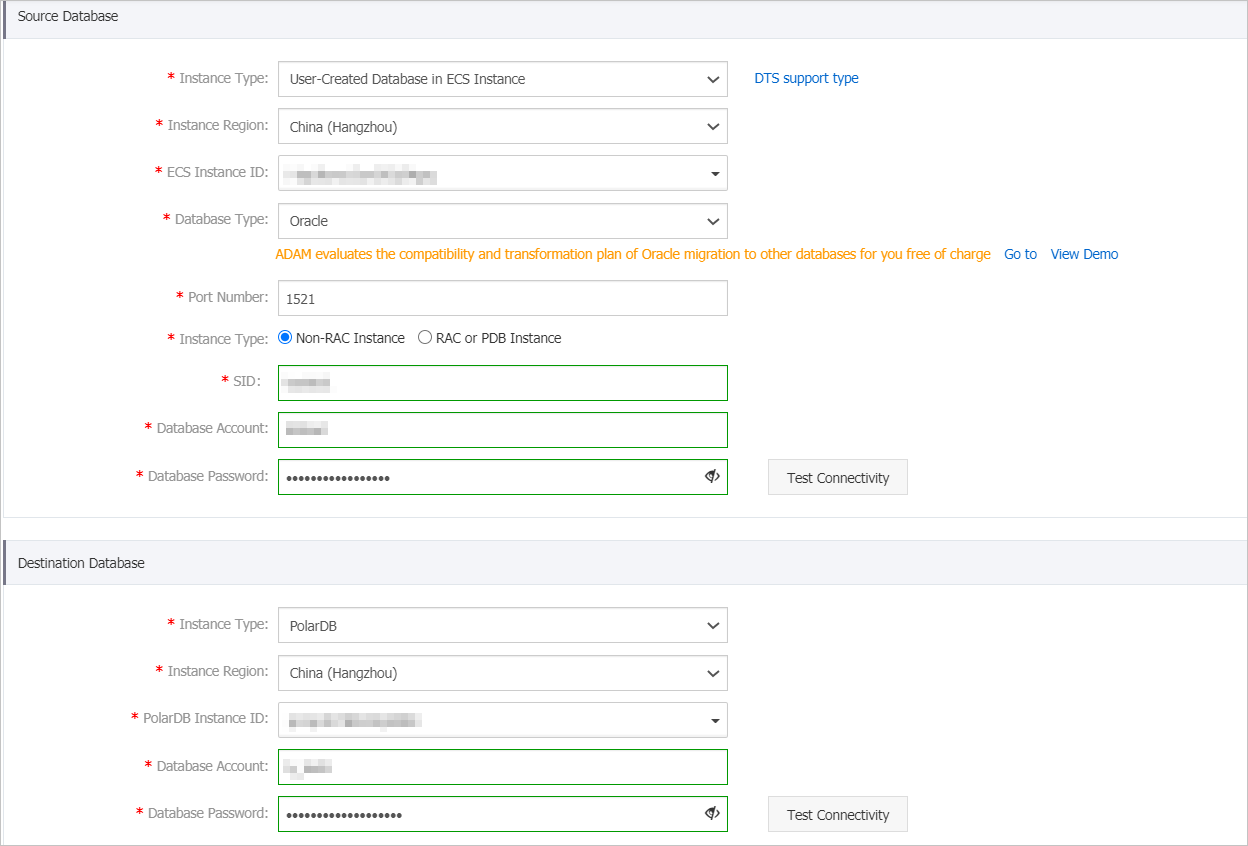
Section Parameter Description N/A Task Name The task name that DTS automatically generates. We recommend that you specify a name that indicates your business requirements for easy identification. You do not need to use a unique name. Source Database Instance Type The access method of the source database. In this example, User-Created Database with Public IP Address is selected. Note If the source self-managed database is of another type, you must set up the environment that is required for the self-managed database. For more information, see Preparation overview.Instance Region If you select User-Created Database with Public IP Address as the instance type, you do not need to set the Instance Region parameter. Note If a whitelist is configured for the self-managed Oracle database, you must add the CIDR blocks of DTS servers to the whitelist of the database. You can click Get IP Address Segment of DTS next to Instance Region to obtain the CIDR blocks of DTS servers.Database Type The type of the source database. Select Oracle. Hostname or IP Address The endpoint that is used to connect to the self-managed Oracle database. In this example, the public IP address of the database is used. Port Number The service port number of the self-managed Oracle database. The port must be accessible over the Internet. Default value: 1521. Instance Type - The architecture type of the self-managed Oracle database. If you select Non-RAC Instance, you must specify the SID parameter.
- If you select RAC or PDB Instance, you must specify the Service Name parameter.
Database Account The account of the self-managed Oracle database. For information about the permissions that are required for the account, see Before you begin. Database Password The password of the account of the self-managed Oracle database. Note After you specify the information about the self-managed Oracle database, you can click Test Connectivity next to Database Password to check whether the information is valid. If the information is valid, the Passed message appears. If the Failed message appears, click Check next to Failed. Modify the source database parameters based on the check results.Destination Database Instance Type The instance type of the destination database. Select PolarDB. Instance Region The region in which the destination PolarDB for MySQL cluster resides. PolarDB Instance ID The ID of the destination PolarDB for MySQL cluster. Database Account The database account of the destination PolarDB for MySQL cluster. For more information about the permissions that are required for the account, see Before you begin. Database Password The password of the database account of the destination PolarDB for MySQL cluster. Note After you specify the information about the destination PolarDB for MySQL cluster, you can click Test Connectivity next to Database Password to check whether the information is valid. If the information is valid, the Passed message appears. If the Failed message appears, click Check next to Failed. Modify the destination database parameters based on the check results. - In the lower-right corner of the page, click Set Whitelist and Next. Warning If the CIDR blocks of DTS servers are automatically or manually added to the whitelist of the database or instance, or to the ECS security group rules, security risks may arise. Therefore, before you use DTS to migrate data, you must understand and acknowledge the potential risks and take preventive measures, including but not limited to the following measures: enhance the security of your username and password, limit the ports that are exposed, authenticate API calls, regularly check the whitelist or ECS security group rules and forbid unauthorized CIDR blocks, or connect the database to DTS by using Express Connect, VPN Gateway, or Smart Access Gateway.
- Select the migration types and the objects to be migrated.
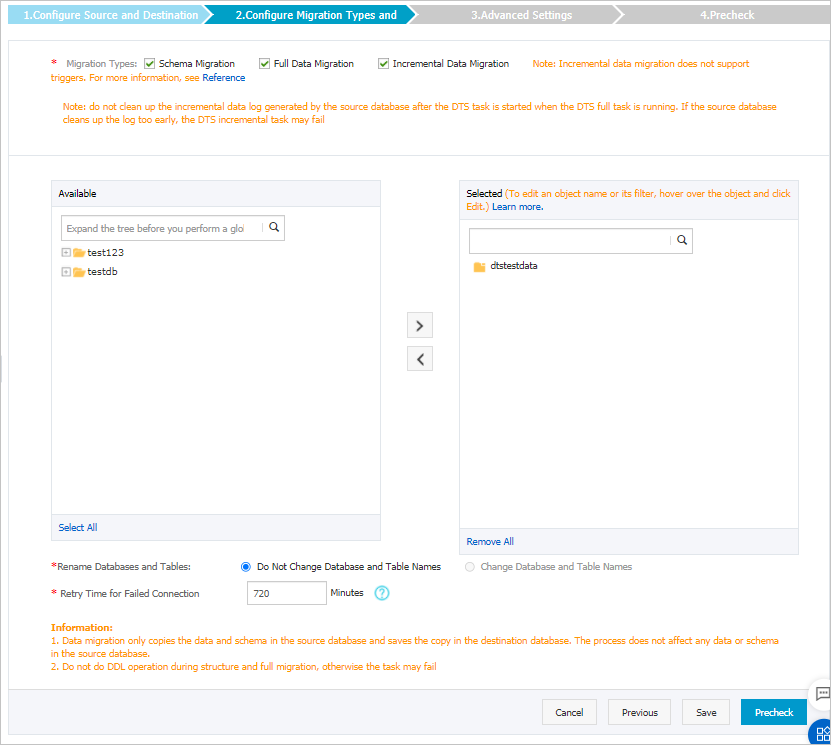
Parameter or setting Description Select the migration types - If you want to perform only full data migration, select Schema Migration and Full Data Migration.
- If you want to ensure service continuity during data migration, select Schema Migration, Full Data Migration, and Incremental Data Migration.
Note If Incremental Data Migration is not selected, do not write data to the source database during full data migration. This ensures data consistency between the source and destination databases.Select the objects to be migrated Select one or more objects from the Available section and click the
 icon to move the objects to the Selected section. Note
icon to move the objects to the Selected section. Note- You can select columns, tables, or databases as the objects to be migrated.
- By default, after an object is migrated to the destination cluster, the name of the object remains the same as that in the self-managed Oracle database. You can use the object name mapping feature to rename the objects that are migrated to the destination cluster. For more information, see Object name mapping.
Specify whether to rename objects You can use the object name mapping feature to rename the objects that are migrated to the destination cluster. For more information, see Object name mapping. Specify the retry time range for failed connections to the source or destination database By default, if DTS fails to connect to the source or destination database, DTS retries within the following 12 hours. You can specify the retry time range based on your business requirements. If DTS is reconnected to the source and destination databases within the specified retry time range, DTS resumes the data migration task. Otherwise, the data migration task fails. Note Within the retry time range in which DTS attempts to reconnect to the source and destination databases, you are charged for the DTS instance. We recommend that you specify the retry time range based on your business requirements. You can also release the DTS instance at the earliest opportunity after the source and destination instances are released. - In the lower-right corner of the page, click Precheck. Note
- Before you can start the data migration task, DTS performs a precheck. You can start the data migration task only after the task passes the precheck.
- If the task fails to pass the precheck, you can click the
 icon next to each failed item to view details.
icon next to each failed item to view details. - You can troubleshoot the issues based on the causes and run a precheck again.
- If you do not need to troubleshoot the issues, you can ignore failed items and run a precheck again.
- After the task passes the precheck, click Next.
- In the Confirm Settings dialog box, specify the Channel Specification parameter and select Data Transmission Service (Pay-As-You-Go) Service Terms.
- Click Buy and Start to start the data migration task.
- Schema migration and full data migration
We recommend that you do not manually stop the task during full data migration. Otherwise, the data migrated to the destination database may be incomplete. You can wait until the data migration task automatically stops.
- Schema migration, full data migration, and incremental data migration
An incremental data migration task does not automatically stop. You must manually stop the task.
Important We recommend that you select an appropriate time to manually stop the data migration task. For example, you can stop the task during off-peak hours or before you switch your workloads to the destination cluster.- Wait until Incremental Data Migration and The migration task is not delayed appear in the progress bar of the migration task. Then, stop writing data to the source database for a few minutes. The latency of incremental data migration may be displayed in the progress bar.
- Wait until the status of incremental data migration changes to The migration task is not delayed again. Then, manually stop the migration task.
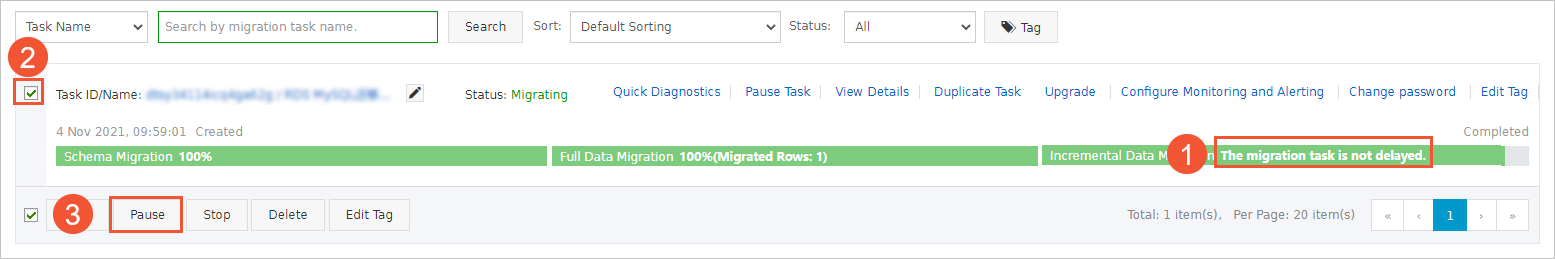
- Schema migration and full data migration
- Switch your workloads to the destination PolarDB for MySQL cluster.
What to do next
The accounts that are used to migrate data are granted the read and write permissions. After the data migration task is complete, you must delete the accounts of both the self-managed Oracle database and the PolarDB for MySQL cluster to ensure database security.
Additional information
DTS supports reverse data transmission when you migrate data from a self-managed Oracle database to a PolarDB for MySQL cluster. You can use this feature to synchronize data changes from the PolarDB for MySQL cluster to the self-managed Oracle database.