Data Online Migration allows you to migrate data to Alibaba Cloud over an Express Connect circuit or a VPN gateway. If you want to migrate data to Alibaba Cloud over an Express Connect circuit or a VPN gateway, or migrate data from a self-managed storage space to Alibaba Cloud, you can deploy an agent provided by Data Online Migration on a server that runs the 64-bit Linux operating system with a kernel of V2.6 or later. This way, you can use the existing server and virtual private cloud (VPC) to migrate data in a more secure manner. This topic describes the scenarios and procedure of using an agent to migrate data.
Scenarios
If you migrate data from a third-party cloud to Alibaba Cloud without using an Express Connect circuit or between Alibaba Cloud Object Storage Service (OSS) buckets, you do not need to use an agent. If you migrate data to Alibaba Cloud over an Express Connect circuit or a VPN gateway, or migrate data from a FTP server, a local file system, or a self-managed storage space to Alibaba Cloud, you must use an agent. The following figure shows the scenarios of using an agent to migrate data.
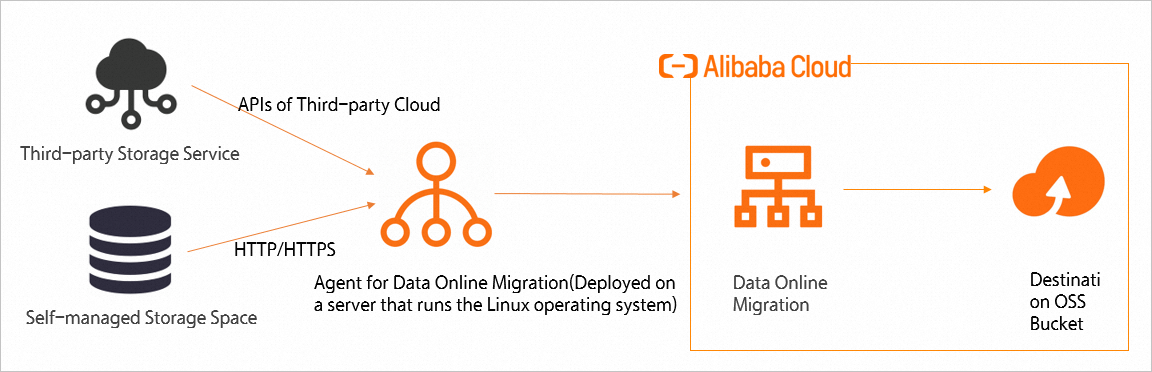
We recommend that you use an Elastic Compute Service (ECS) instance as the server to deploy the agent.
If you set the Network Type parameter to Leased Line/VPN (VPC) for the agent, make sure that the ECS instance is connected to a VPC over an Express Connect circuit or a VPN gateway, and the ECS instance resides in the region in which Data Online Migration is activated. If the ECS instance resides in a different region, the network connection may fail.
Usage notes
You must associate an agent with an existing tunnel when you use the agent. Therefore, you must create a tunnel before you use the agent. The following content describes the relationships between a tunnel and an agent:
A tunnel can be associated with multiple agents at a time. You can specify the maximum bandwidth of the tunnel and the maximum number of requests per second over the tunnel to throttle the overall transmission for the agents associated with the tunnel.
An agent can be associated with only one tunnel. The bandwidth of the agent is affected by the total bandwidth of the tunnel.
Procedure
To use an agent to migrate data, perform the following steps.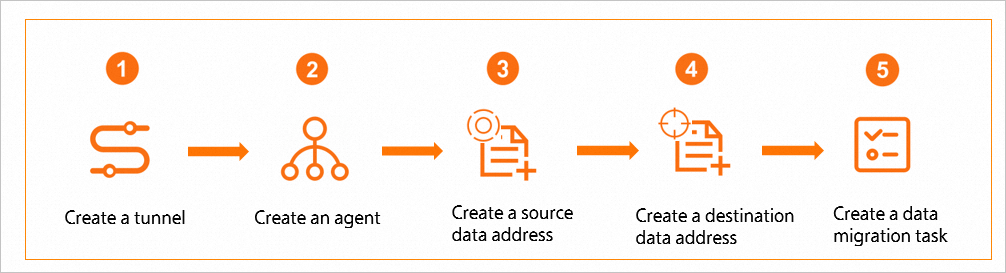
Create a tunnel. For more information, see Manage tunnels.
Create an agent. For more information, see Manage agents.
Create a source data address. Refer to the relevant topic in the migration tutorial based on the source data type. For example, if the source data is stored in an Amazon Simple Storage Service (AWS S3) bucket, you can refer to the "Step 2: Create a source data address" section of the Migrate data topic to create a source data address.
Create a destination data address. Refer to the relevant topic in the migration tutorial based on the source data type. For example, if you want to migrate data from an AWS S3 bucket to an Alibaba Cloud OSS bucket, you can refer to the "Step 3: Create a destination data address" section of the Migrate data topic to create a destination data address.
Create a data migration task. Refer to the relevant topic in the migration tutorial based on the source data type. For example, if you want to migrate data from an AWS S3 bucket to an Alibaba Cloud OSS bucket, you can refer to the "Step 4: Create a migration task" section of the Migrate data topic to create a data migration task.