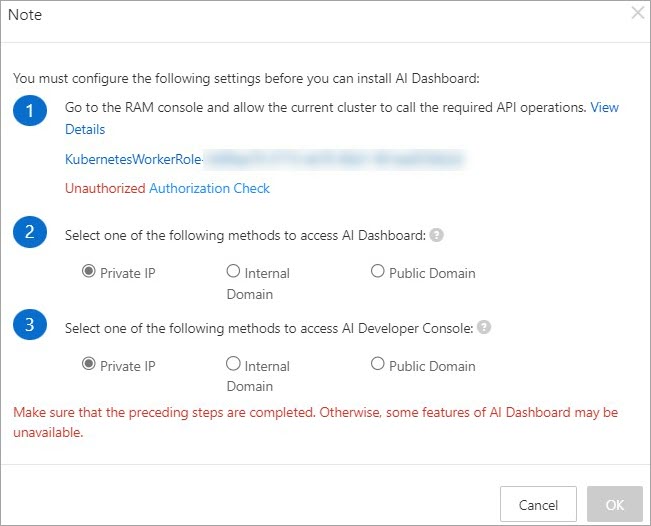You can deploy the cloud-native AI suite in Container Service for Kubernetes (ACK) Pro clusters, ACK Serverless Pro clusters, and ACK Edge Pro clusters that run Kubernetes 1.18 or later. This topic describes how to deploy the cloud-native AI suite in a cluster. This topic also describes how to install and configure AI Dashboard and AI Developer Console.
Prerequisites
An ACK Pro cluster, ACK Serverless Pro cluster, or ACK Edge Pro cluster is created. The Kubernetes version of the cluster is 1.18 or later. For more information, see Create an ACK Pro cluster, Create an ACK Serverless Pro cluster, and Create an ACK Edge Pro cluster.
Enable Managed Service for Prometheus and Enable Log Service are selected on the Component Configurations page when you create a cluster, or ack-arms-prometheus and logtail-ds are installed from the Operations page after you create the cluster. These services or components are required only if you install and configure AI Dashboard. For more information, see Use Managed Service for Prometheus and Collect log data from containers by using Simple Log Service.
Deploy the cloud-native AI suite
Log on to the ACK console. In the left-side navigation pane, click Clusters.
On the Clusters page, click the name of the cluster that you want to manage and choose in the left-side navigation pane.
On the Cloud-native AI Suite page, click Deploy. On the page that appears, select the components that you want to install.
The following table describes how to configure the parameters. The following table also describes the components and the supported cluster types.
Configuration in the console
Component configuration
Supported cluster
Configuration item
Description
Component name and description
Namespace
ACK Pro cluster
ACK Serverless Pro cluster
ACK Edge Pro cluster
Elasticity
Specify whether to enable the Elastic Training and Elastic Inference features. For more information, see Model training and Elastic inference services.
ack-alibaba-cloud-metrics-adapter, an auto scaling component.
kube-system

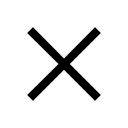
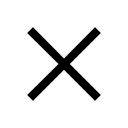
Acceleration
Specify whether to enable the Fluid Data Acceleration feature. For more information, see Overview of Fluid.
ack-fluid, a data caching and acceleration component.
fluid-system



Scheduling
Specify whether to enable the Scheduling Component (Batch Task Scheduling, GPU Sharing, Topology-aware GPU scheduling, and NPU scheduling) feature. You can click Advanced to configure custom parameters.
ack-ai-installer, a scheduling component.
kube-system

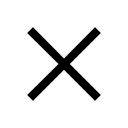

Specify whether to enable the Kube Queue feature. For more information, see Use ack-kube-queue to manage job queues.
ack-kube-queue, a Kube queue component.
kube-queue



Interaction Mode
Arena: Select this option if you want to use the Arena CLI. To use the Arena CLI, you also need to install and configure the Arena client. After you install the Arena client, you can use the Arena CLI to integrate Kubeflow training operators. You can click Advanced to configure custom parameters.
If you select Kube Queue, Console, and Kubeflow Pipelines at the same time, the Arena option is required. For more information, see Configure the Arena client.
ack-arena, a machine learning CLI. This component is required.
kube-system



Console: Deploy a lightweight machine learning platform for AI. You can click Advanced to configure custom parameters.
ack-pai, a lightweight machine learning platform for AI.
pai-system

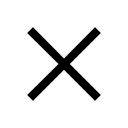
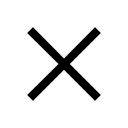
Console: After you select this option to deploy AI Suite Console, configure parameters in the Note dialog box. For more information, see Install and configure AI Dashboard and AI Developer Console.
ack-ai-dashboard, a visualized O&M console.
kube-ai

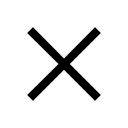
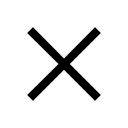
ack-ai-dev-console, a deep learning development console.
kube-ai

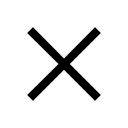
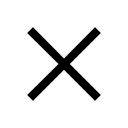
Console Data Storage
After you set Interaction Mode to Console, set Console Data Storage to Pre-installed MySQL or ApsaraDB RDS. For more information, see Install and configure AI Dashboard and AI Developer Console.
ack-mysql, a MySQL database component.
kube-ai

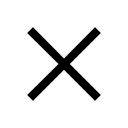
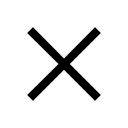
Workflow
After you select Kubeflow Pipelines, you can set Workflow Data Storage to Pre-installed MinIO or OSS. For more information, see Install and configure Kubeflow Pipelines.
ack-ai-pipeline, a platform for building end-to-end machine learning workflows.
kube-ai

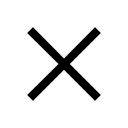
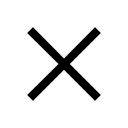
Monitoring
Specify whether to install the Monitoring Component. For more information, see Work with cloud-native AI dashboards.
ack-arena-exporter, a cluster monitoring component.
kube-ai

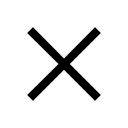
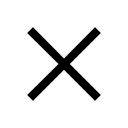
Click Deploy Cloud-native AI Suite in the lower part of the page. The system checks the environment and the dependencies of the selected components. After the environment and dependencies pass the check, the system deploys the selected components.
After the components are installed, you can view the following information in the Components list:
You can view the names and versions of the components that are installed in the cluster. You can deploy or uninstall components.
If a component is updatable, you can update the component.
After you install ack-ai-dashboard and ack-ai-dev-console, you can find the hyperlinks to AI Dashboard and AI Developer Console in the upper-left corner of the Cloud-native AI Suite page. You can click a hyperlink to access the corresponding component.
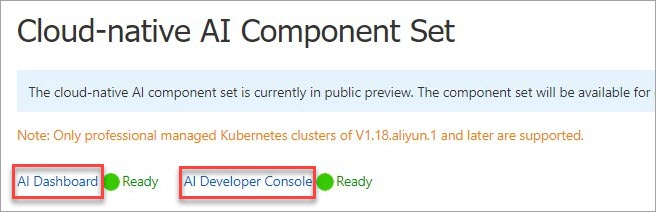
After the installation is completed, you can find the hyperlinks to AI Dashboard and AI Developer Console in the upper-left corner of the Cloud-native AI Suite page. You can click a hyperlink to access the corresponding component.
Install and configure AI Dashboard and AI Developer Console
In the Interaction Mode section of the Cloud-native AI Suite page, select Console. The Note dialog box appears, as shown in the following figure.
Create a custom policy to grant permissions to the RAM worker role.
Create a custom policy.
Log on to the RAM console. In the left-side navigation pane, choose Permissions > Policies.
On the Policies page, click Create Policy.
Click the JSON tab. Add the following content to the
Actionfield and click Next to edit policy information."log:GetProject", "log:GetLogStore", "log:GetConfig", "log:GetMachineGroup", "log:GetAppliedMachineGroups", "log:GetAppliedConfigs", "log:GetIndex", "log:GetSavedSearch", "log:GetDashboard", "log:GetJob", "ecs:DescribeInstances", "ecs:DescribeSpotPriceHistory", "ecs:DescribePrice", "eci:DescribeContainerGroups", "eci:DescribeContainerGroupPrice", "log:GetLogStoreLogs", "ims:CreateApplication", "ims:UpdateApplication", "ims:GetApplication", "ims:ListApplications", "ims:DeleteApplication", "ims:CreateAppSecret", "ims:GetAppSecret", "ims:ListAppSecretIds", "ims:ListUsers"Specify the Name parameter in the
k8sWorkerRolePolicy-{ClusterID}format and click OK.
Grant permissions to the RAM worker role of the cluster.
Log on to the RAM console. In the left-side navigation pane, choose Identities > Roles.
Enter the RAM worker role in the
KubernetesWorkerRole-{ClusterID}format into the search box. Click Grant Permissions in the Actions column of the worker role.In the Select Policy section, click Custom Policy.
Enter the name of the custom policy that you created in the
k8sWorkerRolePolicy-{ClusterID}format into the search box and select the policy.Click OK.
Return to the Note dialog box and click Authorization Check. If the authorization is successful, Authorized is displayed and the OK button becomes available. Then, perform Step 3.
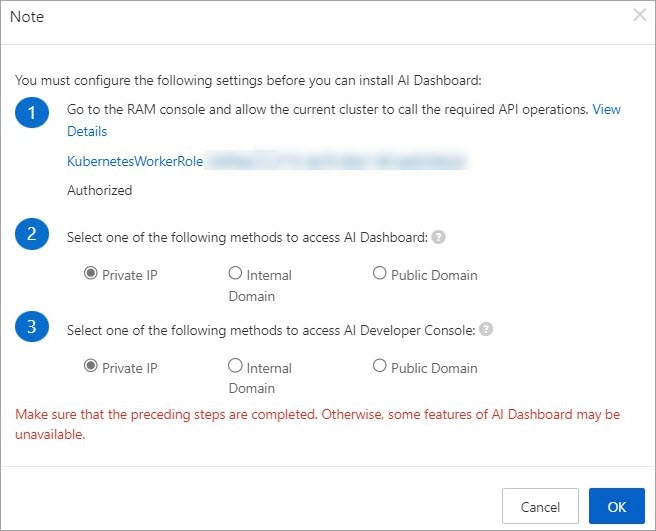
Select a method to access AI Dashboard and a method to access AI Developer Console. Then, click OK.
You can use a private IP address, internal domain name, or public domain name to access AI Dashboard or AI Developer Console.
NoteIf you want to use a private IP address to access AI Dashboard or AI Developer Console, select Private IP in the Note dialog box.
For more information about how to use a private IP address or internal domain name to access AI Dashboard or AI Developer Console, see Access AI Dashboard.
Set the Console Data Storage parameter.
After you select Console, the Console Data Storage parameter appears below the Interaction Mode parameter. You can select Pre-installed MySQL or ApsaraDB RDS.
Pre-installed MySQL
Make sure that the nodes in the cluster are attached with enhanced SSDs (ESSDs). The cloud-native AI suite automatically deploys a MySQL database in the cluster. This method does not require you to purchase ApsaraDB RDS instances. However, data security is not guaranteed by service-level agreements (SLAs).
ImportantData loss may occur if cluster exceptions occur or the MySQL database is accidentally deleted.
To check the types of disks that are mounted to the cluster, perform the following steps:
Log on to the ACK console and click Clusters in the left-side navigation pane.
On the Clusters page, click the name of the cluster that you want to manage and choose in the left-side navigation pane.
On the Persistent Volumes page, take note of the name of the persistent volume (PV) that you want to manage.
Go to the ECS console. In the left-side navigation pane, choose . On the Disks page, search for the disk by using the name that you obtained. You can view the disk type in the Disk Category column.
ApsaraDB RDS
NoteIf connection issues occur when you use ApsaraDB RDS, refer to Troubleshoot failures in connecting to an ApsaraDB RDS for MySQL instance.
If you want to change the method to store data, you must uninstall and redeploy the cloud-native AI suite. If a Secret named
kubeai-rdsalready exists, delete the Secret by using kubectl.
Purchase an ApsaraDB RDS instance and create a database and account. For more information, see Getting Started. For more information about the billing of ApsaraDB RDS, see Billing overview.
Click Deploy Cloud-native AI Suite in the lower part of the page to install the cloud-native AI suite.
Click the name of the cluster and choose Configurations > Secrets in the left-side navigation pane.
Select
kube-aifrom the Namespace drop-down list on the top of the page.Click Create from YAML in the upper-right corner of the page.
Copy the following YAML content to create a Secret named
kubeai-rds:apiVersion: v1 kind: Secret metadata: name: kubeai-rds namespace: kube-ai type: Opaque stringData: MYSQL_HOST: "Your RDS URL" MYSQL_DB_NAME: "Database name" MYSQL_USER: "Database username" MYSQL_PASSWORD: "Database password"Parameter
Description
name
The name of the Secret.
namespace
The name of the namespace.
MYSQL_HOST
MYSQL_DB_NAME
MYSQL_USER
MYSQL_PASSWORD
The parameters related to the ApsaraDB RDS for MySQL instance. For more information, see Create an ApsaraDB RDS for MySQL instance and Create accounts and databases.
Install and configure Kubeflow Pipelines
After you select Kubeflow Pipelines, you must set the Workflow Data Storage parameter.
Pre-installed MinIO
Make sure that the nodes in the cluster are attached with ESSDs. The cloud-native AI suite automatically deploys MinIO in the cluster. This method does not require you to purchase Object Storage Service (OSS) buckets. However, data security is not guaranteed by SLAs.
Data loss may occur if cluster exceptions occur or MinIO is accidentally deleted.
To check the types of disks that are mounted to the cluster, perform the following steps:
Log on to the ACK console and click Clusters in the left-side navigation pane.
On the Clusters page, click the name of the cluster that you want to manage and choose in the left-side navigation pane.
On the Persistent Volumes page, take note of the name of the persistent volume (PV) that you want to manage.
Go to the ECS console. In the left-side navigation pane, choose . On the Disks page, search for the disk by using the name that you obtained. You can view the disk type in the Disk Category column.
OSS
After you install the cloud-native AI suite, click the name of the cluster. Then, choose Configurations > Secrets in the left-side navigation pane.
Select the namespace from the Namespace drop-down list on the top of the page.
Click Create from YAML in the upper-right corner of the page.
Copy the following YAML content to create a Secret named
kubeai-oss. After the Secret is created, an OSS bucket namedmlpipeline-<clusterid>is created. For more information about the billing of OSS, see Billing overview.apiVersion: v1 kind: Secret metadata: name: kubeai-oss namespace: kube-ai type: Opaque stringData: ENDPOINT: "oss-cn-hangzhou.aliyuncs.com" ACCESS_KEY_ID: "****" ACCESS_KEY_SECRET: "****"Parameter
Description
name
The name of the Secret.
namespace
The name of the namespace.
ENDPOINT
The endpoint of OSS. In this example, the endpoint of OSS in the China (Hangzhou) region is used. For more information, see Regions and endpoints.
ACCESS_KEY_ID
ACCESS_KEY_SECRET
Enter the AccessKey pair of your account. For information about how to obtain an AccessKey pair, see Obtain an AccessKey pair.
ImportantTo ensure data security, we recommend that you enter the AccessKey pair of a RAM user. After you log on as a RAM user, you need to attach the
AliyunOSSFullAccesspolicy to the RAM user.