This topic describes how to migrate resources from a data center to Alibaba Cloud by using Cloud Migration Hub (CMH).
Migration process
The following figure shows the process of migrating resources from a data center to Alibaba Cloud by using CMH.
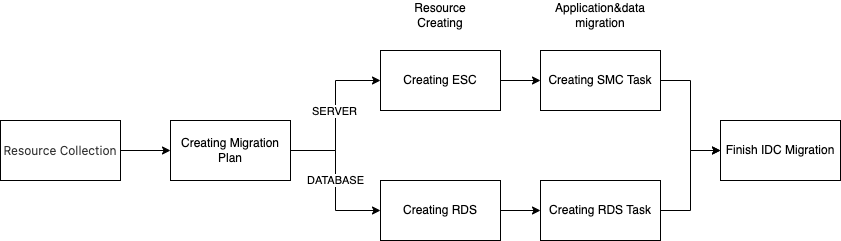
Permissions
When you use CMH to migrate resources from a data center to Alibaba Cloud, CMH checks resources within your Alibaba Cloud account, creates resources as required, and then completes the migration. If you access CMH as a Resource Access Management (RAM) user or by assuming a RAM role, the RAM user or RAM role must have the required permissions. For more information, see Manage permissions for CMH. The following table describes the permissions that are required to migrate resources from a data center to Alibaba Cloud.
Policy | Description | Scenario |
AliyunAPDSFullAccess | The full permissions on CMH. | CMH console |
AliyunIaCServiceFullAccess | The full permissions on Infrastructure as Code (IaC) Service. | Resource migration across zones on Alibaba Cloud, resource migration from Amazon Web Services (AWS) to Alibaba Cloud, and resource migration from a data center to Alibaba Cloud |
AliyunECSFullAccess | The full permissions on Elastic Compute Service (ECS). | Resource migration from AWS to Alibaba Cloud and resource migration from a data center to Alibaba Cloud |
AliyunRDSFullAccess | The full permissions on ApsaraDB RDS. | Resource migration from AWS to Alibaba Cloud and resource migration from a data center to Alibaba Cloud |
In addition, a service-linked role for CMH is created for your account to survey, create, and migrate resources. For more information, see Service-linked role for CMH.
Estimate the costs of resource migration from a data center
You can use the total cost of ownership (TCO) analysis feature of CMH to estimate and analyze the costs of resource migration from a data center. This helps you make decisions on migrating resources to Alibaba Cloud. For more information, see Estimate cloud migration costs for data centers.
Survey resources in a data center
You can survey resources in a data center in offline mode and upload the resource information after the resource information passes the security audit. For more information, see Survey Linux-based resources in data centers in offline mode and Survey Windows-based resources in data centers in offline mode.
You can also upload resource information by using the templates provided by CMH. For more information, see Manually import resource information.
Create a migration plan
When you create a migration plan, set the Migration plan Template parameter to IDC Migration Across Cloud. For more information, see Create a migration plan.
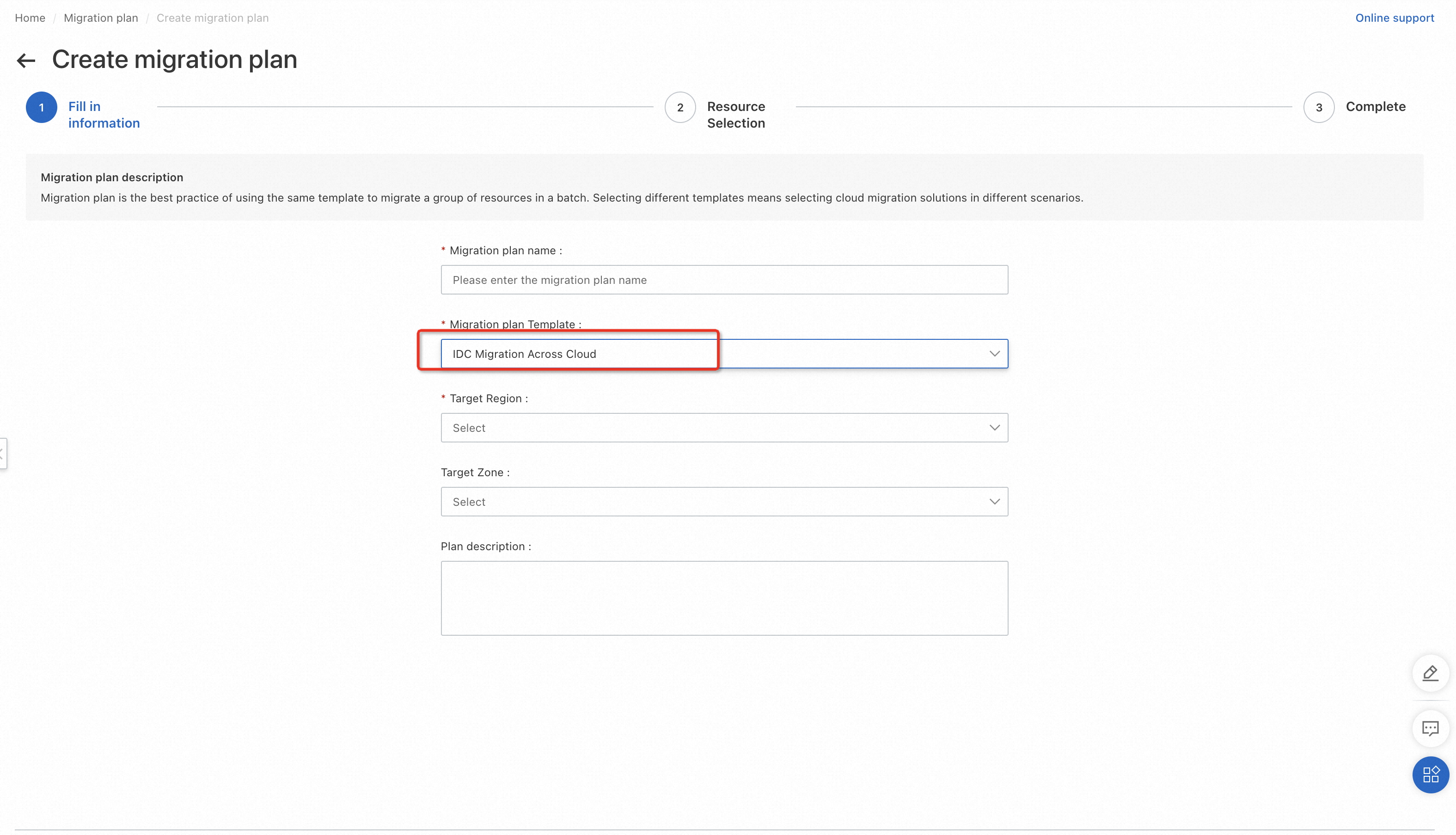
Select the operations that you want to perform
You can perform subsequent operations based on the instructions in the Plan details section of the Migration plan details panel. You can also select the operations that you want to perform based on your business requirements.
If you click Go to Create Resources, you are navigated to the resource creation page of the migration plan. On this page, you can create resources on Alibaba Cloud.
If you click Go to Create Task, you are navigated to the dashboard page of the migration plan. On this page, you can create migration tasks.
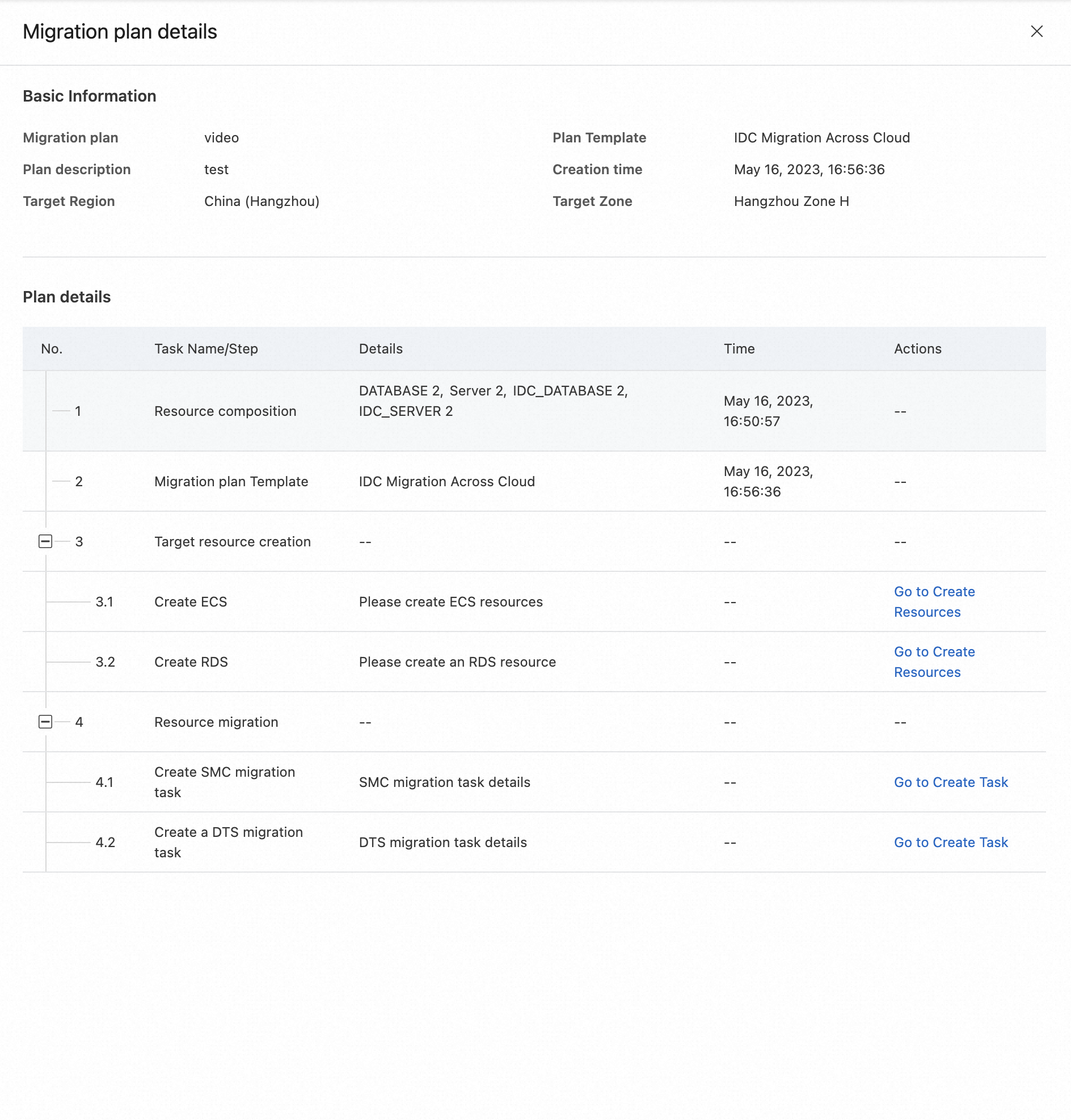
Create resources
To migrate resources from a data center, you must create ECS and ApsaraDB RDS resources. For more information, see the Create ECS instances and Create ApsaraDB RDS instances sections of the "Create resources" topic.
Create migration tasks
You can use Server Migration Center (SMC) to migrate servers and Data Transmission Service (DTS) to migrate databases. For more information, see Create an SMC-based migration task and Create a DTS task to migrate databases.