Bastionhost lets you export session videos to Object Storage Service (OSS) for data backup. This topic describes how to configure a video archiving task.
Data transfer and billing description
When you execute an audit data archiving task on your bastion host, the audit data within the archiving time range is exported to OSS. The audit data includes video files and session list files. OSS charges you based on the amount of data that is exported. For more information, see Billing overview.
You cannot export session videos to OSS on Alibaba Gov Cloud or Alibaba Finance Cloud.
After you download the offline player, you can play the exported video files on your computer. You cannot import the video files to a Bastionhost instance for viewing. For more information, see Offline player.
Prerequisites
If you use a Resource Access Management (RAM) user to configure a video archiving task, make sure that the AliyunOSSReadOnlyAccess and AliyunYundunBastionHostFullAccess policies are attached to the RAM user. For more information, see Grant permissions to a RAM user.
You are logged on to the OSS console. A bucket is created in the console. The region in which the bucket resides must be the same as the region in which the bastion host resides. For more information, see Create a bucket.
Procedure
Archiving tasks are serial. If an existing archiving task is pending or being executed, you cannot create a new archiving task.
Log on to the Bastionhost console. In the top navigation bar, select the region where your Bastionhost instance is located.
In the list of Bastionhost instances, find the target instance and click Manage.
In the navigation pane on the left, click System Settings.
On the Video Archiving tab, configure the parameters. The following table describes the parameters.
Parameter
Description
Archiving Settings
Bucket Region
The region in which the destination bucket resides. By default, videos are exported to the region in which the bastion host resides. You cannot change the region.
Select Archiving Bucket
You can select the target Bucket for archiving.
Archiving Directory
The file directory that is automatically created in the specified bucket.
Export Recordings
Select Archiving Time Range
The time range of the session videos that you want to export. You can configure a video archiving task to export session videos in the previous 6 months.
The beginning of the time range is the start time of the session. Unfinished sessions are not exported.
Start Time
The start time of the video archiving task.
WarningIf you run the video archiving task during the peak hours of your business, your business may be affected. We recommend that you run the video archiving task during off-peak hours.
What to do next
Offline player
You can use the offline player to play video files that are archived to OSS.
In the upper-right corner of the System Settings tab, click Download Offline Player to download the installation package that is compatible with your operating system.
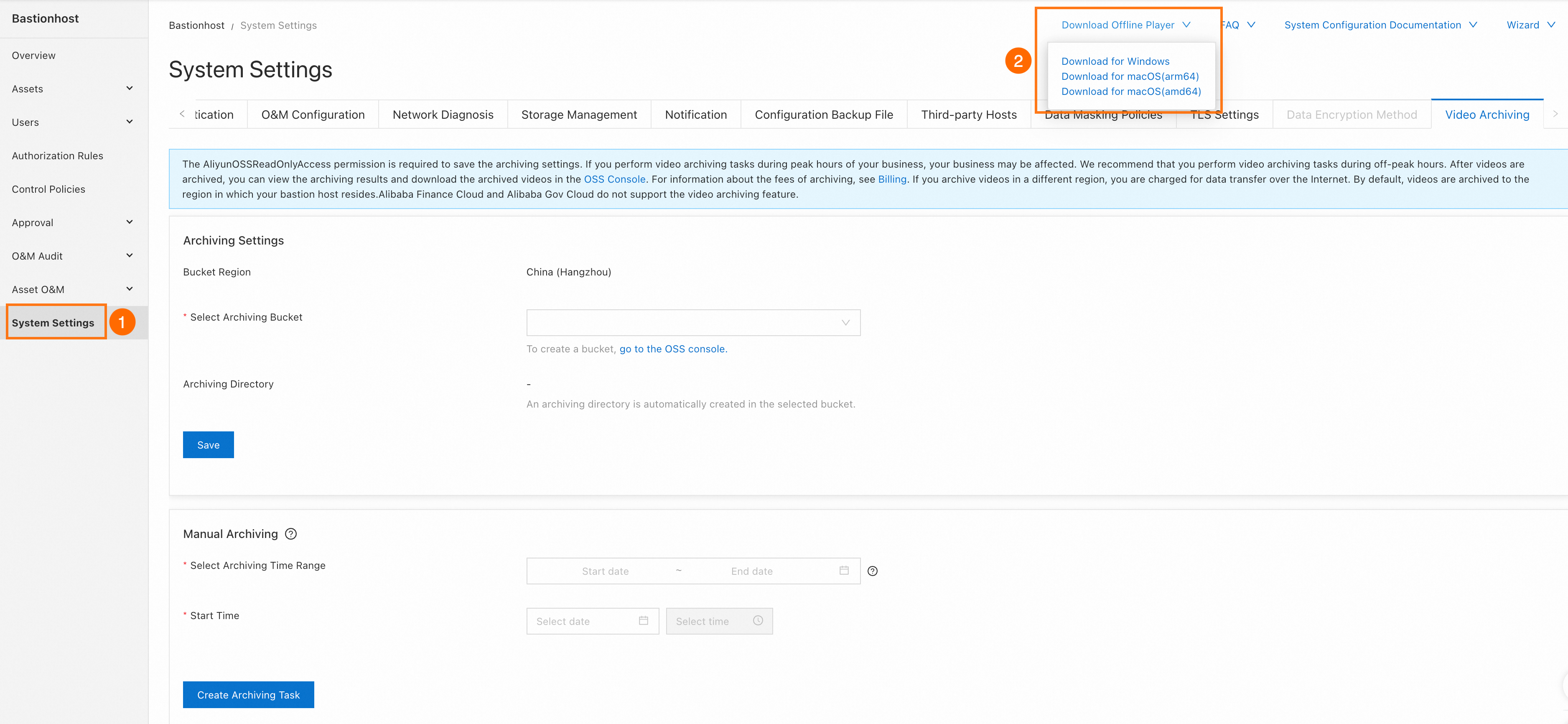
After the installation is complete, click Import Audit Directory and select the video folder that you downloaded from OSS.
NoteYou must download the audit files from OSS to your computer.
After the import is complete, a session list is automatically generated. Select a session record to play the corresponding audit video.