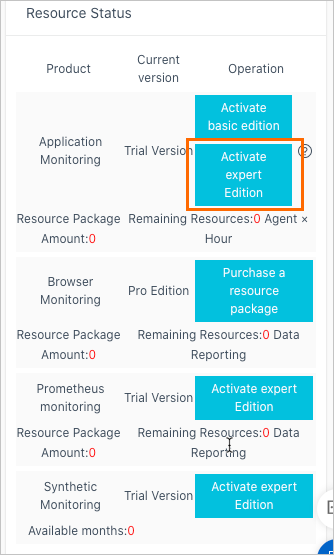Application Monitoring Pro Edition of Application Real-Time Monitoring Service (ARMS) supports the pay-as-you-go billing method. You are charged based on your resource usage. Bills are generated and fees are deducted from the balance of your Alibaba Cloud account at the end of each billing cycle. This topic describes the pay-as-you-go billable items and billing rules of Application Monitoring.
The prices provided in this topic are for reference only. The actual prices on the buy page shall prevail.
Billable items
You are charged by Application Monitoring Pro Edition based on the number of agents multiplied by the hours used. Unit: Agent × Hour used.
Usage notes
Each agent can monitor one application instance, such as a Tomcat instance or a Java process. An application instance consumes 24 Agents × Hours used per day.
By default, trace data is stored for 30 days and metric data is stored for 90 days.
Pricing
Unit | Chinese mainland | China (Hong Kong) | Other regions (such as Singapore and US (Silicon Valley)) |
Agent × Hour used | USD 0.0414 | USD 0.0580 | USD 0.0580 |
Billing cycle
ARMS operates on a daily billing cycle, with resource consumption of the previous day calculated at 00:00 and bills typically generated before 08:00. If your Alibaba Cloud account has sufficient balance, the system deducts fees from the balance. You can view bills in the Expenses and Costs console and view the observable data volume in the ARMS console. For more information, see Resource usage and bills.
Bills may be generated later than expected.
Discount
For applications deployed in Container Service for Kubernetes (ACK) clusters, Application Monitoring Pro Edition provides a 50 percent discount. The discount started on February 10, 2020. We will notify you of any changes to this discount. For more information, see Estimate preferential prices.
Features
For information about the features supported by the Pro Edition, see Edition comparison.
Application Monitoring Pro Edition allocates a daily data reporting quota of 0.7 GB per Agent × Hour used at the Alibaba Cloud account level. For example, 24 Agents × Hours equals 16.8 GB (24 × 0.7).
Activate Application Monitoring Pro Edition
Activate the Pro Edition in the ARMS console.