This topic describes how to continue to use a domain name for live streaming after the Internet Content Provider (ICP) filing of the domain name expires.
Problem description
As required by applicable laws and regulations in the Chinese mainland, ApsaraVideo Live cannot accelerate domain names that have no ICP filings in the Chinese mainland. If the edge group of your domain name is Chinese Mainland or Globe, and the ICP filing of the domain name has expired, ApsaraVideo Live suspends the acceleration service for the domain name.
Solutions
- Solution 1: Change the edge group of your domain name. If you want to accelerate only content deliveries outside the Chinese mainland, we recommend that you change the edge group of your domain name to Outside Chinese Mainland. This way, no Alibaba Cloud CDN nodes in the Chinese mainland are used and no content deliveries in the Chinese mainland are accelerated. The pricing of the acceleration service varies with the edge group. For more information, visit Pricing of ApsaraVideo Live.
- Log on to the ApsaraVideo Live console.
- In the left-side navigation pane, click Domains to go to the Domain Management page.
- On the Domain Management page, find the domain name whose ICP filing has expired and click Domain Settings in the Actions column.
- On the Basic Information tab, click the Acceleration Region icon.
- In the Edge Group dialog box, select Outside Chinese Mainland for the Edge Group parameter.
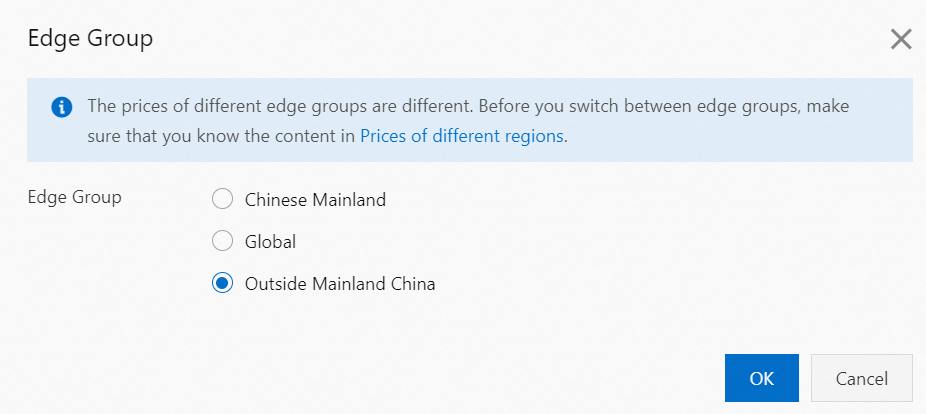
- Click OK.
- Solution 2: Resolve the domain name to the origin server before the domain name obtains a valid ICP number.
In this example, a domain name whose registrar is Alibaba Cloud is used to demonstrate how to resolve a domain name to the origin server. If your domain name uses other registrars, you must complete the settings in the system of the registrar. The procedure is similar to the one described in this example.
- Log on to the Alibaba Cloud DNS console.
- On the Manage DNS page, find the domain name that you want to manage and click Configure in the Actions column.
- Click Add Record. Change the CNAME record to an A record.
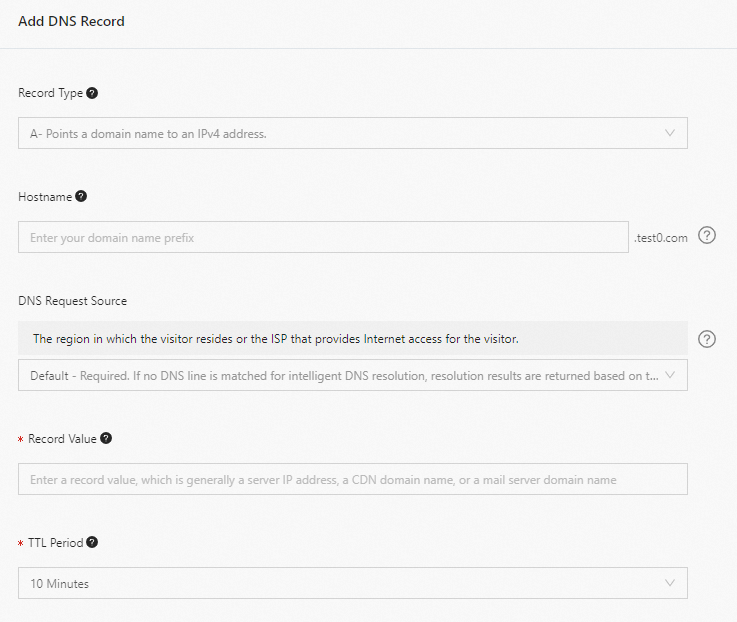
Parameter Description Example Type A is selected in this example. A Host Enter the prefix of the domain name. - If the domain name to be accelerated is
www.aliyun.com, enterwww. - If the domain name to be accelerated is
aliyun.com, enter@. - If the domain name to be accelerated is
*.aliyun.com, enter*.
ISP Line Enter the default Internet service provider (ISP) line. Keep the default setting. Value Enter the IPv4 address or the domain name of the origin server. 10.10.10.10 TTL Enter a time-to-live (TTL) value for the CNAME record. A smaller value indicates a shorter period of time to apply record updates. The default TTL value is 10 minutes. Keep the default setting. - If the domain name to be accelerated is
- Click Confirm.