ApsaraVideo VOD provides a one-stop solution for on-demand video/audio streaming. Its features include video capture, editing, upload, automated transcoding, media asset management, efficient online editing, accelerated delivery, and video playback. This developer guide describes these features and explains how to use them.
Overall flow
The overall flow for using ApsaraVideo VOD to upload, store, process, and play back audio and video is as follows: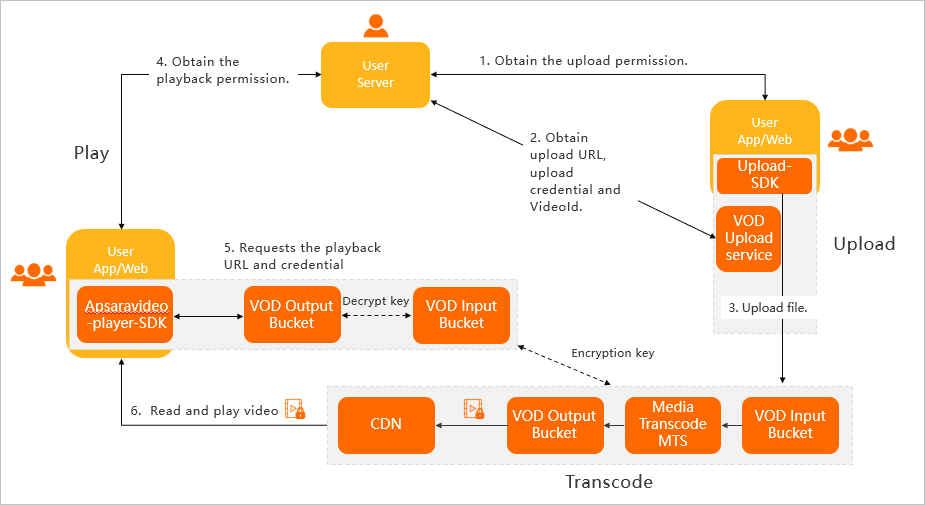
The preceding steps describe the standard flow, which uses features such as transcoding and playback credentials. The flow may vary if you do not enable transcoding or if you enable other features, such as automated review.
A user obtains upload authorization.
VOD sends the upload URL, upload credential, and VideoId.
The user uploads the video and saves the VideoId.
The user's server-side application obtains playback authorization.
The user's client requests the playback URL and playback credential. VOD sends the playback URL and a time-limited playback credential.
The user's server-side application sends the playback credential to the client for video playback.
Access and storage
Before you use ApsaraVideo VOD, you should understand its service, access, and storage regions. The service provides access from multiple regions worldwide. Each endpoint corresponds to a specific storage region. Cross-region calls are not supported. For more information about the mappings between service regions, API access regions, and supported storage regions, see VOD centers and endpoints.
Global configurations
Configuration category | Description | References |
Accounts and authorization | ApsaraVideo VOD supports Resource Access Management (RAM) and Security Token Service (STS). Grant permissions in the following ways:
| |
Multi-application system | ApsaraVideo VOD supports isolating the resources, configurations, and data of multiple users under the same account. Build a multi-application system by managing applications and granting permissions to entities with application authorization policies. | |
Event notifications | ApsaraVideo VOD lets you receive event notifications through message callbacks.
| |
Video security | ApsaraVideo VOD provides multiple security mechanisms to protect your video content:
|
Feature usage
Feature category | Description | References |
Media upload | ApsaraVideo VOD supports uploading media files, such as audio, video, and images, to VOD storage. Before uploading, obtain an upload URL and a credential from the VOD service. The following upload methods are supported: Tool Upload
Developer Upload
| |
Media asset management | ApsaraVideo VOD supports the management of media assets that are generated from uploads or media processing. These assets include basic information, source file information, playback information, and AI data. The service supports retrieving, updating, searching for, downloading, and deleting these assets. | |
Media processing | ApsaraVideo VOD provides basic media processing features, such as audio and video transcoding, video snapshots, animated images, and watermarks. It also offers powerful features such as automated review, online editing. | |
Audio and video playback | ApsaraVideo VOD supports playing audio and video files in three ways: previewing in the console, integrating with the ApsaraVideo Player SDK, and integrating with a third-party player. | |
Live-to-VOD | ApsaraVideo VOD supports recording live streams as on-demand videos. |