ApsaraMQ for RabbitMQ provides the subscription and serverless billing methods. The billable items and billing rules for each billing method vary. To optimize costs, we recommend that you select an instance type and a billing method based on your business scenario and scale.
Instance types and billing methods
ApsaraMQ for RabbitMQ provides the following instance types and billing methods. For information about the feature differences among instance types, see Instance types.
Billing method | Instance type | Description | Fee estimation |
Subscription |
| A billing method that allows you to use instances only after you pay for the instances. The subscription billing method allows you to reserve resources in advance and helps you minimize costs with high discounts. You can use this billing method if your system has a large amount of business traffic and you require the service for long-term use. | The buy page of subscription instances
|
Serverless (pay-as-you-go) |
| A billing method that allows you to use instances before you pay for the instances. You are charged based on the actual usage. You do not need to reserve a large number of resources. |
Price calculator for serverless instances
|
Supported regions
Serverless instances are available only in specific regions. For more information, see Supported regions.
Billable items
The following figures describe the billable items of ApsaraMQ for RabbitMQ. For information about the details of the billable items, see the following topics:
Instance expiration
ApsaraMQ for RabbitMQ Professional Edition, Enterprise Edition, and Enterprise Platinum Edition instances use the subscription billing method. The following figure describes the status of an ApsaraMQ for RabbitMQ instance before and after the instance expires.
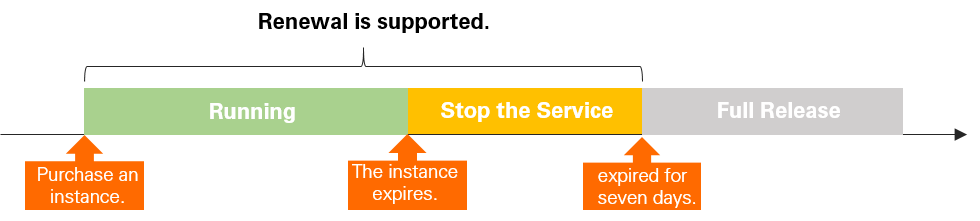
Before the instance expires
The instance runs as expected.
Within 7 days after the instance expires
ApsaraMQ for RabbitMQ is frozen. Messages cannot be sent or received, the ApsaraMQ for RabbitMQ console cannot be used, and API operations cannot be called.
Metadata related to the virtual hosts (vhosts), exchanges, and queues on the instance are temporarily retained.
You can renew the instance during this period of time. After you renew the instance, you can use the instance as expected. For more information, see Renew an instance.
Seven days after the instance expires
If you do not renew the instance within seven days after it expires, the instance is released. Metadata and message data on the instance are deleted and cannot be restored.
If you want to use ApsaraMQ for RabbitMQ again, you must purchase a new instance. The ID and endpoint of the instance are different from those of the original instance.

