ApsaraDB RDS for SQL Server supports automatic backup and manual backup. You can manually back up your instance, or configure a backup policy to automatically back up your instance. If log backup is enabled for your instance, you can restore the instance to any point in time within the backup retention period.
Backup features
Data backup
RDS for SQL Server supports two data backup methods: physical backup and snapshot backup. For more information, see Differences between snapshot backup and physical backup.
Backup method | Description |
Physical backup |
|
Snapshot backup | Full snapshot backups are periodically performed based on the backup cycle that you specify. Compared with physical backup, the snapshot backup method is faster and has minimal impact on instance performance. |
Log backup
The system automatically generates log backup files for your RDS instance based on the backup frequency that you specify. The following backup frequencies are supported: Same as Data Backup , Every 5 Minutes , and Every 30 Minutes.
NoteThe total size of log backup files does not vary with the backup frequency.
After you change the backup method to Snapshot Backup , the backup frequency can be set only to Every 5 Minutes or Every 30 Minutes .
The log backup feature is enabled by default and cannot be disabled. You can specify a log backup retention period that ranges from 7 days to 730 days.
You can download log backup files.
NoteIf the backup frequency is set to Every 30 Minutes or Every 5 Minutes, you can restore the data of your RDS instance that runs RDS Basic Edition to a specific point in time within the previous 30 minutes or 5 minutes in the event of cloud disk damage or other unexpected failures.
Backup data protection
Tamper-proofing
Full physical backups and log backups for RDS for SQL Server are stored in OSS. Full snapshot backups are stored in the snapshot service of enterprise SSD (ESSD). Both storage methods feature Write Once Read Many (WORM) for tamper-proofing.
Protection against malicious or accidental deletion
Automatic deletion upon expiration: The system automatically deletes expired backup sets based on the expiration time set in the backup policy. Additionally, automatic backups cannot be disabled. The minimum retention period is 7 days, and the minimum backup frequency is twice per week. Therefore, the full and log data generated by automatic backups cannot be completely deleted.
Manual deletion by users: Users are not allowed to manually delete backup data.
Prerequisites
If you use the backup features of RDS for the first time, use your Alibaba Cloud account to authorize the service-linked role (AliyunServiceRoleForDBS).
Usage notes
After you modify the backup time of your RDS instance, a backup may be triggered 2 minutes later. This may cause high I/O bandwidth on the primary RDS instance and affect your workloads. We recommend that you modify the backup time during off-peak hours to minimize the impact of resource consumption caused by backup operations on the performance of your RDS instance.
When you perform a physical backup on your RDS instance, the backup speed is fast and cannot be limited. This may cause high I/O bandwidth and affect your workloads. To minimize the impact on the performance of your RDS instance, we recommend that you perform physical backups during off-peak hours.
If your RDS instance has a large amount of data, a backup may require a long period of time.
You cannot back up or restore cold storage databases. This applies if you enable data archiving to OSS and the required database is converted into a cold storage database.
Backup files are retained for a specific period of time. Before the retention period elapses, we recommend that you download the backup files that need to be retained for a long period of time to your computer. This prevents data loss due to expiration.
The RDS instance collects traffic statistics from the network interface controllers to reflect the bandwidth usage in SQL Server. Statistics about the traffic that is consumed by data backups are also collected. The amount of traffic on your RDS instance surges during a data backup.
Billing
Each RDS instance is allocated a free quota for backup storage. If the backup storage of your RDS instance does not exceed the free quota, you are not charged for backup storage. If the backup storage exceeds the free quota, you are charged for the excess storage that you use. For more information about the free quota and billing rules, see Backup fee.
Configure automatic backups
After you configure a backup policy for your RDS instance, the system automatically and periodically backs up the RDS instance based on the backup policy. In some regions, you can use the sparse backup feature by accessing the advanced backup policy page on the Backup Strategy tab. If you cannot find the entry point to enable the advanced backup settings on the Backup Strategy tab, submit an application. The parameters and configuration methods vary with the page that you access.
Standard backup policy page
Go to the Instances page. In the top navigation bar, select the region in which the RDS instance resides. Then, find the RDS instance and click the ID of the instance.
In the navigation pane on the left, click Backup and Restoration.
On the Backup and Restoration page, select the Backup Strategy tab. In the Data Backup Settings area, click Edit.
Set the following parameters and click Save.
Parameter
Description
Data Backup Retention Days
The default value is 7 days. You can set it to a value from 7 to 730 days.
Backup Cycle
Select at least two days of the week to back up data.
Backup Method
RDS for SQL Server supports the following two backup methods:
Snapshot backup: A backup file of a disk's data state at a specific point in time. The backup speed is fast.
Physical Backup: This is the default backup method for an instance. The system creates a replica of the instance data. The backup speed is slow.
ImportantAfter you switch to Snapshot Backup, you can still select Physical Backup when you perform a manual backup.
Backup Priority
When the backup method for Cluster Edition instances is Physical Backup, you can set the backup priority:
Back Up From Primary Database Only: Specifies that backups are performed only on the primary database.
Prioritize Backup From Secondary Instance: Backups are performed on the secondary instance to reduce the I/O load on the primary instance and improve the performance and stability of the instance. However, if the secondary instance does not meet the backup conditions, such as when it is unavailable, backups are automatically performed on the primary instance.
NoteThis feature is supported only for Cluster Edition instances. If you enable backups from the secondary database, incremental backup or 5-minute log backup is not supported.
Incremental Backup
Select whether to enable incremental backup.
NoteIncremental backup is not supported when the Backup Method is Snapshot Backup, or is Physical Backup for Cluster Edition instances.
Backup Time
Select a time range for the data backup to start, for example, 06:00-07:00. We recommend setting this to off-peak hours.
Backup Frequency
You can set the frequency at which log files are generated. You can select Same as Data Backup, Every 30 Minutes, or Every 5 Minutes.
ImportantThe log backup retention period is the same as the data backup retention period and cannot be configured separately.
When the backup priority is set to secondary database backup, you cannot configure 5-minute log backups.
Advanced backup policy page
Go to the Instances page. In the top navigation bar, select the region in which the RDS instance resides. Then, find the RDS instance and click the ID of the instance.
In the navigation pane on the left, click Backup and Restoration.
On the Backup and Restoration page, select the Backup Strategy tab, and click the circled number between SQL Server and Level-1 Backup.
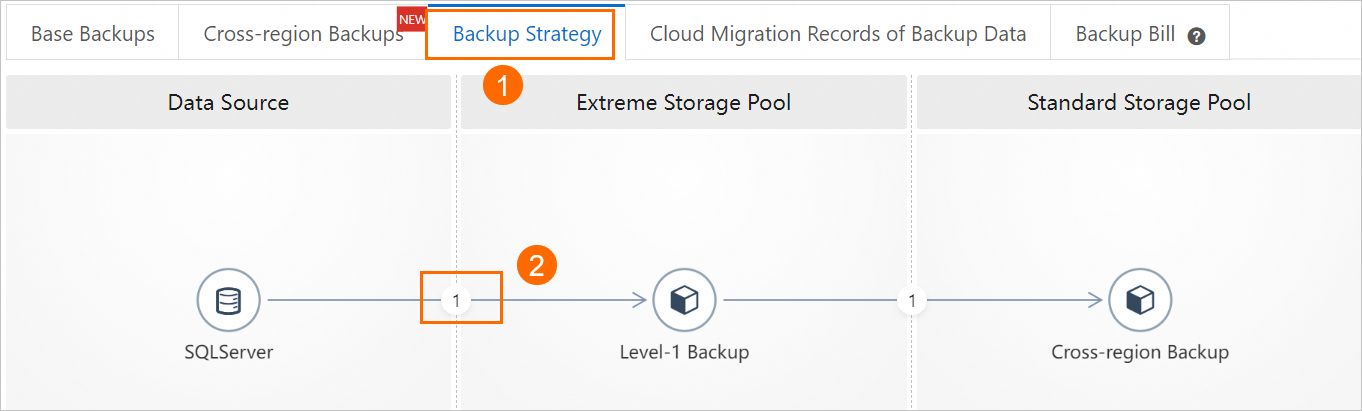
Set the following parameters, and click OK.
Parameter
Description
Backup Policy
Select the backup time and backup set retention period. You must set at least two backups per week.
NoteYou can click the Add Backup Policy button to add a sparse backup policy, allowing you to set backup policies more flexibly and retain the minimum number of backup sets.
Backup Time
Select the time when the data backup starts, for example, 07:00-08:00. We recommend setting this to off-peak hours.
Incremental Backup
Select whether to enable incremental backup.
NoteWhen the Backup Method is Snapshot Backup, you cannot enable incremental backup.
Backup Method
ApsaraDB RDS for SQL Server supports the following two backup methods:
Snapshot backup: A backup file of the data on a disk at a specific point in time. The backup process is fast.
Physical Backup: The default backup method for an instance. The system creates a replica of the target data. The backup speed is slow.
ImportantAfter you switch to Snapshot Backup, you can still select Physical Backup when performing a manual backup.
Backup Frequency
You can set the frequency of log backups. You can select Same as Data Backup or Every 30 Minutes.
NoteThe log backup retention period is the same as the data backup retention period and cannot be set separately.
Log Backup Retention
Must be less than or equal to the data backup retention period. The range is 7 to 7300 days. The default is 7 days.
In the lower-left corner of the Backup Policy page, click Save.
Manual backup
Go to the Instances page. In the top navigation bar, select the region in which the RDS instance resides. Then, find the RDS instance and click the ID of the instance.
In the upper-right corner of the page, click Backup Instance.
Configure the following parameters and click OK.
Parameter
Description
Backup Policy
Snapshot backup: A fast backup method that creates a point-in-time copy of the data on a disk. For more information, see .
Physical Backup: This is the default backup method for an instance. The system creates a replica of the target data. The backup speed is slow.
NoteWhen the automatic backup policy is Snapshot Backup, this configuration item displays the Snapshot Backup option.
Select Backup Mode
Full Backup: Executes a full backup immediately.
Automatic Backup: Starts a backup immediately. The system automatically determines whether to perform a full backup or a differential backup based on preset rules.
Rule: If the instance has had a full backup in the last three days, this automatic backup will be a differential backup, which backs up all data that has changed since the last full backup. Otherwise, the system performs a full backup.
NoteIf the instance edition is Cluster Edition, the automatic backup policy is Physical Backup, and a Preferred Secondary Database is set, only Full Backup is supported.
Backup Policy
This option is available only when Select Backup Mode is set to Full Backup.
Instance Backup: Backs up the entire instance.
Single-Database Backup: This option is available only when the Backup Policy is set to Physical Backup. You can configure the retention period for backup sets and back up specified databases:
Backup Set Retention Period: The supported retention period is 7 to 730 days. A value of -1 indicates long-term retention.
Database: In the list on the left, select the databases that you want to back up and click the
 icon to add them to the list on the right. If you do not have a database, create a database first.
icon to add them to the list on the right. If you do not have a database, create a database first.
After you configure a backup policy, a backup task is created. You can click the
 icon in the upper-right corner of the page. On the Tasks page, set the Task Type parameter to Manual Backup and view the progress of the backup task.
icon in the upper-right corner of the page. On the Tasks page, set the Task Type parameter to Manual Backup and view the progress of the backup task.  Note
NoteAfter the backup is complete, you can download data backups and log backups by accessing Backup and Restoration > Base Backups > Data Backup (or Log Backup).
Related operations
Extend the expiration time of a single-database backup set
You can use the RDS console or call the ModifyBackupSetExpireTime API to extend the expiration time of single-database backup sets (physical backups, full backups, and single-database backups) that are generated by manual backups. Shortening the expiration time is not currently supported.
When you call the API to extend the expiration time of a backup set, you must pass a UTC time. The RDS console automatically converts this time to UTC+8 for display. Example:
If you pass the time
2025-07-15T12:10:23Zthrough the API, the RDS console displays it as20:10:23 on July 15, 2025.Conversely, to set a specific UTC+8 time as the expiration time, you must convert it to the corresponding UTC time before passing it to the API.
Click
 in the Actions column of the target backup set, and select Change Expiration Time.
in the Actions column of the target backup set, and select Change Expiration Time.
In the dialog box, set a new expiration time and click OK.
After you save the change, you can view the updated expiration time in the Expiration Time column of the target backup set. The system retains the backup set until the new expiration time.
References
You can download to a local machine existing data or log backups for purposes such as data archiving.
You can use data backups and log backups to restore data to existing instances, new instances, or local databases. For more information, see Overview of Restoration Scenarios.
This topic describes the default backup feature, which stores backup files in the same region as your instance. To back up data to other regions, see Cross-region backup.
You can also use APIs to manage RDS instance backup policies and perform other operations:
DescribeBackups - View the backup set list of an RDS instance
DescribeBackupPolicy - View the backup settings of an instance
ModifyBackupPolicy - Modify the backup policy of an instance
DescribeBackupTasks - Query the backup job list of an instance
DescribeLogBackupFiles - Query the log backup files of an instance