The recycle bin of a tenant stores the databases and tables dropped from the tenant. This topic describes operations on the recycle bin of a tenant. For example, you can view objects in the recycle bin and purge the recycle bin.
Prerequisites
The recycle bin feature is enabled for the cluster instance to which the target tenant belongs. For more information, see Recycle bin of a cluster instance.
View objects in the recycle bin
Log on to the ApsaraDB for OceanBase console.
In the left-side navigation pane, click Instances.
In the instance list, click the name of the target cluster instance to go to the Cluster Instance Workspace page.
In the left-side navigation pane, click Tenant Management. In the tenant list, click the name of the target tenant to go to the Tenant Workspace page.
In the left-side navigation pane, click Recycle Bin.
In the recycle bin of a MySQL tenant, you can view information about the dropped databases and tables. Click Delete in the Actions column to physically drop a database or table from the recycle bin, or click Restore to restore the database or table. You can select multiple databases or tables in the recycle bin for batch dropping or restoration.
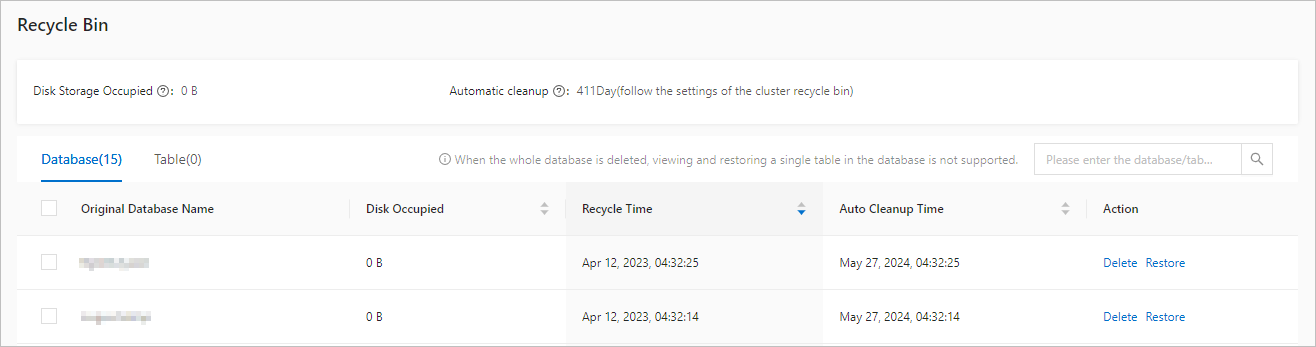 Note
NoteIf you physically drop or restore a database, the tables in the database are also physically dropped or restored. Physical dropping is irreversible. Proceed with caution in the production environment.
A restored database or table may have a duplicate name with other databases or tables. Therefore, you must rename a restored database or table when necessary.
When you perform a batch dropping or restoration, you can select at most 50 objects.
In the recycle bin of an Oracle tenant, you can view information about the dropped tables. Click Delete in the Actions column to physically drop a table from the recycle bin, or click Restore to restore the table. You can select multiple tables in the recycle bin for batch dropping or restoration.
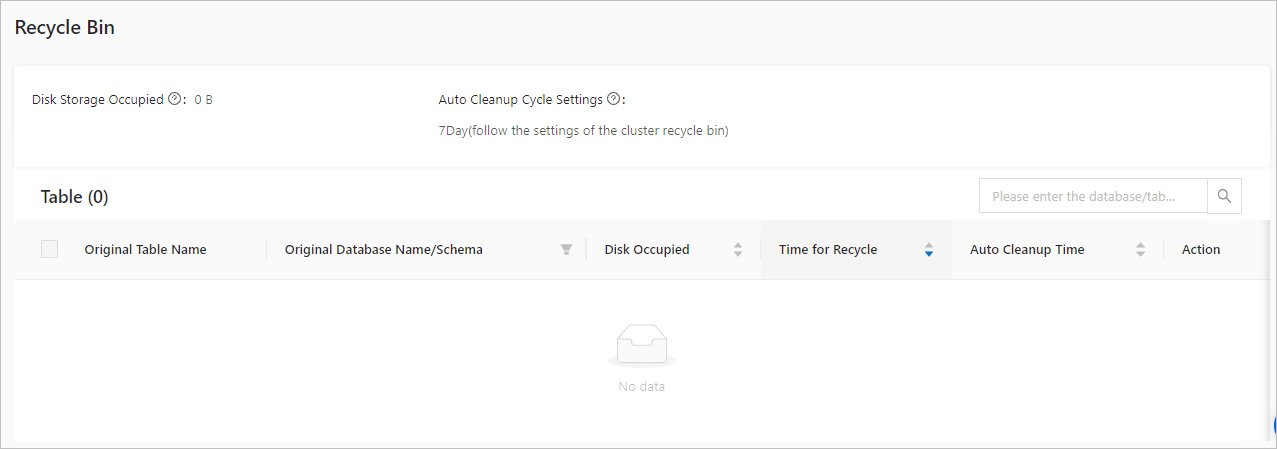 Note
NotePhysical dropping of tables is irreversible. Proceed with caution in the production environment.
A restored table may have a duplicate name with other tables. Therefore, you must rename a restored table when necessary.
When you perform a batch dropping or restoration, you can select at most 50 objects.
Purge the recycle bin
On the recycle bin page, click Empty Recycle Bin in the upper-right corner to physically drop the databases and tables in the recycle bin to release the occupied disk space.
You cannot independently configure the automatic purging interval for a tenant recycle bin. By default, the interval for a tenant is the same as that for its owner cluster.