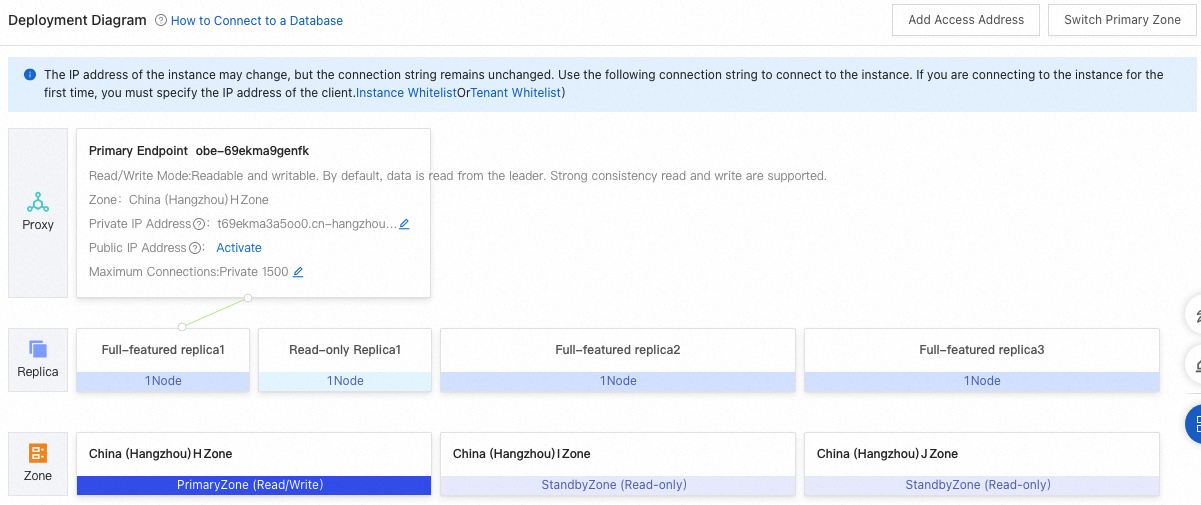This topic describes how to add a primary address for a tenant in the standby instance.
Background information
After the tenant data is synchronized from the primary instance to the standby instance, you must manually add a primary address and an access address for each tenant in the standby instance You can add an access address and change the primary zone only after you add a primary address. For more information about the primary and access addresses, see Add an access address.
The primary address of a tenant in the standby instance provides read-only services. After the standby instance switches to the primary instance role, the primary addresses of all tenants in the new primary instance provide read and write services, and the primary addresses of tenants in the new standby instance provide read-only services.
Procedure
Log on to the ApsaraDB for OceanBase console.
In the left-side navigation pane, click Instances.
On the Instances page, select the target standby cluster instance and click its name to go to its Cluster Instance Workspace.
In the left-side navigation pane, click Tenant Management. In the tenant list, click the target tenant to go to the Tenant Workspace page.
In the Deployment Diagram section, click Add Primary Address.
Select the zone, VPC, and vSwitchId of the primary address to be added. Then, click OK.
What to do next
After you add a primary address, you can add an access address and change the primary zone for each tenant in the standby instance on the Tenant Workspace page. For more information, see Add an access address and Switch the primary zone.