If data in an instance is lost or corrupted, you can restore the data by using backups. ApsaraDB MyBase for MySQL supports automatic and manual backup operations. This topic describes how to manually back up the data of an ApsaraDB MyBase for MySQL instance.
Procedure
Log on to the ApsaraDB for MyBase console.
In the upper-left corner of the page, select a region.
In the left-side navigation pane, choose .
Find the instance that you want to manage and click Details in the Actions column.
In the upper-right corner of the page that appears, click Back Up Instance.
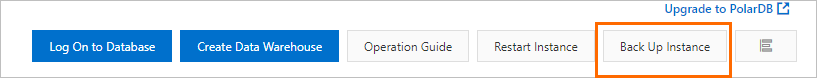
In the Back Up Instance dialog box, select a backup mode and click OK.
NoteAn ApsaraDB MyBase for MySQL instance that uses enhanced SSDs (ESSDs) supports only snapshot backup.
An ApsaraDB MyBase for MySQL instance that uses local SSDs supports only physical backup.
After the backup task is created, you can click the
 icon in the upper-right corner of the page to view the task progress.
icon in the upper-right corner of the page to view the task progress.