This topic describes how to use Data Management (DMS) to log on to a database in an ApsaraDB MyBase for MySQL instance.
Prerequisites
An Alibaba Cloud account that can be used to log on to DMS or a RAM user that has the required permissions on your database is available. For information about how to apply for permissions, see Manage permissions.
Background information
DMS offers an integrated solution that supports data management, schema management, server management, user authorization, security audit, trend analysis, data tracking, business intelligence (BI) charting, and performance analysis and optimization.
Procedure
Log on to the ApsaraDB for MyBase console.
In the upper-left corner of the page, select a region.
In the left-side navigation pane, choose .
- Find the instance that you want to manage and click Details in the Actions column. On the page that appears, click Log On to Database in the upper-right corner.
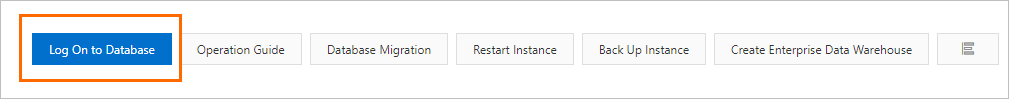
In the Log on to Database Instance dialog box on the DMS page, enter the account and password that are used to access the database in the ApsaraDB MyBase for MySQL instance. Then, click Login.
NoteMake sure that the account has the required permissions on the database. Otherwise, the database is not displayed in the left-side navigation pane of the DMS page. For information about how to modify the permissions of a database account, see Manage a database account.
For information about how to create a database account, see Create a database account.
Refresh the page after your login. In the left-side navigation pane, click Instances Connected. Then, double-click the name of the database to switch to that database.
You can also log on to a database in your ApsaraDB for MyBase instance by using only the DMS console after you register the instance in the DMS console. For more information, see Register an ApsaraDB instance.