Problem Description:
When sending attachments by Alibaba Mail Webmail, you can upload and send attachments by using normal files or large files according to the file size.
Solution:
The following content describes how to upload an attachment. First, click Compose Email to go to the email editing page:
1. Upload a normal file.
There are two upload methods: select file upload and drag file upload.
Select a file to upload: Click Add Attachment and select the file to be uploaded. Click Open to upload the file. 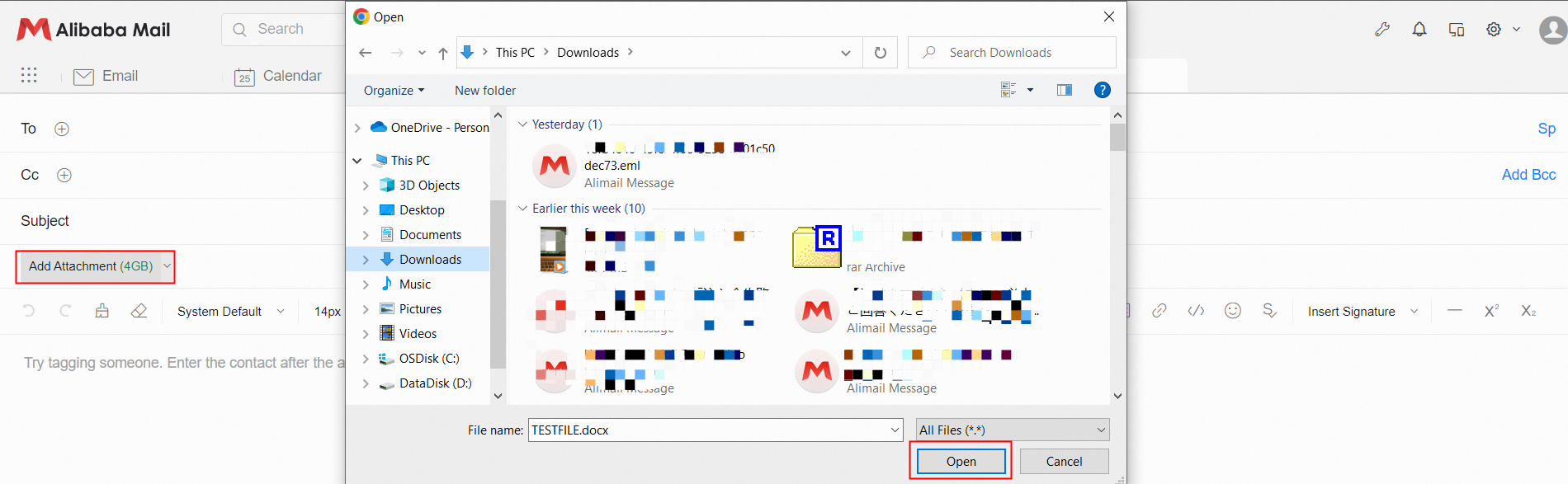
Drag and drop file upload: Open the folder where the local file is located, select the file to be uploaded, and drag and drop it directly to the area below Add Attachment on the edit email page. You may leave it when you see "Lift your finger to drop." shows.
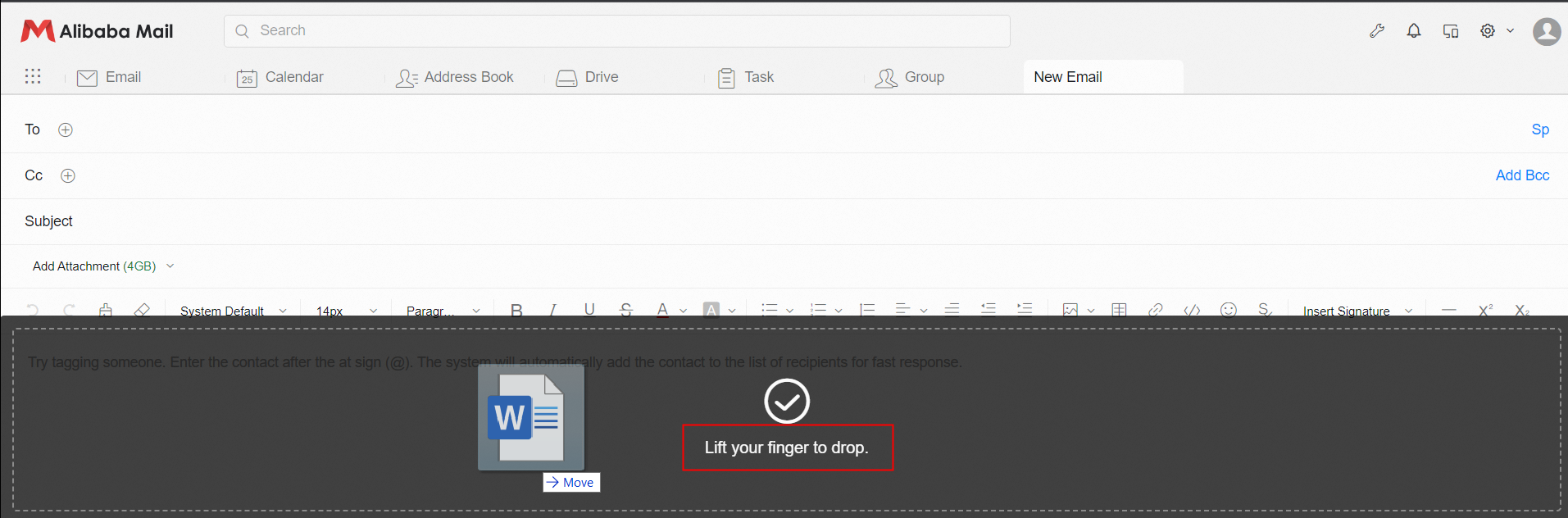
When the upload is complete, the following status will be displayed:
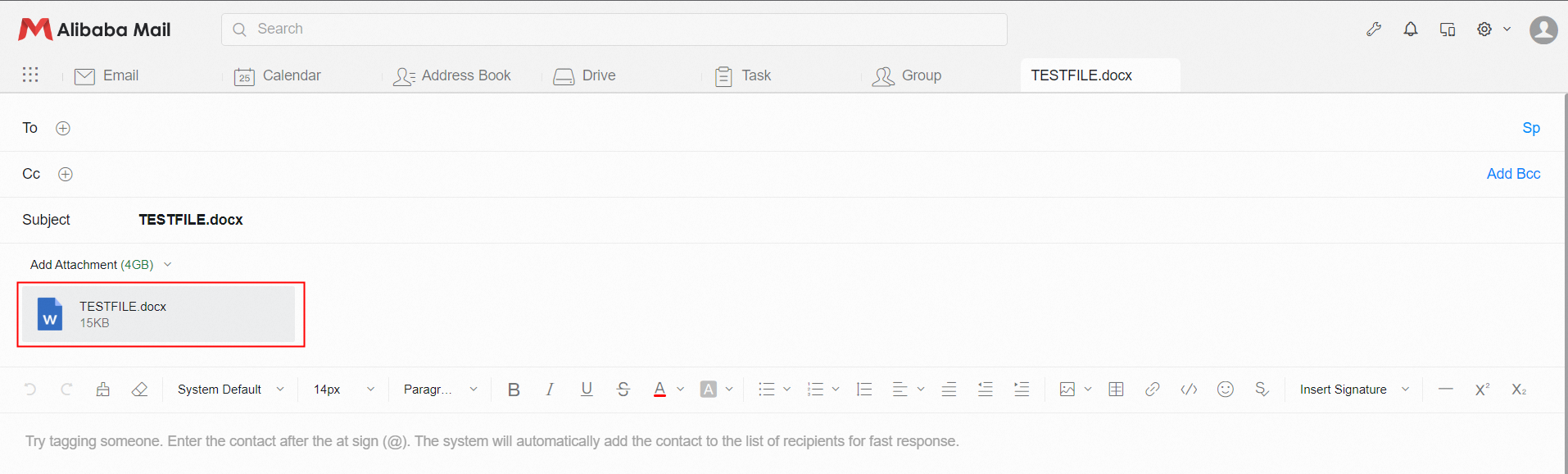
2. Upload Large Attachment.
There are 3 methods to choose from:
A. In the left-side navigation pane, click Add Attachment. In the drop-down list, select Add Large Attachment. In the dialog box that appears, select the file to be uploaded. Click Open and click Upload. 
B. Select from Drive: Click the drop-down button next to Add Attachment and click Select from Drive. Select the object to be uploaded and click OK. 

The following figure shows the interface when a large file is successfully uploaded:
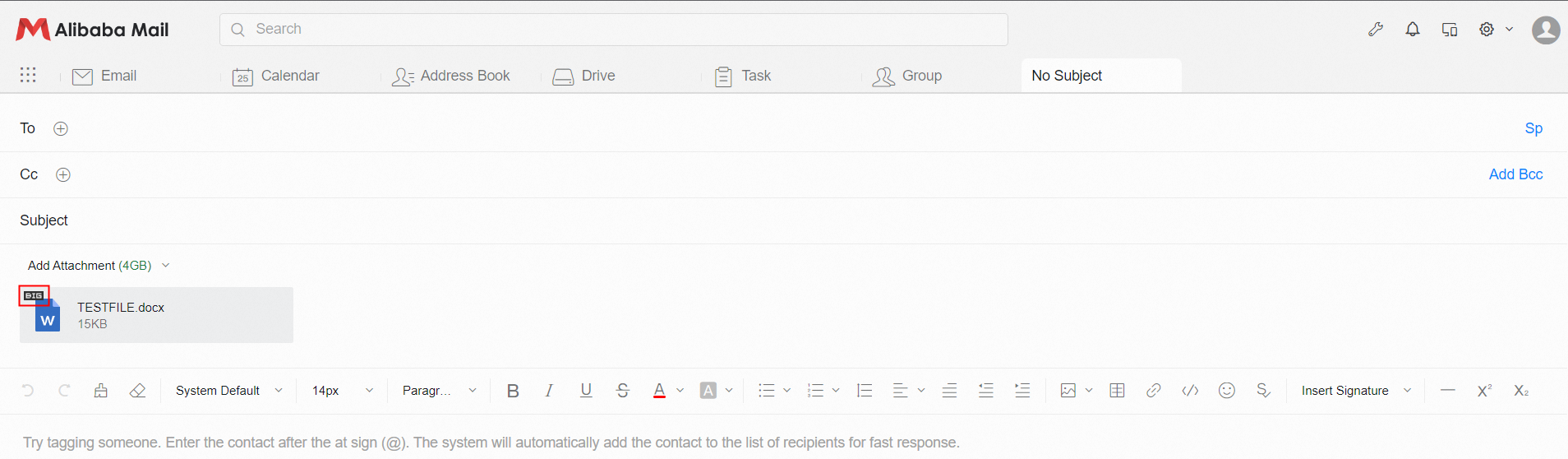
C. On the Drive page, select the file that you want to send and click Send. Go to the email editor and see that the large file has been uploaded, as shown in the following figure:
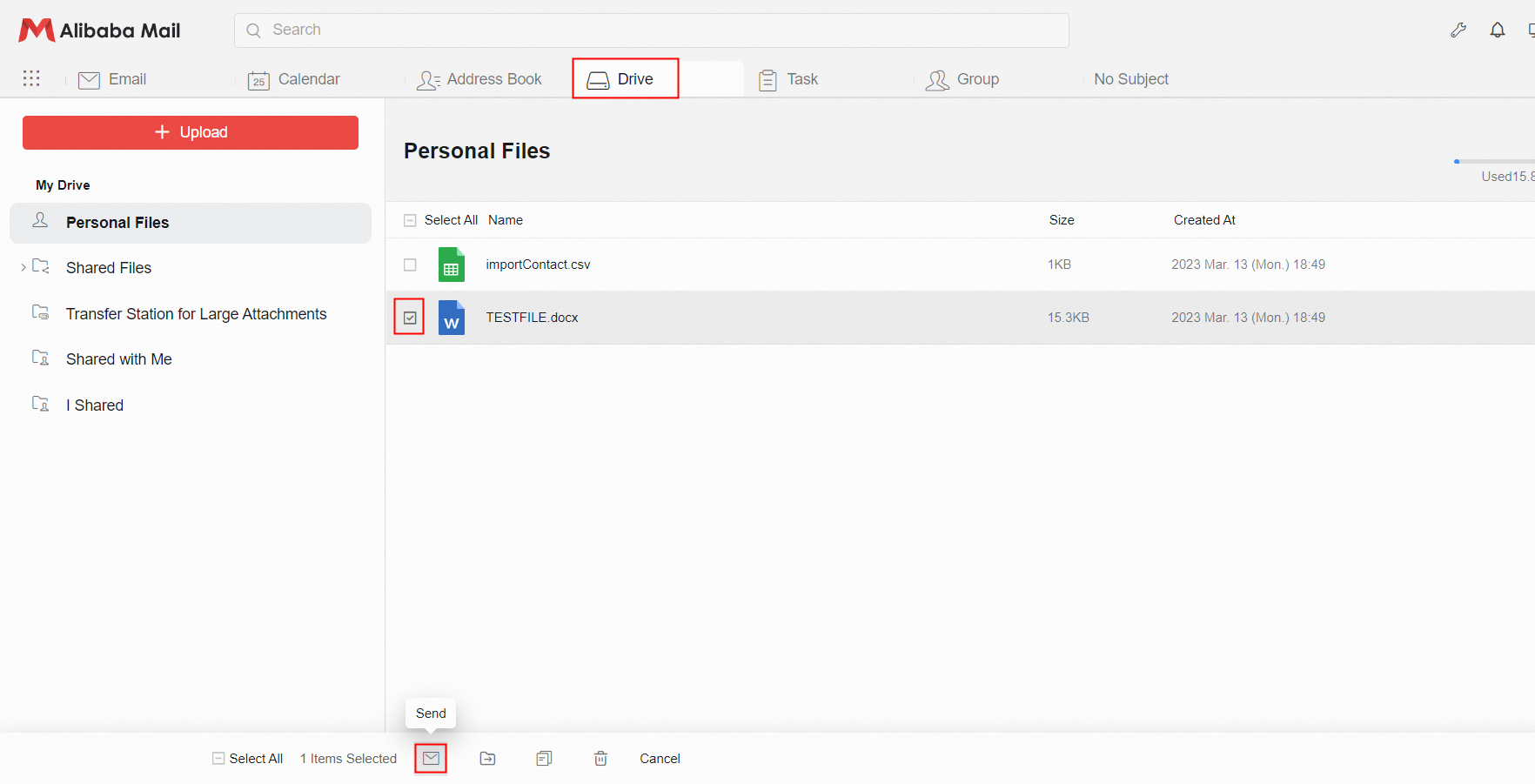

Notes:
After a large attachment is uploaded, the file is marked in the upper-left corner and the BIG text will be displayed. General attachment does not have this display.