How to Create a Group Task?
Login to the Webmail of Alibaba Mail>> click Group at the top of the page>> click + Create/Upload>> and select Create Group Task.
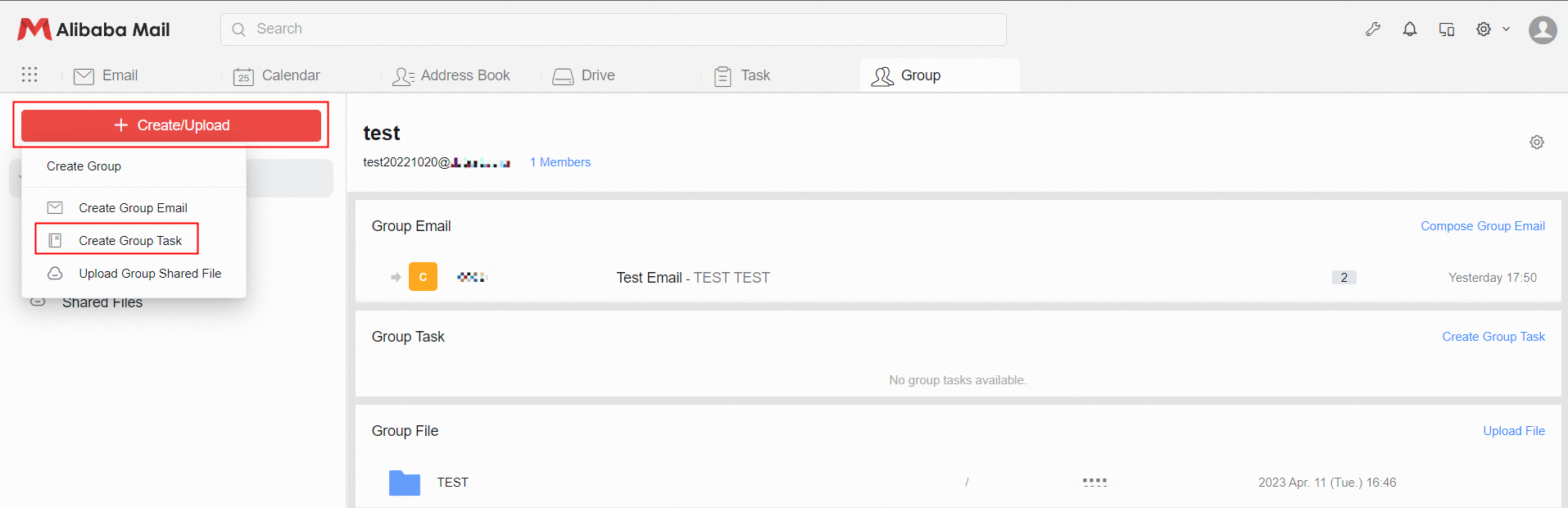
Open the new task page>> fill in various information (subject, execution member, time, etc.)>> and click Save.
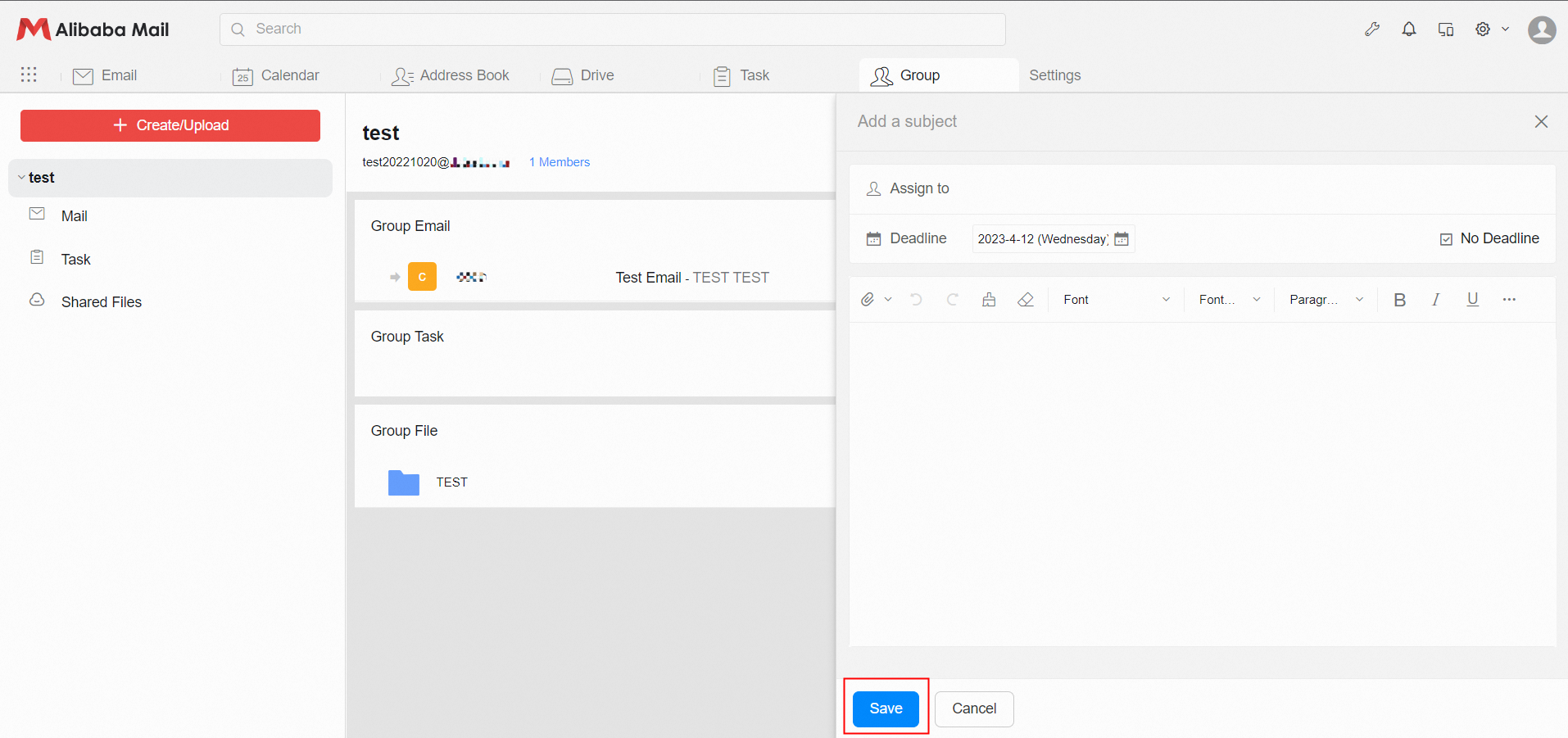
How to View Group Tasks?
Login to the Webmail of Alibaba Mail>> click Group at the top of the page>> select the group to be viewed on the left>> and click Task to view the group tasks of the group.
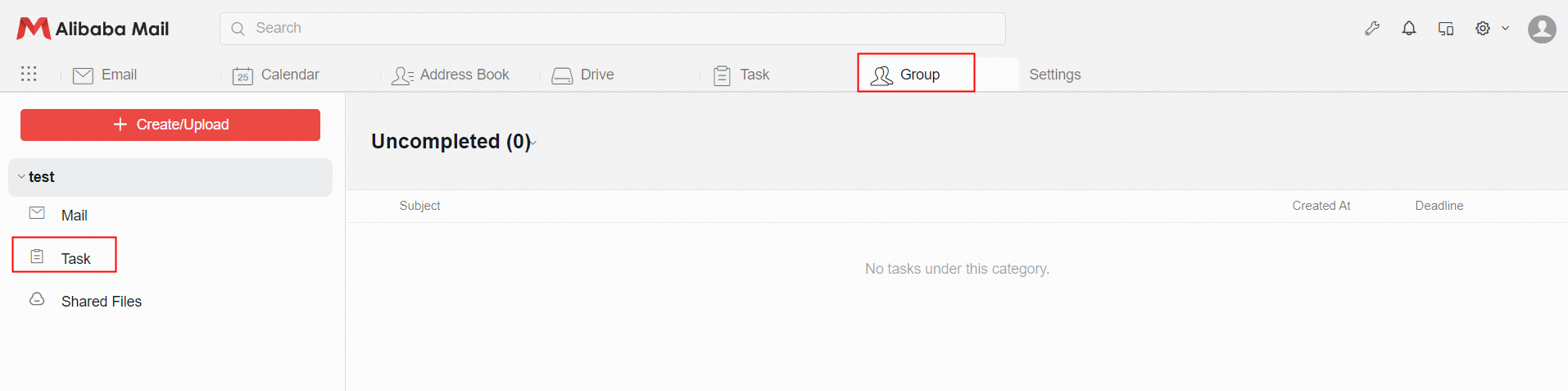
What Is the Difference between Group Tasks and individual tasks?
Group Tasks: The group task includes tasks created by all members in a group. In the group, you can view all tasks and completion status, which is convenient for a comprehensive understanding and sorting of various transactions in the group.
Personal Tasks: Personal tasks include tasks Assigned to Me and Assigned by Me. If a task has nothing to do with Me, it cannot be viewed in the personal task.