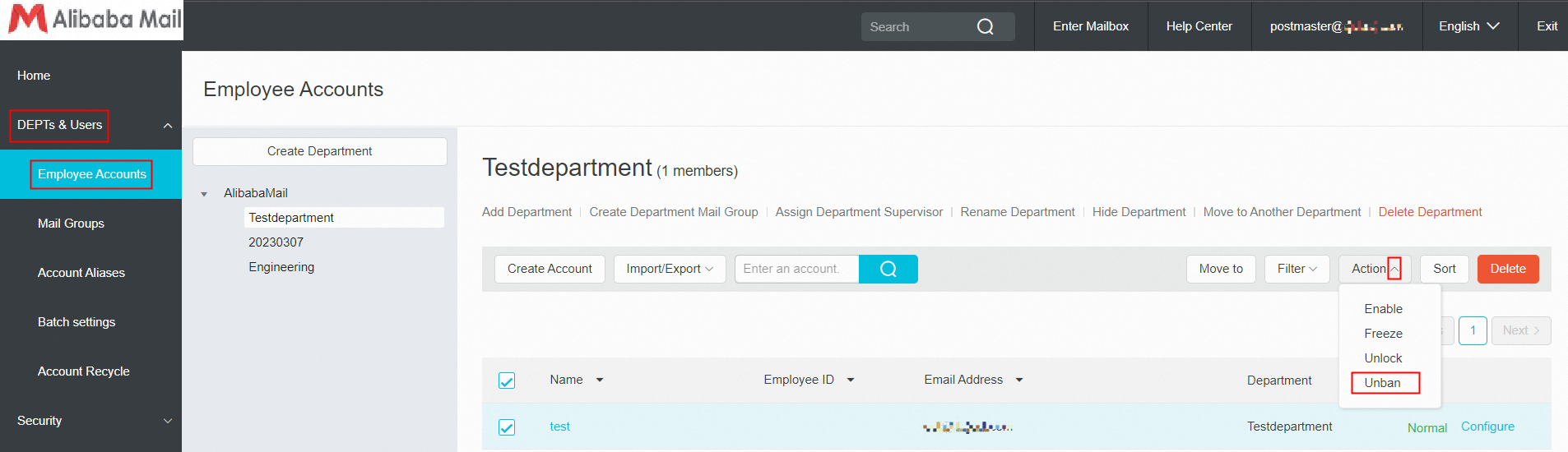This topic describes three scenarios in which email accounts cannot be used and provides solutions.
Enable: Unfreeze the frozen account.
Freeze: Forbids logon and freezes email sending and receiving.
Unlock: Unlock the account locked by inputting the wrong password many times.
Unban: Unblock accounts that are banned from sending.
Scenario 1: The Email Account Is Frozen
Enter the email account and password correctly, and prompt "Your account has been frozen or canceled, please contact the email administrator";
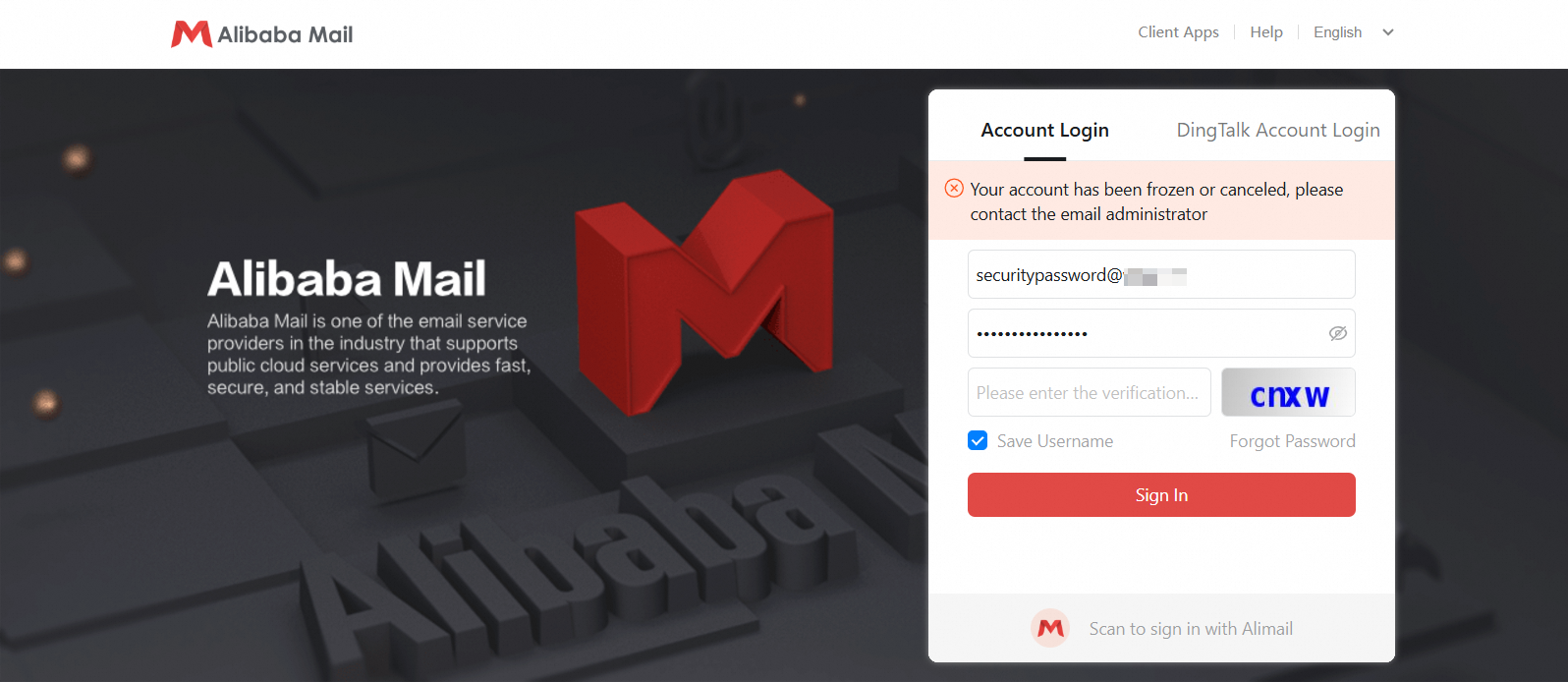
Solutions
Contact the company email administrator to perform permission operations.
The administrator determines whether to unfreeze the account at first, selects the account to be unfrozen, and clicks Enable under Action. It is recommended that the employee reset the password after logging in.
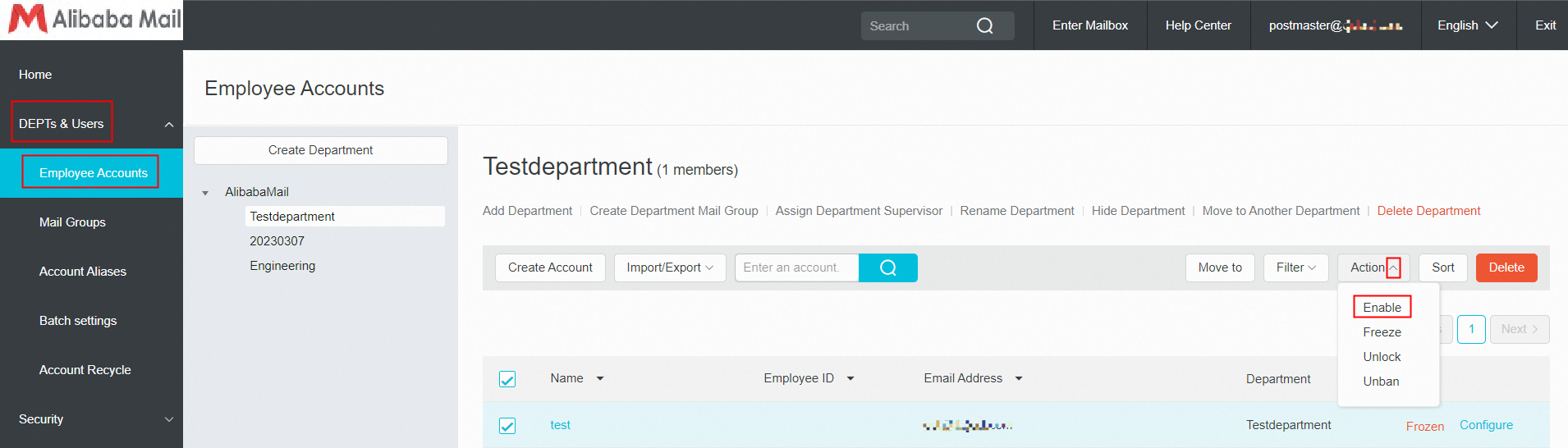
Scenario 2: The Email Account is locked
Incorrect password input for many times, prompt "You have tried to log in too many times with incorrect account or password, please try again in 1 hour";
The mailbox account security rule will automatically lock the IP address used for logon within 1 hour when there are a large number of password errors.
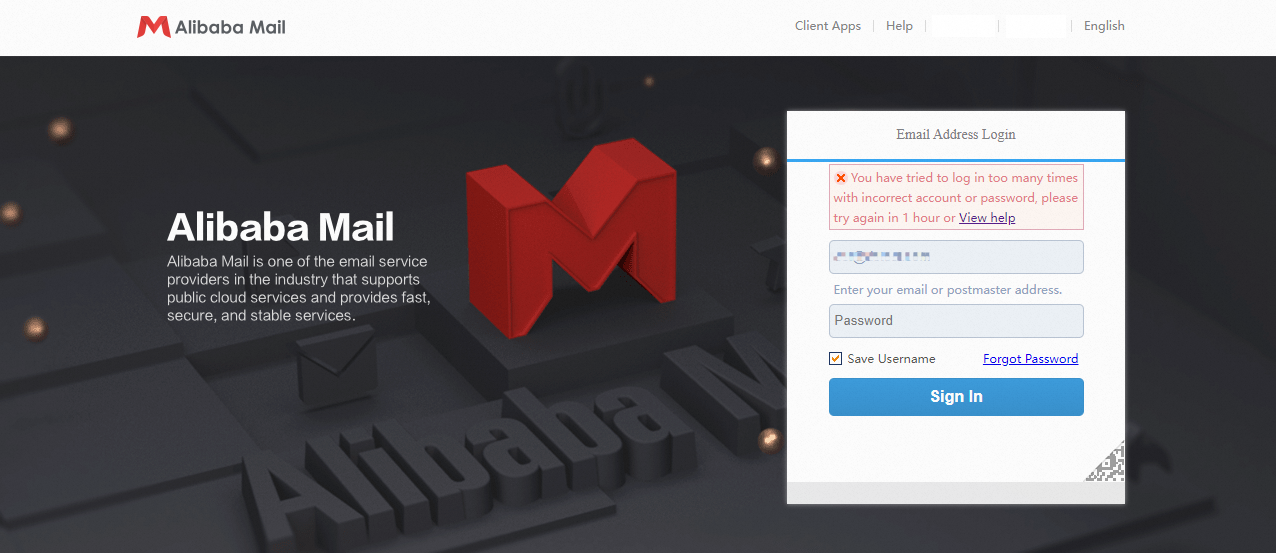
Solutions
1. User needs to pause the login attempt according to the prompt, close the email clients used to send and receive emails (Outlook\Foxmail installed in the computer and email software on mobile devices such as mobile phones), and wait for 1 hour before logging in again.
2. Contact the mailbox administrator for permission operations.
The postmaster determines whether to unlock, selects the account to be unlocked, and clicks "Unlock" under "Action". It is recommended that employees reset their passwords after logging in.
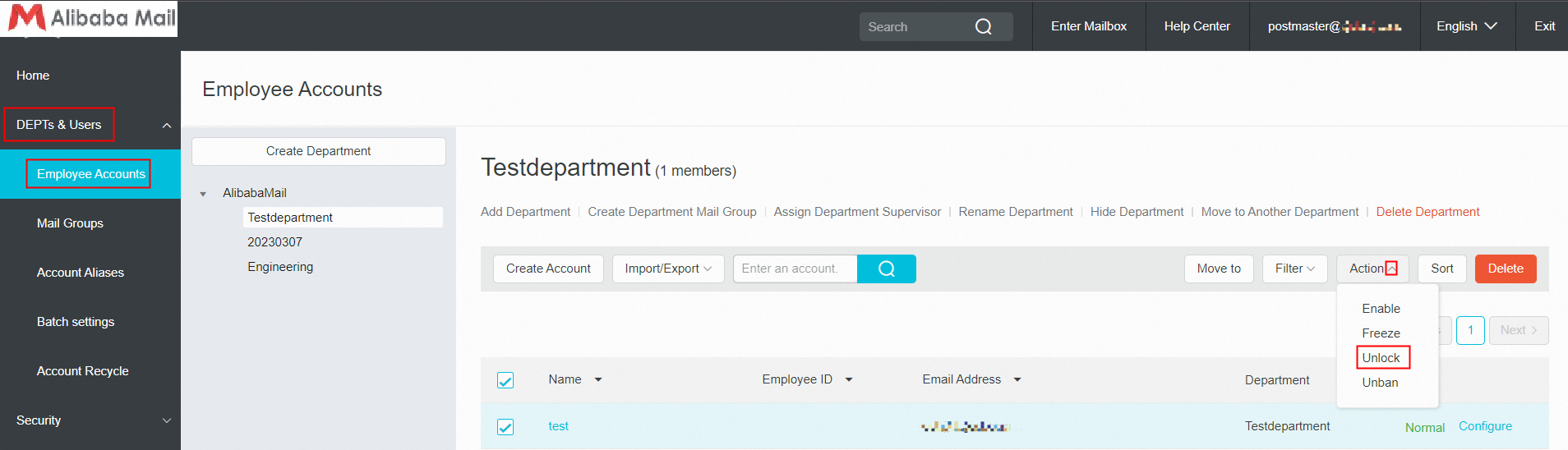
Scenario 3: The Email Account Is Blocked
The administrator receives the text message of block reminder, and the account user receives the reminder email.
Reminders are restricted to be sent out after login.
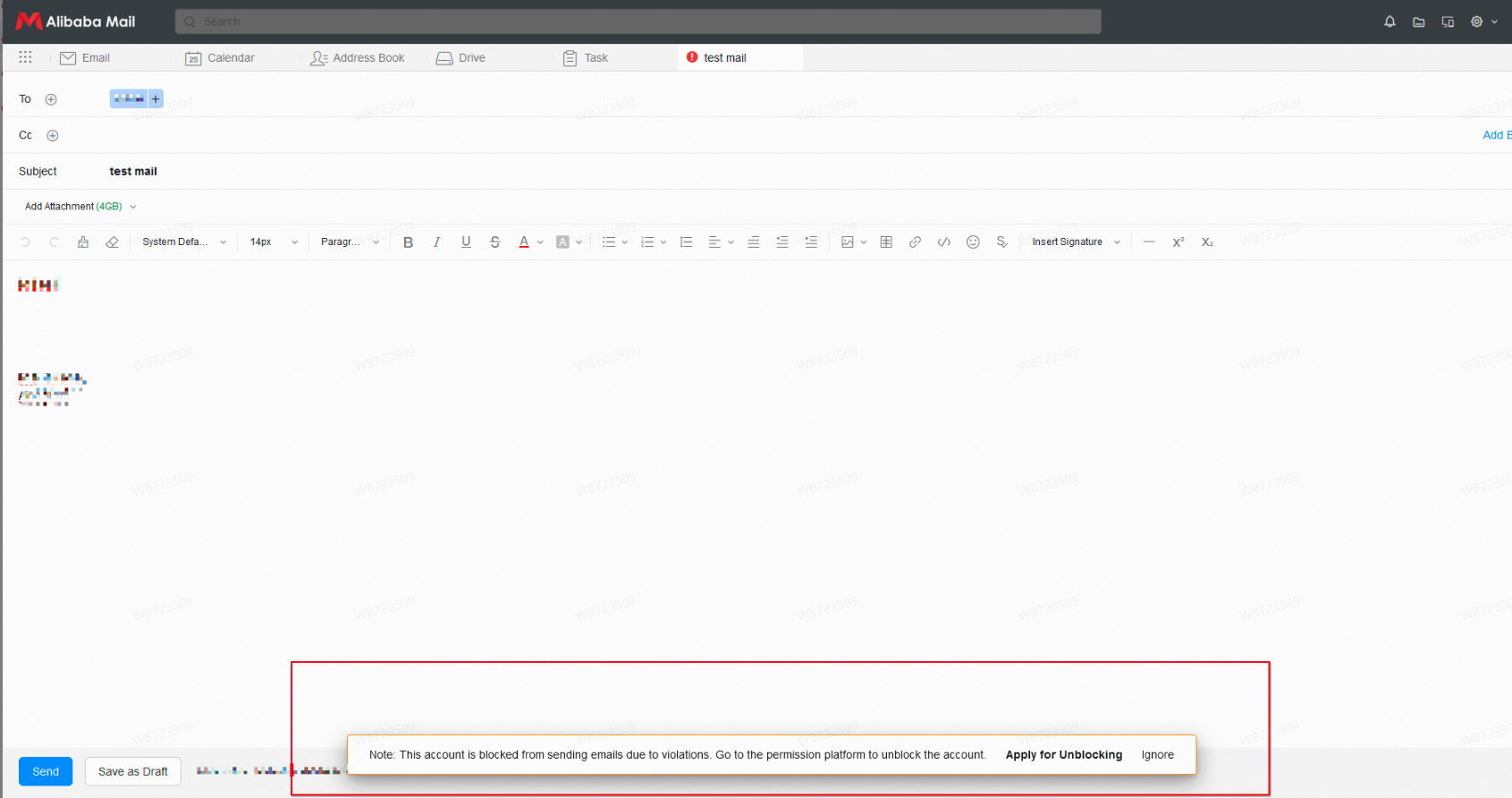
Solutions
Contact the company email administrator to perform permission operations.
The administrator determines whether to unban, selects the account to be unbanned, and clicks Unban under Action. It is recommended that employees reset their passwords after logging in.