Node pools are logical collections of nodes with identical attributes such as instance specifications, operating systems, and labels. ACK supports creating multiple node pools with different configurations for unified node management.
Before creating a node pool, see Node pools to understand node pool basics, use cases, features, and billing.
Access entry
Create, edit, delete, and view node pools on the Node Pools page.
On the Clusters page, find the cluster to manage and click its name. In the left navigation pane, choose .
Create a node pool
Configure node pool settings in the console including basic, network, and storage configurations. Some parameters especially network-related ones cannot be modified after creation.
Besides the console, ACK also supports creating node pools via CreateClusterNodePool and Use Terraform to create a node pool that has auto scaling enabled.
On the Node Pools page, click Create Node Pool. In the Create Node Pool dialog, configure the parameters.
After creation, you can modify configuration items on the Edit Node Pool page. In the table below,
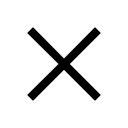 indicates not modifiable,
indicates not modifiable,  indicates modifiable.
indicates modifiable.Basic configuration
Parameter
Description
Modifiable
Node Pool Name
Specify a node pool name.

Confidential Computing
NoteCurrently only whitelisted users can configure confidential computing. Please submit a ticket to apply for whitelist access.
This parameter is required only when Container Runtime is set to containerd.
Specify whether to enable Confidential Computing. Confidential computing is a cloud-native confidential computing container platform based on hardware encryption technologies for users with high security requirements. For more information, see ACK TEE-based confidential computing.
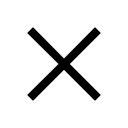
Container Runtime
Specify the Container Runtime based on the Kubernetes version. For more information about how to select a container runtime, see Comparison among containerd, Sandboxed-Container, and Docker.
containerd (recommended): supports all Kubernetes versions.
Sandboxed-Container: supports Kubernetes 1.31 and earlier.
Docker (deprecated): supports Kubernetes 1.22 and earlier.
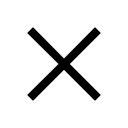
Scaling Mode
Manual and Auto scalings are supported. Computing resources are automatically adjusted as needed and policies to reduce cluster costs.
Manual: ACK adjusts the number of nodes in the node pool based on the value of the Expected Nodes parameter. The number of nodes is always the same as the value of the Expected Nodes parameter. For more information, see Manually scale a node pool.
Auto: When the capacity planning of the cluster cannot meet the requirements of pod scheduling, ACK automatically scales out nodes based on the configured minimum and maximum number of instances. By default, node instant scaling is enabled for clusters running Kubernetes 1.24 and later, and node autoscaling is enabled for clusters running Kubernetes versions earlier than 1.24. For more information, see Node scaling.

Managed configuration
ACK provides three managed configuration types that enable different levels of automated operations and maintenance (O&M) for node pools.
Intelligent Hosting: ACK automatically scales based on workload demands and handles OS upgrades, software updates, and security fixes.
Available only in clusters with intelligent hosting enabled.
Managed Node Pool: Select required automated O&M capabilities and maintenance window.
No Automation: Manual node and node pool operations without automation.
Edit node pool
After creation, some configurations can be modified through the console. Updates only apply to new nodes, not existing ones.
Except for special cases (like synchronizing existing node labels), configuration updates don't modify existing node configurations.
When switching scaling modes: Manual→Auto requires setting min/max instances; Auto→Manual sets min to 0 and max to 2000.
In the node pool list, click Edit in the Actions column for the target node pool.
Modify configuration in the edit dialog and save. Node pool Status shows Updating during changes and Active when complete.
View node pool
View node pool basic information, monitoring data, node details, and scaling activity records.
Click the node pool name to view details.
Delete node pool
Deleting releases pay-as-you-go nodes and removes all nodes. Subscription nodes must be released separately. Proceed with caution.
Node pool type | Release rules |
With desired node count enabled |
|
Without desired node count enabled |
|
(Optional) Click the node pool name and check Desired Node Count in the Basic Information tab.
In the Actions column, click the menu icon, click Delete, then confirm by clicking OK.
ImportantNode system disks and data disks are released with nodes. Data will be permanently lost. Use PersistentVolumes (PV) for persistent storage.