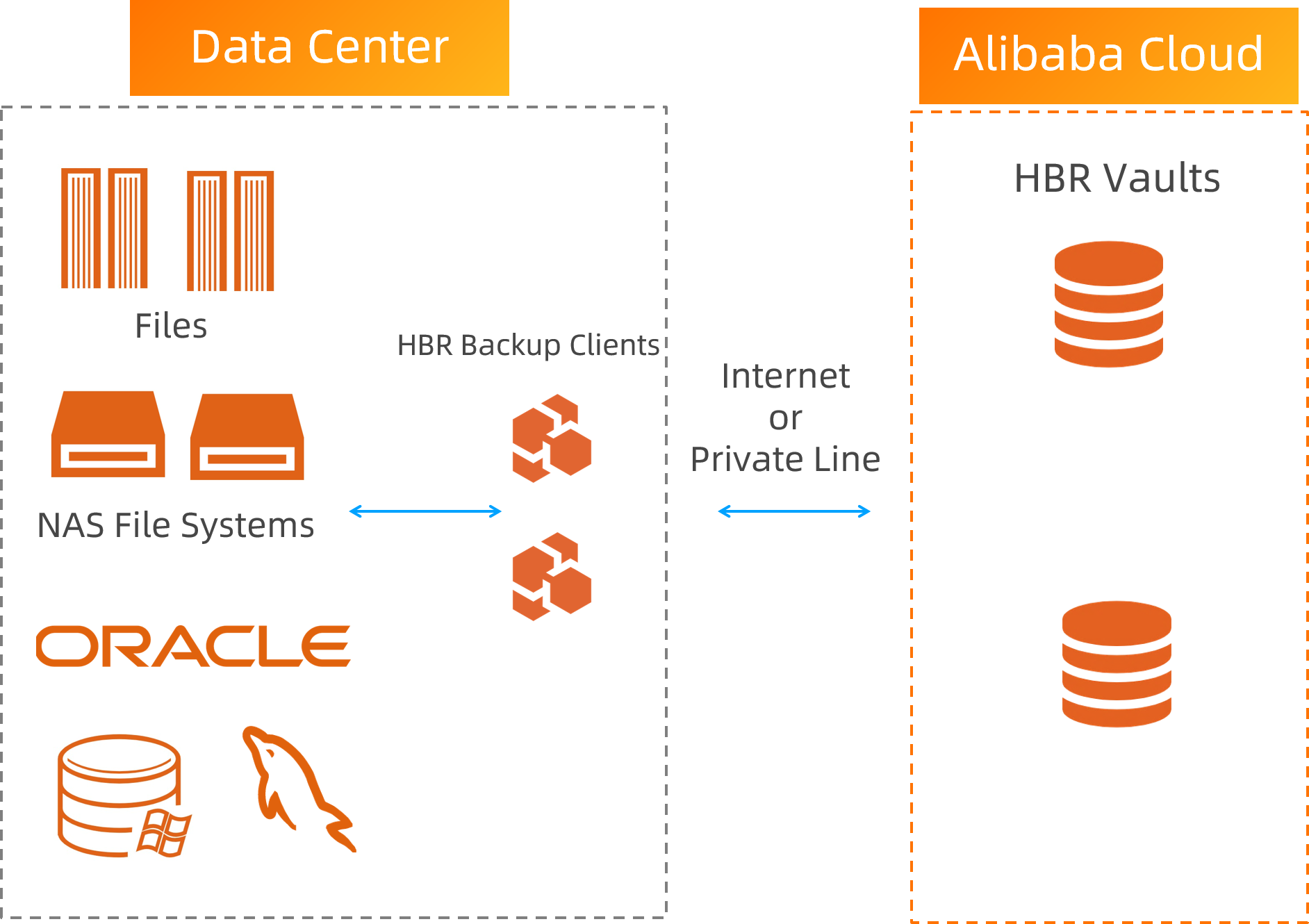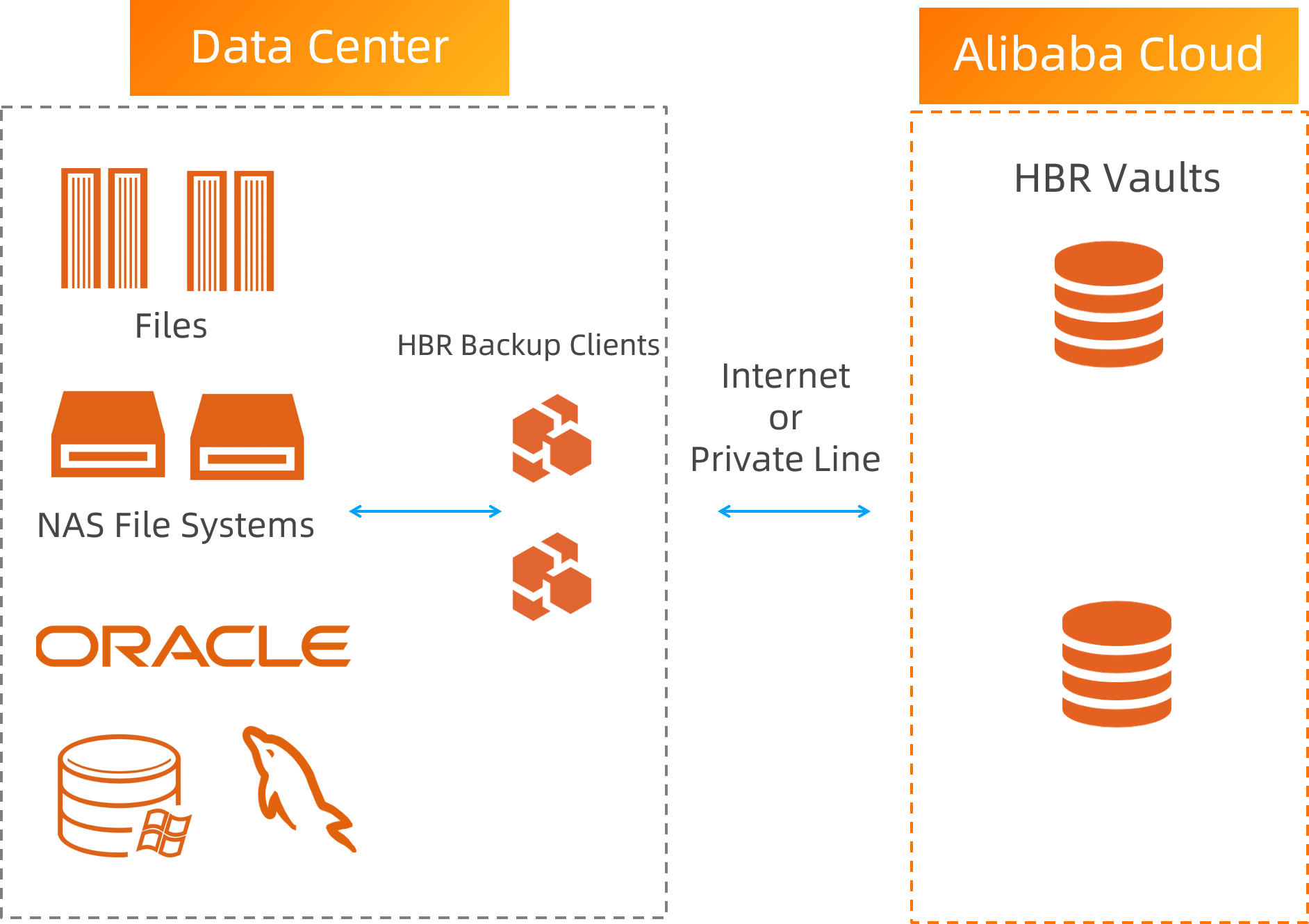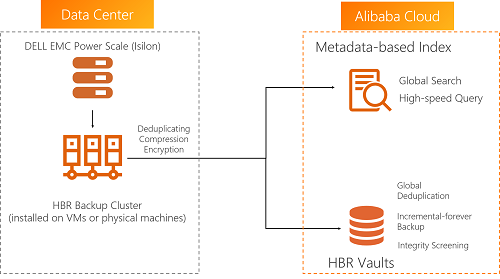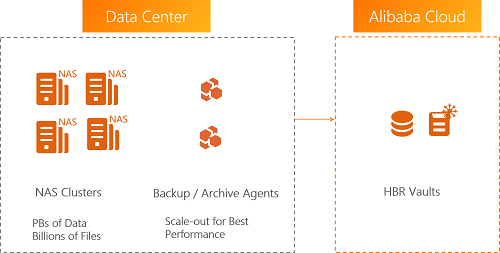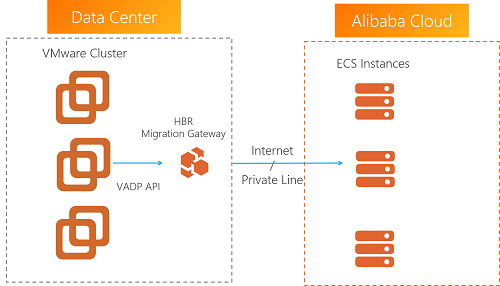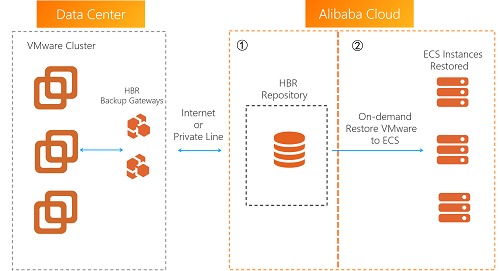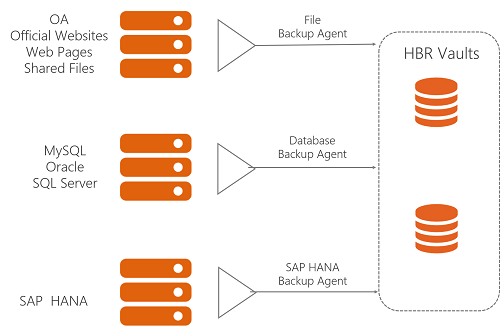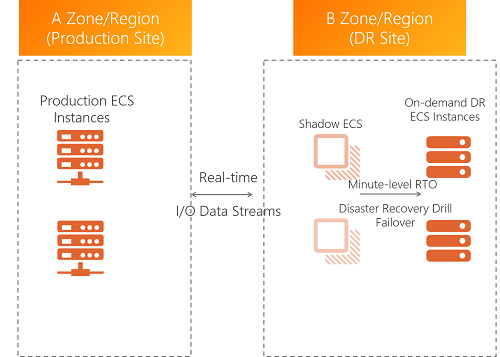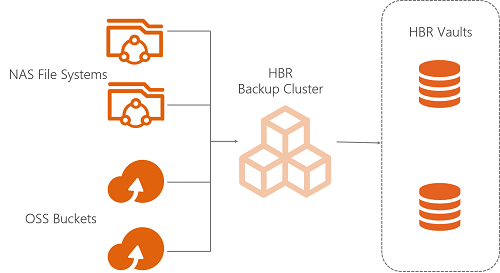Cloud Backup provides backup, restoration, and cloud disaster recovery services for enterprise applications. You can use Cloud Backup in the following scenarios: file backup, backup of MySQL, Oracle, and SQL Server databases, fast backup of a large amount of data from Isilon NAS file systems, intelligent data archiving on the cloud, agentless migration of VMware virtual machines (VMs) to the cloud, agentless backup and disaster recovery of VMware VMs, Elastic Compute Service (ECS) backup, ECS disaster recovery across zones or regions, and agentless, automatic backup of NAS file systems and Object Storage Service (OSS) buckets.
Back up on-premises files to the cloud
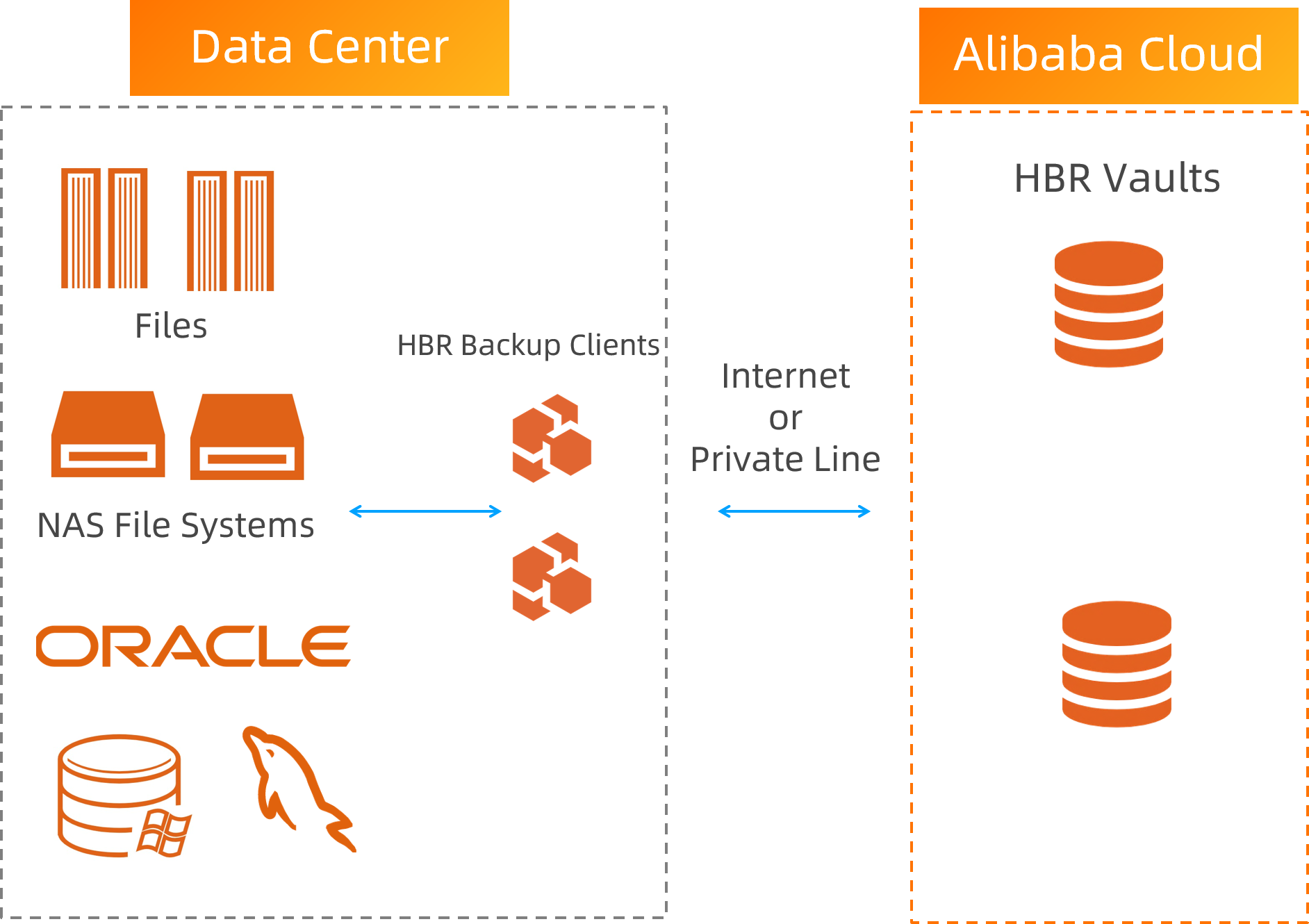
Item | Description |
Challenges | On-premises files scatter in different locations. This complicates backup configuration. The number of files is huge and the backup requires a long period of time. This does not meet the requirements of the Service Level Agreement (SLA). The data size is huge and local backup requires large hardware investment.
|
Solution | You can use Cloud Backup to back up on-premises data to the cloud for simplified, centralized backup management. You can use Cloud Backup to concurrently back up NAS storage systems. This increases the backup speed by more than 300%. You do not need to purchase or maintain local backup hardware. Backup data is deduplicated and compressed to reduce the storage usage and the bandwidth.
|
Benefits | Centralized backup management simplifies backup configuration. Concurrent backup is performed on a daily basis. The backup frequency exceeds the SLA requirements. The total cost of ownership (TCO) is reduced by 80%.
|
Back up on-premises MySQL, Oracle, and SQL Server databases to the cloud
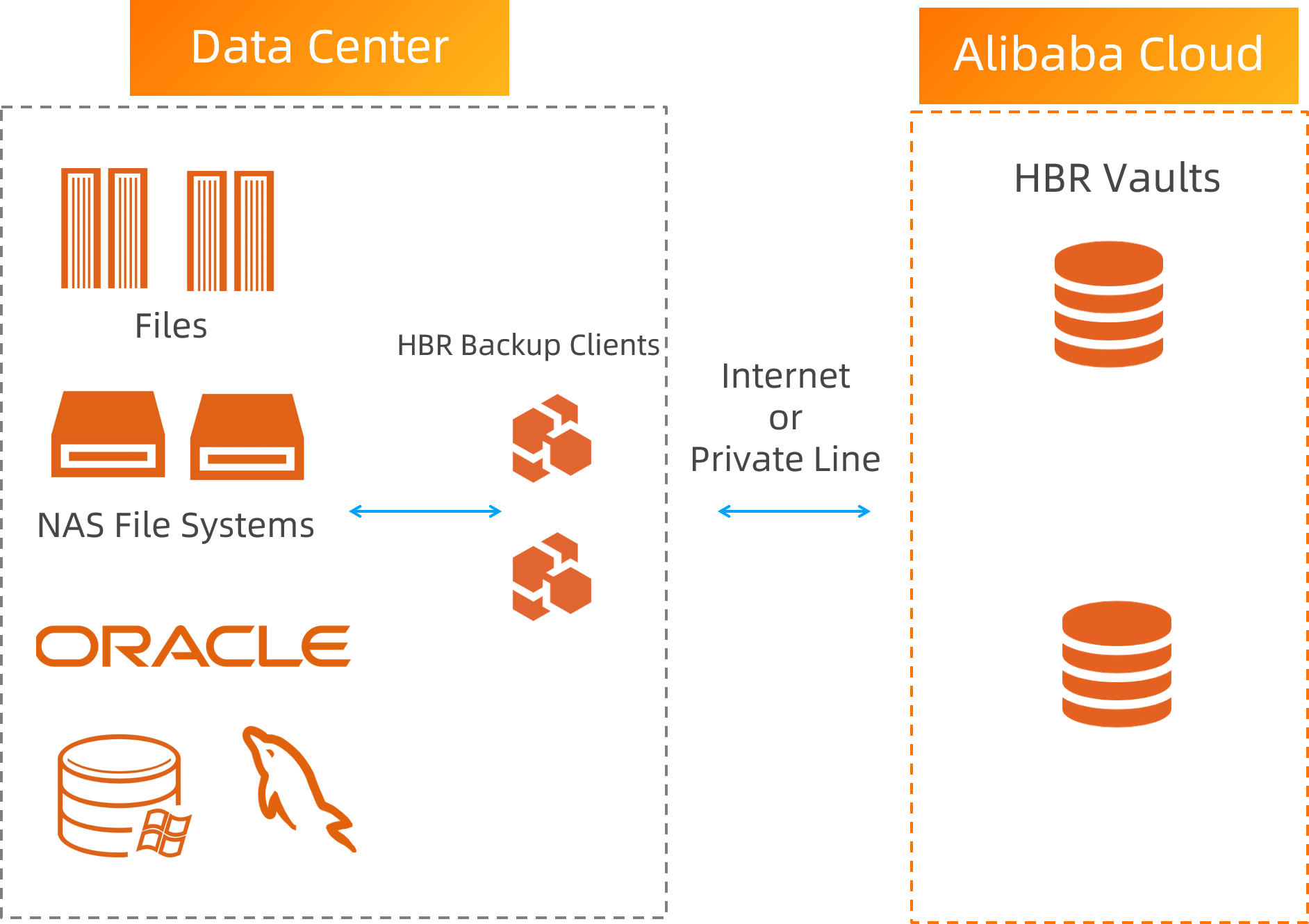
Item | Description |
Challenges | The core system of databases depends on simple scripts. This exposes data backups to high risks. Traditional all-in-one data appliances are complicated to install and the upfront cost is huge. Geo-redundancy is difficult to build.
|
Solution | You can use a Cloud Backup client to back up your databases to the cloud. You can connect your databases to Alibaba Cloud over a virtual private network (VPN) or an Express Connect circuit to enhance data security.
|
Benefits | MySQL, SQL Server, and Oracle databases are all supported. You do not need to purchase an all-in-one data appliance or perform complicated configuration. Direct backup to the cloud reduces geo-redundancy costs.
|
Back up a large amount of data from Isilon NAS file systems to the cloud
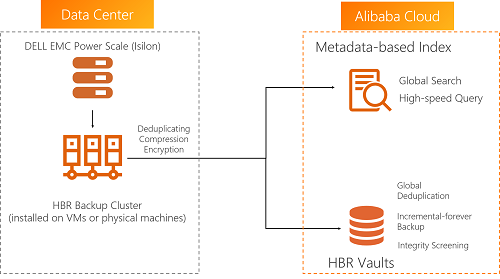
Item | Description |
Challenges | The number of files is huge and the backup requires a long period of time. Each backup may take several days or weeks. On-premises backup and storage hardware that can accommodate huge data size is usually unaffordable. Files are difficult to locate in a short time due to the huge data size when you need to restore the files.
|
Solution | Cloud Backup can work with the Isilon Diff API. File scanning is no longer required. This accelerates data backup by more than 10 times. You can perform concurrent backup on multiple backup clients to optimize storage and network performance. You can use the global search feature of Cloud Backup to search for files that you want to restore within seconds.
|
Benefits | The backup cycle is reduced to once a day to meet your backup requirements. Global file search improves data management efficiency by more than 5 times. The TCO is reduced by 70%.
|
Archive data from on-premises NAS, HDFS, and S3 storage systems
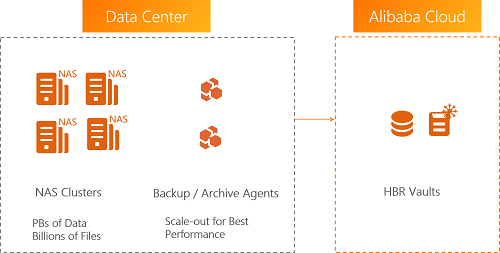
Item | Description |
Challenges | A large amount of time and cost are required to build and deploy the archive hardware. You cannot gain insights into your data, configure archive policies, or predict archive performance. Archived data is difficult to retrieve and inefficient to restore.
|
Solution | You can use Cloud Backup to analyze the data that you want to archive and visualize data insights in multiple dimensions. Cloud Backup allows you to configure archive policies and predict archive performance. You can store your data to an archive vault at minimal cost. You can use the global search feature of Cloud Backup to locate and restore archived files in a short time.
|
Benefits | You can configure archive policies based on your business requirements. Archive policies are automatically executed after configuration. You can search for and restore archived files within seconds. The TCO is reduced by more than 50%.
|
Migrate VMware VMs to the cloud without using an agent
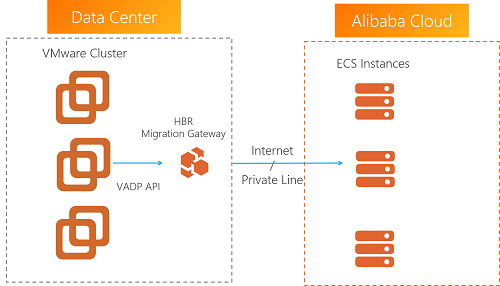
Item | Description |
Challenges | Traditional migration solutions are intrusive to VMware VMs. Therefore, data security may be compromised and the migration process is complex. Database VMs must be stopped for a long period of time before you can perform a migration for data consistency. Incremental migration of a large number of files requires a long time.
|
Solution | You can use Cloud Backup to migrate VMware VMs to the cloud in an agentless and non-intrusive manner. You can use Cloud Backup to perform agentless incremental migration and guarantee data consistency. You can use Cloud Backup to migrate multiple VMs at a time.
|
Benefits | You can migrate VMs in a non-intrusive, agentless manner. You can perform incremental migration with high efficiency. The switchover period for database VMs is reduced to 15 minutes.
|
Perform backup and disaster recovery of VMware VMs without using an agent
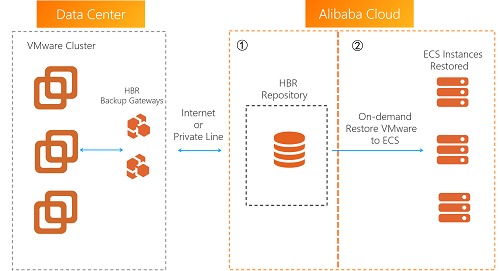
Item | Description |
Challenges | Traditional methods that are used to back up VMs require an all-in-one machine, which is complicated to install and configure. Independent hardware is required for both backup and disaster recovery. This increases costs.
|
Solution | You can use Cloud Backup to back up VMware VMs to the cloud without using backup agents or on-premises hardware devices. You can restore VMware VM backups to on-premises servers. You can also restore VMware VM backups to ECS instances on the cloud for disaster recovery. After the on-premises VMware environment is restored, you can switch your workloads from the ECS instances back to the on-premises environment.
|
Benefits | |
Back up ECS files, ECS-hosted databases, and SAP HANA databases
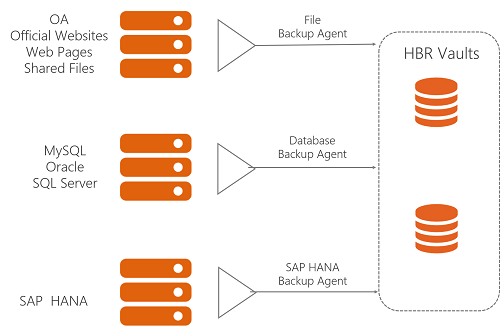
Item | Description |
Challenges | The number of ECS instances is huge and the backup configuration is difficult to manage. Snapshots cannot be used to protect data by file or database. Most backup software cannot meet the demanding requirements for database backup. Backup requirements vary greatly with different data sources. Therefore, backup policies are difficult to configure and backup errors are likely to occur.
|
Solution | You can use Cloud Backup to back up all types of data that is stored on ECS instances. You can use Cloud Backup to perform full backup, incremental backup, and log backup for the latest and earlier versions of databases deployed on ECS instances. You can use Cloud Backup to back up logs of MySQL and Oracle databases in real time with a near-zero recovery point objective (RPO).
|
Benefits | All types of data on ECS instances can be backed up in a unified manner. The deduplication and compression ratio can reach 5:1 for database backup and 30:1 for file backup. If your backup data is retained for one month, the storage costs are reduced by 60%.
|
Perform disaster recovery of ECS instances across zones or regions
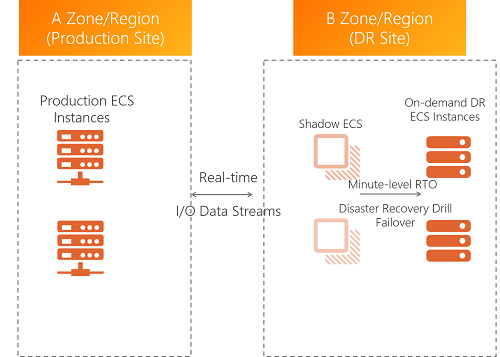
Item | Description |
Challenges | Low RPO and RTO are required for disaster recovery. Traditional solutions are complicated, unaffordable, and incompatible with cloud platforms. The disaster recovery process is complex to perform and difficult to drill. Therefore, data integrity is hard to guarantee.
|
Solution | Cloud Backup allows you to replicate data based on compact disc-recordable (CD-R) to perform high-performance disaster recovery with second-scale RPO and minute-scale RTO. You can use Cloud Backup to perform geo-redundancy of ECS instances without the need to replicate applications. You can configure the disaster recovery with only a few steps and start an application with one click.
|
Benefits | RPO is reduced to less than 1 minute and RTO is reduced to less than 15 minutes. The disaster recovery of an ECS instance is simple and convenient. You can perform recovery drills at any time without affecting your production environment.
|
Automatically back up OSS buckets, NAS file systems, and Tablestore tables without using an agent
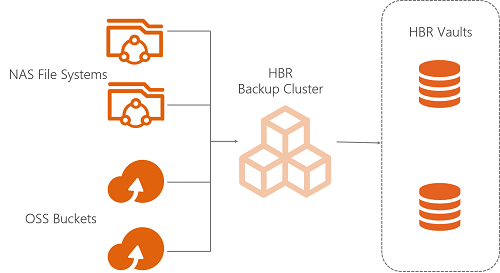
Item | Description |
Challenges | OSS, NAS, and Tablestore have a large data volume whereas do not have a built-in scheduled backup mechanism. Traditional solutions require custom scripts or expensive disaster recovery software or ECS instances. The software is complex to install and configure.
|
Solution | Cloud Backup allows you to back up OSS buckets, NAS file systems, and Tablestore tables without using an agent. Your ECS resources are not consumed when data is backed up. Scheduled incremental backups are available to ensure backup efficiency.
|
Benefits | You can back up OSS buckets, NAS file systems, and Tablestore tables without the need to consume computing resources. The incremental backup, deduplication, and compression features can reduce your storage costs by up to 80%. You can configure backup policies in the Cloud Backup console without the need to perform O&M operations.
|
References
What is Cloud Backup?
For more information about the features of Cloud Backup, see Features and Limits.
If you only activate Cloud Backup and do not perform backup operations, you are not charged. Fees are incurred only when you perform backup operations in the Cloud Backup console. For more information, see Billing methods and billable items.
If you only activate Cloud Backup, no data is backed up. We recommend that you use the various features of Cloud Backup to back up important data. If you do not back up data, the data that is lost or accidentally deleted cannot be restored. For more information, see Activate Cloud Backup.