This topic describes how to troubleshoot the issue that alert notifications are not received.
Troubleshooting process

Procedure
Log on to the Simple Log Service console.
In the Projects section, click the project that you want to manage. In this example, the project to which your alert rule belongs is selected.
In the left-side navigation pane, click Alerts. On the Alert Rule tab of the Alert Center page, click the alert rule that you want to view.

In the Alert History section, view the triggered alerts.
Alerts are triggered
Skip this step and proceed to Step 5. The Execution Result is Success, which is irrelevant to Trigger Condition, Trigger Alert, or Notification Sending Status.
No alerts are triggered
View the Cause of the alert and troubleshoot the alert based on the related error codes. For more information, see Error codes for alert monitoring.
View the Alert History Statistics dashboard. In the Alert History section, view the Notification Sending Status column.
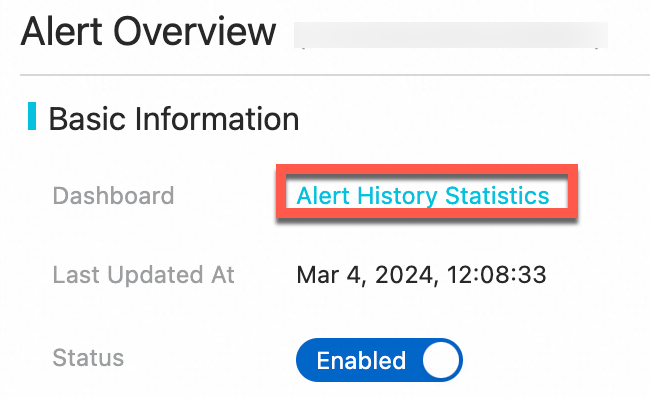
Alert notifications are sent
The value Success indicates that the monitoring system already sent alerts to the alert management system. The alert management may not send alert notifications to the related alert recipients. Proceed to Step 6.
Alert notifications failed to be sent
The monitoring system failed to send alerts to the alert management system. In this case, submit a ticket to contact Simple Log Service technical support.
View the Troubleshooting Center dashboard to check whether errors exist.
In the left-side navigation pane, click Alerts. On the page that appears, choose .
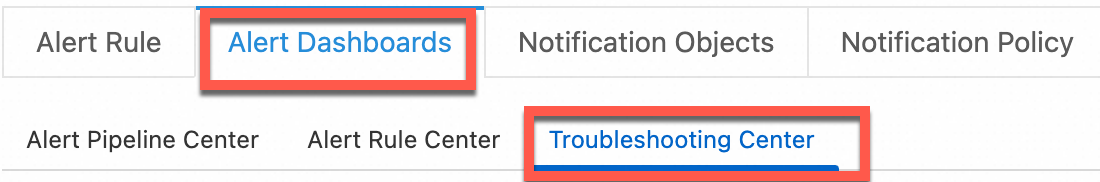
View the Configuration Error and Notification Error metrics.
If the value of Configuration Error or Notification Error is not 0, no error occurs. Check the Configuration Error and Notification Error charts in the lower part of the page. For more information, see Error codes.
If the number of global configuration errors and the number of notification method errors are 0, no error occurs. In this case, submit a ticket to contact Simple Log Service technical support.