Enterprise Edition instances provided by IoT Platform help you manage resources based on various business requirements. You can use Enterprise Edition instances to manage resources such as products, devices, and rules engine with higher efficiency.
Background information
For more information about IoT Platform instances, see Overview.
Enterprise Edition instances are classified into Standard instances and Exclusive instances. You can purchase an Enterprise Edition instance of a specific type based on your business requirements. For more information about the types and features of Enterprise Edition instances, see Types of Enterprise Edition instances and Differences between the types of Enterprise Edition instances based on features.
Enterprise Edition instances are available only in the China (Shanghai), Singapore, Japan (Tokyo), and US (Virginia) regions.
Purchase an Enterprise Edition instance
Log on to the IoT Platform console.
On the Overview tab, click Purchase Instance in the Purchase Enterprise Edition Instance section.
You can also click Purchase Enterprise Edition Instance in the Common Entry section on the right of the Overview tab.
On the buy page, configure specifications for the instance that you want to purchase, and then complete the payment.
Parameter
Description
Region
The region of the instance. Valid values:
China: China (Shanghai), China (Beijing), and China (Shenzhen)
Asia Pacific: Singapore and Japan (Tokyo)
Europe and Americas: US (Virginia), Germany (Frankfurt), and US (Silicon Valley).
ImportantAfter you purchase an instance, select the region in which the instance resides in the IoT Platform console. If you do not select the region, you cannot view the instance.
Type
Valid values: Standard and Exclusive.
For more information about instance types, see Types of Enterprise Edition instances.
ImportantExclusive instances are available only in the China (Shanghai) region.
Availability
The service level agreement (SLA) guarantee of the instance. Valid values:
Standard Edition (SLA 99.95%)
High availability Edition (SLA 99.99%): uses a multi-unit architecture and supports dual-replica disaster recovery and failover in seconds.
ImportantStandard Edition (SLA 99.95%) and High-availability Edition (SLA 99.99%) are available only for Standard instances that reside in the China (Shanghai) region. You can upgrade a Standard instance of Standard Edition (SLA 99.95%) to a Standard instance of High-availability Edition (SLA 99.99%).
Exclusive instances that reside in the China (Shanghai) region support only High-availability Edition (SLA 99.99%).
Online Devices
The maximum number of online devices that are supported by the instance. The maximum number of devices that can be connected to the instance is 10 times the value of this parameter. You can configure this parameter based on your business requirements.
NoteThe Devices parameter is renamed Online Devices for existing instances. The maximum number of devices that can be connected to an instance is 10 times the value of the Devices parameter.
TPS of Uplink & Downlink Messages
The maximum number of upstream messages and downstream messages that can be sent per second. The total number of messages that all devices send to IoT Platform and messages that IoT Platform sends to devices per second cannot exceed this value.
NoteThe number of messages is irrelevant to the length of the messages.
You can configure this parameter based on the number of devices and the throttling limit on messaging. For more information, see the Connections and communications section of the "Limits" topic.
TPS of Message Forwarding
The maximum number of messages that can be forwarded per second by using the message forwarding features. The total number of messages that are sent to your business server by using the server-side subscription feature and messages that are sent by using the data forwarding feature cannot exceed this value.
NoteThe number of messages is irrelevant to the length of the messages.
You can configure this parameter based on the throttling limit on message forwarding. For more information, see the Server-side subscription and Data forwarding (previous version) sections of the "Limits" topic.
Time-series Data Storage IOPS
The total number of data rows that can be read from and written to time series data storage per second.
By default, 90% of the IOPS threshold is the maximum number of writes per second and 10% of the IOPS threshold is the maximum number of reads per second. For example, if the IOPS threshold is 1,000, the maximum number of writes per second is 900 and the maximum number of reads per second is 100.
This parameter is available only for Standard and Exclusive instances.
Time-series Data Storage Space
The size of the time series data storage that is used to store the time series data reported by devices.
For more information about the usage notes and billing of time series data storage, see the Billable items section of the "Enterprise Edition instances (subscription)" topic.
This parameter is available only for Standard and Exclusive instances.
Offline Data Storage Space
The size of the offline data storage that is used to store the historical data reported by devices for analysis.
This parameter is available only for Standard and Exclusive instances that reside in the China (Shanghai), China (Beijing), China (Shenzhen), and US (Virginia) regions.
Data Processing Units
The number of data processing units that are available for data services and O&M statistics-related services. For more information, see the Billable items section of the "Enterprise Edition instances (subscription)" topic.
This parameter is available only for Standard and Exclusive instances that reside in the China (Shanghai), China (Beijing), China (Shenzhen), and US (Virginia) regions.
LinkVisual
Specifies whether to enable the LinkVisual service for the instance. This parameter is available only for instances that reside in the Japan (Tokyo) region. By default, this service is disabled.
If you enable this service, you can configure the Public Bandwidth for Videos and Video Storage Space parameters. The public bandwidth applies only to the downstream traffic from IoT Platform. You are not charged for the upstream traffic to IoT Platform.
Resource Group
The resource group to which the instance belongs. You can click Create Resource Group to create a resource group. For more information, see Create a resource group.
Quantity
The number of instances that you want to purchase.
NoteYou can purchase up to 100 instances by using an Alibaba Cloud account.
Duration
The validity period of the instance.
After an Enterprise Edition instance expires, services become unavailable. An instance is released 15 days after the instance expires. All resources on the instance, such as products and devices, are deleted and cannot be restored.
WarningIf an Enterprise Edition instance is stopped and data is deleted, the related services may become unavailable. As a result, your business may be interrupted. Before the instance expires, renew the instance at the earliest opportunity to ensure business continuity.
After you purchase an instance, select the region in which the instance resides in the IoT Platform console. On the Overview tab, you can find the card of the instance, on which the information about the instance is displayed, such as the instance ID, instance type, and number of online devices. If you purchase an instance of High-availability Edition, the High-availability icon is displayed.
NoteThe most recent Enterprise Edition instance that you purchased is displayed at the top of the instance list.
Activate the public instance of the new version
The public instance of the new version is available only in the China (Shanghai) region. By default, the public instance of the new version is not activated. To use the public instance of the new version, you must activate the instance. The public instance of the new version has fixed specifications. For more information, see the Public instances section of the "Overview" topic.
Log on to the IoT Platform console.
In the top navigation bar, select China (Shanghai) from the region drop-down list.
On the Overview tab, click Activate in the Public Instance section.
NoteBefore you enable a public instance of the new version, you cannot click the Public Instance card or go to the Public Instance page.
In the message that appears, read the content and select I have understood and agreed to the above.
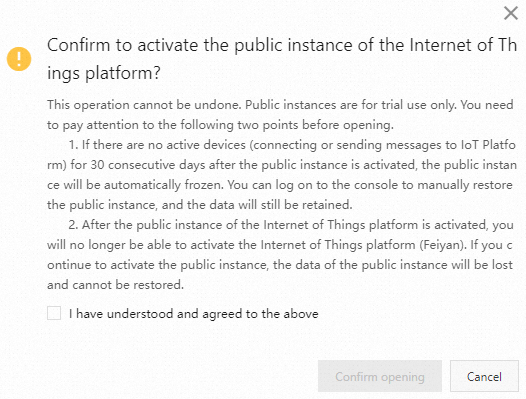
Click Conform opening.
NoteThe system takes a short period of time to activate the instance.
After you activate the instance, Activated is displayed in the Public Instance section. Then, you can use the features of the public instance.
By default, the public instance of the new version has fixed specifications. If the specifications cannot meet your business requirements, you can upgrade the public instance to an Enterprise Edition instance. For more information, see the Upgrade the public instance of the new version to an Enterprise Edition instance section of this topic.
Upgrade the public instance of the new version to an Enterprise Edition instance
Public instances of the new version are available only in the China (Shanghai) region.
Log on to the IoT Platform console.
In the top navigation bar, select China (Shanghai) from the region drop-down list.
In the Public Instance section of the Overview tab, click Upgrade to Enterprise Edition.
On the buy page, configure specifications for the instance that you want to purchase, and then complete the payment.
For more information, see Step 3 in the "Purchase an Enterprise Edition instance" section of this topic.
References
For more information about the billing of Enterprise Edition instances, see Enterprise Edition instances (subscription).
For more information about how to view instance details and endpoints, see View the details of an instance and Manage the endpoint of an instance.