After you purchase Lingjun resources or general computing resources, you can create resource quotas to allocate resources effectively. You can then associate these resources with workspaces for AI development and inference services.
For Lingjun resources, confirm that all nodes share the same hz value to ensure high-speed network connectivity between them.
Prerequisites
Before you create a resource quota, complete the following preparations:
Purchase Lingjun resources or general computing resources.
(Required only for Lingjun resource quotas) Create a virtual private cloud (VPC), a vSwitch, and a security group.
Create a resource quota
To create a resource quota, perform the following steps:
Log on to the PAI console. In the left-side navigation pane, choose AI Computing Resources > Resource Quota.
On the Intelligent Computing Lingjun resources or General Computing Resources tab, click Add Resource Quota. Configure the following parameters and click Confirm.
Parameter
Description
Basic Information
Name
The name of the resource quota.
Associate Workspace
After you select a workspace, the resource quota is associated with the workspace. You can use the resource quota in this workspace.
Resource Information
Source Type
The following two source types are supported:
Lingjun Intelligent Computing Resource Group: Allocate resources from a dedicated resource group to the resource quota. The created resource quota is a root resource quota.
Existing Resource Quota: Allocate resources from an existing resource quota to the resource quota. The created resource quota is a child resource quota.
For more information about the relationship between parent and child resource quotas, see Resource quota.
Source
The source of resources that are used to create the resource quota. Select a dedicated resource group or an existing resource quota from the drop-down list.
Node/Specification
Click Add and select node specifications from an existing resource quota or dedicated resource group.
In a Lingjun AI Computing Service scenario, you can select nodes with the same high-speed network interconnection zone (hz) number to enable the high-speed network communication feature between them.
Scheduling Information
Scheduling Policy
The scheduling policy that you want to use to improve resource utilization. Valid values:
Intelligent
Balance
Traversal policy
First In, First Out (FIFO)
For more information about scheduling policies, see Scheduling policies.
Child-level Preemption
If you turn on this switch, when resources are limited, queued tasks in the current resource quota are allowed to preempt running tasks in child resource quotas. For more information, see Enable child computing power preemption.
Self-level Preemption
If you turn on this switch, when resources are limited, queued tasks in the current resource quota are allowed to preempt running tasks at the same level. For more information, see Enable same-level computing power preemption.
Idle Sharing
This switch is turned on by default. This indicates that resources in resource quotas at the same level and child levels can be used by idle tasks.
Network Information
VPC
You need to configure network information only when you create a resource quota for Lingjun resources. You can configure network information to control the network scope of the resource quota and ensure the rationality and security of resource allocation.
Select a VPC, a vSwitch, and a security group from the drop-down lists. If you need to access the Internet, you can turn on the Default Internet Gateway switch and select a NAT Gateway and an Elastic IP Address.
Security Group
vSwitch
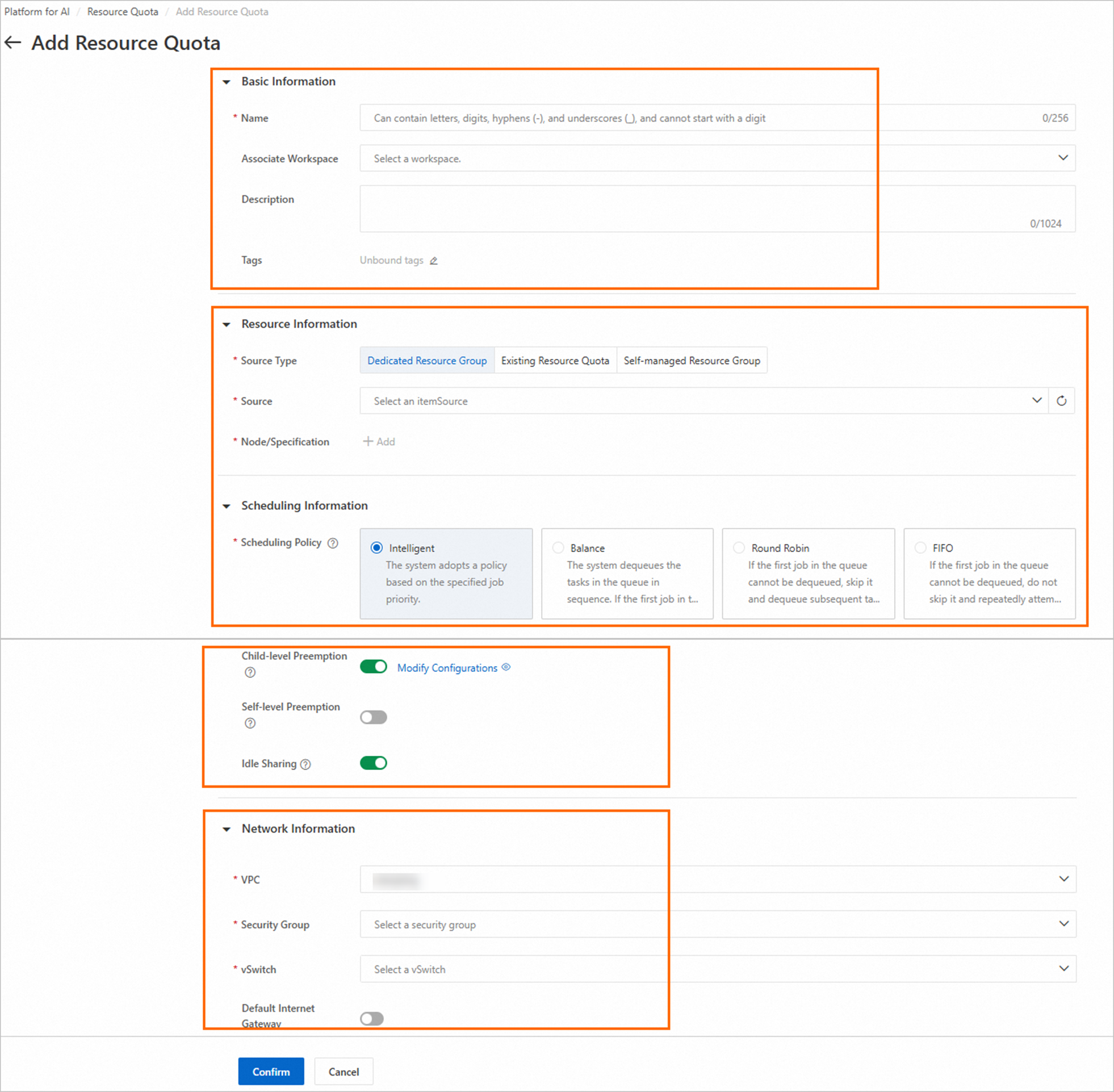
Use a resource quota
Attach workspace
Before you use a resource quota to perform AI development and inference services, you must associate the resource quota with a workspace. To associate a resource quota with a workspace, perform the following steps:
NoteIf you have associated the resource quota with a workspace when you created the resource quota, you can skip this step.
On the Resource Quota page, click the name of the resource quota.
On the Overview tab, in the Basic Information section, click
 next to Workspace to add or modify the workspace for the resource quota.
next to Workspace to add or modify the workspace for the resource quota.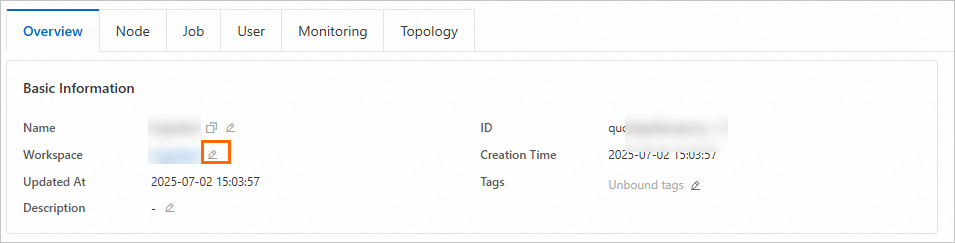
After you associate the resource quota with a workspace, you can configure resource quota usage policies in the Scheduling Configuration section on the workspace details page. For more information, see Workspace scheduling center.
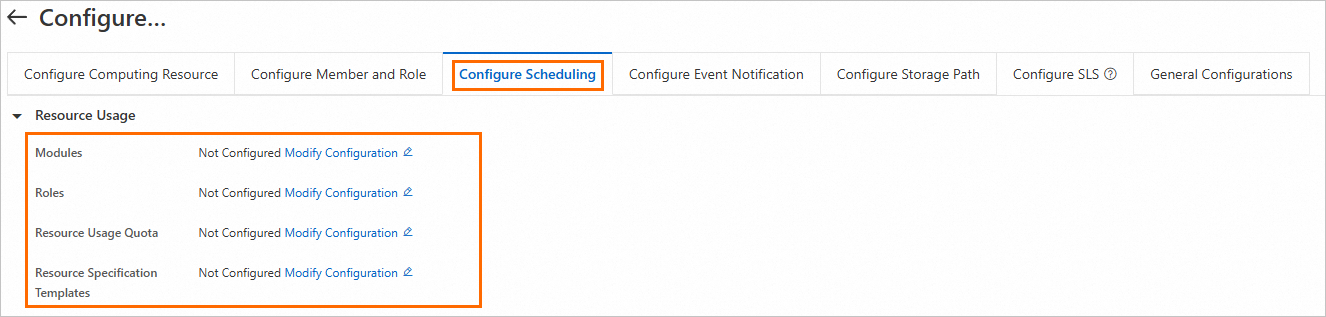
Use a resource quota that is associated with a workspace for AI development and inference services.
Select an image
To submit a Deep Learning Containers (DLC) training job by using a resource quota for Lingjun resources involves the integration of hardware and software, such as the servers, networks, drivers, and training frameworks. Therefore, we recommend that you use the official PAI image or build an image based on the official PAI image.
NoteIf you use a custom image, you may need to update the drivers, frameworks, and software to appropriate versions to make full use of the high-performance Lingjun resources.
Use resource quotas