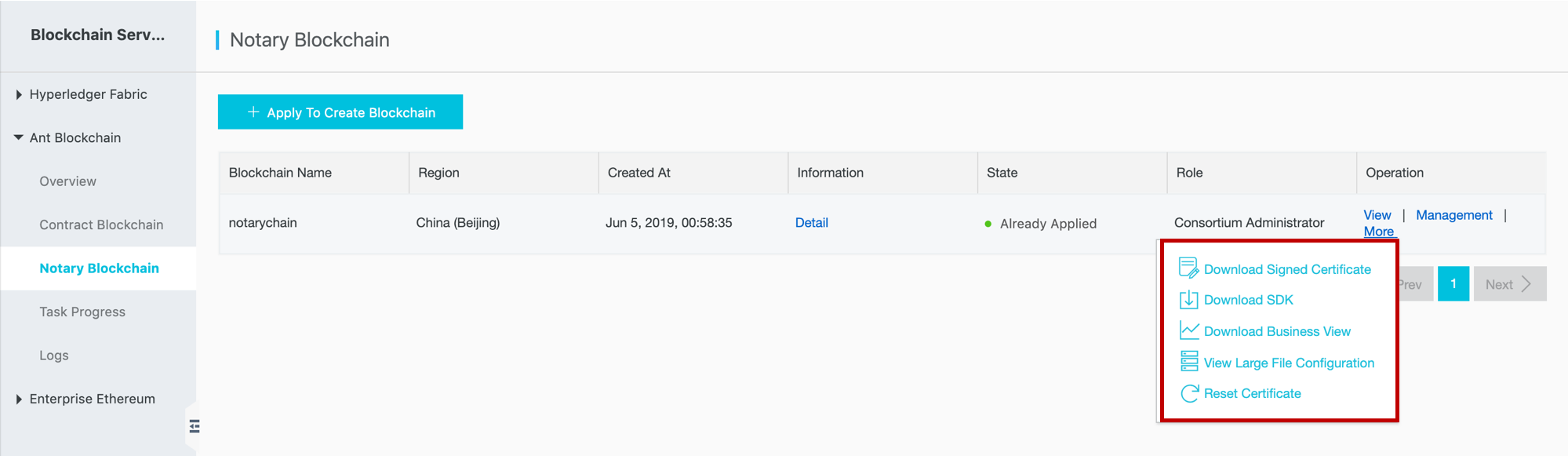This topic describes how to apply to create or join the notary blockchain of Ant Blockchain.
- You can apply to create consortium blockchains to deploy your own blockchains and become a blockchain administrator. An administrator can invite a user to join the blockchain as a consortium member. The administrator can also configure data classification to specify the data formats in a consortium blockchain.
- If you are invited to join a blockchain as a consortium member, you can skip the preceding steps and directly apply to join a blockchain.
- After you join a blockchain, you can see Ant Blockchain Development Guide to learn how to access the blockchain network and develop your business systems.
The notary blockchain has been offline on October 17, 2019. For a better experience, please use the contract blockchain, which has all the functions of the notary blockchain and better performance.
Prerequisites
You have activated Alibaba Cloud BaaS and logged on to Alibaba Cloud.
- If you are using an Alibaba Cloud account, click here to log on .
- If you are using a RAM user, click here to log on.
Apply to create a notary blockchain
Apply to create a notary blockchain as follows:
Log on to the Alibaba Cloud BaaS console. In the left-side navigation pane, click Ant Blockchain and click Notary Blockchain to go to the Notary Blockchain page.
Click Apply To Create Blockchain. The application dialog box appears.
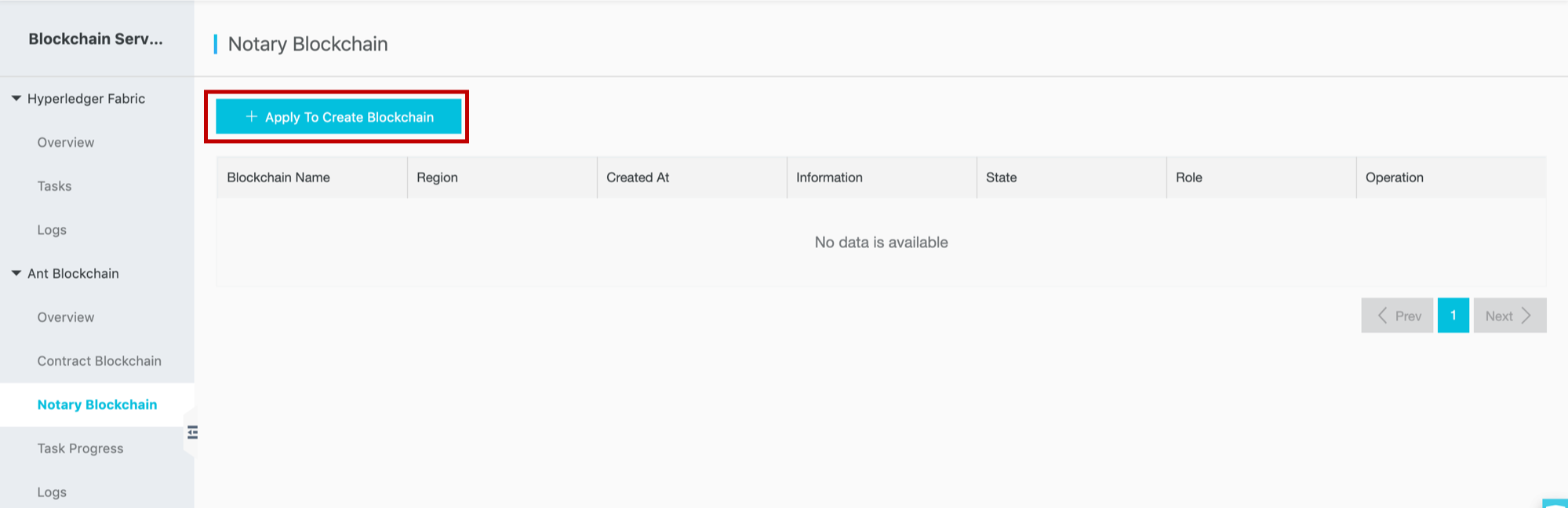
In the dialog box that appears, specify the type, name, and region of the blockchain. Specify the instance type and the number of nodes. Only the basic edition is available during the preview period. The effective days for a blockchain during the preview period is set to 14 days by default. Click Apply to submit the application. The BaaS platform administrator will review your application. After your application is approved, the platform administrator will create a blockchain for you.
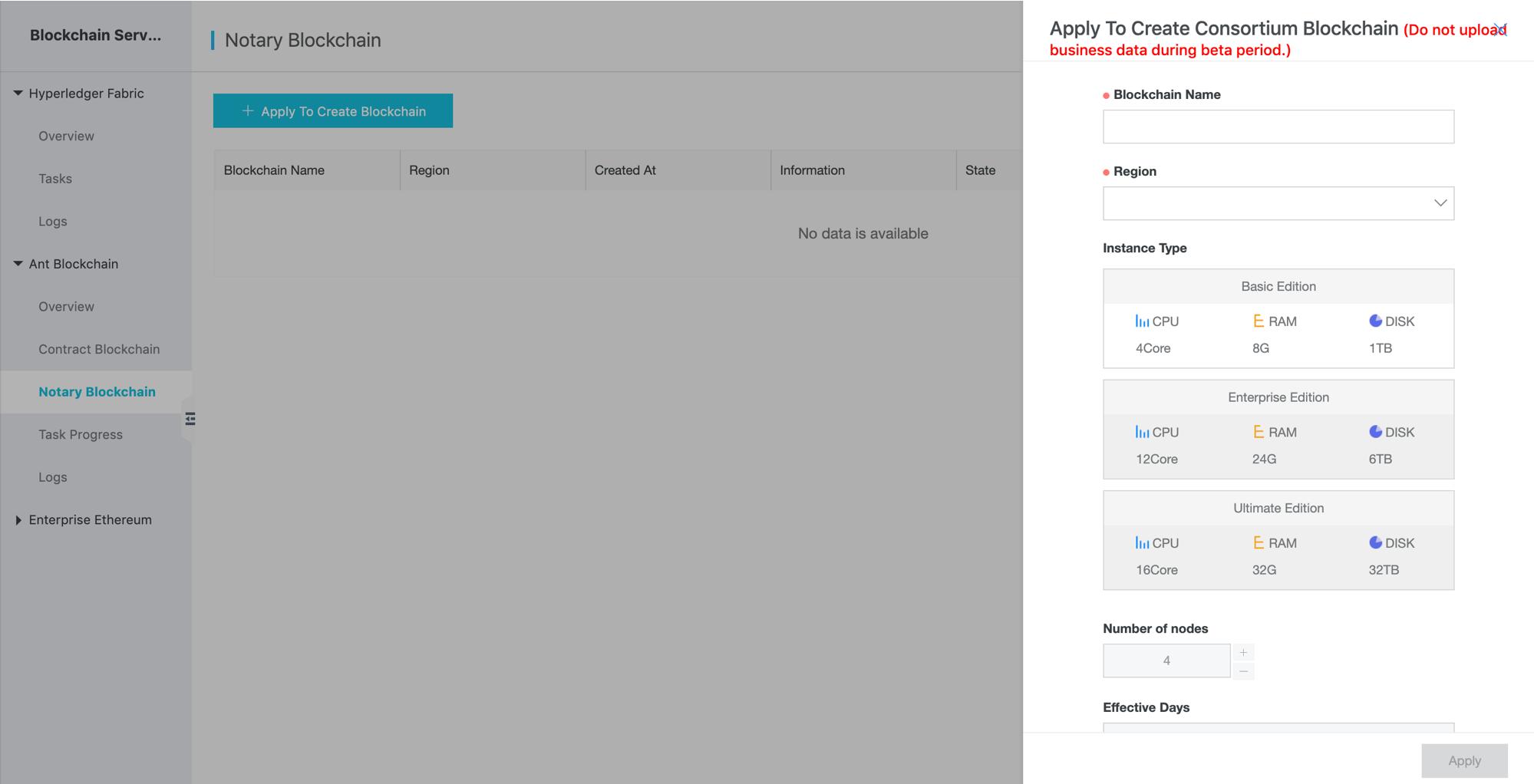
After you submit your application, you can click Task Progress in the left-side navigation pane to view the blockchain creation progress.
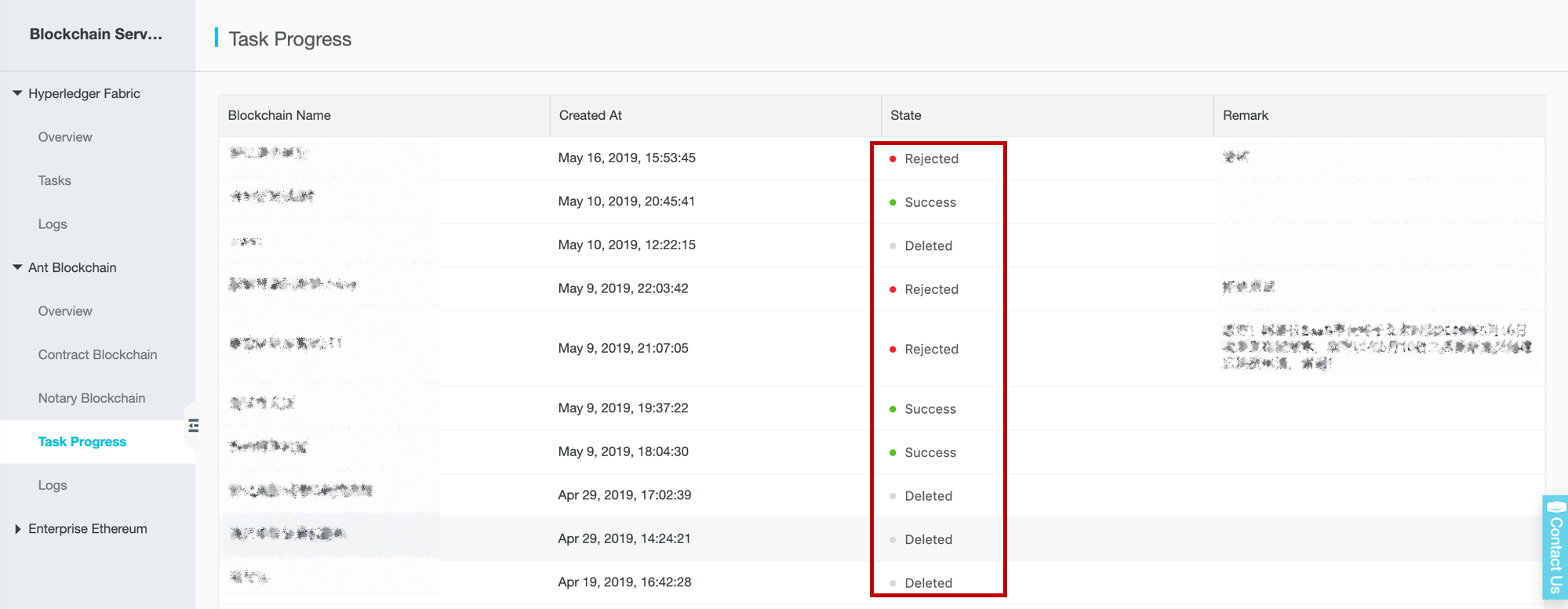
You have become the administrator of the new blockchain. However, you still need to follow the procedure described in Apply to join a blockchain to submit certificate requests and obtain permissions to join the blockchain.
Apply to join a blockchain
Whether you are an administrator or a consortium member, you need to complete this procedure to participate in the blockchain:
Log on to the Alibaba Cloud BaaS console. Based on the blockchain type, click Ant Blockchain and then click Notary Blockchain to go to the notary blockchain list.
You can see the test link on the Overview page. Click Try For Free.
BaaS supports two methods to generate a certificate: automatic generation and manual generation. Automatically Generated: You need to specify all the information required to generate a certificate in the dialog box that appears. Manually Generated: You need to click Upload to upload the required certificate file. Click Apply to submit your application and complete the application procedure. For more information about how to make and configure certificate requests, see the environment setup documentation.
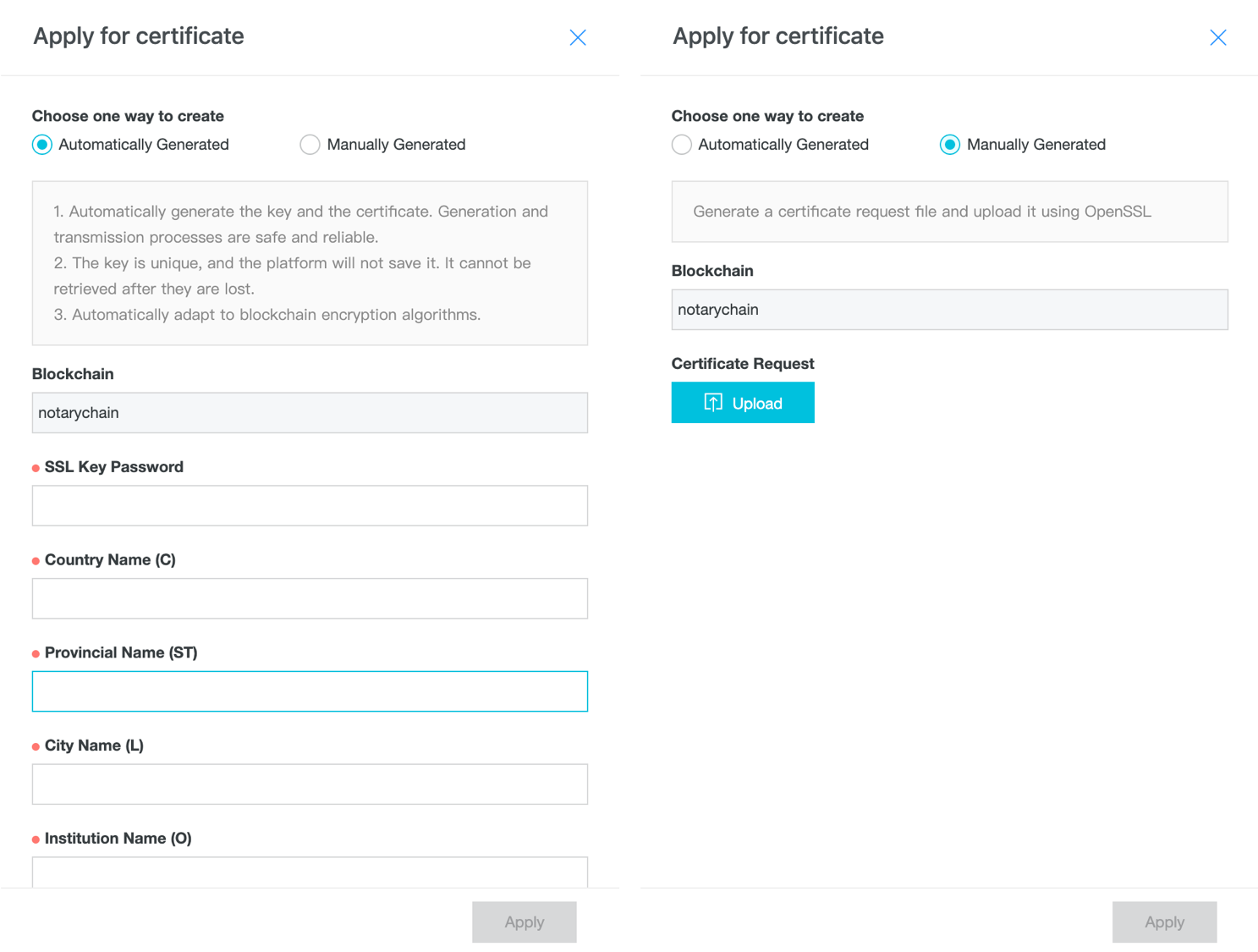
Note:: The key in the automatic certificate generation is unique and is not saved by the platform. It cannot be recovered when lost. Save the key properly.
After you complete the application, the status changes to “Already Applied”. You can also click the More icon in the upper right corner to download the signed certificate, download the SDK, download the business view, and reset the certificate.