By default, only you can see the consortium blockchains created by you. You can invite other registered Alibaba Cloud users to join your consortium blockchains. Users who are invited will receive an invitation email. If the users have activated Alibaba Cloud BaaS, they can click the invitation link in the email to apply to join a consortium blockchain.
The invited users need to submit your Alibaba Cloud account ID to the administrator first. To view your Alibaba Cloud account ID, log on to the Alibaba Cloud BaaS console and click Security Settings in the left-side navigation pane.
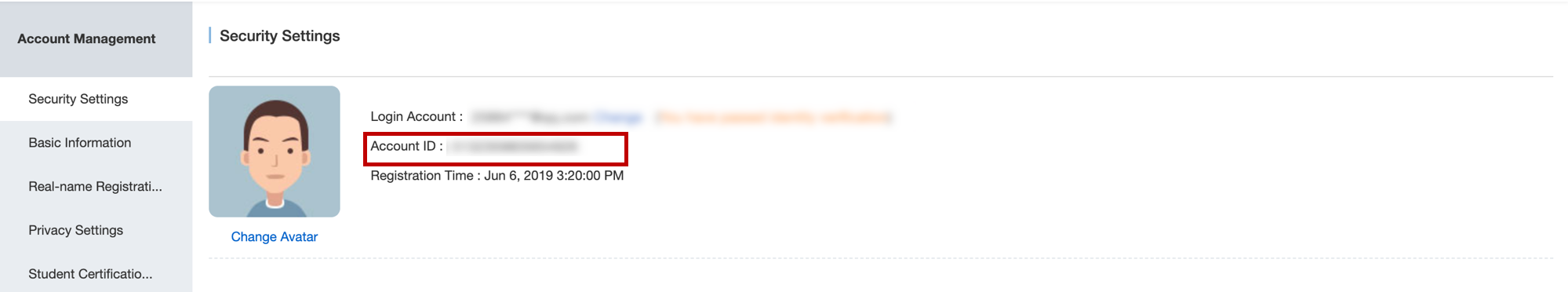
Log on to the BaaS platform as an administrator. Click Contract Blockchain, select a blockchain, and click Management. Click Member Management in the left-side navigation pane and then click Invite User. In the dialog box that appears, enter the account of the invited user to send the invitation email.
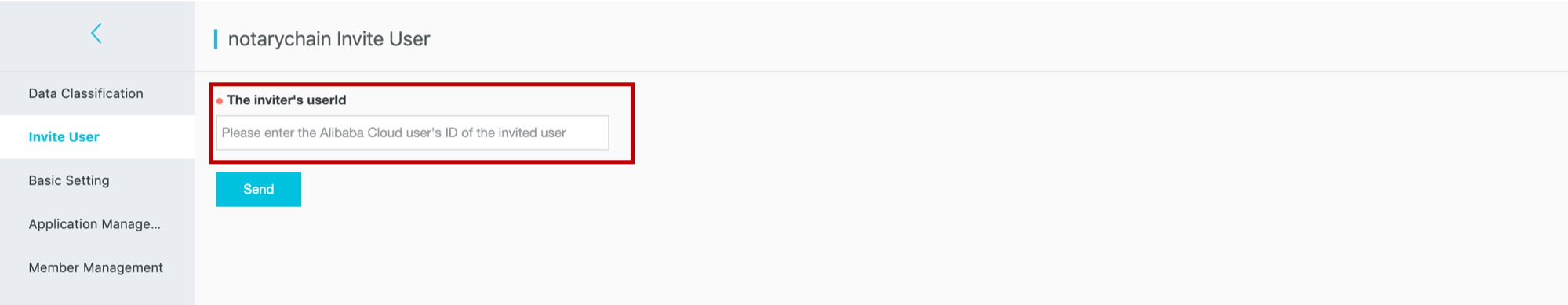
The invited users will receive an email from Alibaba Cloud. They can click the invitation link included in the invitation email to log on to their Alibaba Cloud accounts and click Accept Invitation.
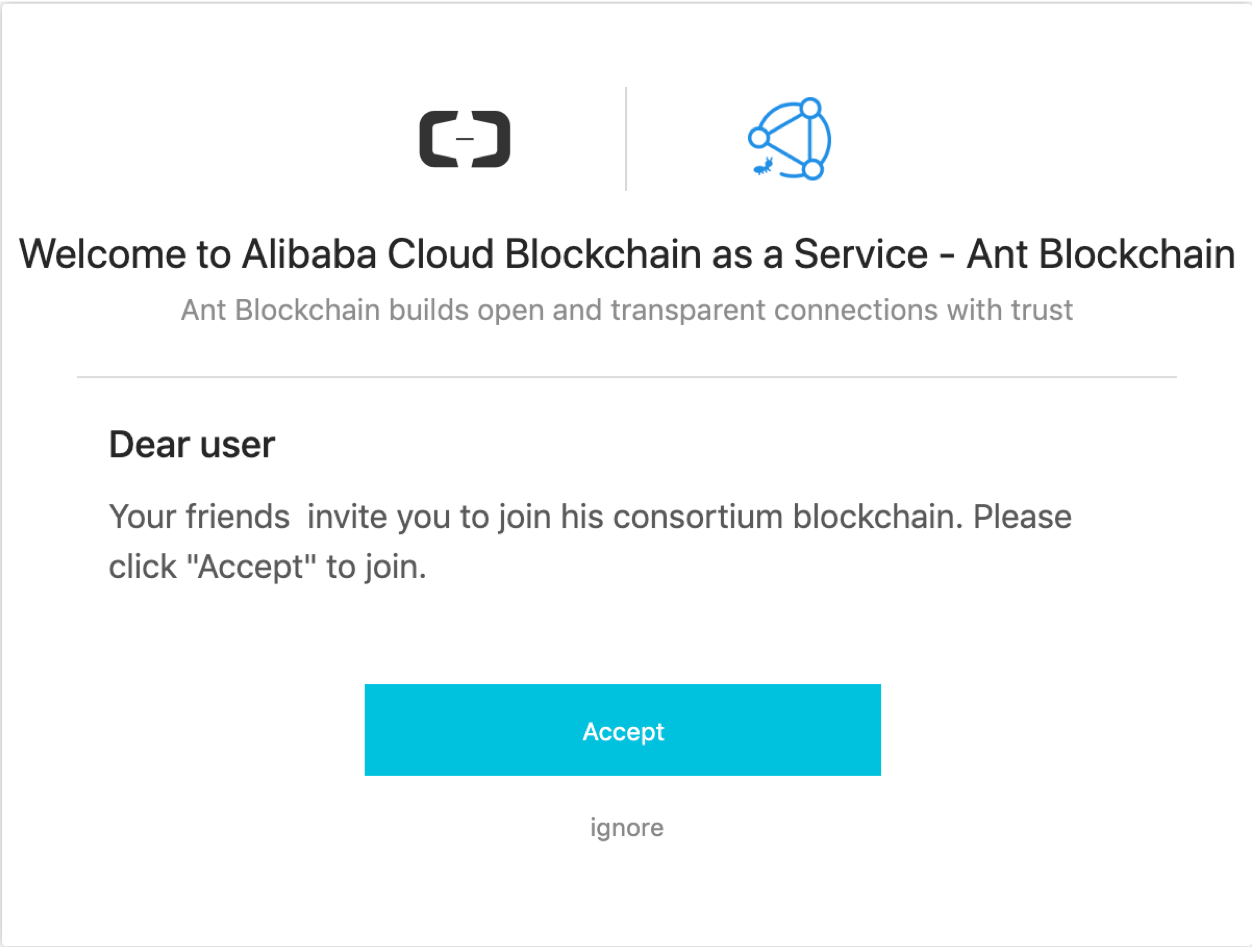
To apply to join blockchains and become consortium members, the invited users need to activate Alibaba Cloud BaaS.