By Dassi Orleando, Alibaba Cloud Tech Share Author. Tech Share is Alibaba Cloud's incentive program to encourage the sharing of technical knowledge and best practices within the cloud community.
Speedment is an open source Java ORM toolkit. It analyzes and generates the Java representation of the data model while being able to abstract the explicit SQL query with the famous Java Stream.
In this article, we'll walk through how to use Speedment to query a MySQL database without the need to write any SQL instructions. We'll be running our app on an Alibaba Cloud Elastic Compute Service (ECS) instance.
Here are the terminal commands showing how to install MySQL into an Alibaba Cloud Ubuntu ECS machine, the last one is to configure our installation and make it more secured:
Note: The Speedment open source version supports MariaDB, MySQL and PostgreSQL; to handle more, an enterprise version is available.
As stated in the introduction, the purpose of using Speedment is to be able to perform all kinds of SQL queries to our database without writing any SQL statements.
The recommended way to have a freshly generated Maven project for this is by using the Speedment Initializer that will greatly help us for the project file structure.
Following the initializer link, let's just fill the corresponding details for our project then hitting the DOWNLOAD button as illustrated in the screenshot below:
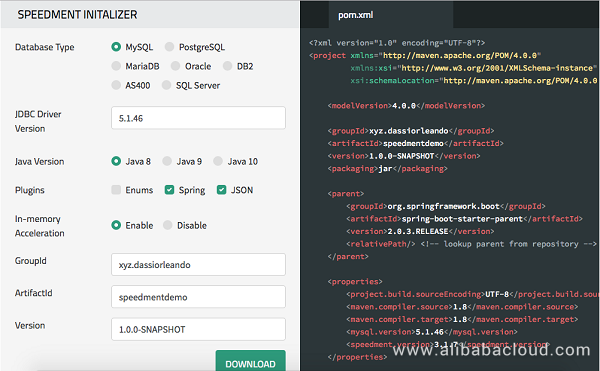
Here we can clearly see that:
Next, we need to unzip the generated project and import into our IDE, some of them are known to work well with Speedment as Netbeans 8.2, IDEA 2018.1 or Eclipse Oxygen.
The generated project comes with a lot of configurations, some maven dependencies and plugins as Speedment Enterprise Maven Plugin. It's the plugin allowing the use of the Speedment tool via the simple maven goals/targets :
Note: Most of these operations are accessible from the Speedment Graphical Tool.
From IntelliJ we can see all these maven targets as shown in the image below:
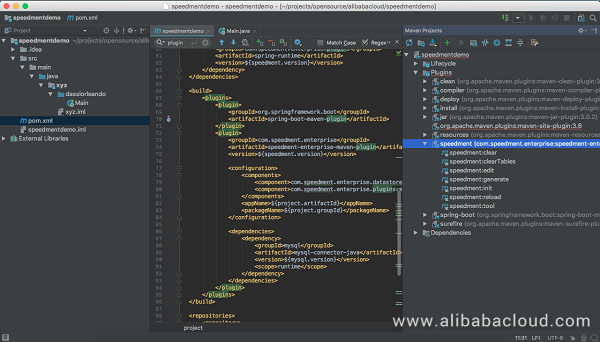
For the sake of the demo we've created a MySQL database named speedmentdemo with the database user root (password is root too) including a single table Article with the following columns:
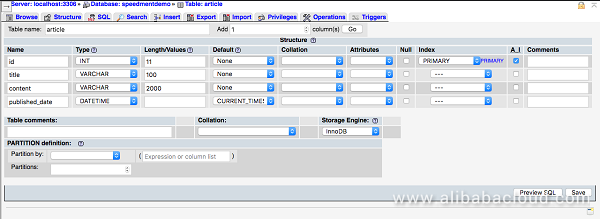
Now, let's run the graphical tool from the IDE by right clicking on the speedment:tool goal then choose Run Maven Build to have the UI which is a basic form that allows to connect to an existing database:
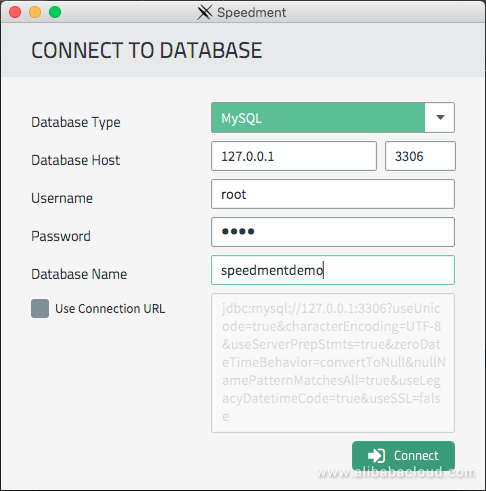
We've filled our info to be connected to the right database of our server (either in local or a remote one).
From the connection screen form it's also possible to provide the database connection url corresponding to the selected database:
With a successful connection, Speedment will analyses the provided data sources metadata and creates the corresponding configurations in the left menu:
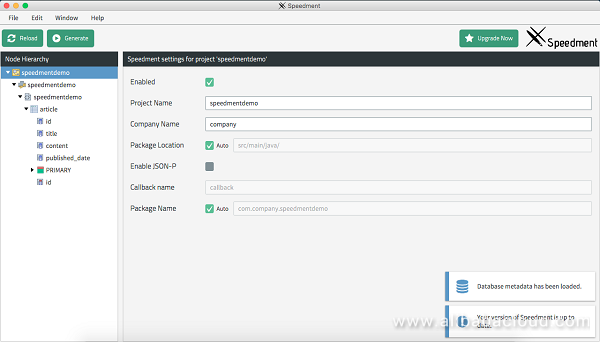
Here we can make a lot of other customs configurations for example the corresponding Java fields name to use, the type to consider when mapping the Java POJO with the database column.
Customize the published_date config Java Alias:
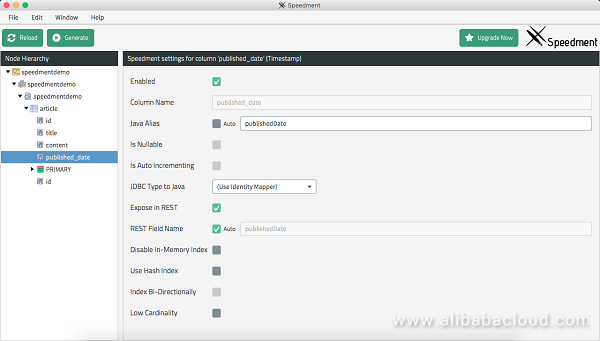
Customize the article config in general, so that we generate the spring RestController too. Let's be sure the Generate @RestController option is enabled:
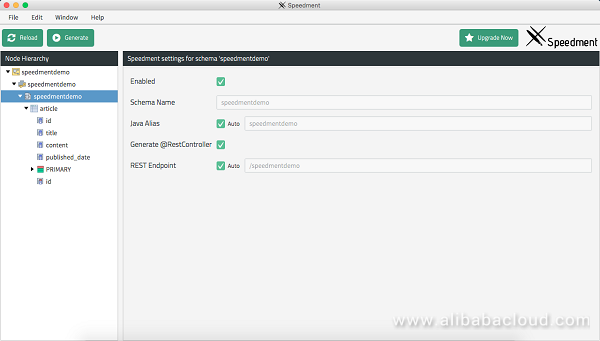
For the article table, we can also update the details so that the generated controller will come with more or less features as filters, sorters, skip/limit or enable/disable CORS.
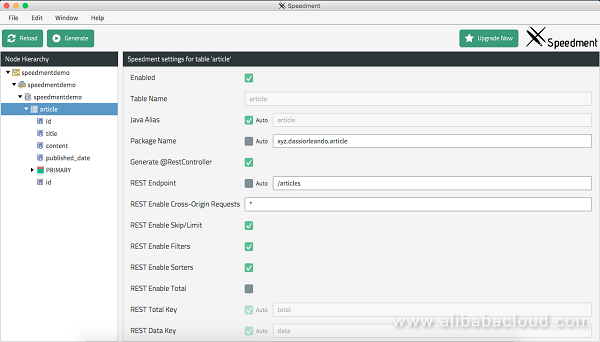
At the end of our configurations let's press the Generate button in the top toolbar to generate the corresponding configurations files/classes. We can now close the UI and compile the whole project to be sure all is well:
[INFO] ------------------------------------------------------------------------
[INFO] BUILD SUCCESS
[INFO] ------------------------------------------------------------------------
[INFO] Total time: 17.126 s
[INFO] Finished at: 2018-11-04T13:19:39+01:00
[INFO] Final Memory: 37M/295M
[INFO] ------------------------------------------------------------------------Now it's time to customize our application to add more logics to CRUD on the Article table using the generated code.
Here's our Spring application.properties file content with our database fields necessary for the Speedment GeneratedSpeedmentdemoConfiguration class to connect to the database:
server.port=8080
info.app.name=SpeedmentDemo
spring.application.name=SpeedmentDemo
logging.level.root=INFO
logging.level.xyz.dassiorleando.speedmentdemo=DEBUG
spring.speedment.logging=true
spring.speedment.url=jdbc:mysql://localhost:3306/speedmentdemo?useUnicode=yes&characterEncoding=UTF-8&characterSetResults=UTF-8
spring.speedment.username=root
spring.speedment.password=rootMore details about the Spring integration can be found in this guide or here.
Let's create an article using the Steam API with the title and content fields:
/**
* To create an article
* @param articleDTO
* @return
*/
@PostMapping("/articles")
public Article create(@RequestBody @Valid ArticleDTO articleDTO) {
log.debug("Create an article with the properties {}", articleDTO);
// build the article before saving
Article article = new ArticleImpl()
.setTitle(articleDTO.getTitle())
.setContent(articleDTO.getContent())
.setPublishedDate(new Timestamp(System.currentTimeMillis()));
try {
articleManager.persist(article);
} catch (SpeedmentException se) {
System.out.println("Failed to persist " + article + ". " + se.getMessage());
}
return article;
}Similarly, the update is as follows:
/**
* To update an article
* @param articleDTO
* @return
*/
@PutMapping("/articles")
public Article update(@RequestBody @Valid ArticleDTO articleDTO) {
log.debug("Update the article of id {} with the properties {}", articleDTO.getId(), articleDTO);
// Update the article matching the incoming id
Optional<Article> article = articleManager.stream()
.filter(Article.ID.equal(articleDTO.getId()))
.findFirst();
article.ifPresent(l -> {
l.setTitle(articleDTO.getTitle());
l.setContent(articleDTO.getContent());
articleManager.update(l);
});
return article.orElse(null);
}The update occurred only on the fields we defined into the ifPresent section, for example up here we don't update the published date field.
Query of a single Article by its id is straightforward and can be done in this way while still using the Stream API:
/**
* We find an article by id
* @param id
* @return
*/
@GetMapping("/articles/{id}")
public Article findById(@PathVariable @NotNull int id) {
log.debug("Load the article by id: {}", id);
return articleManager.stream().filter(Article.ID.equal(id)).findAny().orElse(null);
}Now, accessing the list of all saved articles could be done in one line:
/**
* Get the list of all saved articles
* @return
*/
@GetMapping("/articlesCustom")
public List<Article> list() {
log.debug("We get the list of articles");
return articleManager.stream().collect(toList());
}We called it articlesCustom because the generated Article controller has already a Get (/articles) rest call defined by its generated parent class called GeneratedArticleController.
That one implementation allows us to query all the articles while filtering and sorting our results, here is this inherited call:
@GetMapping(path = "/articles", produces = "application/json")
public String get(
@RequestParam(name = "filter", defaultValue = "[]") String filters,
@RequestParam(name = "sort", defaultValue = "[]") String sorters,
@RequestParam(value = "start", defaultValue = "0") long start,
@RequestParam(value = "limit", defaultValue = "25") long limit) {
return getHelper(
ControllerUtil.parseFilters(filters, ArticleFilter::new).collect(toList()),
ControllerUtil.parseSorts(sorters, ArticleSort::new).collect(toList()),
start,
limit
);
}Let's end with the CRUD by deleting an Article by id:
/**
* Delete an article by id
* @param id
*/
@DeleteMapping("/articles/{id}")
public void deleteById(@PathVariable @NotNull int id) {
log.debug("Delete the article of title: {}", id);
// first look for the corresponding article
Optional<Article> article = articleManager.stream()
.filter(Article.ID.equal(id))
.findFirst();
article.ifPresent(l -> articleManager.remove(l));
}The full Article controller can be found into the repository on Github and More CRUD operations details are illustrated into the Speedment guide.
Run the following code to compile and run our app.
1. start mysql first
2. mvn clean install
3. mvn spring-boot:runAt the end the application runs on the default port 8080. For a custom one, we only need to update the port field in the application.properties file.
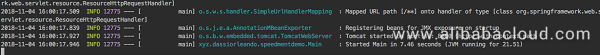
Let's test the Article creation rest call with Postman. Here's the query and its result in image:
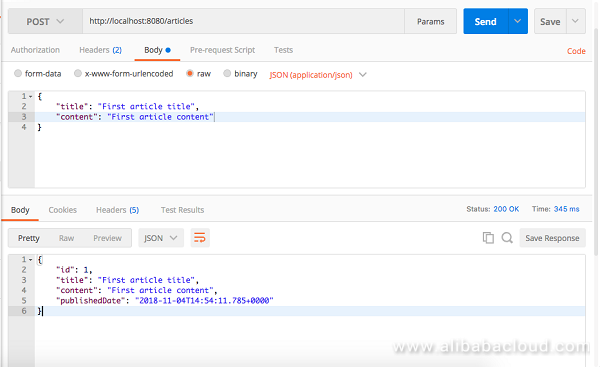
From our CRUD operations up here we seen how we can query our MySQL database without writing any SQL statements, here are some Speedment equivalent to know:
FROM stream()
SELECT map()
WHERE filter() (before collecting)
HAVING filter() (after collecting)
JOIN flatMap()
DISTINCT distinct()
UNION concat(s0, s1).distinct()
ORDER BY sorted()
OFFSET skip()
LIMIT limit()
GROUP BY collect(groupingBy())
COUNT count()Read more Stream to SQL Equivalences here.
In this detailed article, we've seen how to build a Spring-Boot APP using Speedment to perform database operations on a MySQL database management system.
The full source code can be found on GitHub.
Temperature Monitoring with Raspberry Pi and Alibaba Cloud IoT Platform
Storage System Design Analysis: Factors Affecting NVMe SSD Performance (1)

2,593 posts | 793 followers
FollowApache Flink Community China - September 16, 2020
Apache Flink Community China - February 19, 2021
Apache Flink Community - June 6, 2024
Apache Flink Community - April 10, 2025
Alibaba Cloud Native Community - July 19, 2022
Alibaba Clouder - September 6, 2021

2,593 posts | 793 followers
FollowLearn More
 ECS(Elastic Compute Service)
ECS(Elastic Compute Service)
Elastic and secure virtual cloud servers to cater all your cloud hosting needs.
Learn More API Gateway
API Gateway
API Gateway provides you with high-performance and high-availability API hosting services to deploy and release your APIs on Alibaba Cloud products.
Learn MoreMore Posts by Alibaba Clouder