By Xining Wang
Use ASM to Manage Knative Services (1): An Overview of Knative on ASM
Use ASM to Manage Knative Services (2): Use Knative on ASM to Deploy Serverless Applications
Use ASM to Manage Knative Services (3): Use Custom Domain in Knative on ASM
Use ASM to Manage Knative Services (4): Use ASM Gateway to Access Knative Services over HTTPS
Use ASM to Manage Knative Services (6): Auto Scaling Based on the Number of Traffic Requests
The default DNS name of the service is in the format of {name}.{namespace}.{domain} for a Knative service. Knative uses example.com as the domain name of the service by default. Knative on ASM allows you to use a custom domain name as the default domain name. This article describes how to set a custom domain name for Knative Serving.
The following example describes how to change a domain name to a custom domain name in the ASM console.

If you have deployed an application, Knative will automatically update all Knative Services and Routes based on the domain name configuration.
1) Update the Hosts file and add the binding information of the new domain name to the Hosts file. The binding sample is listed below (replace xx.xx.xxx.xx with your gateway IP):
xx.xx.xxx.xx helloworld-go.default.aliyun.com2) You can use the updated domain name to access the helloworld-go services deployed in the prerequisites.
$ curl http://helloworld-go.default.aliyun.com
Hello Knative!Use ASM to Manage Knative Services (2): Use Knative on ASM to Deploy Serverless Applications
Use ASM to Manage Knative Services (4): Use the ASM Gateway to Access Knative Services over HTTPS

56 posts | 8 followers
FollowXi Ning Wang(王夕宁) - August 7, 2023
Xi Ning Wang(王夕宁) - August 7, 2023
Xi Ning Wang(王夕宁) - August 7, 2023
Xi Ning Wang(王夕宁) - August 7, 2023
Xi Ning Wang(王夕宁) - August 7, 2023
Alibaba Cloud Native Community - April 9, 2024

56 posts | 8 followers
Follow Alibaba Cloud Service Mesh
Alibaba Cloud Service Mesh
Alibaba Cloud Service Mesh (ASM) is a fully managed service mesh platform that is compatible with Istio.
Learn More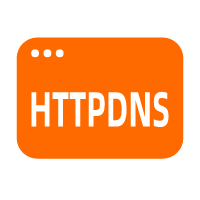 HTTPDNS
HTTPDNS
HTTPDNS is a domain name resolution service for mobile clients. It features anti-hijacking, high accuracy, and low latency.
Learn More Cloud-Native Applications Management Solution
Cloud-Native Applications Management Solution
Accelerate and secure the development, deployment, and management of containerized applications cost-effectively.
Learn More Simple Log Service
Simple Log Service
An all-in-one service for log-type data
Learn MoreMore Posts by Xi Ning Wang(王夕宁)