Deep learning is one of the hottest subtopics about artificial intelligence these years. In this article, we will introduce some tips for improving deep learning experience, such as improving cluster scheduling with GPU sharing and processing image classfication with tensorflow and Caffe.
TensorFlow is an open source software library that uses data flow graphs for numeric computation. The nodes in the graphs represent mathematical operations, while the edges represent the multidimensional data arrays (aka tensors) that are passed between them. The flexible architecture allows you to deploy the computation to one or more CPUs or GPUs in your desktops, servers, or mobile devices using a single API.
The normal workflow of running a program in TensorFlow is as follows:
GPU sharing can optimizes the usage of GPU resources in a cluster, which will improve your experience for deep learning tasks.
GPU sharing for cluster scheduling is to let more model development and prediction services share GPU, therefore improving Nvidia GPU utilization in a cluster. This requires the division of GPU resources. GPU resources are divided by GPU video memory and CUDA Kernel thread. Generally, cluster-level GPU sharing is mainly about two things: Scheduling and Isolation.
The processing of unstructured image data involves the use of deep learning algorithms, in this article you will find an efficient solution with Tensorflow.
The experiment of creating an image recognition model using the deep learning framework TensorFlow in Alibaba Cloud Machine Learning Platform for AI may take about 30 minutes.
Caffe is a deep learning framework, with which you can complete image classification model training for deep learning by editing configuration files. In this blog, we will introduce how to process image classification with Caffe in Alibaba Cloud Machine Learning Platform for AI.
Alibaba Cloud Machine Learning Platform for AI supports multiple deep learning frameworks and provides powerful GPU clusters that contain both M40 and P100 GPU nodes. You can use these frameworks and hardware resources to train your deep learning algorithms.
Alibaba Cloud WAF uses a combination of rule engine, semantic analysis engine, and deep learning engine to defend against web attacks. This article will show you the deep learning engine protection practice.
Machine Learning Platform for AI provides end-to-end machine learning services, including data processing, feature engineering, model training, model prediction, and model evaluation. Machine Learning Platform for AI combines all of these services to make AI more accessible than ever.
Elastic GPU Service (EGS) is a GPU-based computing service ideal for scenarios such as deep learning, video processing, scientific computing, and visualization. EGS solutions use the following GPUs: AMD FirePro S7150, NVIDIA Tesla M40, NVIDIA Tesla P100, NVIDIA Tesla P4, and NVIDIA Tesla V100.
How to Use Caffe Deep Learning Framework for Image Classification
Load Balancing Between Starter Package ECS Instances: Part 1

2,593 posts | 793 followers
FollowJitendra - October 19, 2022
Alibaba Clouder - April 19, 2019
pangdaxing - December 24, 2019
Alibaba Clouder - July 12, 2019
Data Geek - June 5, 2024
AdamR - April 6, 2023

2,593 posts | 793 followers
Follow MaxCompute
MaxCompute
Conduct large-scale data warehousing with MaxCompute
Learn More Realtime Compute for Apache Flink
Realtime Compute for Apache Flink
Realtime Compute for Apache Flink offers a highly integrated platform for real-time data processing, which optimizes the computing of Apache Flink.
Learn More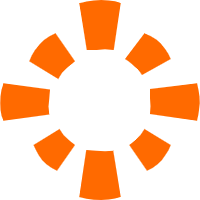 E-MapReduce Service
E-MapReduce Service
A Big Data service that uses Apache Hadoop and Spark to process and analyze data
Learn MoreMore Posts by Alibaba Clouder