By Shantanu Kaushik
Managing incoming traffic is among the most important responsibilities within the cloud infrastructure. This responsibility must be met for proper cloud resource functioning and to extract value out of your solution. Load Balancers have been functional and responsible for managing high-traffic-influx scenarios by distributing traffic across ECS instances and deployment zones.
In this article, we will discuss Alibaba Cloud Server Load Balancer (SLB) and how it helps enterprises with operations continuity in different scenarios.
Today, Internet transaction scenarios have changed considerably. There is an ever-increasing amount of data sent and received with a growing user base and many devices connected to the Internet. Modern websites or web services face massive traffic influx. With thousands of concurrent user requests, servers need proper traffic management to function without glitches. Server Load Balancer (SLB) is the solution.
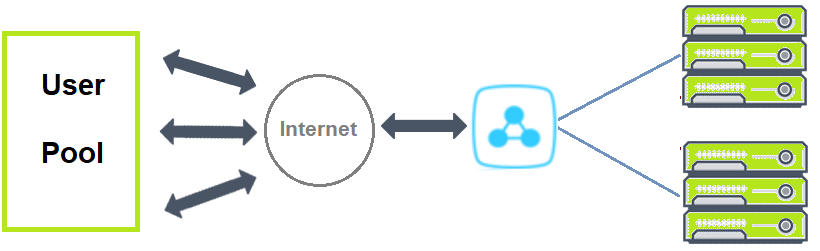
Server Load Balancer (SLB) is responsible for routing multiple requests and spreading them over server instances in a way that provides high-performance and enables optimized resource usage. The goal is to ensure that all the server instances can share the load evenly without worrying about any server instance or compute instance like ECS taking more load than the others. Server Load Balancer must:
Alibaba Cloud created Server Load Balancer (SLB) to work with ECS instances as backend servers. Whenever traffic situations change, ECS instances can be added or removed if the traffic load increases or decreases.
Let’s take a look at the architectural flow of the Server Load Balancer (SLB) on the chart below:
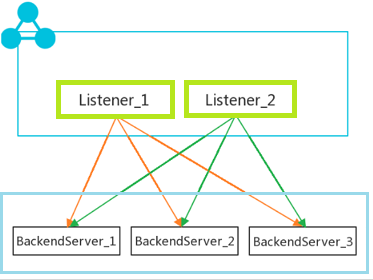
The Server Load Balancer instances must be deployed in the same region as the ECS instances for the Alibaba Cloud SLB to enable the use of Virtual IP Addresses and enable the ECS instances to be used in a high-performance server pool. Then, forwarding rules are put in place for the SLB to distribute the incoming requests to ECS instances.
Server Load Balancer checks on the health of an ECS instance and switches to another instance on-the-fly if it detects a health issue. This ensures a perfect high-availability scenario and prevents a single point of failure.
Alibaba Cloud SLB can slow down and defend your applications against Distributed Denial of Service (DDoS) attacks. The core design of the SLB manages a large volume of user requests. Alibaba Cloud offers the Anti-DDoS basic service for free to defend against DDoS attacks.
Alibaba Cloud Server Load Balancer (SLB) utilizes ECS instances as backend servers to receive requests from multiple sources. Alibaba Cloud allows you to add ECS instances in the server pool separately or use ECS instances in batches. Listeners sit on open ports to continuously listen to incoming requests from clients and forward those requests to ECS instances.
The Server Load Balancer utilizes listeners to check the health of ECS instances and switches instances when necessary to maintain system health. Server Load Balancer Instance(s) is an entity comprised of listeners and ECS instances. With scaling, multiple SLB instances can be introduced based on demands across regions. ECS instances can be added to distribute loads more efficiently within a zone.
Alibaba Cloud designed the Server Load Balancer architecture to prevent a single point of failure by enabling high-availability at the architectural level. Alibaba Cloud SLB instances are deployed in clusters so the corresponding sessions can be synchronized. This enables backend server redundancy and service stability.
Alibaba Cloud SLB enables Transmission Control Protocol (TCP) and User Datagram Protocol (UDP)-based load balancing scenarios for HTTP and HTTPS traffic loads. Let’s take a look at the Server Load Balancer architecture:
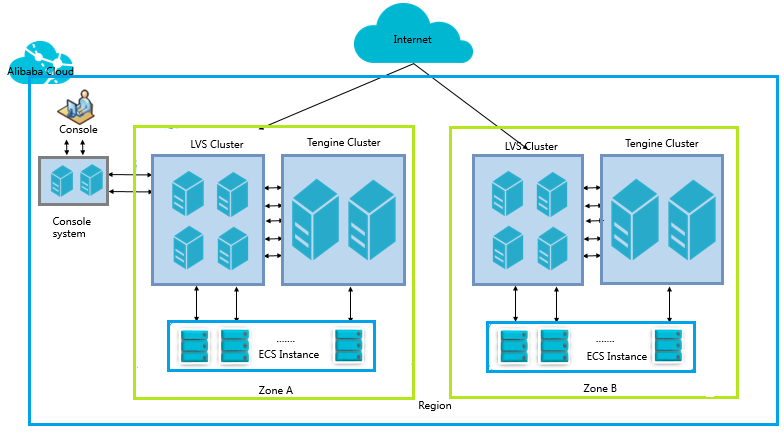
This is how the Alibaba Cloud SLB architecture level information flows:
Pro Tip: If you want to increase your knowledge and learn about handling large traffic situations with Server Load Balancer, Alibaba Cloud has an online course for only 0.01 USD! You can use this link to check it out and learn more about load balancing scenarios and practices.
We have discussed why Server Load Balancer is important and how it helps regulate and shape the network traffic to prevent disasters and single points of failure. It distributes traffic evenly among ECS instances and works like backend servers in a zone. We also explained how multiple SLB instances can be deployed across zones or regions for high-traffic situations when a website or service is deployed over multiple zones.
In Part 2 of this series, we will discuss the prominent functionalities of Alibaba Cloud Server Load Balancer (SLB) and its major usage scenarios.

2,593 posts | 791 followers
FollowAlibaba Clouder - March 3, 2021
Alibaba Cloud Community - June 5, 2023
Alibaba Clouder - June 18, 2020
Alibaba Clouder - March 15, 2018
Alibaba Clouder - March 2, 2021
Kidd Ip - May 19, 2025

2,593 posts | 791 followers
Follow Server Load Balancer
Server Load Balancer
Respond to sudden traffic spikes and minimize response time with Server Load Balancer
Learn More Web Hosting Solution
Web Hosting Solution
Explore Web Hosting solutions that can power your personal website or empower your online business.
Learn More Accelerated Global Networking Solution for Distance Learning
Accelerated Global Networking Solution for Distance Learning
Alibaba Cloud offers an accelerated global networking solution that makes distance learning just the same as in-class teaching.
Learn More Networking Overview
Networking Overview
Connect your business globally with our stable network anytime anywhere.
Learn MoreMore Posts by Alibaba Clouder