One of the most common ways to create a high-availability MongoDB database, such as ApsaraDB for MongoDB, is by using replica sets. A MongoDB replica set is composed of a group of MongoDB instances (processes), including one primary node and multiple secondary nodes. All the data on the MongoDB Driver (client) is written to the primary node, and the secondary node synchronizes the written data from the primary node to ensure that all the members in the replica set store the same datasets to achieve high availability of data. Alibaba Cloud ApsaraDB for MongoDB provides a convenient way for you to download backup data for replica set instances.
In this article, we will explore in detail the various configurations of MongoDB replica sets.
The replica set is initialized through the replSetInitiate command (or rs.initiate() for mongo shell). After the initialization, various members start to send heartbeat messages and initialize the primary node election. The node that wins the majority of votes is elected as the primary node while the remaining ones become the secondary nodes.
Initialize the replica set
config = {
_id : "my_replica_set",
members : [
{_id : 0, host : "rs1.example.net:27017"},
{_id : 1, host : "rs2.example.net:27017"},
{_id : 2, host : "rs3.example.net:27017"},
]
}
rs.initiate(config)Suppose that the number of voting members (to be introduced later) in the replica set is N. Majority is then defined by the formula (N/2) + 1, or (N+1)/2, for even and odd values of N, respectively. If the number of members alive in the replica set is less than the majority, the replica set cannot elect the primary node, and is not able to provide write services. The replica set is in the read-only status.
| Number of voting members | Majority | Number of tolerable failures |
|---|---|---|
| 1 | 1 | 0 |
| 2 | 2 | 0 |
| 3 | 2 | 1 |
| 4 | 3 | 1 |
| 5 | 3 | 2 |
| 6 | 4 | 2 |
| 7 | 4 | 3 |
You are recommended to set the number of members in a replica set to an odd number for better failure tolerance. From the table above, we can see that the replica sets with two nodes and three nodes need a majority of two nodes, but only the odd-numbered set can tolerate a failed node. This means that the odd-numbered set has better service availability and can provide more reliable data storage.
In normal cases, the secondary node of the replica set will participate in the primary node election (it may also be elected as the primary node), and synchronize the data last written from the primary node to ensure its data consistency with the primary node.
The secondary node can provide the reading service. Increasing the number of secondary nodes can enhance the reading service capability of the replica set and improve the availability of the replica set. In addition, the MongoDB supports flexible configurations on the secondary nodes in the replica set to adapt to the demands of a variety of scenarios.
The arbiter node only participates in the voting. It cannot be elected as the primary node and does not synchronize data from the primary node.
For example, if you deploy a replica set with two nodes, you will have a primary node and a secondary node. If either node fails, the replica set will not be able to provide services (cannot elect the primary node). However, if you add an arbiter node to the replica set, the primary can still be elected, even if a node fails.
The arbiter node itself does not store data and is a very lightweight service. When the number of members in the replica set is an even number, you should add an arbiter node to improve the availability of the replica set.
The election priority of a Priority0 node is 0 and the Priority0 node will not be selected as the primary node.
For example, if you deploy a replica set across server rooms A and B, you can specify that the primary node must be in server room A. You can do this by setting the priority of replica set members in server room B to 0, so that the primary node must be a member in server room A. If you deploy the replica set like this, you should deploy the majority of nodes in server room A. Otherwise, the primary node may fail to be elected during network partitioning.
In MongoDB 3.0, you can set a maximum number of 50 replica set members, and a maximum number of 7 members participating in the primary node election. The vote attributes of other members (Vote0) must be set to 0, that is, they do not participate in the voting.
The hidden node cannot be selected as the primary node (its Priority is 0) and is invisible to the Driver.
Because the hidden node will not accept requests from the Driver, you can use the hidden node for data backup, offline computing, and other tasks without affecting the service provided by the replica set.
The delayed node must be a hidden node, and its data lags behind that on the primary node for some time (this is configurable, such as one hour).
Because the data on the delayed node lags behind that on the primary node, you can recover data on the primary node by using historical data on the delayed node.
The primary node and the secondary node synchronize data through oplog. After the write operation is completed on the primary node, the primary node will write an oplog to the local.oplog.rs special set and the secondary node keeps pulling and applying the oplog from the primary node.
Because the oplog data will keep increasing, the local.oplog.rs is set to a capped set. When the capacity reaches the upper limit for configuration, it will delete the oldest data. In addition, considering that there may be repeated application of oplog on the secondary node, the oplog must be idempotent so that repeated application of oplog will produce the same results.
For example, the oplog format below contains the ts, h, op, ns, and o fields.
{
"ts" : Timestamp(1446011584, 2),
"h" : NumberLong("1687359108795812092"),
"v" : 2,
"op" : "i",
"ns" : "test.nosql",
"o" : { "_id" : ObjectId("563062c0b085733f34ab4129"), "name" : "mongodb", "score" : "100" }
}When the secondary node initializes the data for the first time, it will first execute init sync to synchronize the full data from the primary node (or other secondary nodes with data updates). It then continues inquiring and applying the latest oplog to itself through tailable cursor from the local.oplog.rs set of the primary node.
The init sync process contains the following steps:
The size of the oplog set should be reasonably configured based on the database scale and application writing requirements. If the set is too large, it will waste storage space. If the set is too small, the "init sync" operation of secondary nodes may fail. For example, if there is too much data in the database in Step 1 and the size of the oplog is too small, the oplog cannot store all the oplogs during the period of [T1, T2]. As a result, the secondary node cannot fully synchronize with the datasets from the primary node.
When you need to modify the replica set, such as adding a member, deleting a member, or modifying the member configuration (such as priority, vote, hidden, and delayed among other attributes), you can use the replSetReconfig command (rs.reconfig()) to re-configure the replica set.
For example, to set the priority of the second member in the replica set to 2, you can execute the following commands:
cfg = rs.conf();
cfg.members[1].priority = 2;
rs.reconfig(cfg);Apart from at the replica set initialization, the primary node election may also occur in the following scenarios:
The primary node election is affected by multiple factors including the inter-node heartbeats, priority, and the latest oplog time.
Members in a replica set will send a heartbeat message between each other every two seconds by default. If the heartbeat message of a node is not received for 10 seconds, the node is considered to have failed. If the failed node is the primary node, the secondary node (the premise is that it can be voted as the primary node) will initiate a new round of primary node election.
Only the node with the latest optime (the timestamp of the most recent oplog record) can be elected as the primary node.
A node is eligible to be elected as the primary node only if it remains connected with a majority of voting nodes. If the primary node is disconnected from a majority of nodes, the primary node will take the initiative to downgrade to a secondary node. During network partitioning, multiple primary nodes may appear within a short period of time. To avoid this from happening, you should set the majority policy when you write data to the driver. This ensures that even if multiple primary nodes appear, only one primary node can successfully write data to the majority of nodes.
By default, all the read requests in the replica set are sent to the primary node and the driver can route the read requests to other nodes through setting the Read Preference.
By default, the primary node returns the data as soon as it completes the write operation. The Driver can set the write success rules through setting Write Concern.
For example, the write concern rule below states that the write operation must be successful on a majority of nodes and the timeout value is 5 seconds.
db.products.insert(
{ item: "envelopes", qty : 100, type: "Clasp" },
{ writeConcern: { w: majority, wtimeout: 5000 } }
)The setting above is for a single request. You can also modify the default write concern of the replica set so that you do not need to set it separately for every single request.
cfg = rs.conf()
cfg.settings = {}
cfg.settings.getLastErrorDefaults = { w: "majority", wtimeout: 5000 }
rs.reconfig(cfg)When the primary node is down and the primary node re-joins the set, if some data is not synchronized to the secondary node and there have been some write operations on the new primary node, the old primary node needs to roll back some operations to ensure the consistency of the dataset with the new primary node.
The old primary node writes the rollback data to the separate rollback directory and the database administrator can use mongorestore to recover the data as needed.
Alibaba Cloud ApsaraDB for MongoDB is fully compatible with the MongoDB protocol and offers a full range of database solutions for enterprises. It automatically creates a three-node MongoDB replica set for users, which encapsulates advanced functions such as DR switchover and failover, and provides complete transparency. In addition to its support for replica sets, ApsaraDB for MongoDB helps you to maintain a high-availability MongoDB database through its monitoring and alarms feature. You can also conveniently backup and recover data by leveraging its automatic backup feature.
Visit this link to purchase ApsaraDB for MongoDB or talk to our experts today!

2,593 posts | 793 followers
Followafzaalvirgoboy - February 25, 2020
ApsaraDB - July 14, 2021
Alibaba Cloud Community - March 22, 2022
Alibaba Clouder - November 3, 2020
Alibaba Clouder - August 12, 2019
Apache Flink Community China - May 18, 2022

2,593 posts | 793 followers
Follow ApsaraDB for MongoDB
ApsaraDB for MongoDB
A secure, reliable, and elastically scalable cloud database service for automatic monitoring, backup, and recovery by time point
Learn More Backup and Archive Solution
Backup and Archive Solution
Alibaba Cloud provides products and services to help you properly plan and execute data backup, massive data archiving, and storage-level disaster recovery.
Learn More ApsaraDB for HBase
ApsaraDB for HBase
ApsaraDB for HBase is a NoSQL database engine that is highly optimized and 100% compatible with the community edition of HBase.
Learn More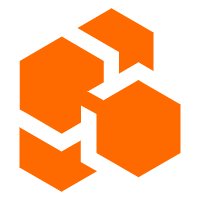 Cloud Backup
Cloud Backup
Cloud Backup is an easy-to-use and cost-effective online data management service.
Learn MoreMore Posts by Alibaba Clouder