Application-level scaling is relative to O&M-level scaling. The utilization ratio of CPU and memory is an application-independent O&M metric, and the HPA configuration for scaling based on such metrics is O&M-level scaling. Metrics, such as request total, request latency, and P99 distribution, are application-related or called business-aware monitoring metrics.
This article describes the configuration of three application-level monitoring metrics in HPA to implement the application-level auto scaling.
Kube-metrics-adapter
Run the following command to deploy kube-metrics-adapter (For the complete script, please see demo_hpa.sh):
helm --kubeconfig "$USER_CONFIG" -n kube-system install asm-custom-metrics \
$KUBE_METRICS_ADAPTER_SRC/deploy/charts/kube-metrics-adapter \
--set prometheus.url=http://prometheus.istio-system.svc:9090Run the following command to verify the deployment:
#Verify POD
kubectl --kubeconfig "$USER_CONFIG" get po -n kube-system | grep metrics-adapter
asm-custom-metrics-kube-metrics-adapter-6fb4949988-ht8pv 1/1 Running 0 30s
#Verify CRD
kubectl --kubeconfig "$USER_CONFIG" api-versions | grep "autoscaling/v2beta"
autoscaling/v2beta1
autoscaling/v2beta2
#Verify CRD
kubectl --kubeconfig "$USER_CONFIG" get --raw "/apis/external.metrics.k8s.io/v1beta1" | jq .
{
"kind": "APIResourceList",
"apiVersion": "v1",
"groupVersion": "external.metrics.k8s.io/v1beta1",
"resources": []
}Loadtester
Run the following command to deploy flagger loadtester:
kubectl --kubeconfig "$USER_CONFIG" apply -f $FLAAGER_SRC/kustomize/tester/deployment.yaml -n test
kubectl --kubeconfig "$USER_CONFIG" apply -f $FLAAGER_SRC/kustomize/tester/service.yaml -n testFirst, create a configuration of HorizontalPodAutoscaler to sense the application request total (istio_requests_total):
apiVersion: autoscaling/v2beta2
kind: HorizontalPodAutoscaler
metadata:
name: podinfo-total
namespace: test
annotations:
metric-config.external.prometheus-query.prometheus/processed-requests-per-second: |
sum(rate(istio_requests_total{destination_workload_namespace="test",reporter="destination"}[1m]))
spec:
maxReplicas: 5
minReplicas: 1
scaleTargetRef:
apiVersion: apps/v1
kind: Deployment
name: podinfo
metrics:
- type: External
external:
metric:
name: prometheus-query
selector:
matchLabels:
query-name: processed-requests-per-second
target:
type: AverageValue
averageValue: "10"Run the following command to deploy the HPA configuration:
kubectl --kubeconfig "$USER_CONFIG" apply -f resources_hpa/requests_total_hpa.yamlRun the following command for verification:
kubectl --kubeconfig "$USER_CONFIG" get --raw "/apis/external.metrics.k8s.io/v1beta1" | jq .The results are listed below:
{
"kind": "APIResourceList",
"apiVersion": "v1",
"groupVersion": "external.metrics.k8s.io/v1beta1",
"resources": [
{
"name": "prometheus-query",
"singularName": "",
"namespaced": true,
"kind": "ExternalMetricValueList",
"verbs": [
"get"
]
}
]
}Similarly, application-level metrics from other dimensions can be used to configure HPA. The examples are listed below:
apiVersion: autoscaling/v2beta2
kind: HorizontalPodAutoscaler
metadata:
name: podinfo-latency-avg
namespace: test
annotations:
metric-config.external.prometheus-query.prometheus/latency-average: |
sum(rate(istio_request_duration_milliseconds_sum{destination_workload_namespace="test",reporter="destination"}[1m]))
/sum(rate(istio_request_duration_milliseconds_count{destination_workload_namespace="test",reporter="destination"}[1m]))
spec:
maxReplicas: 5
minReplicas: 1
scaleTargetRef:
apiVersion: apps/v1
kind: Deployment
name: podinfo
metrics:
- type: External
external:
metric:
name: prometheus-query
selector:
matchLabels:
query-name: latency-average
target:
type: AverageValue
averageValue: "0.005"apiVersion: autoscaling/v2beta2
kind: HorizontalPodAutoscaler
metadata:
name: podinfo-p95
namespace: test
annotations:
metric-config.external.prometheus-query.prometheus/p95-latency: |
histogram_quantile(0.95,sum(irate(istio_request_duration_milliseconds_bucket{destination_workload_namespace="test",destination_canonical_service="podinfo"}[5m]))by (le))
spec:
maxReplicas: 5
minReplicas: 1
scaleTargetRef:
apiVersion: apps/v1
kind: Deployment
name: podinfo
metrics:
- type: External
external:
metric:
name: prometheus-query
selector:
matchLabels:
query-name: p95-latency
target:
type: AverageValue
averageValue: "4"Run the following command to generate experimental traffic to verify if the auto scaling with HPA configuration has taken effect:
alias k="kubectl --kubeconfig $USER_CONFIG"
loadtester=$(k -n test get pod -l "app=flagger-loadtester" -o jsonpath='{.items..metadata.name}')
k -n test exec -it ${loadtester} -c loadtester -- hey -z 5m -c 2 -q 10 http://podinfo:9898A request lasting for five minutes with a QPS of 10 and a concurrency number of 2 is run on the section below. The detailed hey command is listed below:
Usage: hey [options...] <url>
Options:
-n Number of requests to run. Default is 200.
-c Number of workers to run concurrently. Total number of requests cannot
be smaller than the concurrency level. Default is 50.
-q Rate limit, in queries per second (QPS) per worker. Default is no rate limit.
-z Duration of application to send requests. When duration is reached,
application stops and exits. If duration is specified, n is ignored.
Examples: -z 10s -z 3m.
-o Output type. If none provided, a summary is printed.
"csv" is the only supported alternative. Dumps the response
metrics in comma-separated values format.
-m HTTP method, one of GET, POST, PUT, DELETE, HEAD, OPTIONS.
-H Custom HTTP header. You can specify as many as needed by repeating the flag.
For example, -H "Accept: text/html" -H "Content-Type: application/xml" .
-t Timeout for each request in seconds. Default is 20, use 0 for infinite.
-A HTTP Accept header.
-d HTTP request body.
-D HTTP request body from file. For example, /home/user/file.txt or ./file.txt.
-T Content-type, defaults to "text/html".
-a Basic authentication, username:password.
-x HTTP Proxy address as host:port.
-h2 Enable HTTP/2.
-host HTTP Host header.
-disable-compression Disable compression.
-disable-keepalive Disable keep-alive, prevents re-use of TCP
connections between different HTTP requests.
-disable-redirects Disable following of HTTP redirects
-cpus Number of used cpu cores.
(default for current machine is 4 cores)Run the following command to check the scaling:
watch kubectl --kubeconfig $USER_CONFIG -n test get hpa/podinfo-totalThe results are listed below:
Every 2.0s: kubectl --kubeconfig /Users/han/shop_config/ack_zjk -n test get hpa/podinfo East6C16G: Tue Jan 26 18:01:30 2021
NAME REFERENCE TARGETS MINPODS MAXPODS REPLICAS AGE
podinfo Deployment/podinfo 10056m/10 (avg) 1 5 2 4m45sIt is a similar case with the other two HPAs. The commands are listed below:
kubectl --kubeconfig $USER_CONFIG -n test get hpa
watch kubectl --kubeconfig $USER_CONFIG -n test get hpa/podinfo-latency-avg
watch kubectl --kubeconfig $USER_CONFIG -n test get hpa/podinfo-p95At the same time, the related real-time application-level metric data can be viewed in Prometheus in real-time, as shown below:
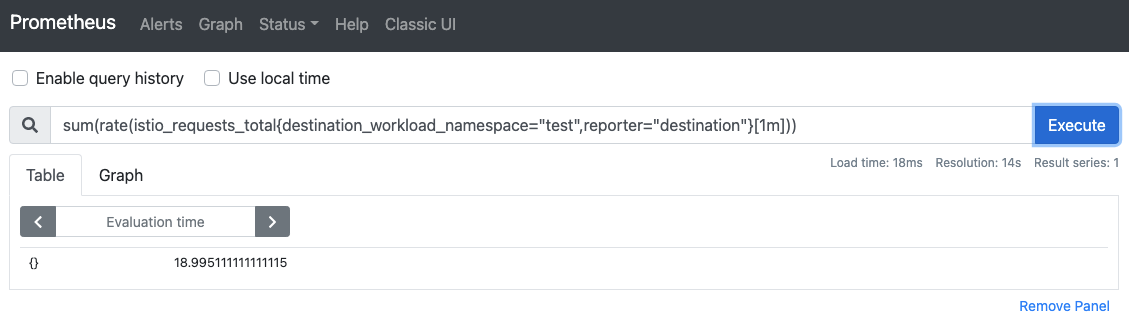
Flagger on ASM: Progressive Canary Release Based on Mixerless Telemetry (Part 1) – Telemetry Data
feuyeux - July 6, 2021
feuyeux - July 6, 2021
Alibaba Cloud Native - November 3, 2022
Xi Ning Wang(王夕宁) - July 21, 2023
Alibaba Cloud Native Community - July 27, 2023
Alibaba Cloud Native Community - September 20, 2022
 Managed Service for Prometheus
Managed Service for Prometheus
Multi-source metrics are aggregated to monitor the status of your business and services in real time.
Learn More Cloud-Native Applications Management Solution
Cloud-Native Applications Management Solution
Accelerate and secure the development, deployment, and management of containerized applications cost-effectively.
Learn More Container Service for Kubernetes
Container Service for Kubernetes
Alibaba Cloud Container Service for Kubernetes is a fully managed cloud container management service that supports native Kubernetes and integrates with other Alibaba Cloud products.
Learn More ACK One
ACK One
Provides a control plane to allow users to manage Kubernetes clusters that run based on different infrastructure resources
Learn MoreMore Posts by feuyeux