By Xian Wei
It is possible to manually run a yaml file to add virtual nodes to a Kubernetes cluster. However, this is not user friendly and the nodes cannot be continuously upgraded and managed as components. In this blog post, we discuss how virtual nodes work and how you can use Helm to simplify the deployment and management of ack-virtual-node.
First, let's briefly review how virtual nodes work.
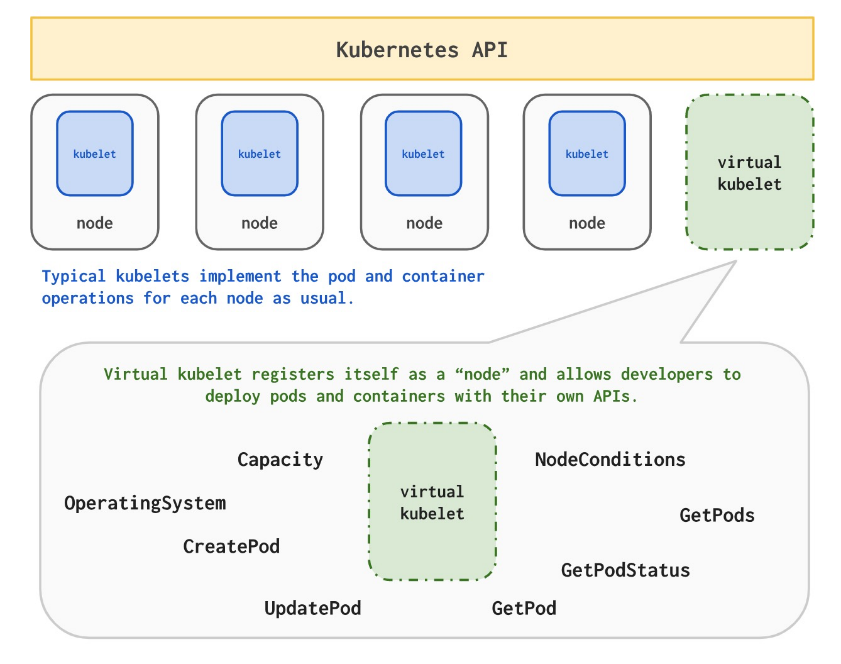
Virtual nodes come from the community's virtual kubelet technology. They make the seamless connection between Kubernetes and an Elastic Container Instance (ECI) possible, so that Kubernetes clusters can easily obtain a high level of elasticity without being limited by the computing capacity of cluster nodes.
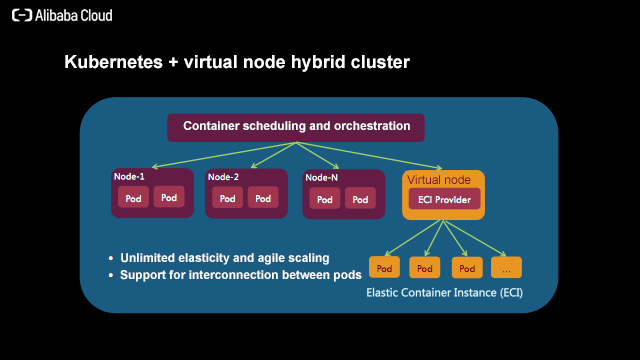
ECI-based virtual nodes support a variety of functions. They not only enhance the elasticity of Kubernetes clusters, but also provide a wide range of capability extensions, such as GPU container instances, EIP mounting, and large container instances, so that users can easily manage multiple computing workloads in a Kubernetes cluster to meet the needs of a variety of scenarios.
In a hybrid cluster, pods on real nodes are interconnected with ECI pods on virtual nodes.
Note that ECI pods on virtual nodes can be charged on demand, which is different from that on real nodes. For the ECI billing rules, see: Pricing overview. For ECI pod specification configuration support from 0.25c to 64c, see: Limits
Virtual nodes and Serverless Kubernetes are built based on ECI and are Serverless Containers. They are suitable for a variety of Serverless workload scenarios, and can greatly reduce O&M costs, reduce the overall computing costs of users, and improve computing efficiency.
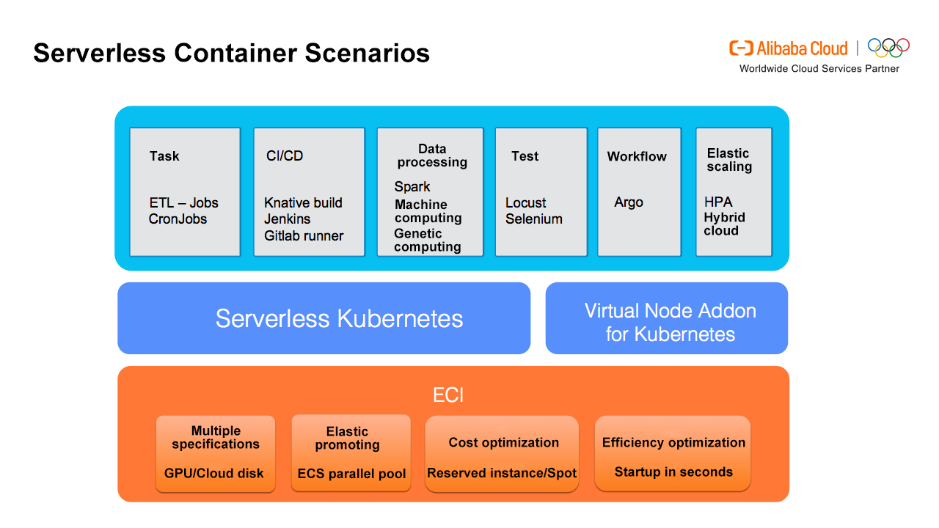
Now let's look at how you can use Helm to simplify the deployment and management of ack-virtual-node.
To install the ack-virtual-node plug-in, you can follow these steps:
1. Log on to the Container Service console, and create a hosted Kubernetes cluster. Select ack-virtual-node on the Application Directory page.
https://cs.console.aliyun.com/#/k8s/catalog/detail/incubator_ack-virtual-node
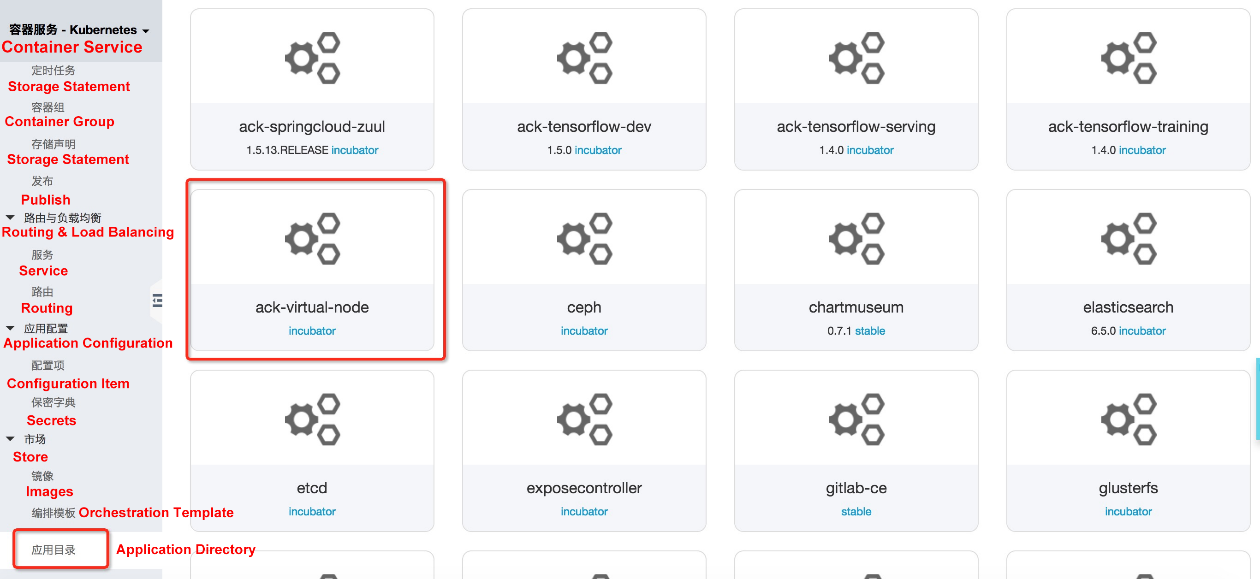
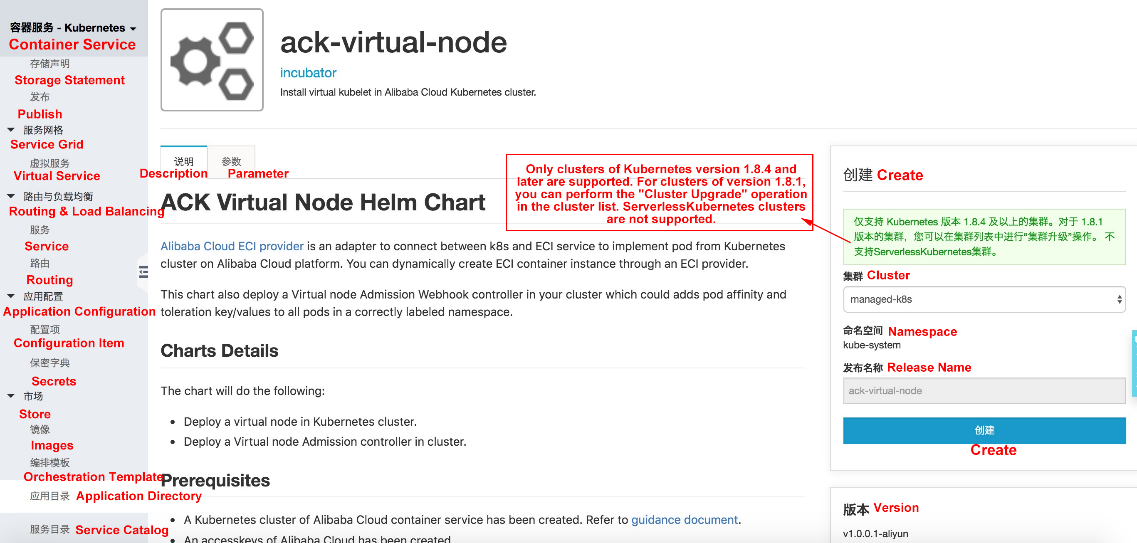
2. Configure virtual node parameters, including Region, AK information, vswitchId, and securityGroupId, with the same configurations as the Kubernetes cluster (network configuration information can be viewed on the Cluster Information page).
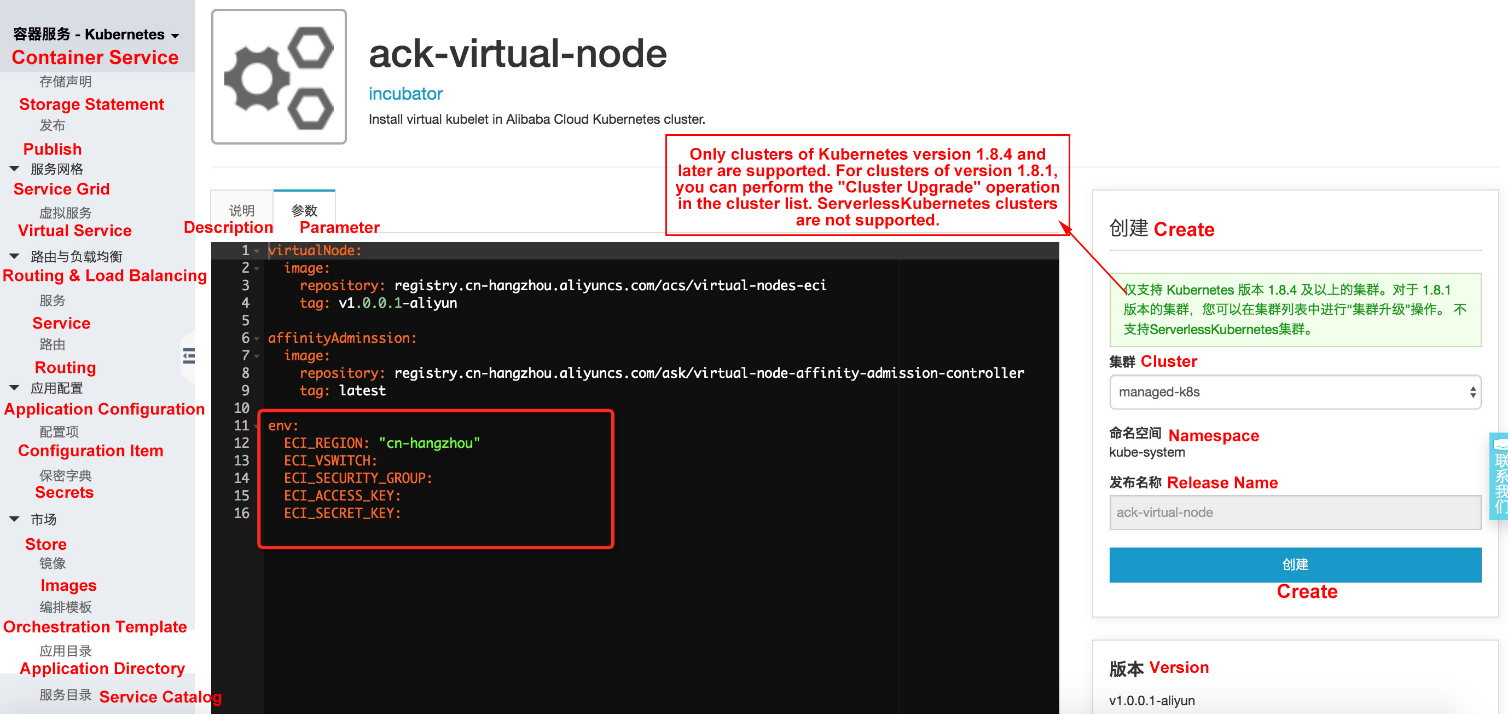
3. After the Chart is successfully installed, a node, virtual-kubelet, is added to the Node page.
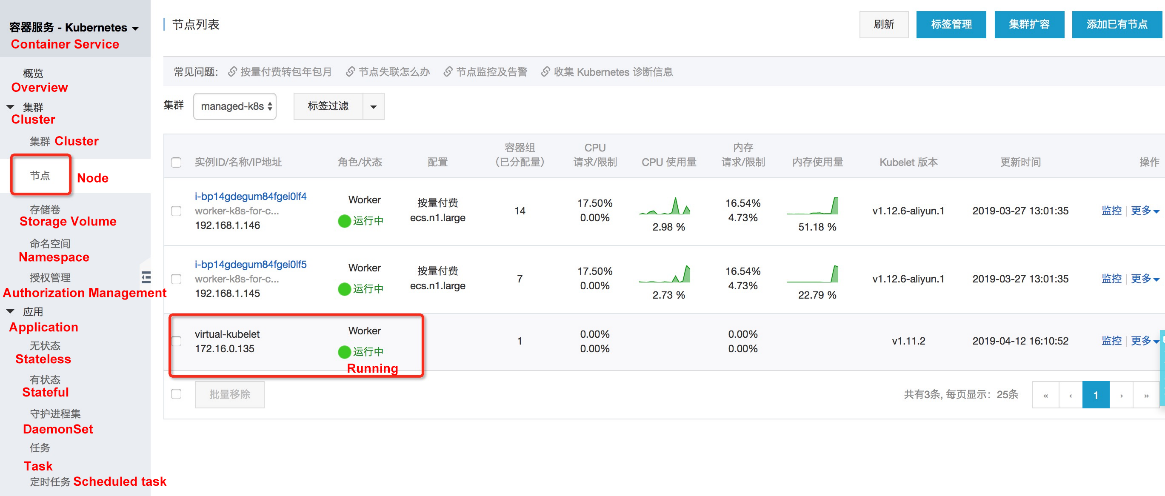
4. With the kubectl command, the node and Helm deployment status can be viewed. Later, ack-virtual-node can also be upgraded and managed through Helm.
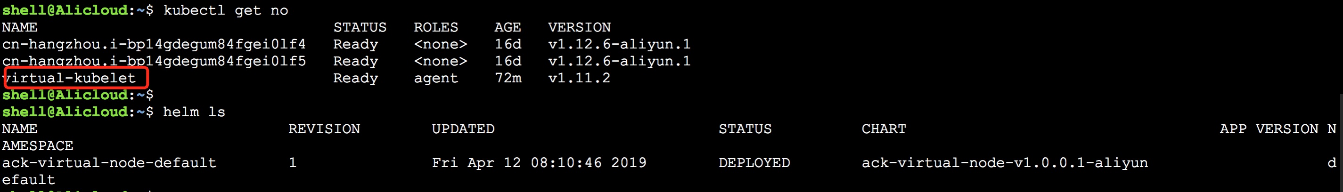
When a virtual node exists in the cluster, a pod can be scheduled to the virtual node, and the VK will create a corresponding ECI pod.Currently, a ECI pod can be created by using one of three ways:
Create the following nginx pod, and set the correct nodeSelector and tolerations to ensure that the pod is scheduled to the virtual node.
apiVersion: v1
kind: Pod
metadata:
name: nginx
spec:
containers:
- image: nginx
imagePullPolicy: Always
name: nginx
nodeSelector:
type: virtual-kubelet
tolerations:
- key: virtual-kubelet.io/provider
operator: Exists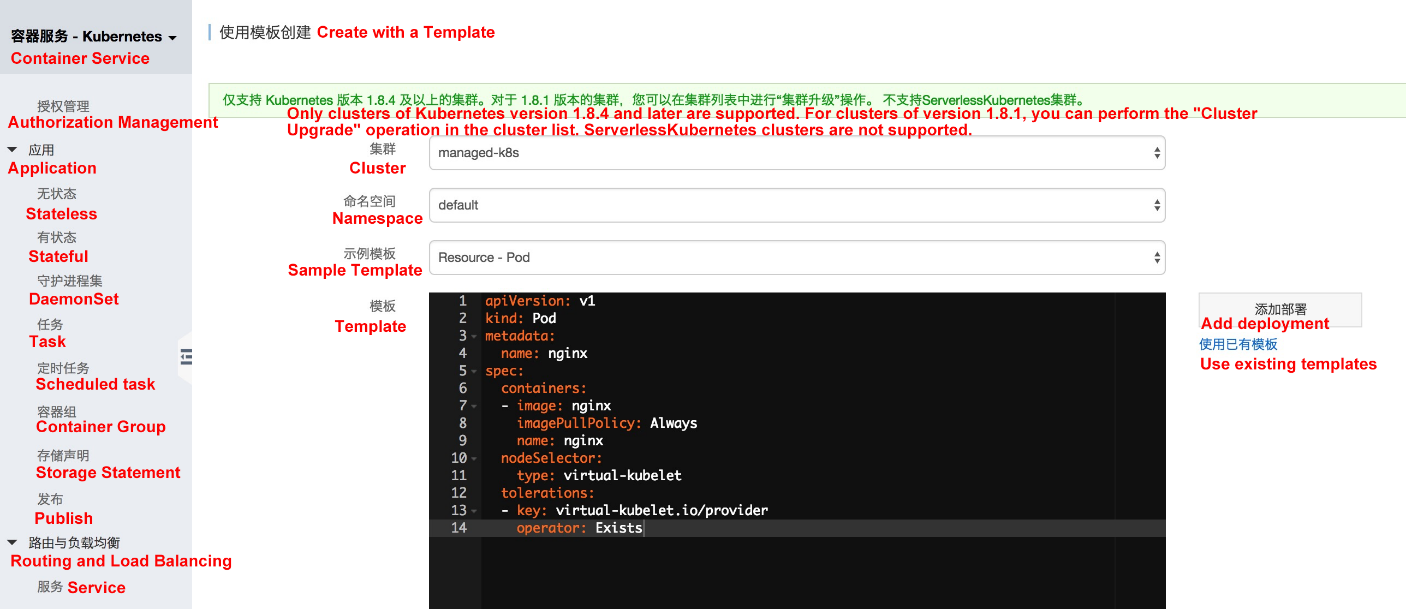
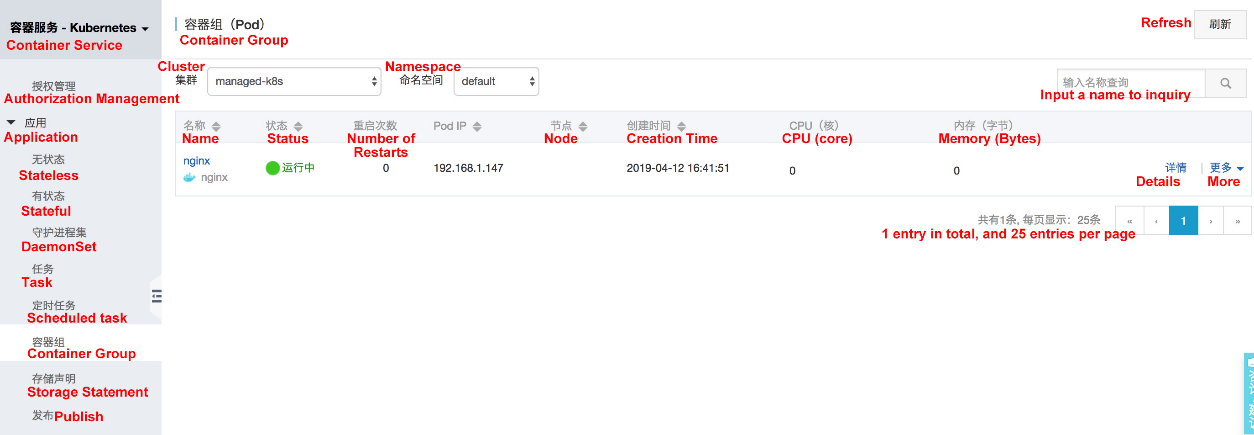
apiVersion: v1
kind: Pod
metadata:
name: nginx
spec:
containers:
- image: nginx
imagePullPolicy: Always
name: nginx
nodeName: virtual-kubeletBy adding the tag "virtual-node-affinity-injection=enabled" to the namespace, the admission controller in the system automatically adds nodeAffinity and tolerations to pods in the namespace without requiring users to manually configure tolerations for the pods, which greatly simplifies the use of virtual nodes and does not require the yaml file to adapt to virtual nodes.
kubectl create ns vk
kubectl label namespace vk virtual-node-affinity-injection=enabled
kubectl -n vk run nginx --image nginxIn this way, an ingress application can be created on a virtual node, and the yaml file can be run in the specified namespace without any modification.
# kubectl -n vk apply -f https://raw.githubusercontent.com/AliyunContainerService/serverless-k8s-examples/master/ingress/ingress-cafe-demo.yaml
deployment "coffee" created
service "coffee-svc" created
deployment "tea" created
service "tea-svc" created
ingress "cafe-ingress" created
# kubectl -n vk get pod -o wide
NAME READY STATUS RESTARTS AGE IP NODE
coffee-56668d6f78-7mdvc 1/1 Running 0 2m 192.168.1.170 virtual-kubelet
coffee-56668d6f78-tpslg 1/1 Running 0 2m 192.168.1.169 virtual-kubelet
tea-85f8bf86fd-5fl2v 1/1 Running 0 2m 192.168.1.172 virtual-kubelet
tea-85f8bf86fd-8n9n8 1/1 Running 0 2m 192.168.1.171 virtual-kubelet
tea-85f8bf86fd-jv7kj 1/1 Running 0 2m 192.168.1.173 virtual-kubelet
# kubectl -n vk get ing
NAME HOSTS ADDRESS PORTS AGE
cafe-ingress cafe.example.com 120.55.8.82 80 2m
# curl -H "Host:cafe.example.com" 120.55.8.82/tea
Server address: 192.168.1.173:80
Server name: vk-tea-85f8bf86fd-jv7kj
Date: 13/May/2019:05:54:32 +0000
URI: /tea
Request ID: 84d2afa2d3a74d7af38f94de21d11d37
# curl -H "Host:cafe.example.com" 120.55.8.82/coffee
Server address: 192.168.1.169:80
Server name: vk-coffee-56668d6f78-tpslg
Date: 13/May/2019:05:54:36 +0000
URI: /coffee
Request ID: 280df5e9f29d22d8174540f8dfe77861
224 posts | 33 followers
FollowAlibaba Container Service - August 10, 2023
Alibaba Cloud Native Community - January 9, 2023
Alibaba Container Service - August 10, 2023
Alibaba Clouder - August 6, 2019
Alibaba Container Service - July 16, 2019
Alibaba Cloud Native - March 6, 2024

224 posts | 33 followers
Follow Container Service for Kubernetes
Container Service for Kubernetes
Alibaba Cloud Container Service for Kubernetes is a fully managed cloud container management service that supports native Kubernetes and integrates with other Alibaba Cloud products.
Learn More ACK One
ACK One
Provides a control plane to allow users to manage Kubernetes clusters that run based on different infrastructure resources
Learn More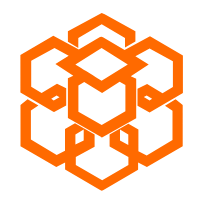 Super Computing Cluster
Super Computing Cluster
Super Computing Service provides ultimate computing performance and parallel computing cluster services for high-performance computing through high-speed RDMA network and heterogeneous accelerators such as GPU.
Learn More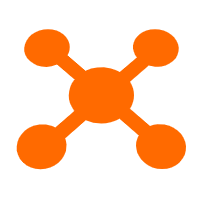 Edge Node Service
Edge Node Service
An all-in-one service that provides elastic, stable, and widely distributed computing, network, and storage resources to help you deploy businesses on the edge nodes of Internet Service Providers (ISPs).
Learn MoreMore Posts by Alibaba Container Service