To avoid resource unavailability due to overdue payments, you must renew your instance before it expires. This topic describes how to renew an instance.
Procedure
Renew an instance
On the Renewal page of the Expenses and Costs console, enter the ID of the instance that you want to renew and click Search. You can go to the Instances page of the Alibaba Cloud DevOps console to view instance IDs.
On the Manual tab, click Renew in the Actions column for your instance.
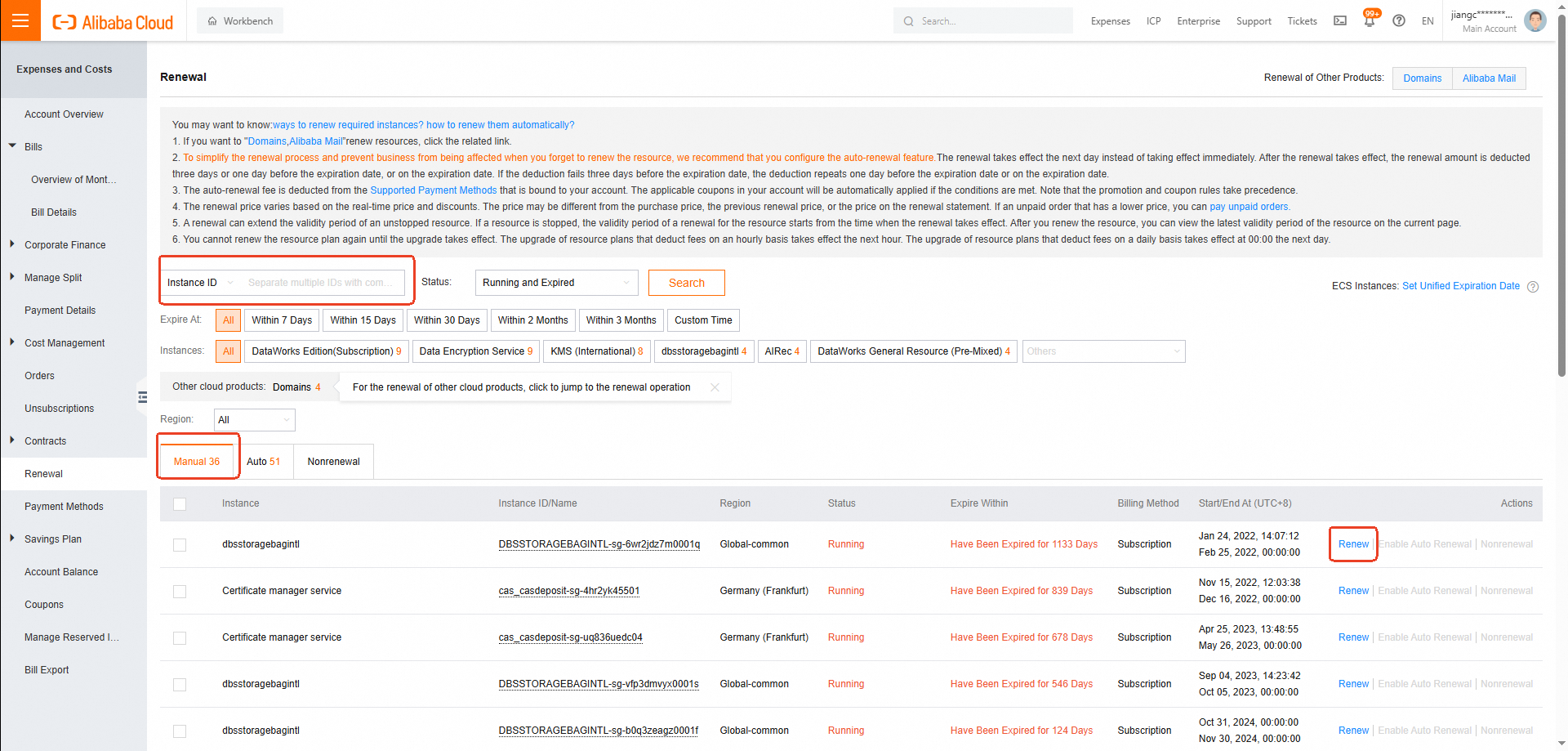
Increase organization members
Log on to the Alibaba Cloud DevOps console, find the instance that you want to manage and go to the instance details page. On the page that appears, click the Overview tab and then click Buy More under Licenses in the DevOps Service section to upgrade your license quota. This action expands the member capacity of your organization.
Upgrade and renewal operations can be performed only by the Alibaba Cloud account that purchases the current instance or associated Resource Access Management (RAM) users that have the AliyunRDCFullAccess permission. For more information, see Grant permissions to a RAM user.