The first time you add a domain name to the ApsaraVideo VOD console, you must verify the ownership of the domain name. This ensures that the domain name is added only by the owner. If a domain name that belongs to User A is added to the ApsaraVideo VOD console by User B, conflicts and security issues may occur. If you pass the verification, ApsaraVideo VOD identifies you as the owner of the domain name. In this case, if you add the domain name to the ApsaraVideo VOD console again or add its subdomain names to the ApsaraVideo VOD console, ownership verification is not required.
Go to the verification page
Log on to the ApsaraVideo VOD console.
In the left-side navigation pane, choose Configuration Management > CDN Configuration > Domain Names.
On the Domain Names page, click Add Domain Name.
After you set the parameters that are required for adding a domain name, click Submit. The following page on which you can verify the ownership of the domain name appears.
ApsaraVideo VOD allows you to use a Domain Name System (DNS) record or a verification file to verify the ownership of a domain name. You can choose one of the methods to complete ownership verification. After you pass the verification, the domain name is successfully added.
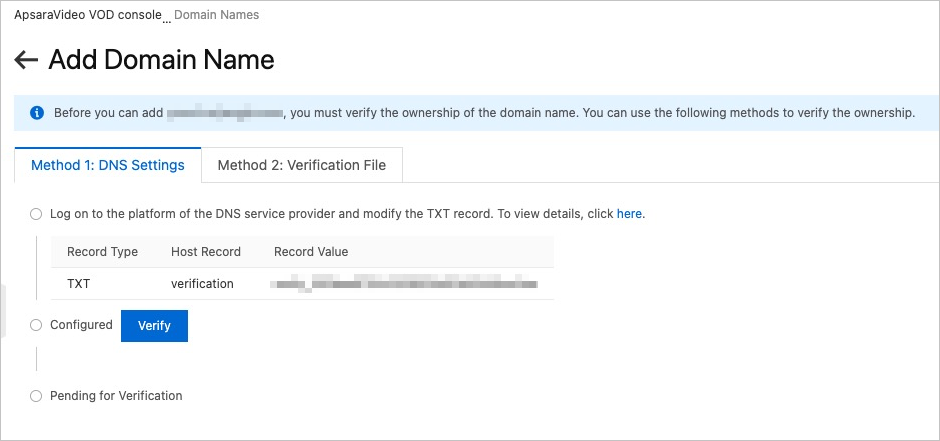
Method 1: (Recommended) Use a DNS record to verify the ownership
In the following examples, example.com is used to show you how to verify the ownership of a domain name.
On the verification page, click the Method 1: DNS Settings tab.
The system automatically recognizes the record type, host, and record value. Do not close the verification page before the verification is complete.
NoteYou can also call the AddVodDomain operation to add a domain name. In this case, you must call the DescribeVodVerifyContent operation first to obtain the record value and then perform the operations in Step 2 to add a TXT record.AddVodDomain
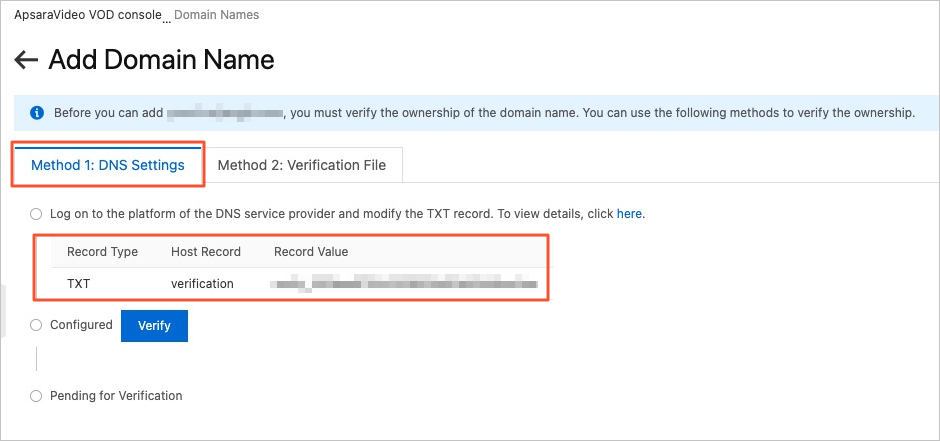
In the system of your DNS service provider, add a TXT record for the domain name.
The following content describes how to add a TXT record in the Alibaba Cloud DNS console as an example. You can use similar methods to add TXT records in the systems of other DNS service providers such as Tencent Cloud.
Log on to the Alibaba Cloud DNS console.
On the Domain Name Resolution page, find the
example.comdomain name and click DNS Settings in the Actions column.Click Add DNS Record.
Specify the record type, hostname, and record value that are automatically generated in Step 1. Then, click OK.

Wait until the TXT record takes effect, log on to the ApsaraVideo VOD console. Click Verify to complete the verification.
If the domain name fails the verification, check whether the TXT record is entered correctly. Wait for the TXT record to take effect and try again.
Method 2: Upload a verification file
In the following examples, example.com is used to show you how to verify the ownership of a domain name.
On the verification page, click the Method 2: Verification File tab.
Do not close the verification page before the verification is complete.
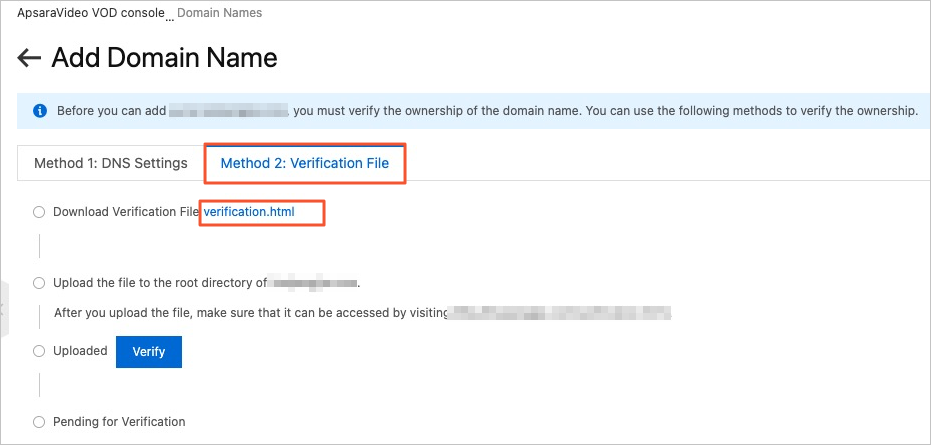
Click verification.html to download the verification file of the domain name.
NoteYou can call the DescribeVodVerifyContent operation to generate verification strings in the verification.html file. You can also call the AddVodDomain operation to add a domain name. Before that, you must call the DescribeVodVerifyContent operation to obtain verification strings, create a
verification.htmlfile that contains the verification strings, and then perform Step 3 to upload the verification.html file.AddVodDomainUpload the verification file to the root directory on the origin server of the domain name. The origin server can be an Elastic Compute Service (ECS) instance, an Object Storage Service (OSS) bucket, a Cloud Virtual Machine (CVM) instance, a Tencent Cloud Object Storage (COS) instance, or an Amazon Elastic Compute Cloud (Amazon EC2) instance.
After you upload the verification file, Alibaba Cloud CDN visits the origin server at
http://example.com/verification.htmlto obtain the verification file. Then, Alibaba Cloud CDN determines whether you have uploaded the verification file as required. Make sure that the verification file is accessible.Click Verify.
FAQ
The following issues may occur when you add a domain name to ApsaraVideo VOD.
Q: Why does ApsaraVideo VOD verify the ownership of domain names?
A: Ownership verification is required to ensure that a domain name is added by its owner. If a domain name of User A is added to ApsaraVideo VOD by User B, conflicts and security risks may occur.
Q: I have multiple Alibaba Cloud accounts. Do I need to pass ownership verification for each account that I use to add a specific domain name to ApsaraVideo VOD for the first time?
A: Yes. Each Alibaba Cloud account is identified as an independent user. The first time you add a domain name, the system verifies the ownership of the domain name for each account (user).
Q: If a domain name passes ownership verification after I add a DNS record or upload a verification file, can I delete the record or file?
A: Yes. The required DNS record or verification file is used only to verify the ownership. After you pass ownership verification, you can delete the record or file.
Q: Do I need to verify the ownership of a domain name that has been added to Alibaba Cloud CDN?
A: No. For example, if you have added demo.aliyundoc.com to ApsaraVideo VOD and the CNAME that is assigned to the domain name works as expected, you are deemed as the owner of the domain name aliyundoc.com. Ownership verification is not required when you add subdomains of aliyundoc.com such as example.aliyundoc.com and video.aliyundoc.com.
Q: Do I need to verify the ownership of a domain name if I call the AddVodDomain operation to add the domain name to the ApsaraVideo VOD console?
A: Yes. You can choose to use a DNS record or a verification file to complete ownership verification, which is similar to ownership verification in the ApsaraVideo VOD console. You can add a DNS record or upload the required verification file to the root directory of the origin server of your domain name. Then, you can call the AddVodDomain operation to add the domain name.
Q: What do I do if I cannot prove the ownership of my domain name by adding a DNS record or uploading a verification file?
A: You can submit a ticket to explain the reason why you cannot complete ownership verification and provide information that can prove that you own the domain name for manual review.
Q: Can I add an OSS domain name in the custom domain name settings?
A: No, you must purchase a domain name before adding a custom domain name and cannot add an OSS domain name.
Related API operations
VerifyVodDomainOwner: verifies the ownership of a specified domain name.
DescribeVodVerifyContent: queries the ownership verification content.