If your application integrates the ApsaraVideo Player SDK for video playback, you can use the playback quality monitoring feature to track video quality and viewer hehavior. The metrics are collected and calculated based on the event tracking data reported by ApsaraVideo Player SDK.
Metric description
QoS metrics
Quality of service (QoS) metrics reflect the playback quality of your application.
Metric | Calculation method | Description |
Video Views (Times) | The total number of video views. The number is calculated based on the number of times that ApsaraVideo Player SDK is invoked. | ApsaraVideo Player SDK is considered invoked and one view is counted the first time you call the |
Actual Playback Quantity | Actual views = Total views - Total playback failures - Bounces | In most cases, bounces do not occur. You can ignore this item. |
First Frame Time (Milliseconds) | The duration from the time when a user initiates a playback request to the time when the first frame appears. | If a startup failure occurs, no first frame time is collected. |
QoE metrics
Quality of experience (QoE) metrics represent the playback statistics of users.
Metric | Calculation method | Description |
Visitors (Users) | Counts the total number of UUIDs that invoked ApsaraVideo Player SDK. | The total number of users who watched the video during the specified time range. Users on mobile devices are identified by device IDs. |
Average Video Views Per Viewer (Times) | Average video views per viewer = Total views/Total viewers | - |
Average Video Length (Seconds) | Calculates the average playback duration of all videos. | The average playback duration of all videos. |
Prerequisites
Before you use the playback quality monitoring feature, make sure that the following conditions are met:
ApsaraVideo Player SDK for Android or iOS V5.4.9.2 or later, or ApsaraVideo Player SDK for Web V2.16.0 or later is integrated. To download the latest version, see Download ApsaraVideo Player SDK.
A valid license is obtained if you use Player SDK for Android, iOS, or Web. For more information, see Obtain a license.
The log reporting feature is enabled. By default, the feature is enabled for ApsaraVideo Player SDKs.
Optional: The traceId parameter is passed when you create a player. The traceId parameter is used for user identification. If you pass the traceId parameter, you can use the single-point tracing feature to quickly locate the user or device, analyze the playback behavior, and identify playback errors. For more information, see Single-point tracing. For more information about the parameter pass-through method, see Basic features of ApsaraVideo Player SDK for Android, Basic features of ApsaraVideo Player SDK for iOS, and API operations.
Limits
You can query only the playback data generated in the last three days. The time range on which a query is performed cannot exceed one day.
Procedure
Log on to the ApsaraVideo VOD console.
In the left-side navigation pane, choose .
View the metrics in each dimension.
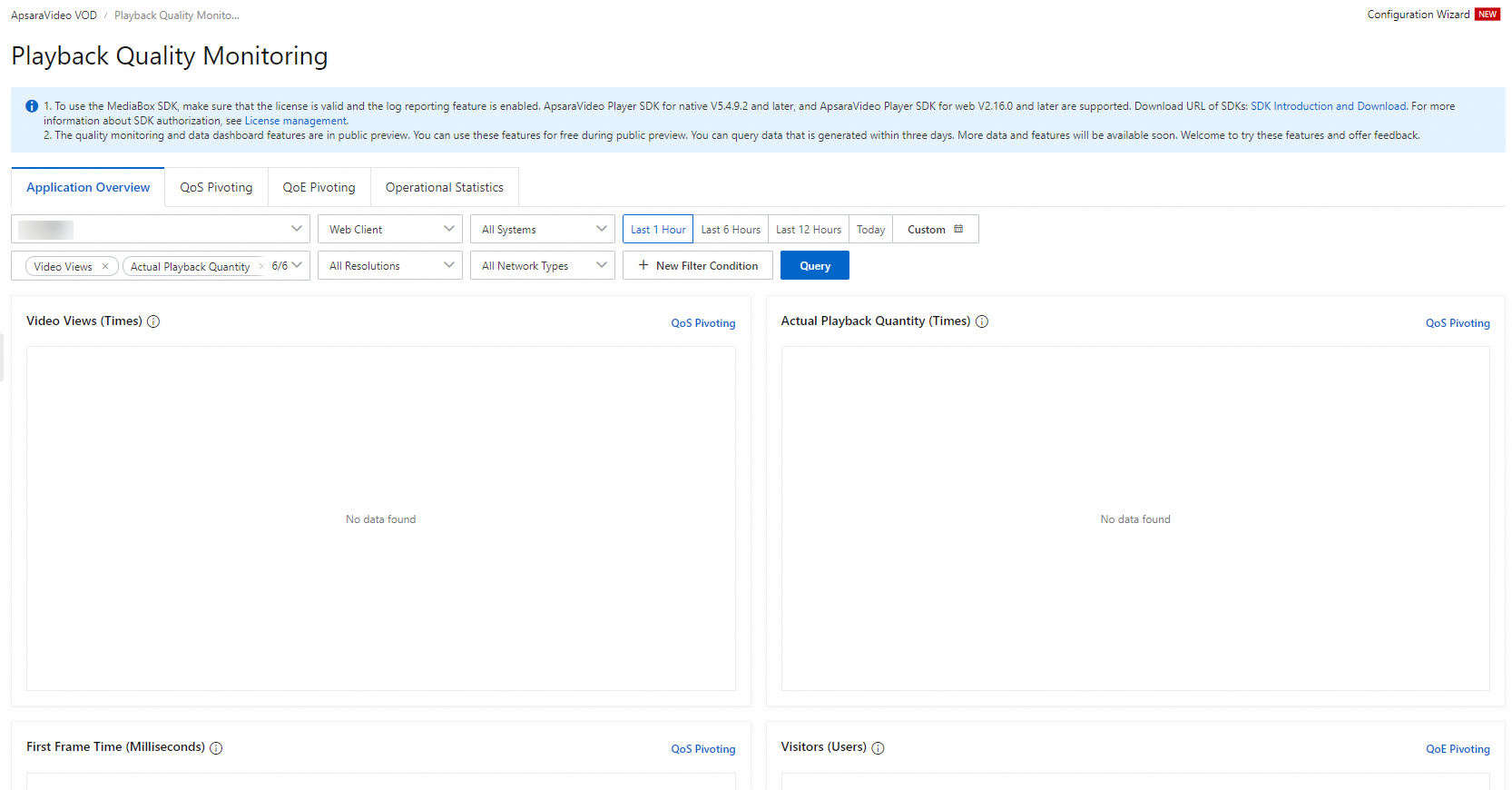
You can filter data based on the following conditions:
The client type, system type, resolution, and network type.
The time when the data was generated. You can query data that was generated in the last 1 hour to 3 days.
The SDK version, video format, decoding method (software decoding or hardware decoding), Internet service provider (ISP), domain name, and province. You can click New Filter Condition to create a custom condition and save it for subsequent use. The following table describes the filter conditions.
Condition
Description
SDK Version
The version of ApsaraVideo Player SDK that is used by the application.
Video Format
The format of the video file, such as HLS or FLV.
Hardware Decoding
Indicates whether hardware decoding is enabled during video decoding.
Carrier
Filters playback data by ISP.
Domain Name
The domain name of the server where the video is stored.
Country
Filters playback data by country.
Chinese Province or Municipality
Narrows the scope of playback data to Chinese province or municipality.