If a playback error occurs when you use the ApsaraVideo Player software development kit (SDK), you can use the single-point tracing feature. This feature provides end-to-end tracing for abnormal playback from a specific user or session. This helps you quickly diagnose problems and manage the playback experience more efficiently.
Prerequisites
Before you use the single-point tracing feature, make sure that the following conditions are met:
The single-point tracing feature is available only for ApsaraVideo Player SDK for Android or iOS V5.4.9.2 or later, and ApsaraVideo Player SDK for Web V2.16.0 or later. Download the ApsaraVideo Player SDK.
ApsaraVideo Player SDK for Android, iOS, and Web requires a valid license. For more information, see Obtain a license.
The instrumentation log reporting feature of the ApsaraVideo Player SDK must be enabled. This feature is enabled by default.
When you create the player, you must pass the traceId parameter for user identification. Otherwise, the single-point tracing feature is unavailable. For more information about how to pass the parameter, see Basic features of ApsaraVideo Player SDK for Android, Basic features of ApsaraVideo Player SDK for iOS, and Web player API reference.
The single-point tracing feature is not supported by system players, third-party (non-Alibaba Cloud) players, or ApsaraVideo Player clients other than Android, iOS, or Web.
Limits
You can query only the 10,000 most recent sessions. The console does not display earlier sessions.
You can query only playback data from the last three days.
Procedure
Log on to the ApsaraVideo VOD console.
In the navigation pane on the left, choose Data Center, and then click Single-point Tracing.
Query playback session records.
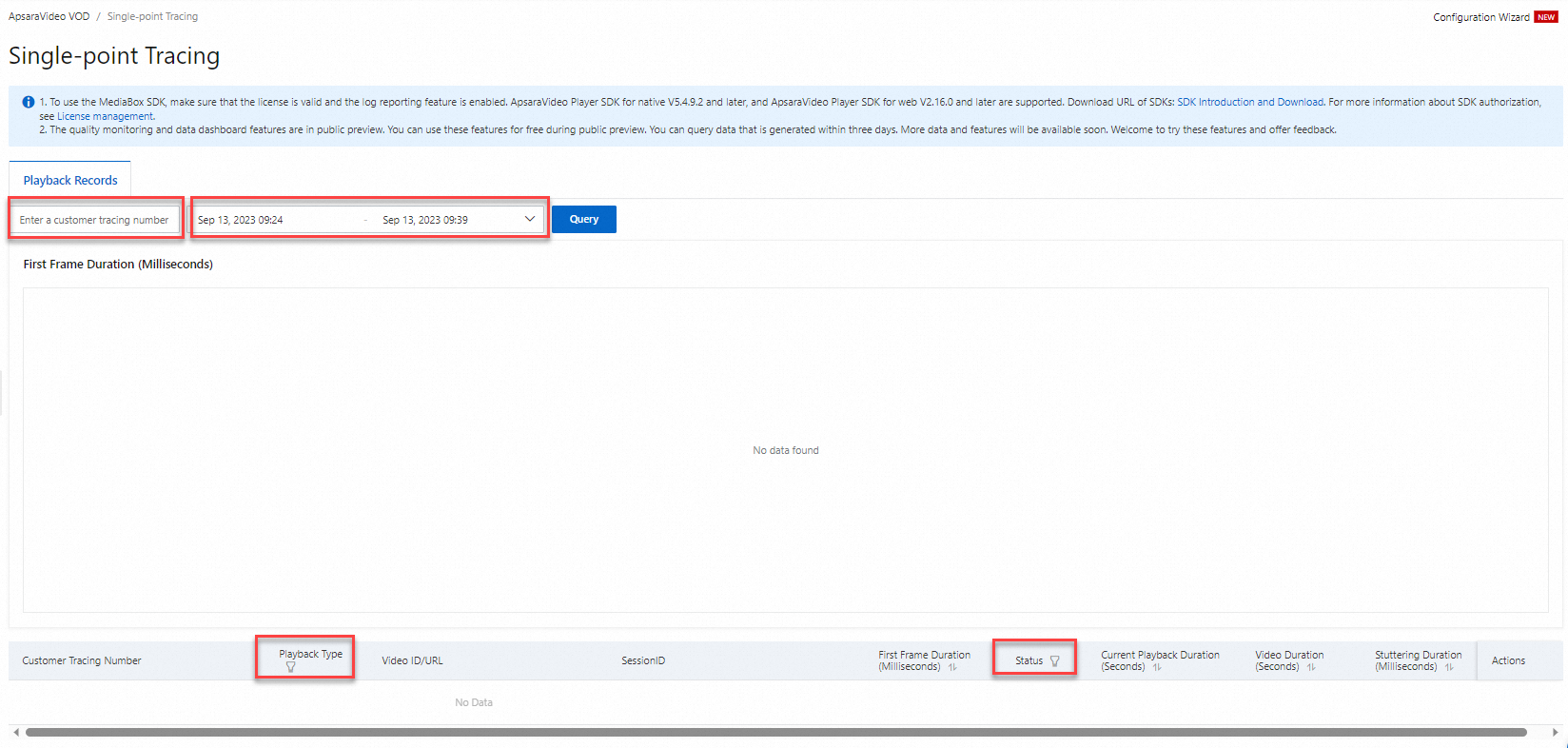
In the Enter a customer tracking number box, enter the traceId that you passed when you created the player. This lets you perform a term query for the playback sessions of a specific user or device.
Filter playback sessions by time (within the last 3 days), playback type (video-on-demand or live streaming), and status (Completed, Playing, or Abnormal).
Click View Details to view the details of the playback session.
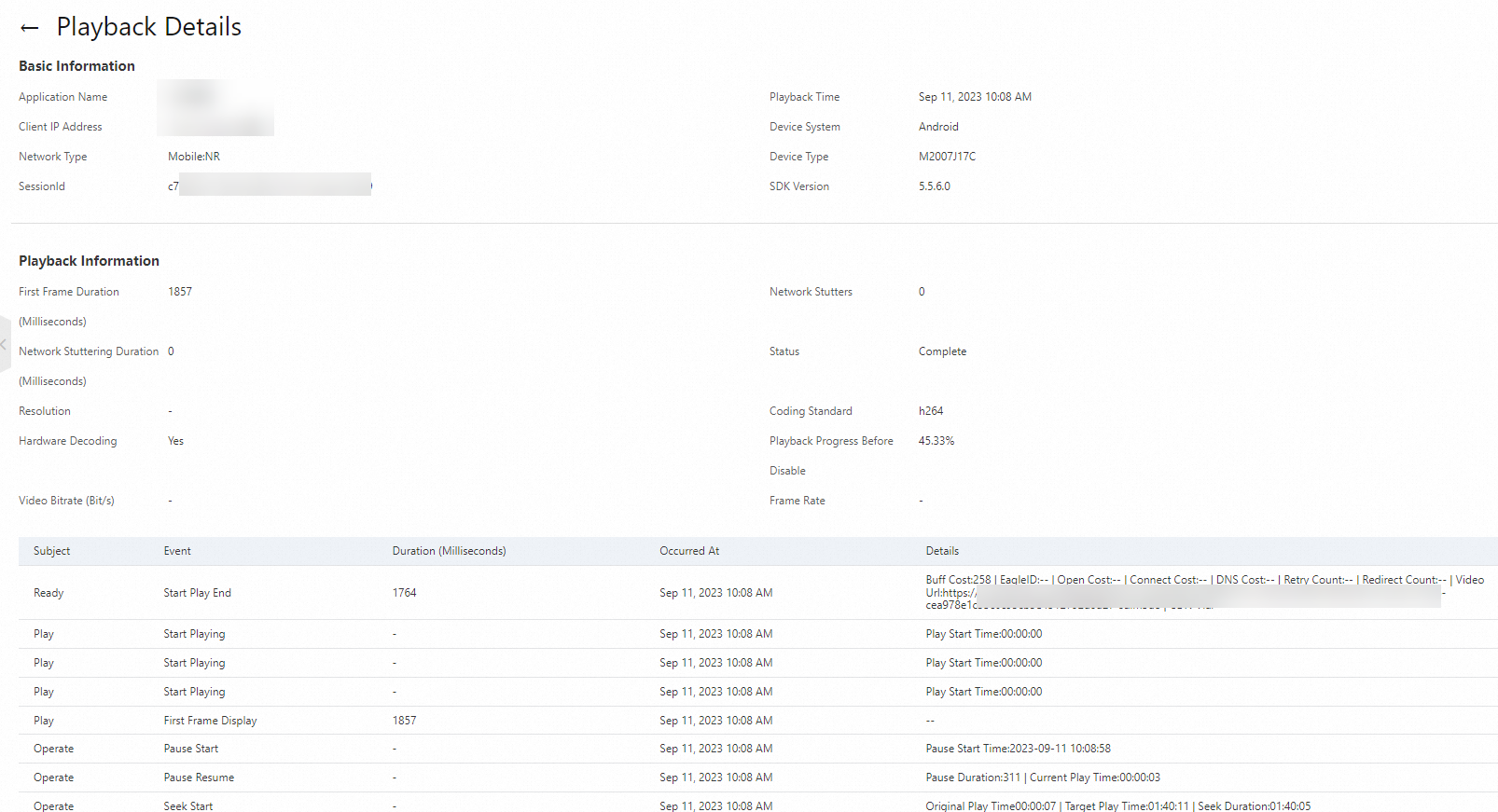
References
For more information about common issues with the ApsaraVideo Player SDK and how to resolve them, see FAQ for ApsaraVideo Player SDK.