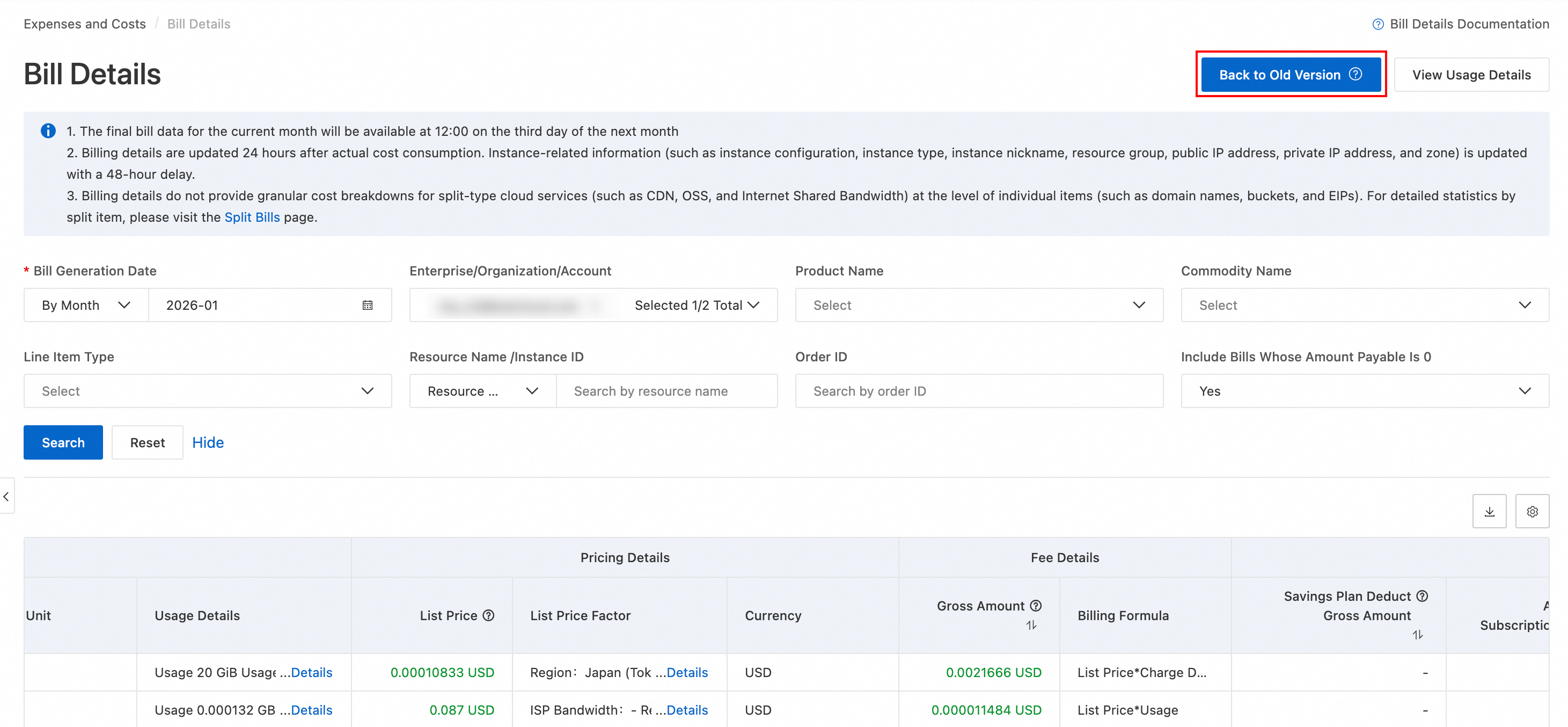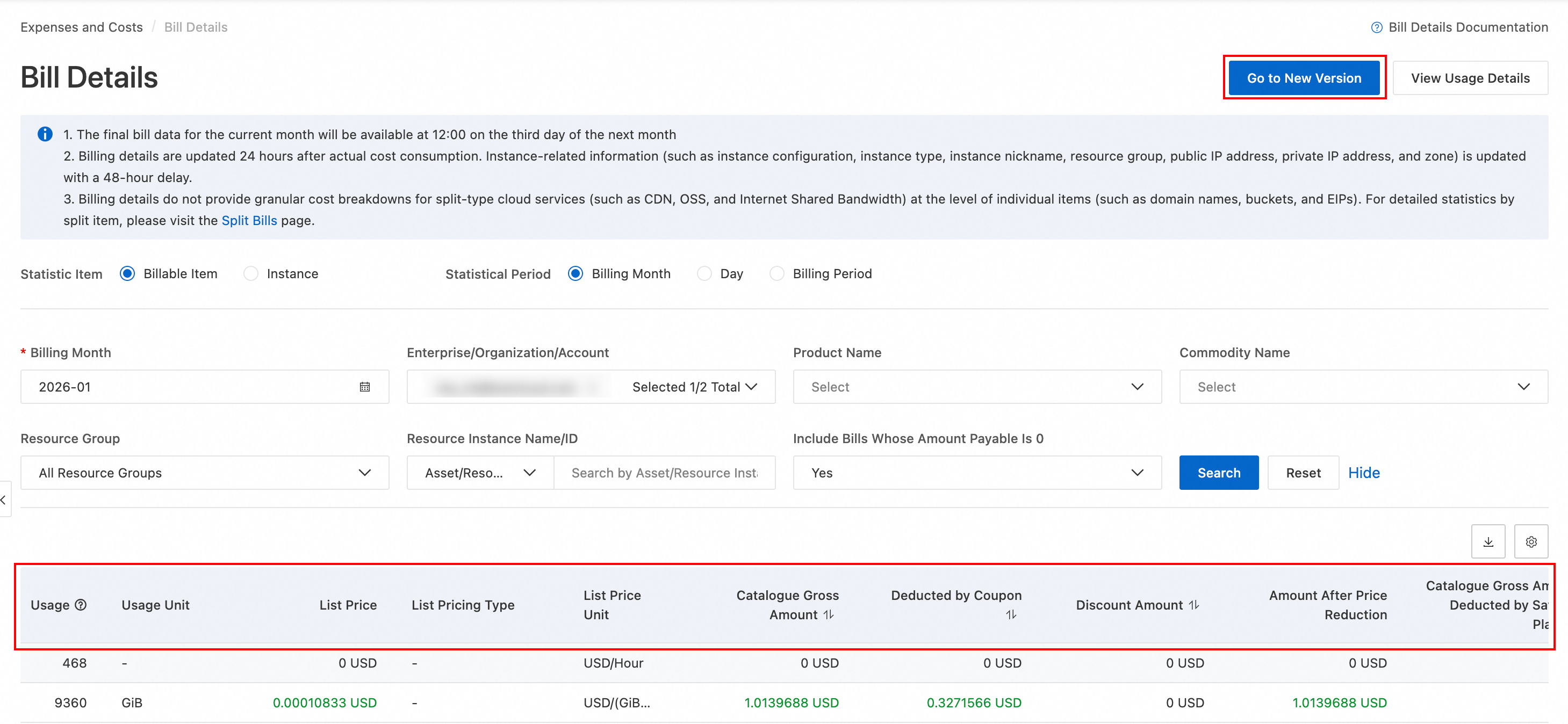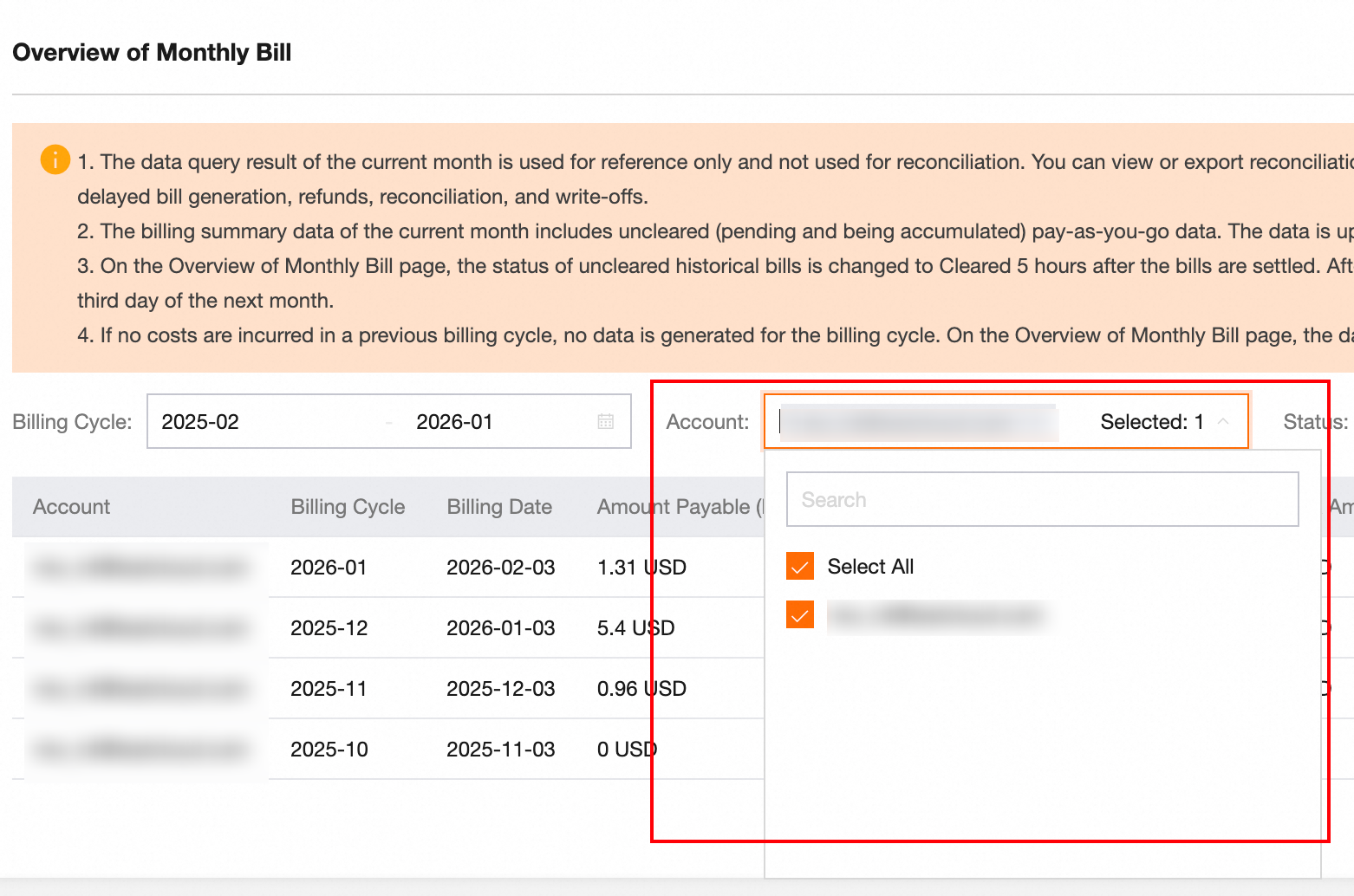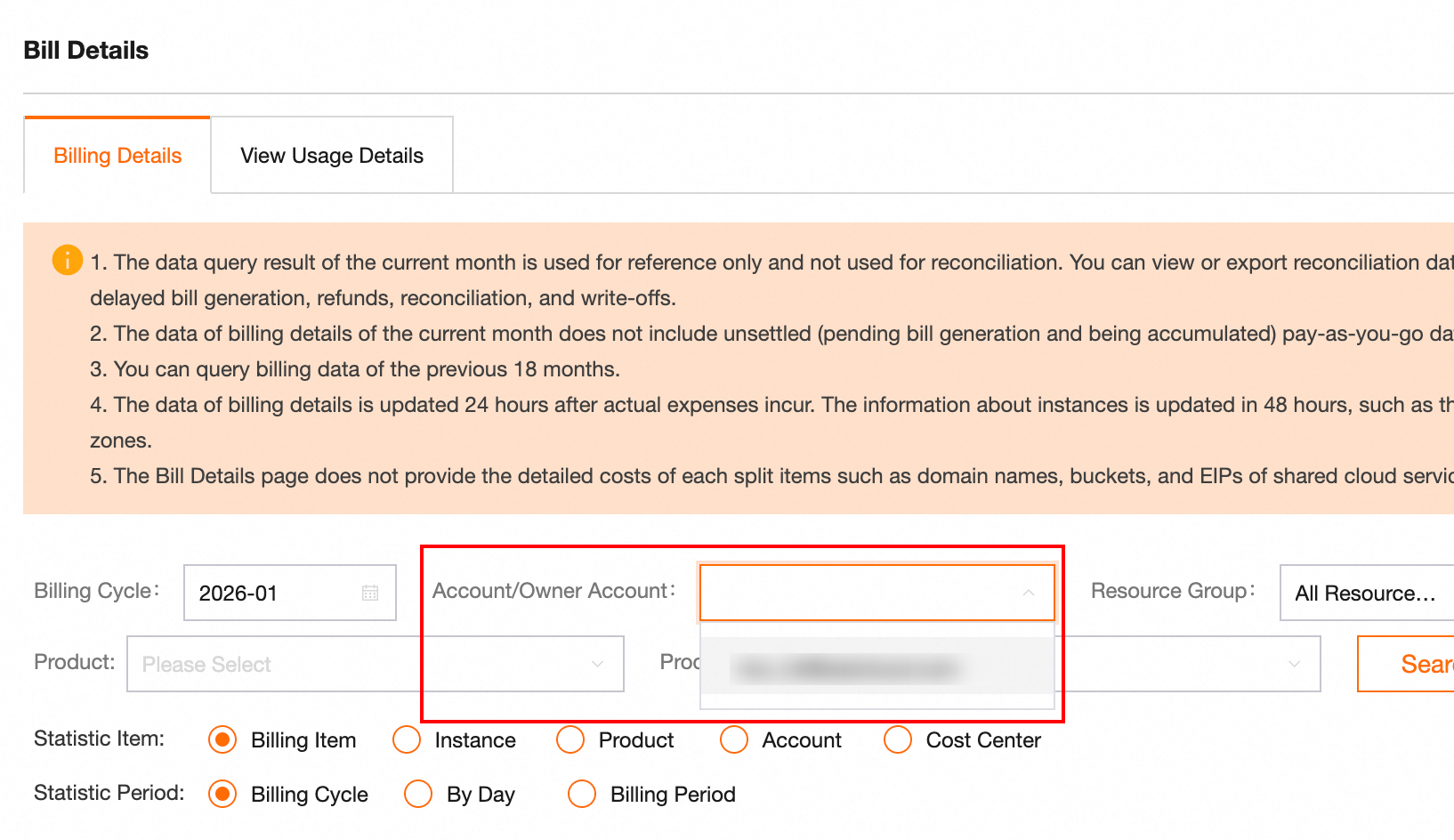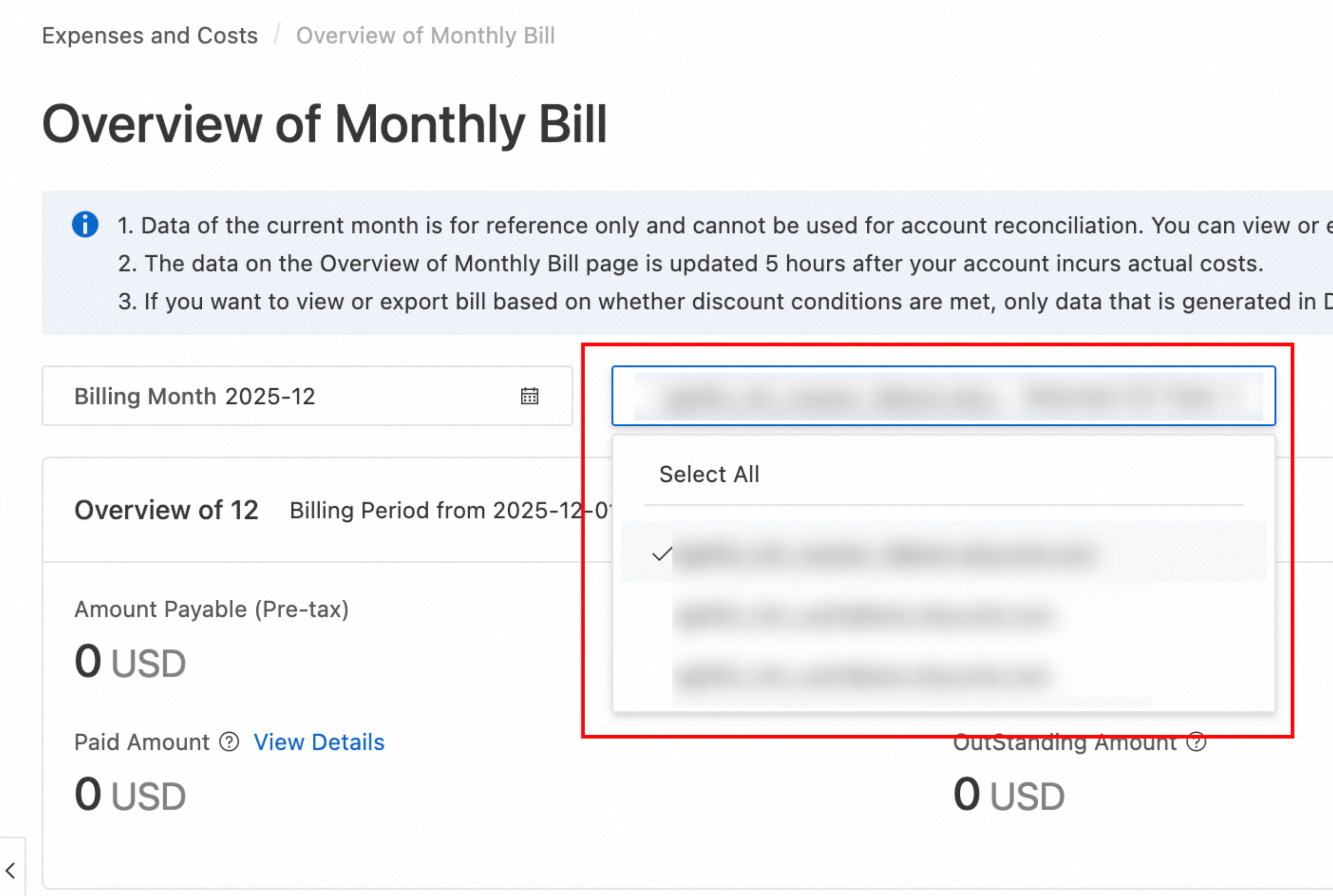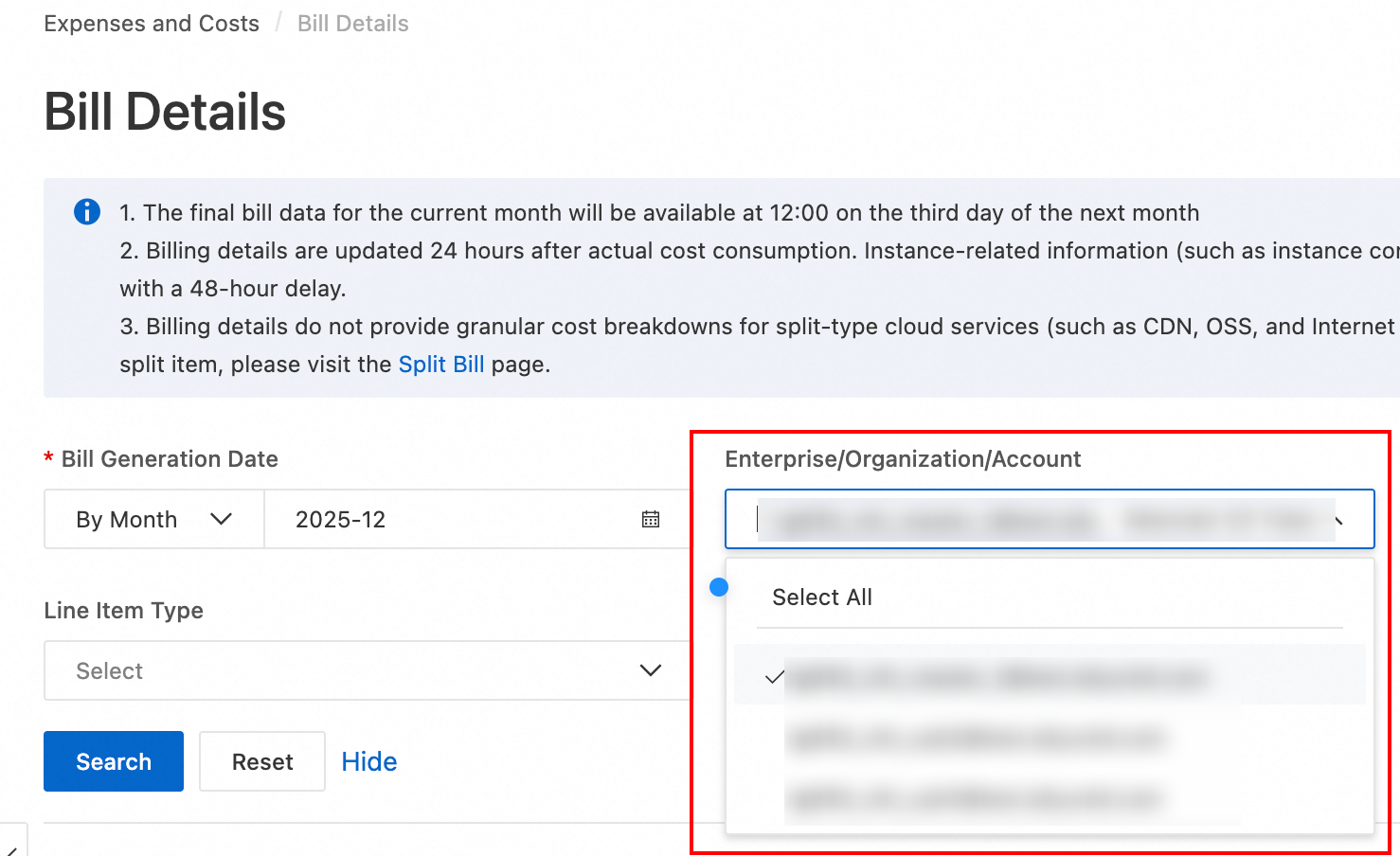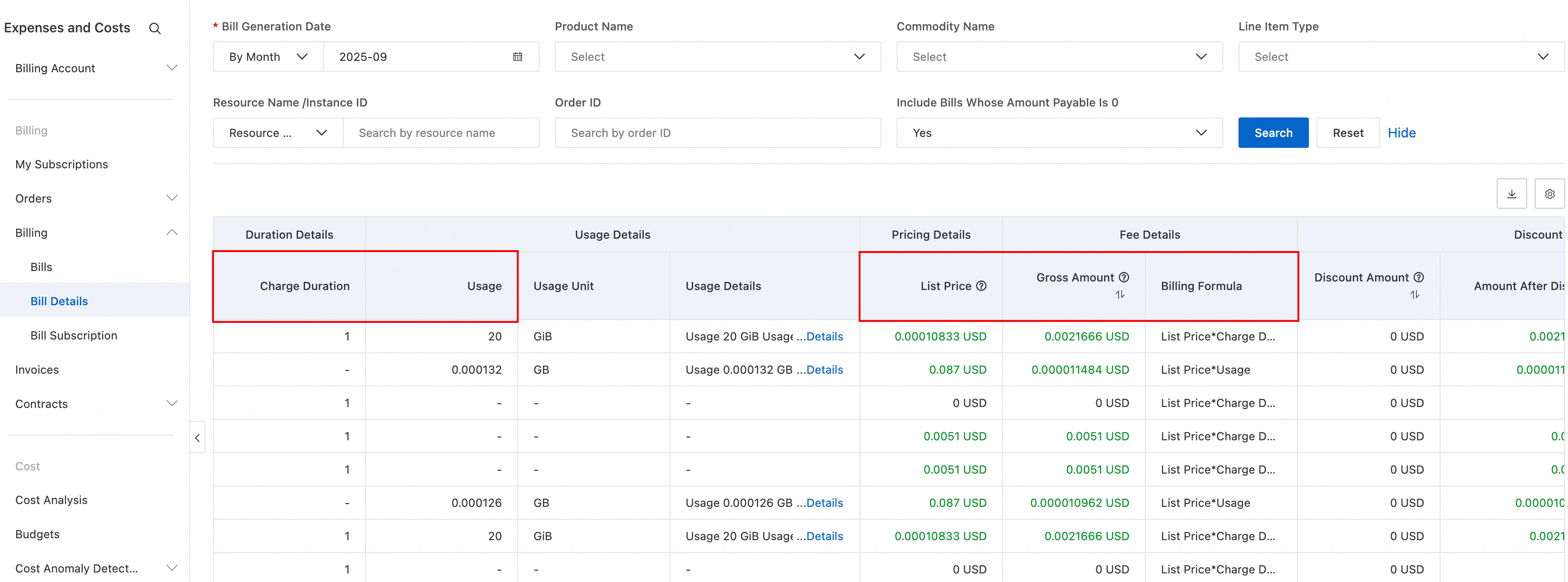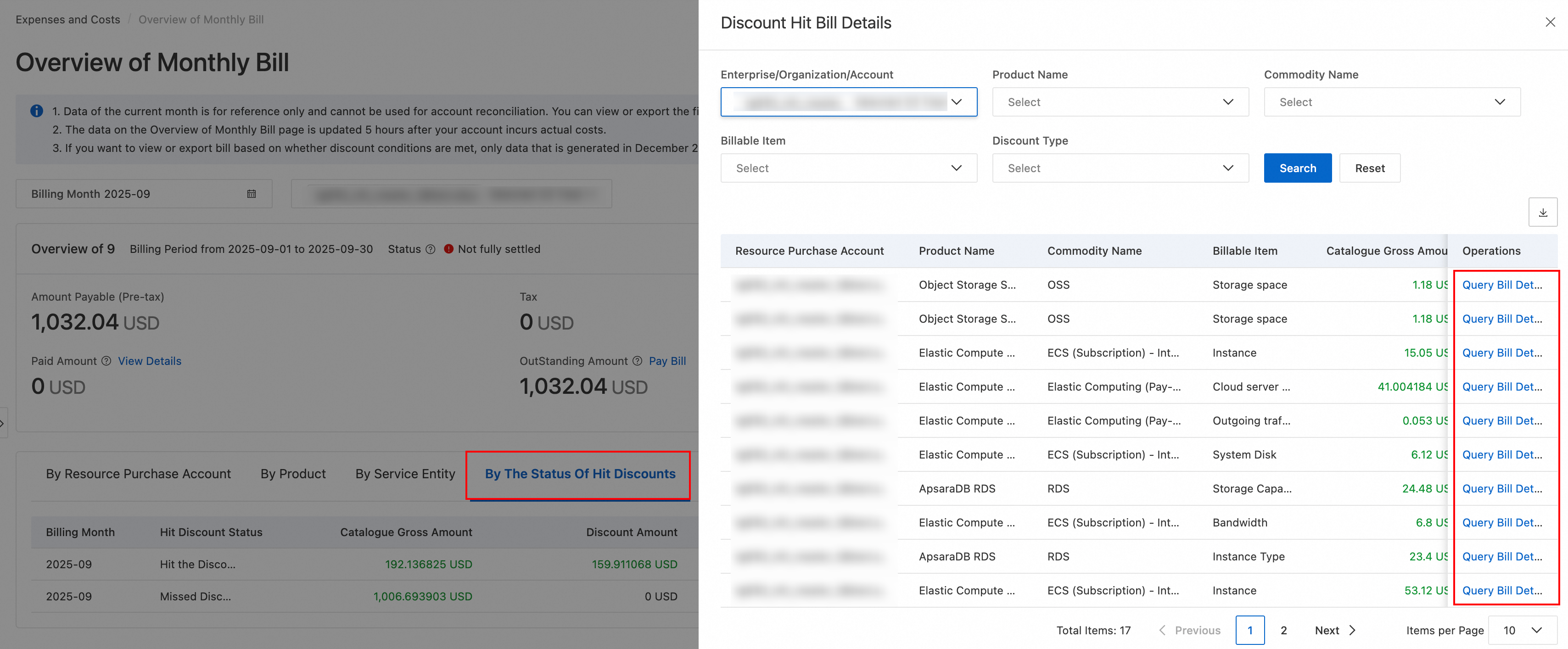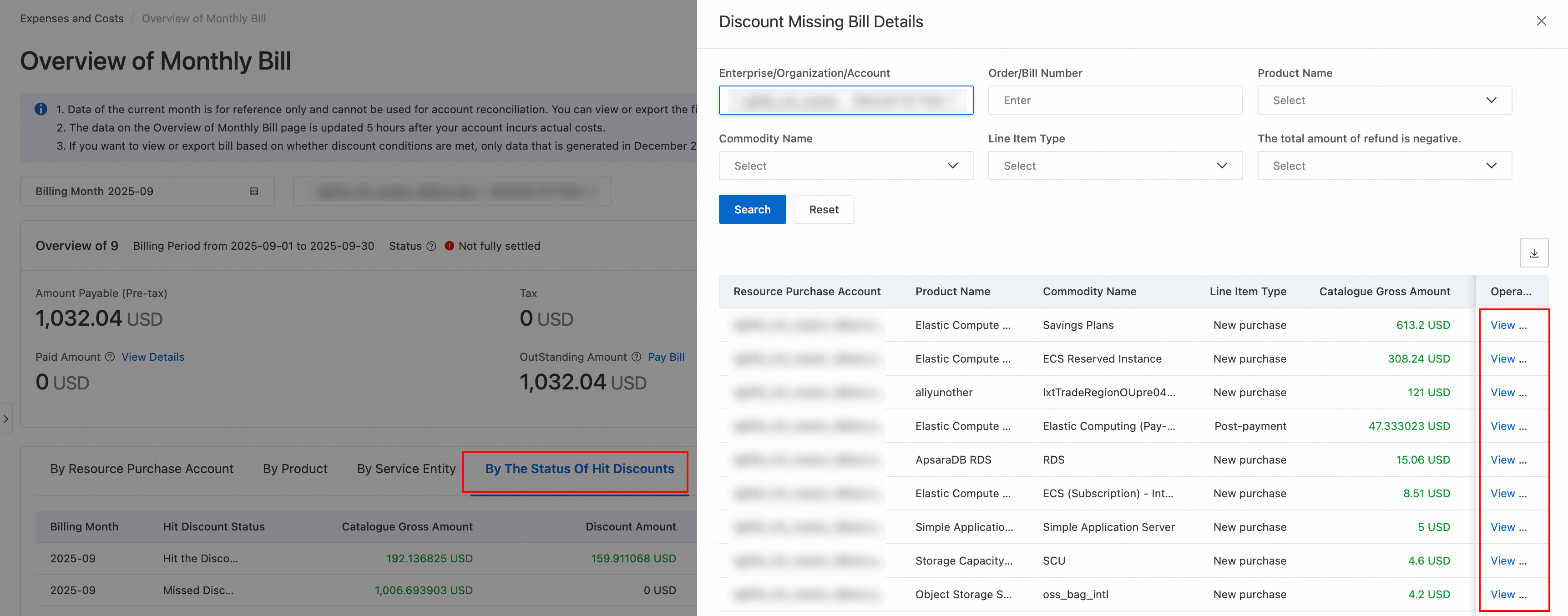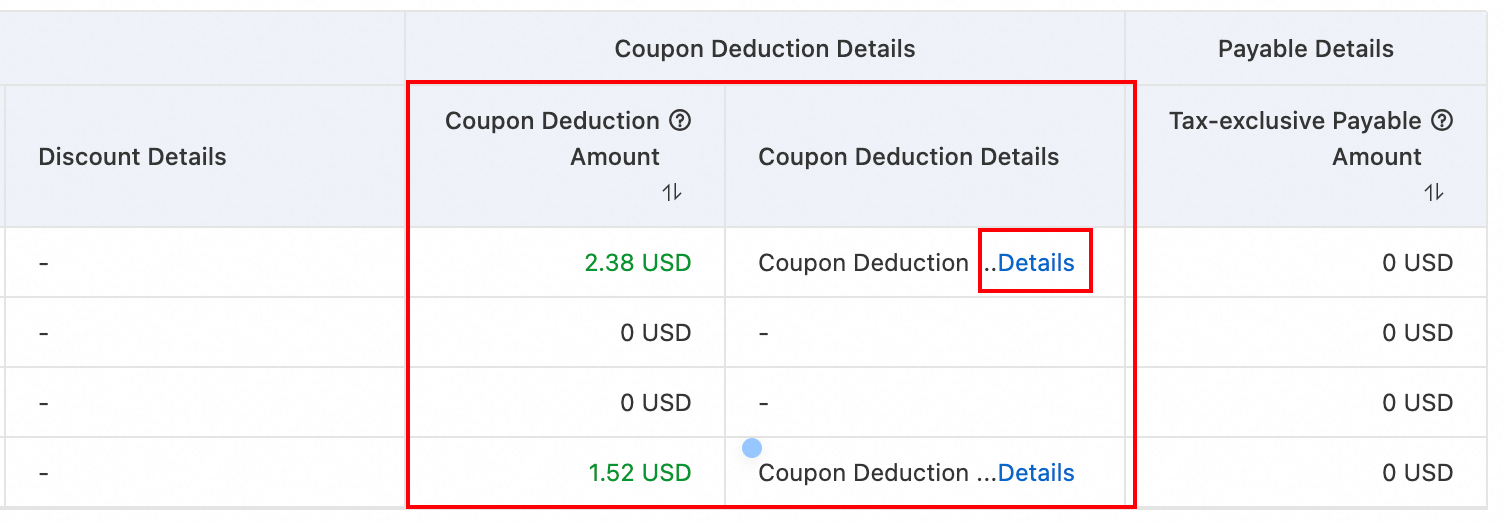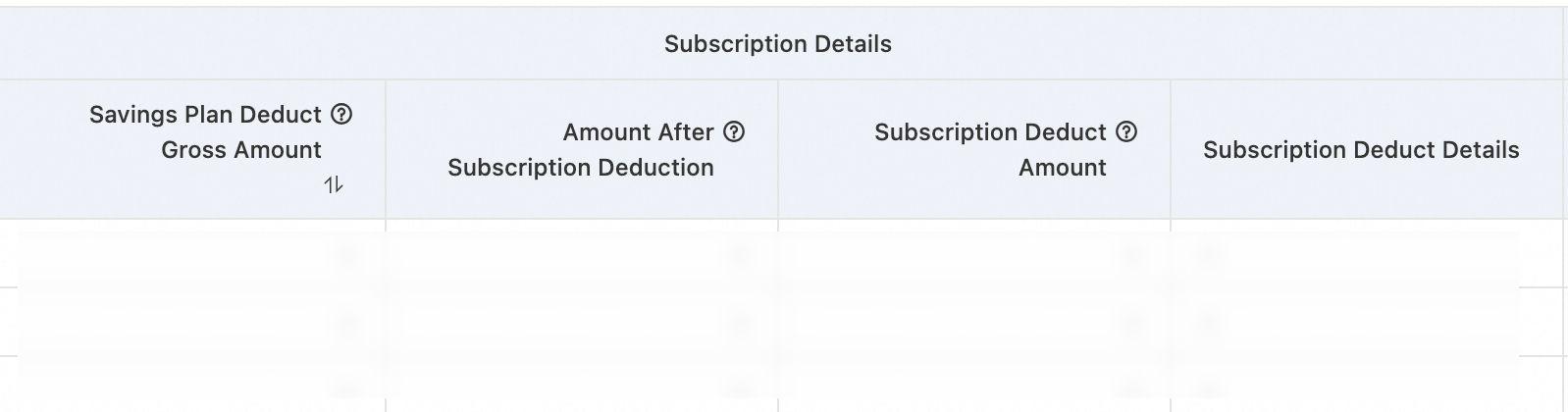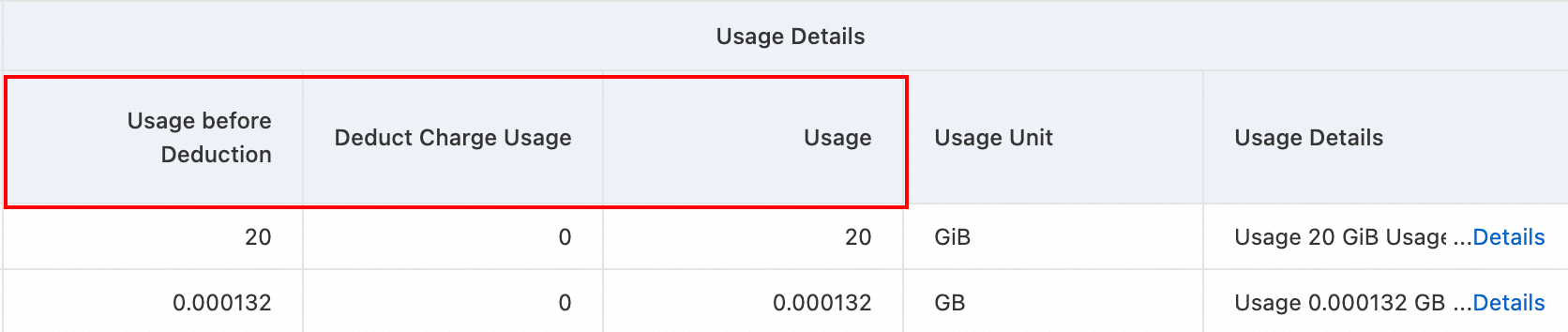You can analyze and reconcile your costs by viewing monthly bills and detailed usage records.
How bills are generated
Bills are generated based on the billing method of the cloud product:
Subscription (pay before you use): You pay for resources, such as subscription instances, savings plans, or resource plans, when you purchase them. The charge is added to the current month's bill after payment.
Pay-as-you-go (pay after you use): You use resources, such as pay-as-you-go ECS instances, first. The system then calculates charges based on your usage over a billing cycle, such as hourly, daily, or monthly. The charges are added to the current month's bill at the end of each billing cycle.
For more information, see Billing methods.
Cloud products are billed based on actual usage, and the measurement granularity varies by product. Bills are generated at fixed billing cycles. For example, if you release a resource in the middle of a cycle, the bill still shows the full cycle, but the cost is calculated based on your actual consumption. Pay-as-you-go bills are typically generated with a delay of several hours. The billing rules for each product may vary.
Bill types and generation times
Alibaba Cloud bills provide the following information. The bill for the current month is updated in real time. However, the final data is available only after the bill is generated in the following month.
Type | Purpose | Bill generation time | Access link |
Monthly bill | You can view the total amount payable for the current month and export a Consumption Summary PDF as a credential for reconciliation, settlement. | 12:00 on the 3rd of the following month | |
Billing details | View detailed spending for each resource for cost verification and analysis. You can export the details as a CSV file. | 12:00 on the 3rd day of the next month | |
Split bill details | Split bills by department/project (for internal management), which is used for cost allocation and budget management within the organization, and is not to be used as a basis for settlement. | 12:00 on the 4th day of the next month |
The new Expenses and Costs console is currently in invitational preview for some users. The console automatically redirects you to your currently selected version. To access the other version, you can switch manually in the console.
Scenarios for viewing bills
Log on to the Alibaba Cloud Management Console, and go to Billing > Bills to view your spending.
The root account has access permissions by default.
RAM users must be granted "AliyunBSSReadOnlyAccess" (read-only permissions for User Center).
Billing Details are available in Legacy and Upgraded versions. You can identify the version you are using by the page style.
View monthly spending summaries
Legacy Console
Go to User Center > Billing Overview to view your spending summary by billing cycle (billing month). You can also switch accounts to view the spending summary for associated financial sub-accounts.
The page displays the following information:
The monthly bill for the selected account. This is the bill data used for actual settlement with Alibaba Cloud.
The spending trend (last 6 months) and product spending distribution (by billing cycle) for the selected account.
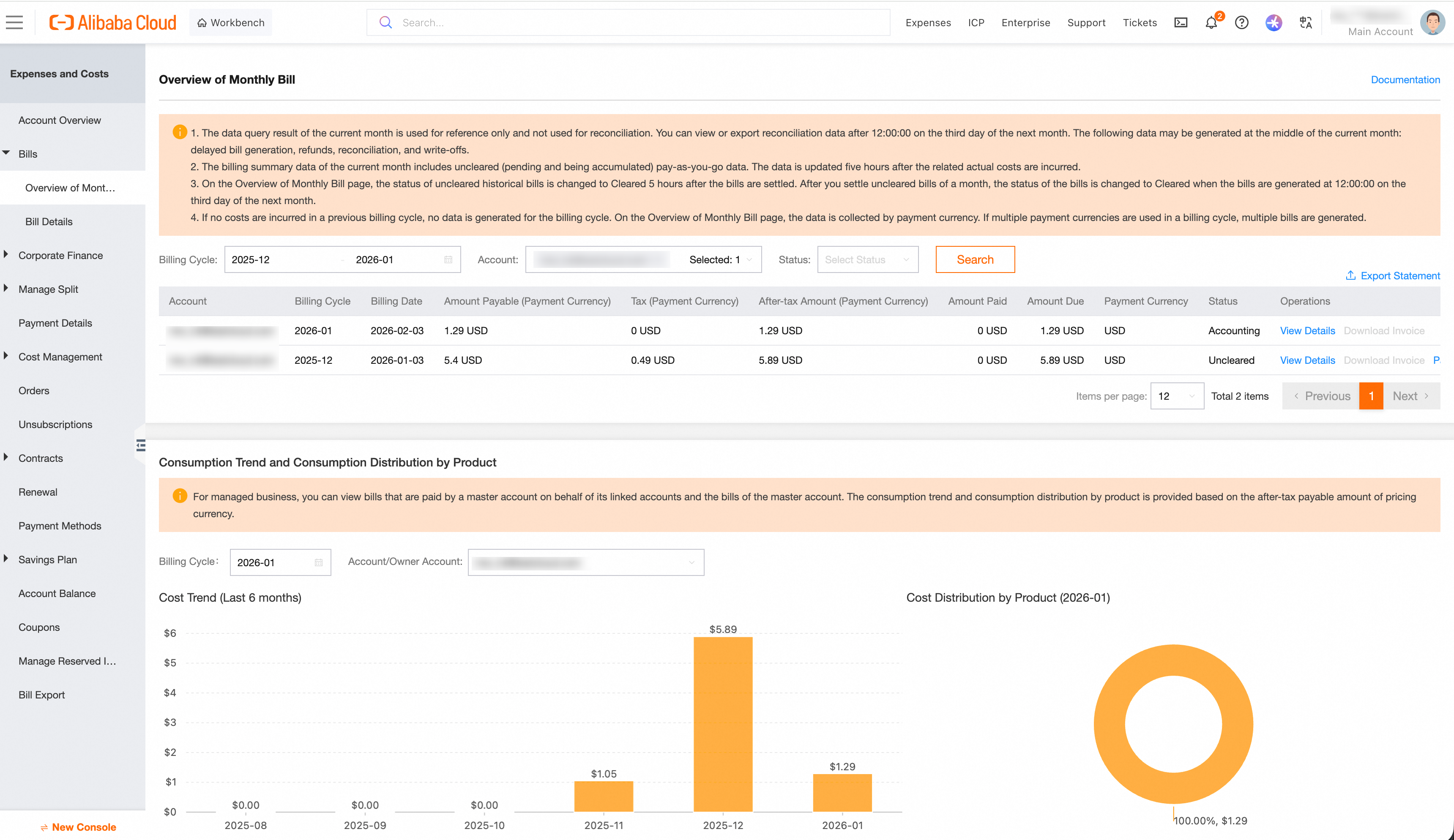
New console
On the Billing Overview page, you can view your overall spending and bill summary, review discounts, make payments, or export bills.
In the monthly summary area, note the following key information:
Amount Payable: The final amount due for cloud resources for the month, after all discounts, subscription deductions (such as savings plans), and coupon deductions are applied. The formula is:
Amount Payable = List Price - Discount - Coupon Deduction - Rounding Adjustment.Amount Paid: The amount that has been paid, including the total from payment methods such as cash and prepaid cards.
Amount Due: The outstanding balance. The formula is: Amount Due = Amount Payable - Amount Paid.
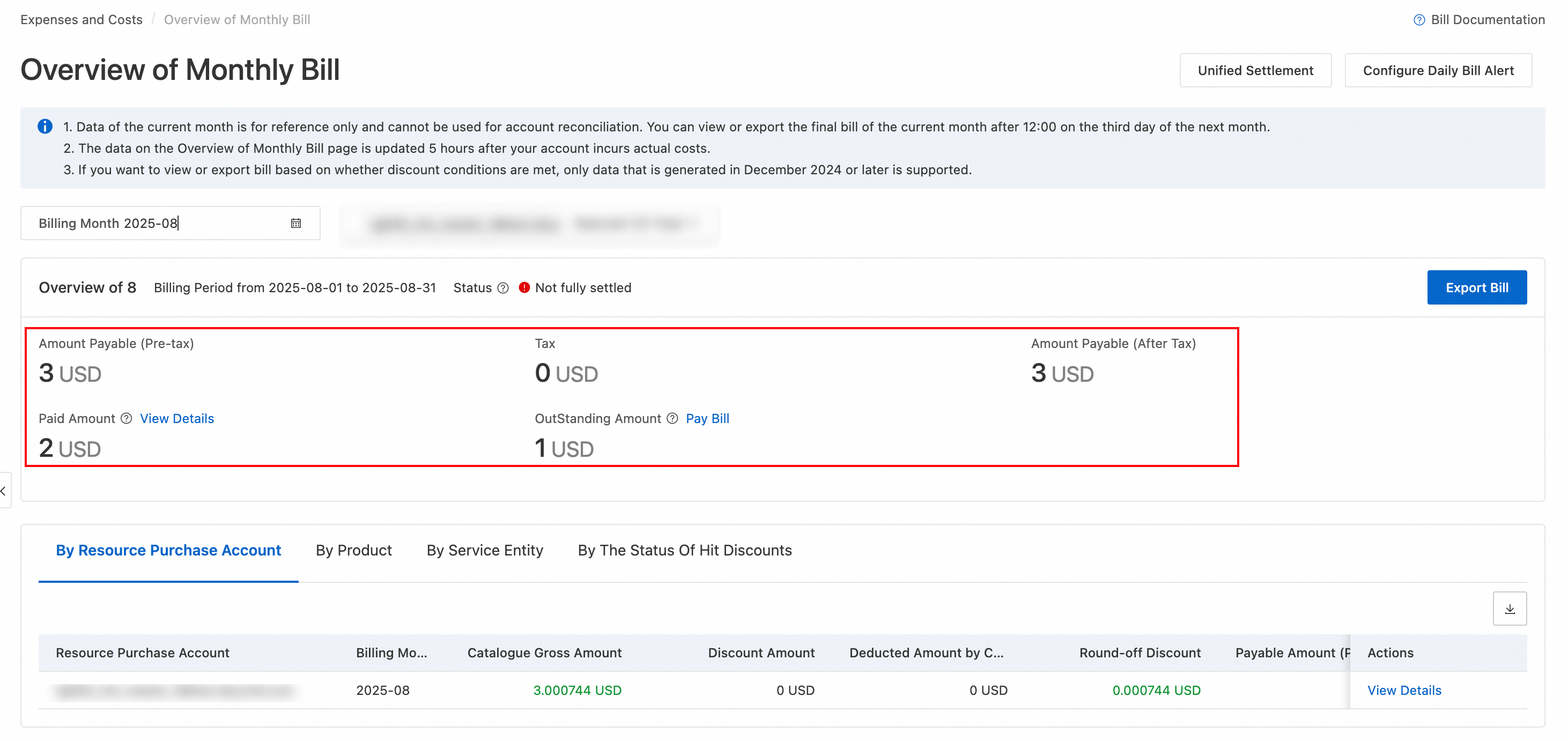
On the Billing Overview page, you can view bill data summarized by different dimensions. Select a dimension tab and filter the data by Billing Month:
Dimension | Scenario |
Account Purchases by Resource | Use for cost allocation and budget management in multi-account scenarios. You can view the amount payable and payment status for each account to identify high-spending accounts. |
By Product | Use to understand which cloud products are incurring costs. You can compare the amount payable for different products to identify high-cost products. |
By Organization (Enterprise accounts only) | Use for organization-level cost management in multi-account enterprise scenarios. You can view the amount payable for each organization. |
By Service Entity | Use to reconcile bills for different service entities. You can view the amount payable for each service entity. Bills for different entities must be reconciled separately. |
By Discount Status | Use to evaluate the effectiveness of discounts. You can compare the list price and the amount payable to understand the discount amount. Focus on bills where discounts were not applied. |
View daily usage details
Legacy Console
On the Billing Details page, set Statistical Period to By Day.
Click Search. In the billing details, view Product Details, Usage, and Amount After Discount to understand the usage and costs aggregated by billable item, instance, product, cost center, and financial unit for that day.
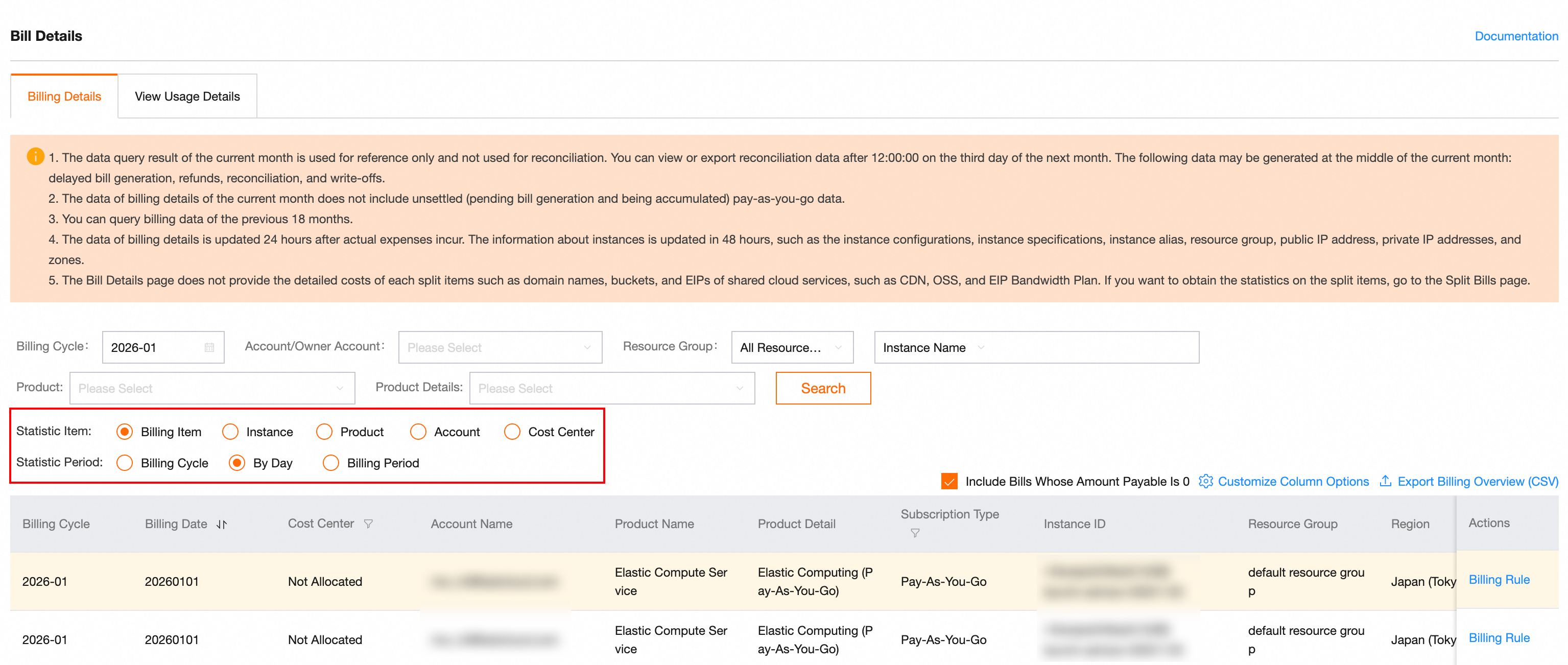
Click the Customize Columns button on the right to customize the columns displayed in the bill.
New console
On the Bill Details page, you can filter by date to view your daily consumption.
Legacy bill
On the Bill Details page, set Statistic Item to Billing Item or Instance.
Set Statistical Period to Day to view daily summaries or Details to view hourly details, and select a Billing Month.
Click Query. In the billing details, review the Product Name and Amount Payable to understand your daily spending.
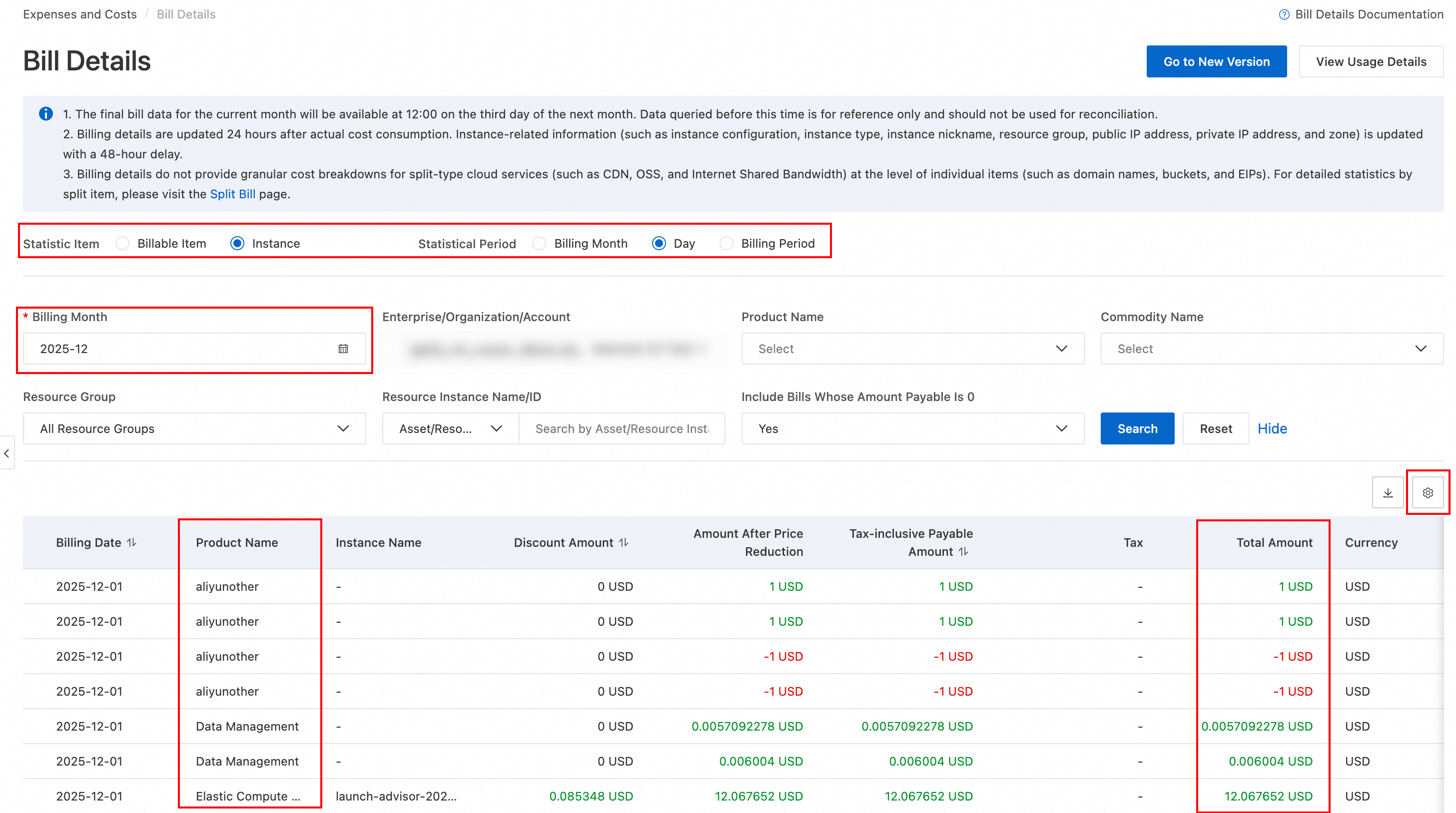
Upgraded bill
On the Billing Details page, click the Billing Date filter, select By Day, and set the Start Date and End Date to the same day (for example, 2025-10-15).
Click Query. In the billing details, view Product Information, Usage Information, and Payment Information to understand the usage and costs for each cloud product on that day.
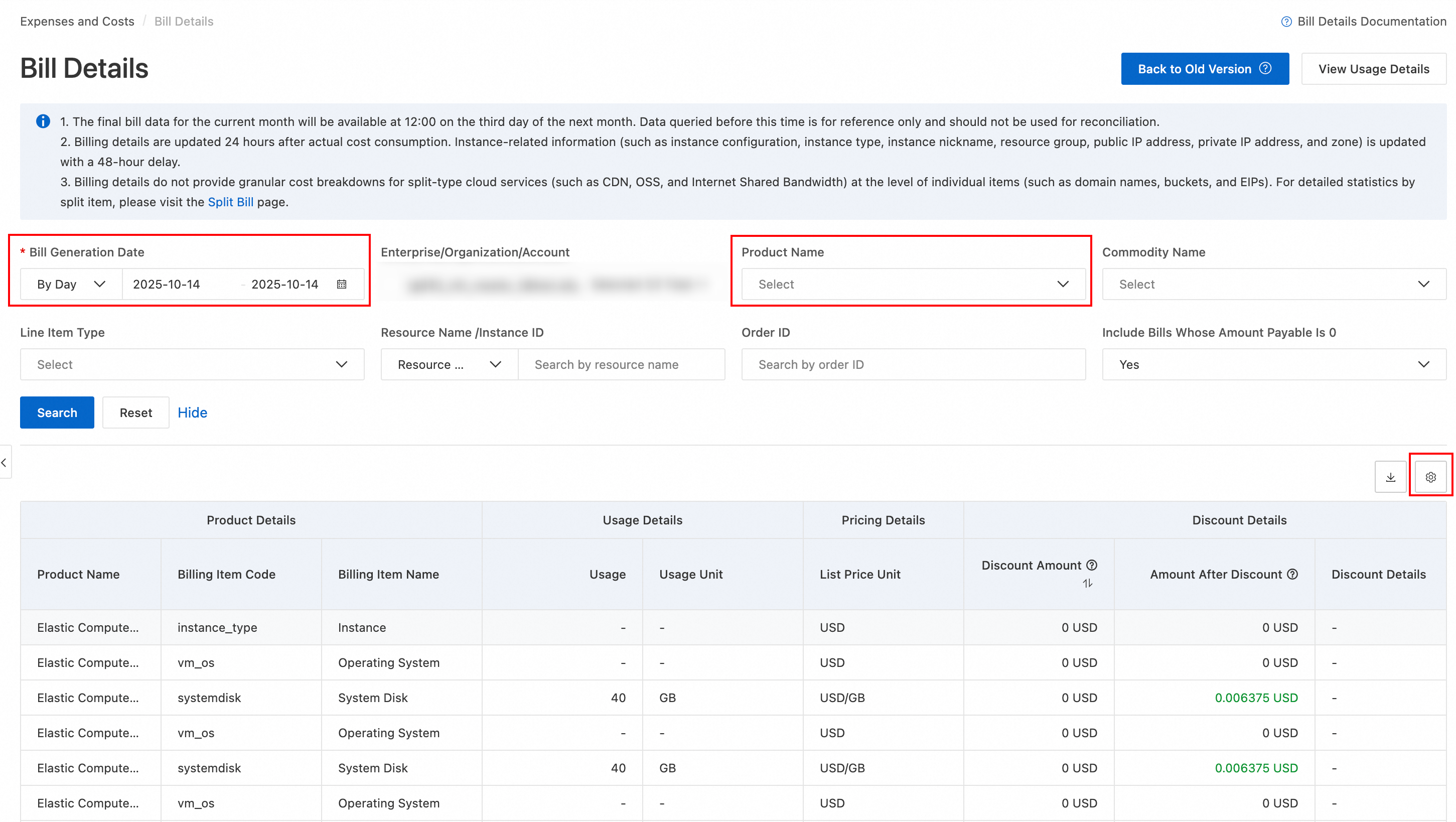
Click the ![]() icon on the right to customize the columns displayed in the bill.
icon on the right to customize the columns displayed in the bill.
View usage details for a cloud product
Legacy Console
On the Billing Details page, in the Product or Product Details filter, enter or select a product name, such as "Elastic Compute Service" or "Object Storage Service".
Select a Billing Cycle (Billing Month) and click Search.
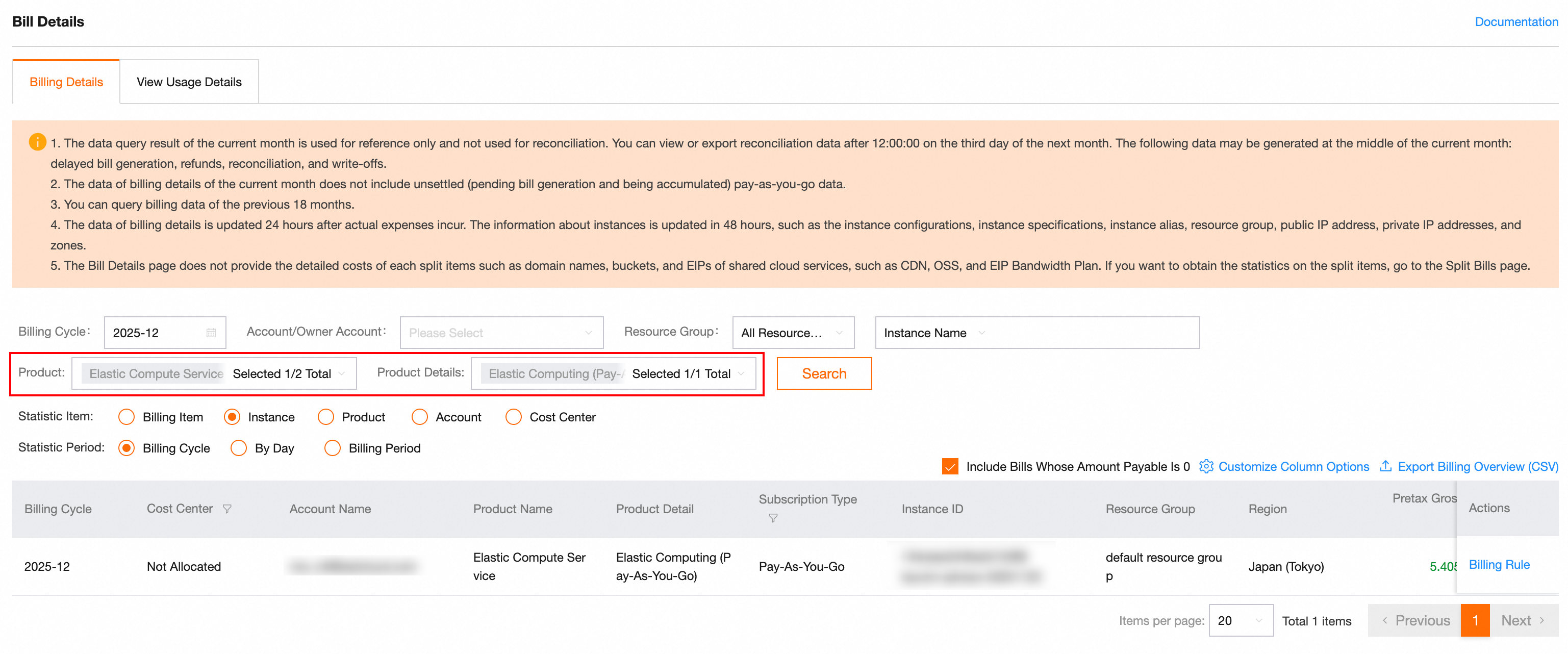
Click the Customize Columns button on the right to customize the columns displayed in the bill.
New console
On the Bill Details page, you can filter by Product Name to view all consumption details for the product.
Legacy bill
On the Bill Details page, set Statistic Item to Billing Item or Instance.
Set Statistical Period to Day or Details. In the filter criteria, select a Product Name and Billing Month, and then click Query.
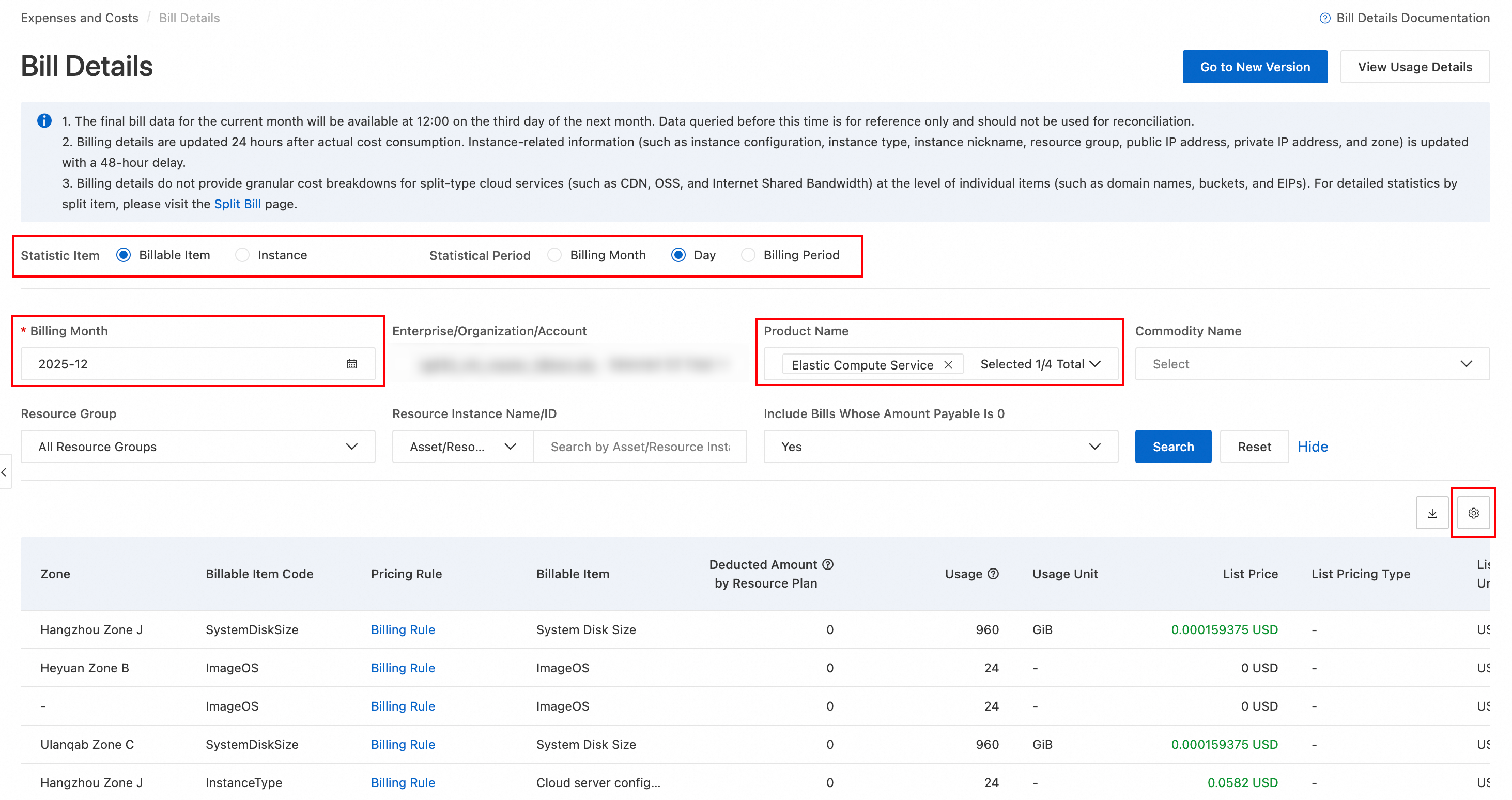
Upgraded bill
On the Bill Details page, in the Product Name filter box, enter or select a product name (such as "Elastic Compute Service (ECS)" or "Object Storage Service (OSS)").
Select a Billing Month and click Query.
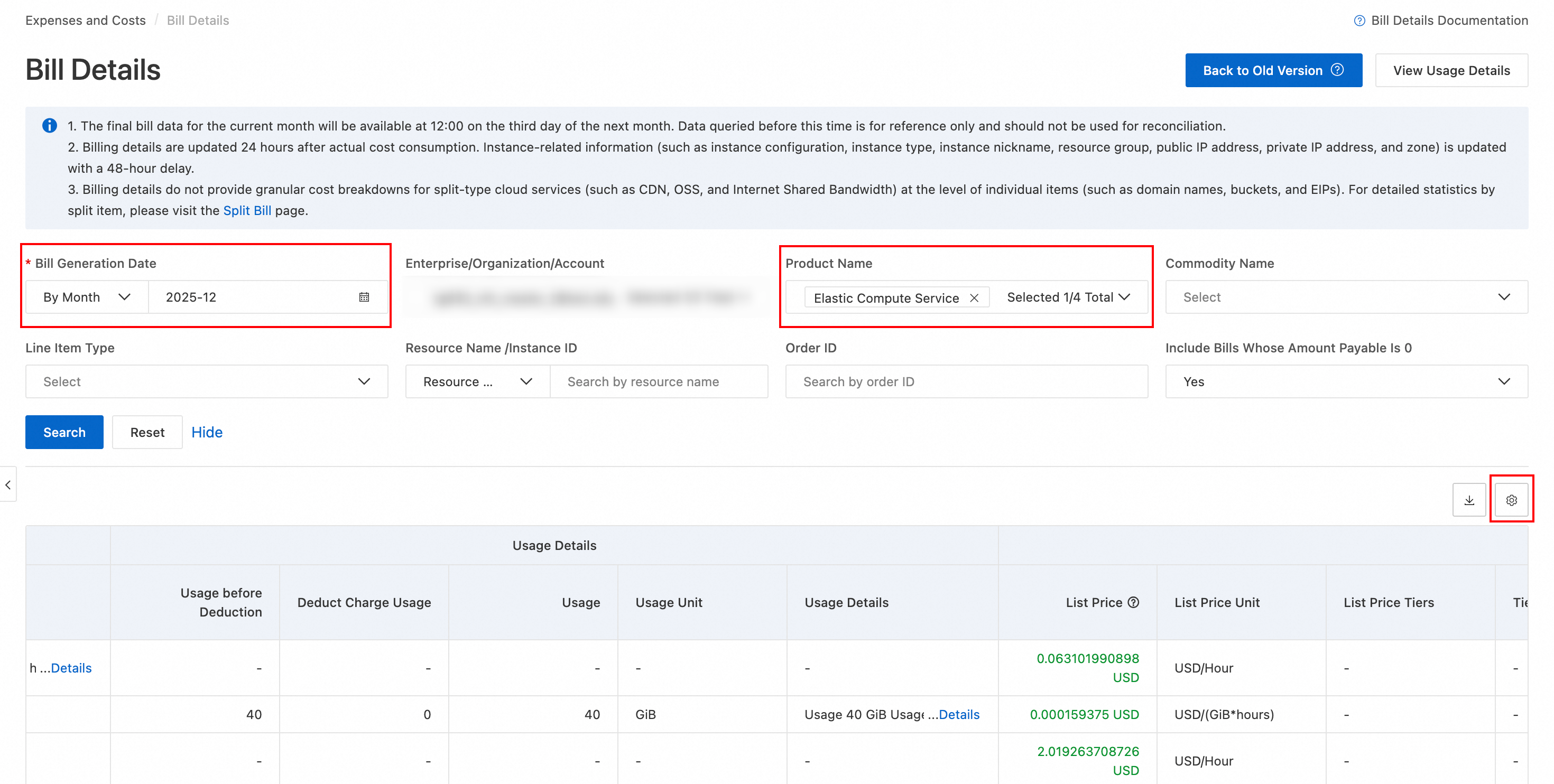
Click the ![]() icon on the right to customize the columns displayed in the bill.
icon on the right to customize the columns displayed in the bill.
View spending for multiple enterprise accounts
Reconcile bill charges
Legacy Console
When reconciling your cloud resource bill, you can calculate the amount payable (before tax) on the Billing Details page using the following formula:
Amount Payable (Before Tax) = List Price - Discount Amount - Coupon Deduction - Savings Plan Deduction for Gross Amount.
List Price: Also known as the official list price, this is the original spending amount calculated based on the list price.
Discount Amount: The amount of discount generated from contract discounts, official website promotions, and other offers.
Coupon Deduction: The amount deducted by coupons.
Savings Plan Deduction for Gross Amount: The gross amount of pay-as-you-go cloud resources that was deducted by a savings plan.
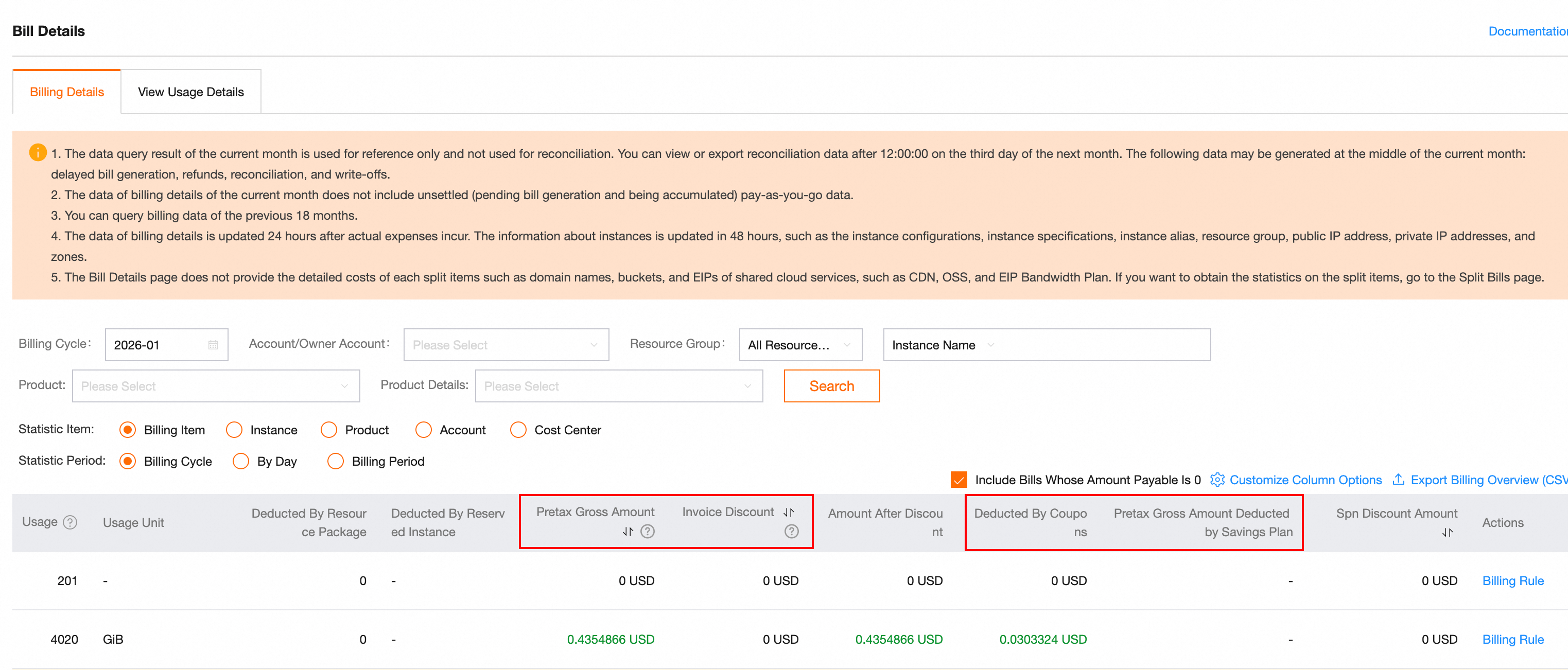
After you calculate the amount payable (before tax), go to the Monthly Bill Overview page to verify the accuracy of the Amount Payable (in payment currency). The Amount Payable (in payment currency) is usually less than or equal to the calculated Amount Payable (Before Tax) because of rounding, where amounts from the 3rd to the 10th decimal place are discarded. You can confirm the specific amount by clicking View Details for the Monthly Bill Overview entry.
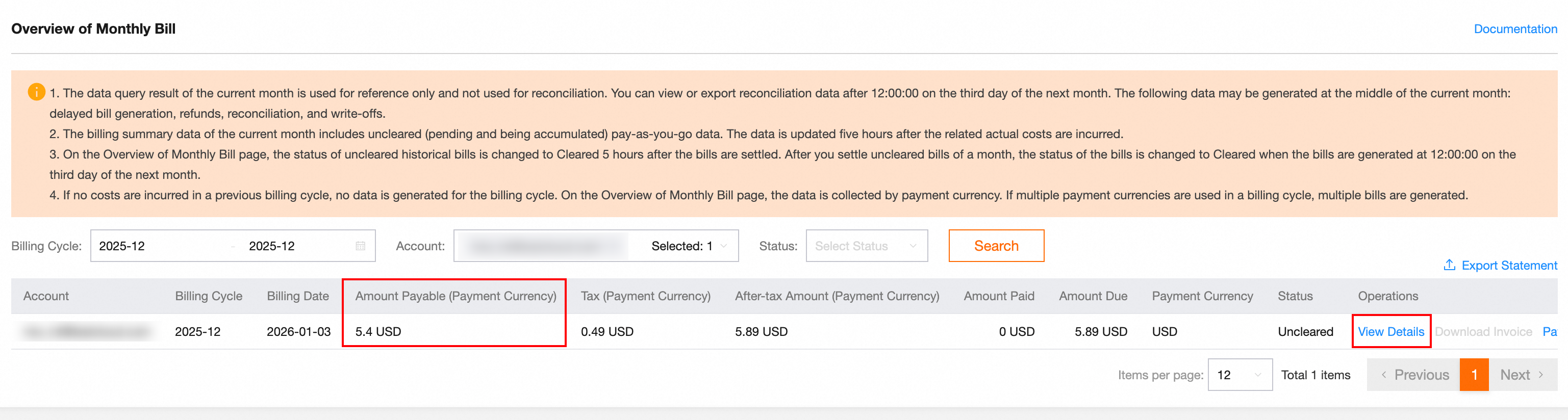
New console
When reconciling charges for cloud resources, verify the List Price, Savings Plan Deduction (List Price), Discount, and Coupon Deduction fields. Then, check the Amount Payable using the following formula:
Amount Payable = List Price - Savings Plan Deduction (List Price) - Discount - Coupon Deduction
Reconciliation procedure | Console page display |
Reconcile List Price List Price is the sum of the public standard prices for the selected resource configurations, without any discounts.
|
|
Check discount status
|
|
Reconcile coupon usage
|
|
Reconcile savings plan deductions
|
|
Reconcile resource plan deductions
|
|
After you complete the preceding checks, substitute the values for List Price, Savings Plan Deduction, Discount, and Coupon Deduction into the formula to verify that the Amount Payable on the bill is accurate.