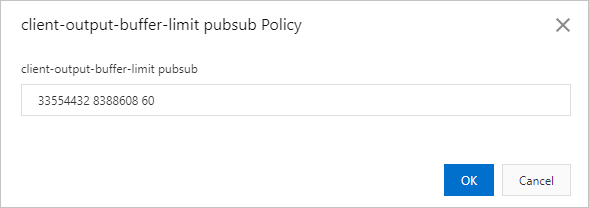Tair provides the client-output-buffer-limit pubsub parameter for you to specify a size limit for output buffers of Pub/Sub clients. If the data to be buffered for a Pub/Sub client exceeds the size limit, Tair closes the connection to the client. This prevents the buffered data from consuming too much memory and ensures the performance of Tair.
Limits on output buffers in Tair
Tair allocates an output buffer in the memory to each client. After Tair processes the commands from clients, it temporarily stores command output data in output buffers and then sends the data to the clients. If you do not limit the data size in output buffers, a large amount of data may accumulate in output buffers. The data may eventually use up all the available memory and result in a service failure. This issue may occur in the following scenarios:
- Large amounts of data need to be returned for commands from clients.
- Message publishing outpaces message consumption.
You can set the client-output-buffer-limit pubsub parameter to a proper value to prevent the output buffers of Pub/Sub clients from consuming too much memory.
Options
The client-output-buffer-limit pubsub parameter includes the following options: hard limit, soft limit, and soft seconds.
hard limitspecifies a fixed limit. Unit: bytes. If the output buffer of a Pub/Sub client reaches or exceeds thehard limitvalue, the client is immediately disconnected.soft limitspecifies a limit that depends on the time. Unit: bytes.soft secondsspecifies the amount of time for which to continuously trigger a soft limit. Unit: seconds. If the output buffer of a Pub/Sub client reaches or exceeds thesoft limitvalue for a period of time in seconds that is specified by thesoft secondsparameter, the client is disconnected.
In Tair, the default value of the hard limit parameter is 33554432 bytes (or 32 MB), the default value of the soft limit parameter is 8388608 bytes (or 8 MB), and the default value of the soft seconds parameter is 60 seconds. You can customize the values based on your business requirements
and client capacities.
Procedure
Related API operations
| Operation | Description |
|---|---|
| DescribeParameters | Queries the configuration and operational parameters of a Tair instance. |
| ModifyInstanceConfig | Modifies parameters of a Tair instance. |