This topic describes the terms related to Resource Management.
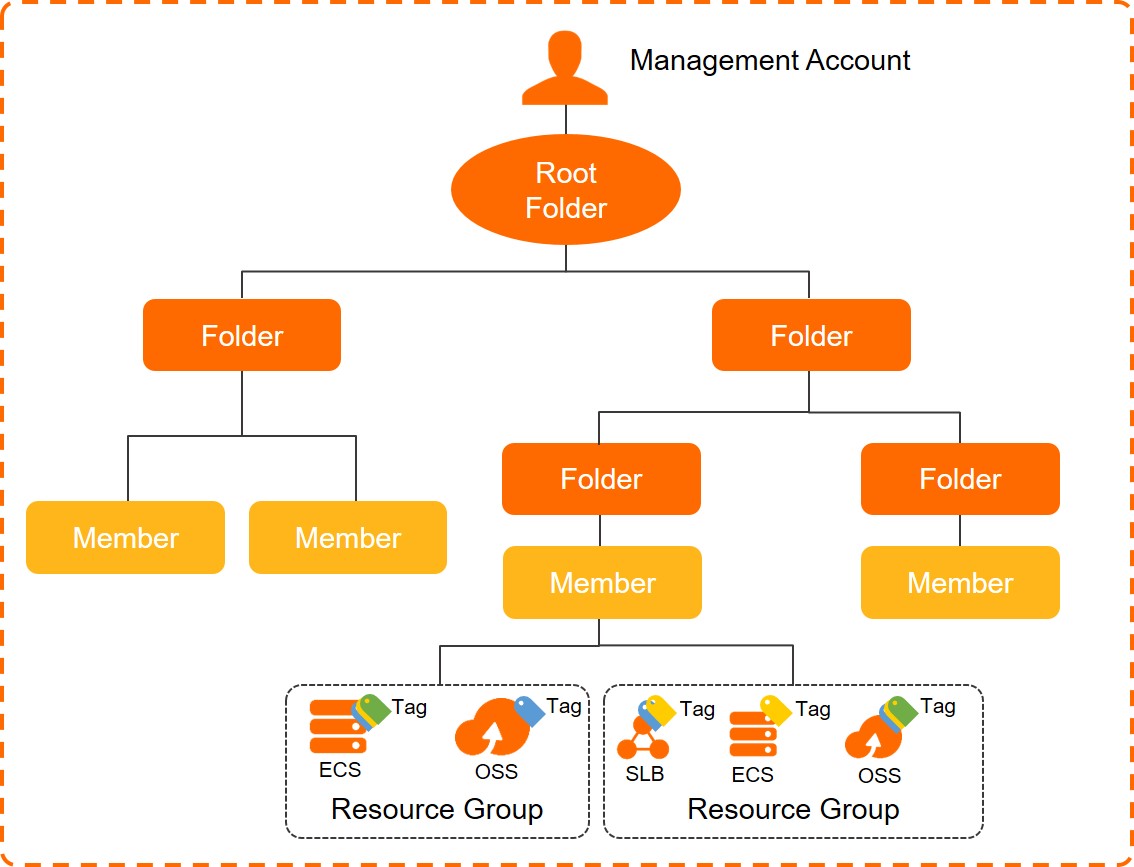
Resource Directory
Term | Description |
management account | A management account is an Alibaba Cloud account that has passed enterprise verification. After you use this Alibaba Cloud account to enable a resource directory, the account becomes the management account of the resource directory. The management account is the super administrator of the resource directory. It has all administrative permissions on the resource directory and the folders and members in the resource directory. Each resource directory has only one management account. To ensure the security of a management account, we recommend that you perform the following operations:
Note A management account does not belong to a resource directory and is not limited by the access control policies of a resource directory. |
Root folder | The Root folder is the parent folder of all the other folders in a resource directory. These folders are organized in a hierarchy that starts from the Root folder. |
folder | A folder is an organizational unit in a resource directory. A folder may indicate a branch, line of business, or project of an enterprise. Each folder can contain members and subfolders, which forms a tree-shaped organizational structure. |
member | A member can be a resource account or cloud account. Members that are created in a resource directory are resource accounts. A resource account is used to isolate the resources of a project or application on Alibaba Cloud from other resources. You can invite existing Alibaba Cloud accounts to join your resource directory. After the owners of the Alibaba Cloud accounts accept the invitations, the accounts become the members of the resource directory. These members are cloud accounts.
|
RDPath | An RDPath indicates the location of a resource entity (folder or member) in a resource directory. The RDPath of a resource entity consists of the ID of the resource entity, IDs of all the parent folders of the resource entity, and ID of the resource directory to which the resource entity belongs. An RDPath is in one of the following formats:
For information about how to view the RDPath of a folder or member, see View the basic information of a folder or View the detailed information of a member. |
access control policy | An access control policy enables you to manage the permission boundaries of the folders or members in a resource directory in a centralized manner. Access control policies are implemented based on the resource directory. You can use access control policies to develop common or dedicated rules for access control. Access control policies do not grant permissions but only define permission boundaries. Before you use an account that is a member of your resource directory to access resources, you must grant the required permissions to the account by using the RAM service. For more information about access control policies, see Overview. |
trusted service | A trusted service refers to an Alibaba Cloud service that is integrated with the Resource Directory service. After an Alibaba Cloud service is integrated with Resource Directory, the service can access the information of the related resource directory, such as the members and folders in the resource directory. You can use the management account of your resource directory or a delegated administrator account of a trusted service to manage your business in the trusted service based on your resource directory. This simplifies the unified management of cloud services activated by your enterprise. For example, after Cloud Config is integrated with Resource Directory, you can use the management account of your resource directory to view related information in Cloud Config. The information includes the resources of all members in the resource directory and the configuration history and compliance statuses of the resources. You can also monitor the compliance of resource configurations in Cloud Config. For more information about trusted services, see Overview. |
delegated administrator account | The management account of a resource directory can be used to specify a member in the resource directory as a delegated administrator account of a trusted service. After a member is specified as a delegated administrator account of a trusted service, the member can be used to access the information of the resource directory in the trusted service. The information includes the structure and members of the resource directory. The member can also be used to manage business within the resource directory. Delegated administrator accounts allow you to separate organization management tasks from business management tasks. The management account of a resource directory is used to perform the organization management tasks of the resource directory. Delegated administrator accounts are used to perform the business management tasks of the related trusted services. This meets security-related requirements. For information about how to add or remove a delegated administrator account, see Manage a delegated administrator account. |
Resource Group
Term | Description |
resource group | You can sort resources owned by your Alibaba Cloud account into various resource groups. This facilitates resource management among multiple projects or applications within your Alibaba Cloud account and simplifies permission management. |
Resource Sharing
Term | Description |
resource share | A resource share is an instance of the Resource Sharing service. It is also a resource and has a unique ID and an Alibaba Cloud Resource Name (ARN). A resource share consists of a resource owner, principals, and shared resources. |
resource owner | A resource owner initiates resource sharing and owns shared resources. |
principal | A principal is invited to use the resources of resource owners and has specific operation permissions on the shared resources. Note The operation permissions of each principal on the shared resources are determined by the Alibaba Cloud service to which the resources belong. For example, the operation permissions of principals on the shared vSwitches in a VPC are determined based on the VPC service. For more information, see Permissions related to VPC sharing. |
shared resource | A shared resource is a resource of an Alibaba Cloud service. For more information about the types of resources that can be shared, see Services that work with Resource Sharing. |
resource sharing | Resource sharing allows you to share your resources with all members in your resource directory, all members in a specific folder in your resource directory, or a specific member in your resource directory. For more information, see Enable resource sharing within a resource directory. |
Tag
Term | Description |
key-value pair | A tag consists of a key-value pair. |
predefined tag | A predefined tag is a tag that you create in advance and is available for resources in all regions. If a predefined tag is not added to resources after it is created, the system does not automatically delete it. You can create predefined tags in the stage of tag planning and add them to resources in the stage of tag implementation. For more information, see Create a tag. |
system tag | A system tag is defined by the system. You can only query system tags. System tags present data relationships in a standard manner. In some cases, you can use system tags to assist in processing your business. For example, a cluster is associated with an Elastic Compute Service (ECS) instance, and the system adds the system tag of the cluster ID to the ECS instance. This way, you can determine the attribution of the ECS instance based on the system tag. For more information, see View system tags and the resources to which a system tag is added. |
createdby tag | createdby tag is a type of system tag that is provided by Alibaba Cloud and automatically added to resources. This type of tag is used to identify the creators of resources, analyze costs and bills, and manage the costs of resources in an efficient manner. For more information, see Overview. |
tag policy | Tag policies are used to standardize the tags that are added to resources. You can use a tag policy to define the tags that must be added to your resources. Compliant tags can help you improve the efficiency in aspects such as tag-based cost allocation, tag-based access control, and automated O&M. Tag policies support the single-account mode and resource directory mode. The two modes can meet your business requirements for standardized tag management in different stages. For more information, see Overview. |